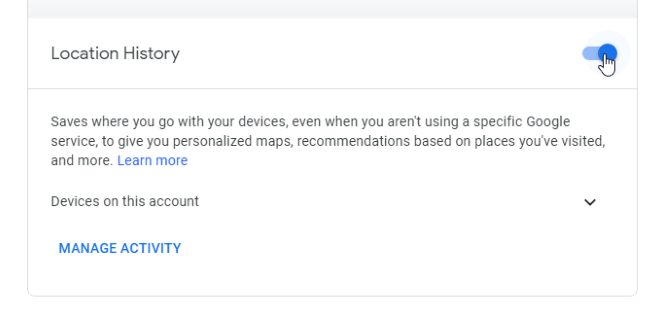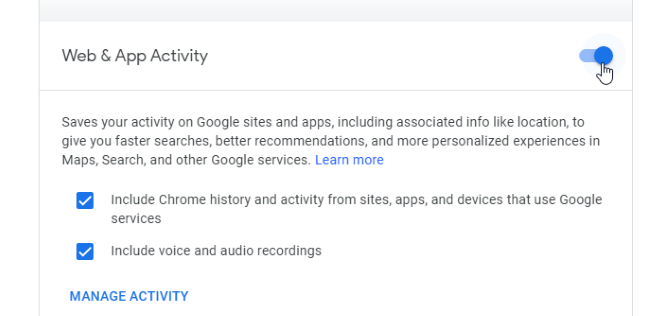Phones work diligently to help us with our daily life, so much so that sometimes we don't even know what data it's sending back to servers around the world. For example, did you know that your phone can be used by Google Maps to help predict traffic jams on the road?
Let's explore how you're helping Google without realizing it, and how to turn it off if you don't like this feature.
How Google Knows Where You Are
You may have noticed that Google seems to know where you are, even though you don't have Google Maps open. This is because Google Maps has a background service running that keeps tabs on your location.
What this does is beam your location back to Google which then records where you are and uses Google Maps to give you services related to your location.
The Google Maps Timeline is the best way to see this service in action. If you've kept all the location tracking settings enabled on your phone, you should see your past travels when you visit the timeline page. You can view individual days and see where you went during that time.
This is but one of the many technologies that explains how Google Maps works, and it's through this that Google can predict traffic.
How Google Uses This Information for Traffic
This is all well and good, but how does this relate to traffic jams? How can Google predict where a jam is just by where your phone is?
Identifying User Location Via Google Maps
Let's imagine everyone has Google Maps on their phone and has location tracking turned on. You're at Google Maps HQ, and you can see a giant map which displays every phone's location.
As long as someone hasn't left their phone on the bus by accident, it's safe to assume that every phone is being carried by someone. As such, the vast majority of the dots on the map represents a person.
From this information, you could tell which areas are congested via the number of dots within that space. If the map shows a huge congregation of location dots within a concert hall, it's safe to assume an event is on. Likewise, you could watch a supermarket and see when it's near-empty and when it's packed by counting the dots inside the store.
Using This Location Data to Predict Traffic
With this in mind, you'd be able to spot traffic jams by the number of dots on the roads. People use phones in the car all the time, from GPS assistants to bored kids watching YouTube in the back. As a result, you'd be able to see the movement of cars on the road. Similarly, you could see when they're not moving at all.
When a jam occurs, you'll be able to roughly see how long the queue. You could also measure how slow the traffic jam is going by watching one dot and measuring how far it travels in a set amount of time.
This is a rough explanation of how Google can use the location data it receives to generate a traffic prediction. It looks for the location congestion from cars on the road and uses this to direct other Google Maps users away from the jam and onto faster routes.
Can People Abuse This Technology?
If you wanted to take advantage of this service, you could. You'd just need a lot of money and a strange motive.
Google Maps location tracking hit the news when an artist put 99 phones into a cart and pulled it down some roads. Each phone had Google Maps open with the navigation turned on, while meant they were all telling Google of their location.
While the roads were empty in real life, Google saw a massive fleet of "cars" moving down the street. As a result, Google Maps shows a red congestion warning wherever the cart went.
It's funny to see how easy it is to trip up Google Maps like this, but there's not much a cybercriminal can do with this. Not only does it need a lot of phones and setup, but the end result is that people simply avoid that road more often.
How to Turn Off This Feature
Not a fan of Google knowing where you are at all times? Don't worry; you can turn this feature off and stop Google from tracking you.
To start, you want to log into your Google account's activity controls page. This is a useful website that lets you see and control what Google stores about you, so be sure to keep it around.
Disabling Google Location History
If you take a look on this page, you'll quickly find the setting for Location History. This keeps tabs on where you are using your phone's GPS. As such, if you're not a fan of Google tracking you, disabling this is a no-brainer!
Click the switch next to the setting's name to disable this option.
Disabling Google Web & App Activity
However, we're not out of the woods yet. You have only deactivated Google's general tracking service, which stops features such as Google Maps Timeline from working. However, Google will still grab your location in order to improve their products; for example, when it recommends restaurants near you.
To turn this off, we need to disable Web & App Activity. If you look at the Google page describing this service, you can see why (emphasis ours):
What's saved as Web & App Activity
Info about your searches and other activity on Google sites, apps, and services
When Web & App Activity is on, Google saves information like:
Searches and other things you do on Google products and services, like Maps and Play
Your location, language, IP address, referrer, and whether you use a browser or an app
Ads you click, or things you buy on an advertiser's site
Information on your device like recent apps or contact names you searched for
Note: Activity could be saved even when you're offline.
As such, we need to disable this service as well to take us fully off the grid. Click the switch next to its name to do so.
Protecting Your Privacy From Google
Google uses location data from smartphones to pinpoint where people are, which can help others avoid crowded areas. Now you know how your phone helps others avoid traffic, and how to disable it if you're not a fan.
Now that you know how to secure your phone's privacy, how about enabling the essential privacy settings for Chrome and Chrome OS?