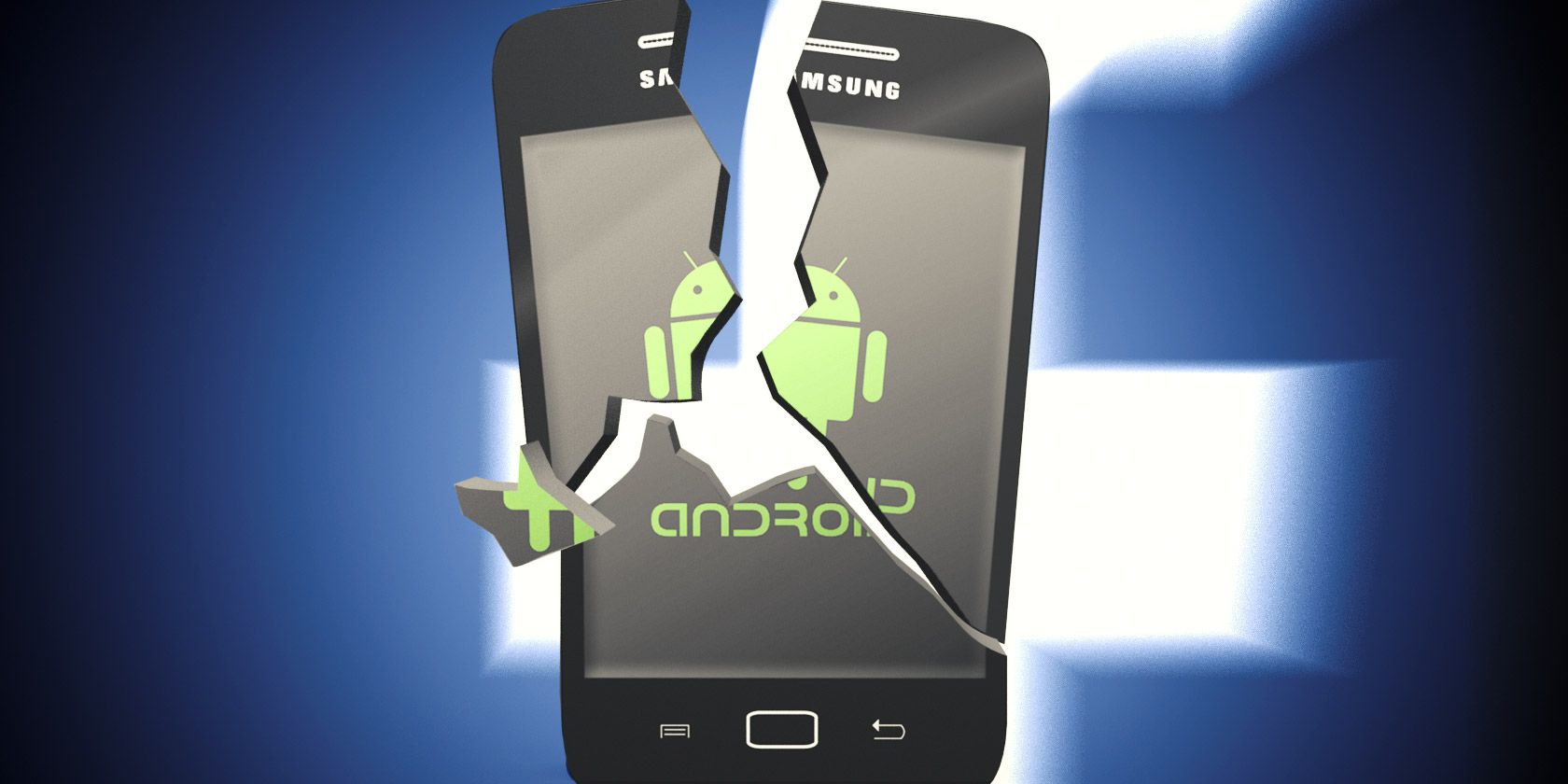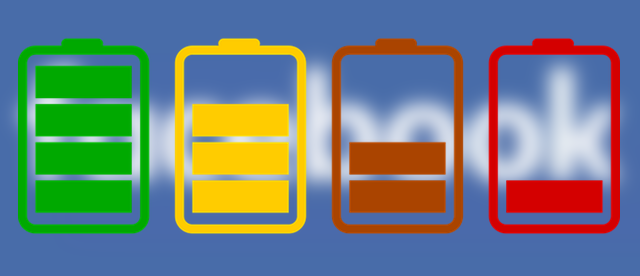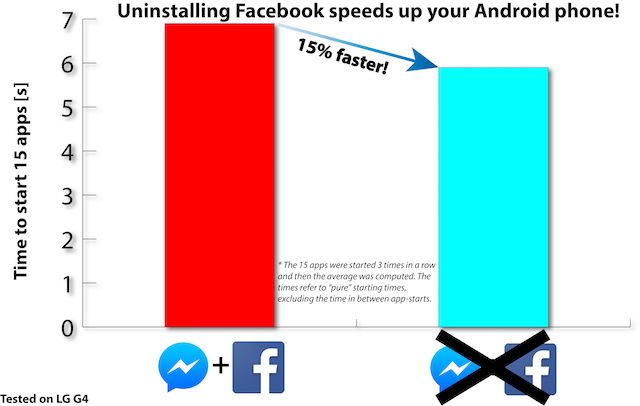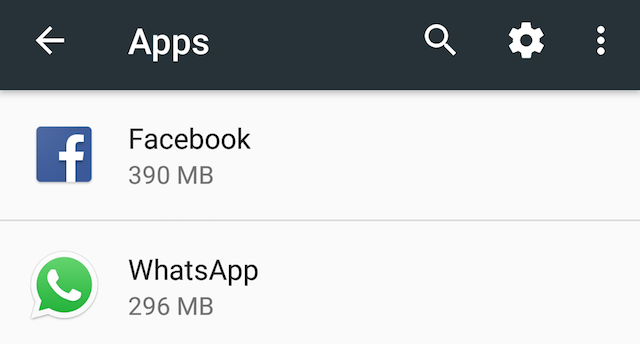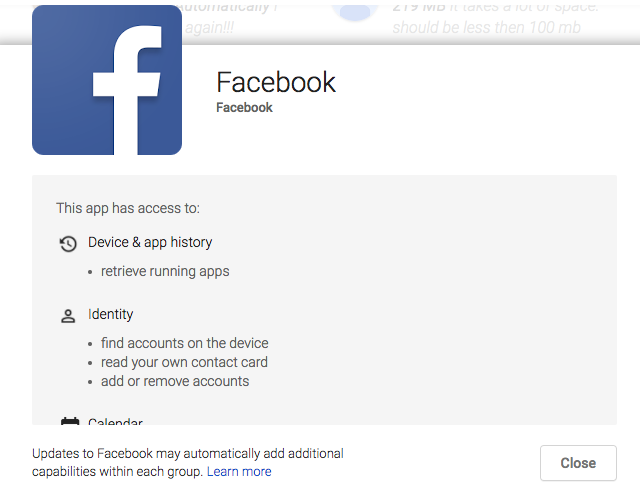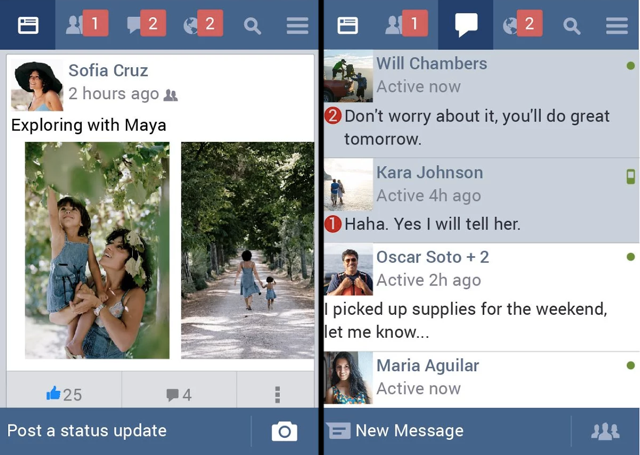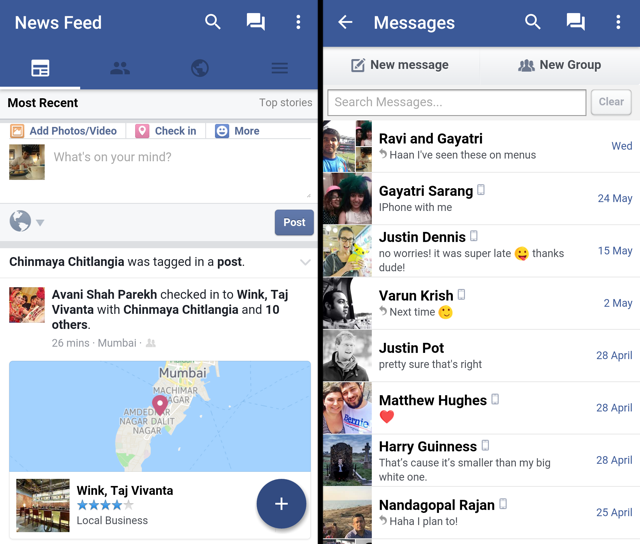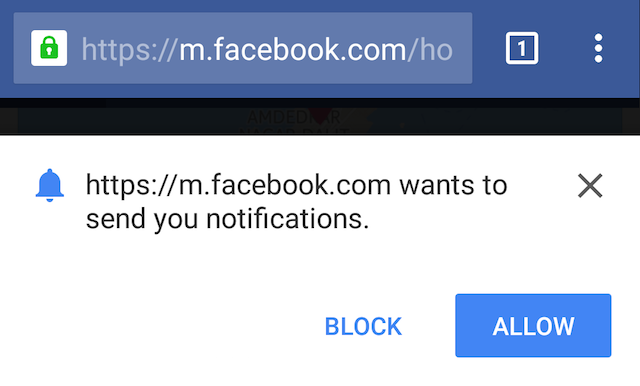It's the biggest social network on the planet, but if you're an Android user, you might want to rethink installing the official Facebook app on your smartphone or tablet. Case after case is showing that the app drains your phone's resources.
The impact is felt more on phones that don't have top-notch hardware. You want to know how big an effect removing Facebook has? Here's Redditor TemplaerDude's testament:
I have a piece of junk Samsung Grand Prime, it has been unbearably slow in every regard and is easily the worst smartphone I'd ever owned... until last week when I saw that hot tip posted on here.
Ladies and Gentlemen, since I have uninstalled Facebook it has been like my phone has been given a new lease on life. Apps load when I press the button, not 5 seconds later. Having more than 3 things open does not mean my phone moves at a literal snail's pace. Things that would (and I expected to) crash on a daily basis have not crashed since then.
The Facebook app attacks your Android device on multiple fronts. Here's what it does.
Facebook Drains Battery
For a long time now, several bloggers and forums have claimed that Facebook drains battery life by always staying on in the background, even if you have closed the app. Newspaper The Guardian estimates that uninstalling Facebook saves up to 20% of your battery life. Those are huge numbers there.
Facebook Makes Your Phone Slow
So the above testament tells you that Facebook affects performance, but just how much?
Redditor pbrandes_eth tested the effects of uninstalling Facebook and the results were shocking. In fact, he also got rid of Messenger, one of the many Facebook-made apps on mobiles. What he found was that apps started up to 15% faster, and the general overall performance was better too.
Facebook Consumes a Lot of Data
Antivirus maker AVG used to gather data from over a million users to create quarterly Android performance reports.
Time and time again, it found that Facebook consumed the most amount of Internet data plans with its auto-playing videos and the constant sending of info back and forth between servers. Not to mention that it even makes money from your information.
Facebook Hogs Storage
In AVG's reports, Facebook also topped the charts for using the most amount of your limited storage space. It's one of the reasons we recommend that you install Facebook Lite on phones with low disk space.
Just to check the impact, I fired up the Facebook app on my phone. I don't use Facebook much, and it's mostly through the desktop, not mobile. Imagine my shock when Facebook took the most amount of space, even more than Twitter, Chrome, or WhatsApp — three apps that I use constantly.
Facebook Has Permissions for Everything
It's important for every user to understand Android permissions and why they matter. Of all the apps on your phone, Facebook has access to the most number of permissions. Ben looked into Facebook's invasive permissions on Android and found that it took four screenshots just to show all the things it requested access for. That's wild!
The bottom line is that unless you're a Facebook addict, you're probably better off uninstalling the official Facebook app. What do you do instead? Well, there are a few third-party Facebook apps for Android that we've looked at before that have been updated for a better experience, and a few new ones since then. Here are your best options now.
Facebook Lite: Official Facebook Without the Bloat
As the official "no frills, no fuss" version, Facebook Lite is a worthy replacement. Those who want all of Facebook's features without its many bloated features will like this app.
Its major problem is that it doesn't look all that great — kind of like the mobile Facebook site. It doesn't have all of the new Facebook features, like Instant Articles, but you'll get the important ones.
Download: Facebook Lite for Android (Free)
Fast for Facebook: Quick and Beautiful Client
We've reviewed Fast before, but a new update has made it better than ever. It looks gorgeous now, with its lovely blue theme. And it lets you create a custom News Feed from pages you like.
It also has a built-in browser for you to access the Facebook mobile site, as well as the mobile web messenger.
Download: Fast for Facebook for Android [No Longer Available]
Swipe for Facebook: A Super-Fast Mobile Wrapper
There are many "mobile site wrapper" apps for Facebook on the Play Store already. So we're going to save you the time of trying them all out and recommend the best one.
Swipe for Facebook is far better than all the alternatives because it gets the small details right, from switching tabs with a swipe to using Chrome Custom Tabs to emulate Instant Articles. In fact, while we recommend you should turn off Facebook's in-app browser, using the Swipe and Chrome combination is actually brilliant.
If you want to learn more, get in touch with the developer on his Reddit thread. Pro tip: Check out the dark theme!
Download: Swipe for Facebook for Android (Free)
Chrome: Just Use the Mobile Site
Google Chrome is heavily baked into Android now. Its new features make it a good idea to visit the mobile Facebook site instead of downloading any app.
For example, you can now get or disable Facebook notifications in Chrome, so you won't even miss out on important activities. In fact, this also lets you reduce data usage automatically. Of course, you could use any other browser of your choice too and set up an IFTTT recipe for notifications as explained in this article.
Download: Chrome for Android (Free)
Are You Ditching the Facebook App?
After learning what the Facebook app does to your Android smartphone, are you ready to uninstall it? Which is the most appealing alternative way to access Facebook for you?
Have you already gotten rid of Facebook and seen an impact on your device? Talk to us in the comments!