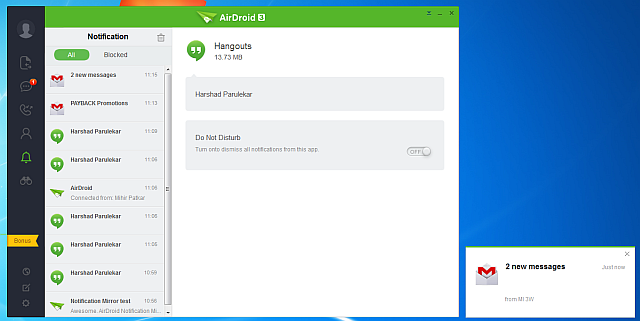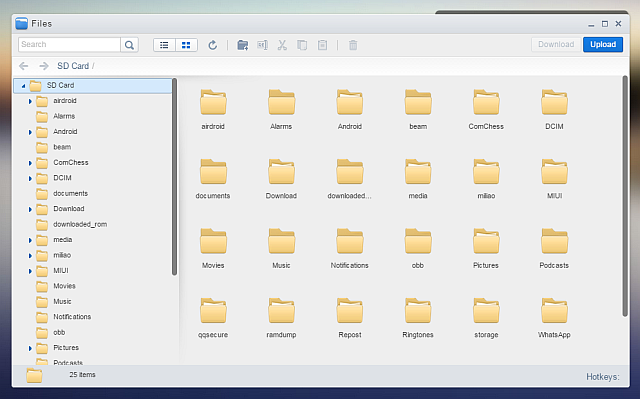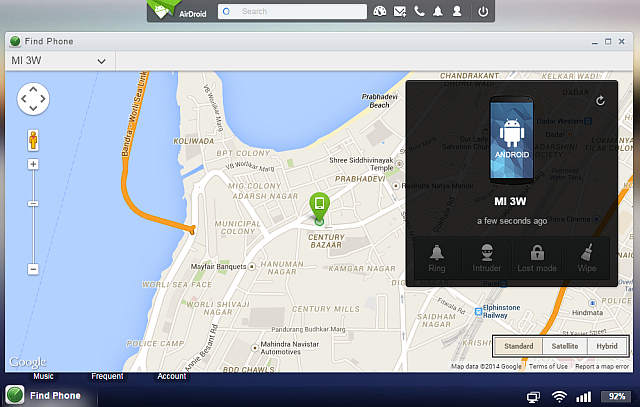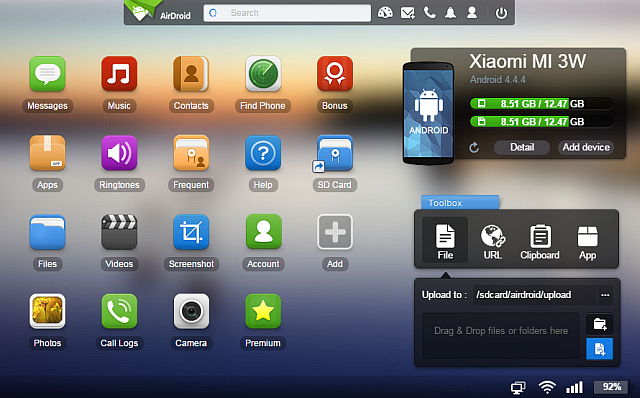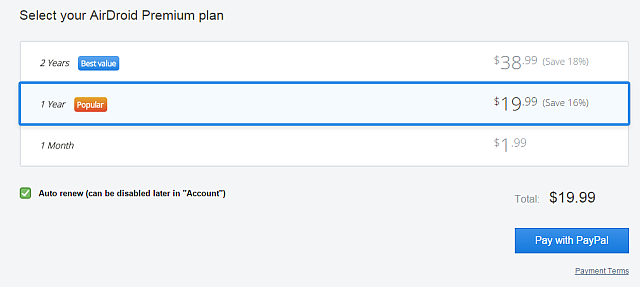This isn't the first time we're writing about AirDroid. It was and is a great web-based client to manage your Android phone from your computer. AirDroid 3 takes things to a new level though, and if you aren't already using it, it has got enough to tilt you in its favour.
Apart from the web app, AirDroid 3 now also has desktop clients for Windows and Mac, which brings all Android notifications to your desktop and, more importantly, lets you mirror your phone or tablet's screen on your PC and interact with it using a keyboard and mouse.
What Does AirDroid 3 Do?
AirDroid works best when the phone and PC are connected on the same Wi-Fi network, but it can also work through a remote connection (for example, connecting your phone while you're out to your home PC). It's packed full of features:
- Get notifications for any event on your Android, from a message to when a new song starts playing. You can select which notifications you want to receive.
- Read, reply to, and compose text messages from your computer. The desktop client also includes quick reply from notifications.
- Manage all your contacts, viewing them as a list. Still, you might be better off managing your contacts through Gmail.
- Mute or dismiss phone calls, or click "Answer" and pick up your phone to talk. You can't talk from your computer though, unlike Continuity for Mac and iOS.
- Transfer files from PC to Android or vice versa. The Premium account also lets you transfer full folders, and raises file size limits to 1GB on desktop clients and 100MB on the web app. If you're using a remote connection, your transfers will be limited on the free account. There are plenty of ways to transfer files from Android to PC, but this is as convenient as it gets, especially on the web app.
- Manage photos, videos, music and any other media types.
- Share items via clipboard between two devices. It works well, but Pushbullet does this better at the moment.
- Find your phone if it's lost, and remotely ring it, lock it or wipe it. This is a premium feature. You can also take a photo of the thief! It's not unique, but it's what you should do if your Android phone was lost.
- The free account supports only one Android device per account, but you can raise that to six devices with the premium account.
How Do I Get My Android Screen On My Computer?
The big new feature in AirDroid 3 is called AirMirroring, which basically mirrors your phone's screen on your Windows or Mac. This only works with the desktop clients, and needs both devices to be connected to the same Wi-Fi network. Also, you will need a rooted Android device running Android 4.0 and upwards (5.0 Lollipop is not supported at the moment, but should be soon). Learn how to root any Android phone.
We've tried plenty of mirroring solutions, but nothing has worked as well, as consistently, and as well as AirDroid. This alone is a game-changer feature and makes the app worth it. And yes, it's available for free, without needing a premium account. Check out our AirMirroring experience in this quick video:
As you can see, there is still a slight lag between an action on your phone and what you see on your PC screen. You'll also notice that scrolling and transitions are not as smooth on the PC. But those are small sacrifices for a feature that just works.
AirMirroring lets you do plenty of cool actions, like open your WhatsApp and chat with people directly from your PC, using your keyboard. You can also control your phone with your mouse.
What Are The Problems With AirDroid?
While it's the best desktop and web client for Android, it's not yet perfect. The desktop client still doesn't support a shared clipboard, and the web app's clipboard is good but not great. While AirDroid is great, I don't see it entirely replacing Pushbullet yet for this reason alone. Plus, Pushbullet's cross-platform support for iOS and browsers makes it the best app to transfer data between devices, especially with the universal copy-paste feature.
Payment is a big issue with AirDroid. The rates are actually reasonable, at $20 for a year or $2 per month. But you can only pay with PayPal. No Google Play Store, no Google Wallet. And this is on an app made for Android, to be used with a Google account. So you better learn how to set up a PayPal account. It's annoying and quite ridiculous.
Should You Get AirDroid?
Yes! A resounding yes! Those two problems aside, it's still the best Android client for PC, Mac, or Web. And the free version is eminently usable, to a point where you might not even need the premium account.
Download: AirDroid for Android
Download: AirDroid Client for Windows or Mac OS X
Visit: AirDroid
Does AirDroid make it a clear win for Android?
The Android versus iOS war has been going on for a long time now, but is this the killer software that finally tilts the scales firmly in Android's favour? As an Android user, would you show this off to your iPhone-toting friends?
As an iOS user, would you consider switching to Android for AirDroid and AirMirror? Let us know your thoughts in the comments.