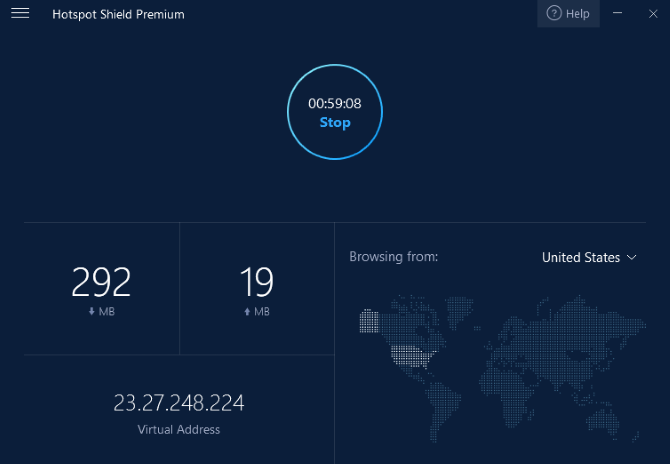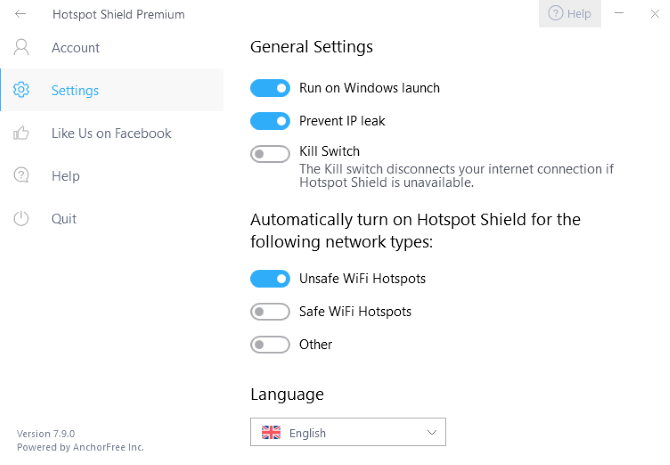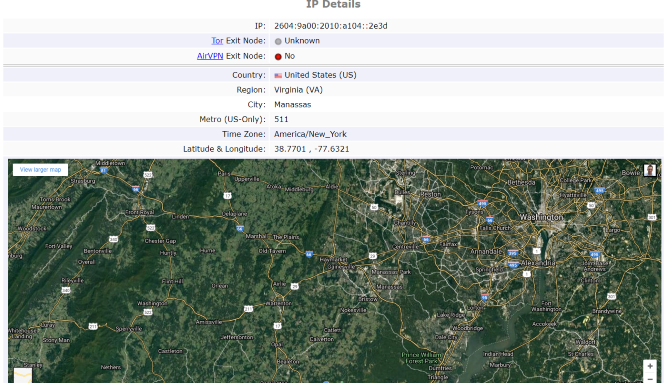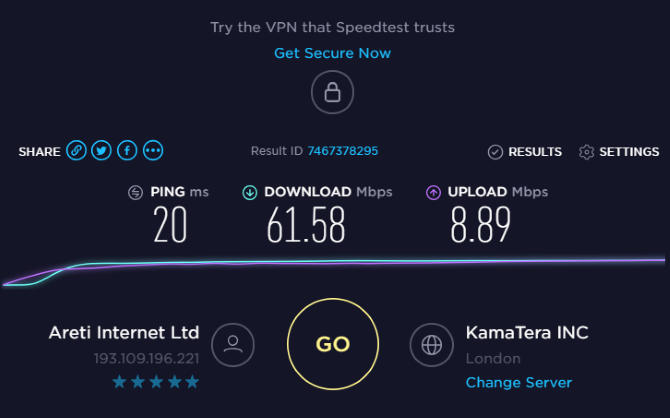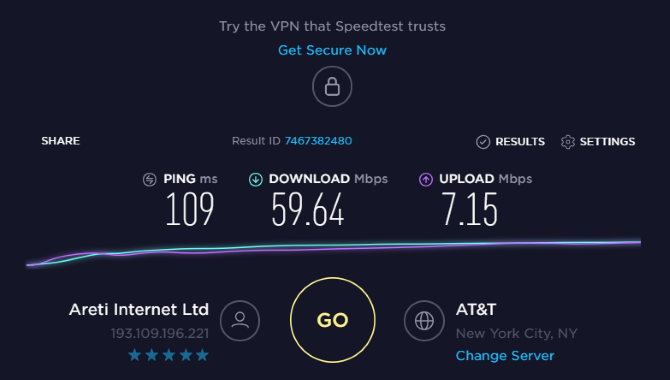Thinking about using a VPN, but not sure where to start? Just want to get online, keep your privacy secure, and perhaps bypass Netflix location blocking, or download torrents anonymously?
If that's the case, and you're confused by the options, then you probably need a simple VPN client, and Hotspot Shield might just be the answer.
How Much Is Hotspot Shield VPN?
A Virtual Private Network (VPN) is more or less vital for connecting to the internet. By encrypting the data sent between your PC (or mobile) and the VPN server, you vastly increase your online privacy.
Used by 600 million customers, AnchorFree's Hotspot Shield is among the top 5 apps on Windows and macOS, and in the top 20 of Android and iOS. Four price plans are available:
- Monthly: $12.99 a month.
- Every 6 months: $8.99 each month.
- 2 year: $2.99 every month.
A free version is also available; this omits all features other than encryption.
What You Get with Hotspot Shield
All payment options offer the same features. But what, exactly, do you get?
- Military-grade encryption (specifically, TLS 1.2 with perfect forward secrecy (ECDHE), 128-bit/256-bit AES GCM data encryption technology)
- Unlimited bandwidth
- Ad-free browsing
- Access to 2500+ servers across 25 countries
- Support for up to five devices to be connected simultaneously
- Live tech support, 24/7
This basically means that you can browse securely, as much as you want, circumventing region blocks and enjoying private internet use via servers anywhere in the world.
Hotspot Shield also supports avoiding Netflix region-blocking, as well as sharing data on the Bittorrent network.
Using Netflix with Hotspot Shield
Geo-restrictions mean that Netflix offers a different selection of movies and TV shows depending on territory. The only way to bypass these restrictions, and view a different library of streaming entertainment, is with a VPN.
Hotspot Shield supports this, but at the time of writing, this service was limited to the US-based virtual server only. Furthermore, it took a few attempts to get this working (I had to switch to another server first, then back again), but eventually I was able to enjoy some of the US Netflix content from my UK account.
It's worth highlighting here that while Netflix can be accessed, BBC iPlayer cannot.
Downloading Torrents with Hotspot Shield
Thankfully, there is no such fiddling about if you need to download data via Bittorrent (which, contrary to popular opinion, is not illegal). Simply run your usual Bittorrent client, and download as normal while Hotspot Shield is running. Your IP address is blocked, no identifiers are shared, and you're 100% anonymous with this unlimited bandwidth service. Ideal for Bittorrent!
Get a VPN on Every Device with Hotspot Shield
As noted, Hotspot Shield can be used on five devices simultaneously. This doesn't just mean your computer, as Hotspot Shield is available for Windows, macOS, Android, and iOS, as well as the Chrome browser (useful for Linux users in the absence of a dedicated client app, it does, however, tend to nag you to download the full client).
What this all means is that whether you're at home, or using public Wi-Fi in a coffee shop, shopping mall, or on the train, you're protected.
The importance of using a VPN for browsing the internet via public Wi-Fi cannot be emphasized enough. If access via your mobile device's internet connection isn't possible, then a VPN is vital.
Hotspot Shield's Easy Install and Setup
Elsewhere in this review, you're going to see why Hotspot Shield is a top VPN choice. But before you get to the features, it's worth knowing just how easy the app is to install and use.
You'll find it via the dedicated download page (Windows users will notice a link to the free version). Clicking Get Premium will commence the sign up process, and a few moments later the app will be downloading. Note that you can switch to premium once you've used the free app, should that be preferable.
Once HotSpot Shield is running, simply sign in with the credentials you created on the website. You'll be presented with a simple user interface, with a button to start the connection. You can change the server you're using; the app chooses the server, while you choose the location.
Via the hamburger menu, you'll find Account details, a Help screen, and some useful Settings. Here, you can decide whether Hotspot Shield should run when Windows launches. There's also a block IP leak option (also known as DNS leak, see below). You can also ensure that Hotspot Shield runs when you connect to unsafe as well as safe Wi-Fi networks, while the Kill Switch feature keeps you offline should the VPN be unavailable.
While not comprehensive in its offering of settings, Hotspot Shield is nevertheless simple to use, with a slick user interface.
Mobile Hotspot Shield
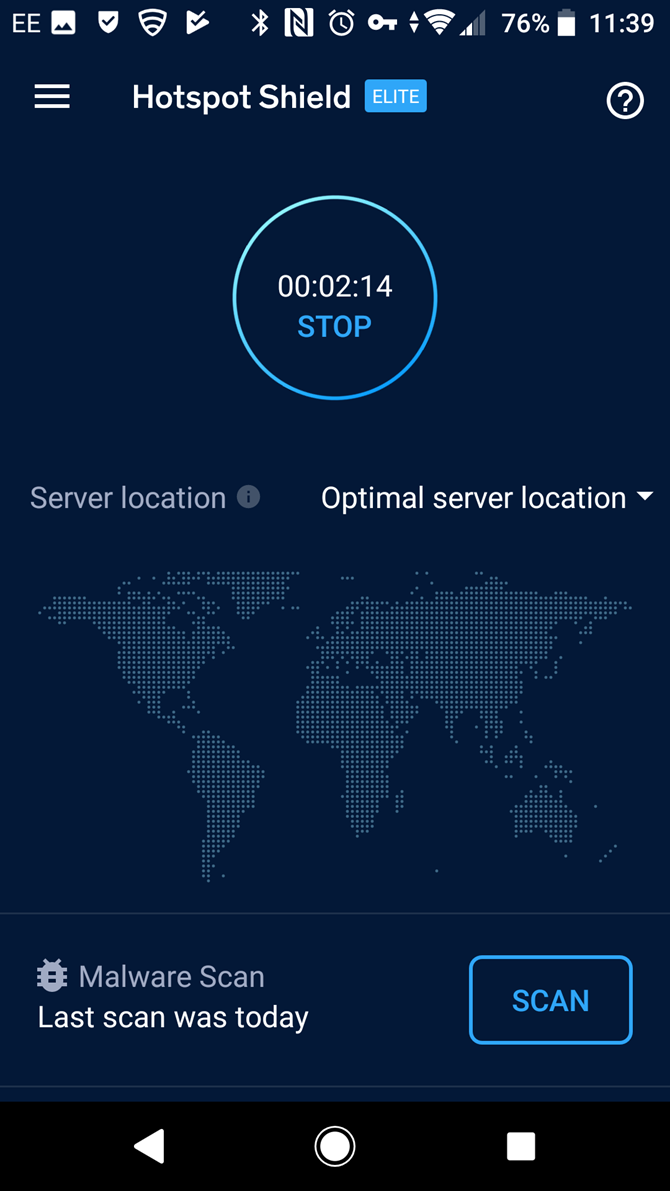
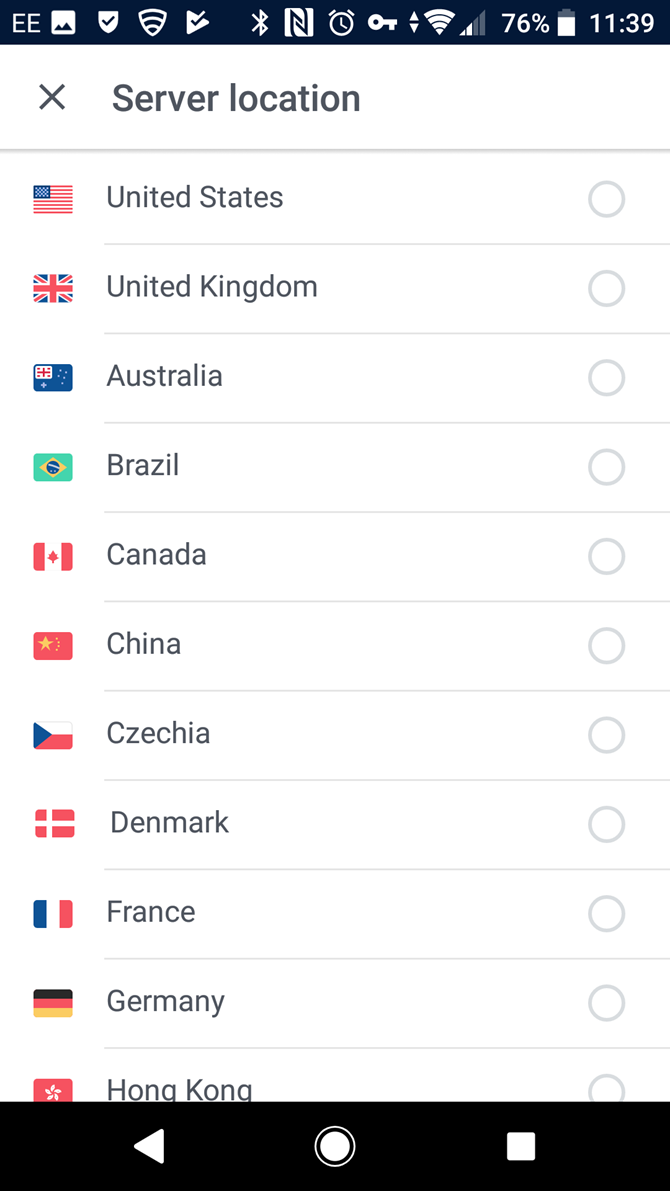
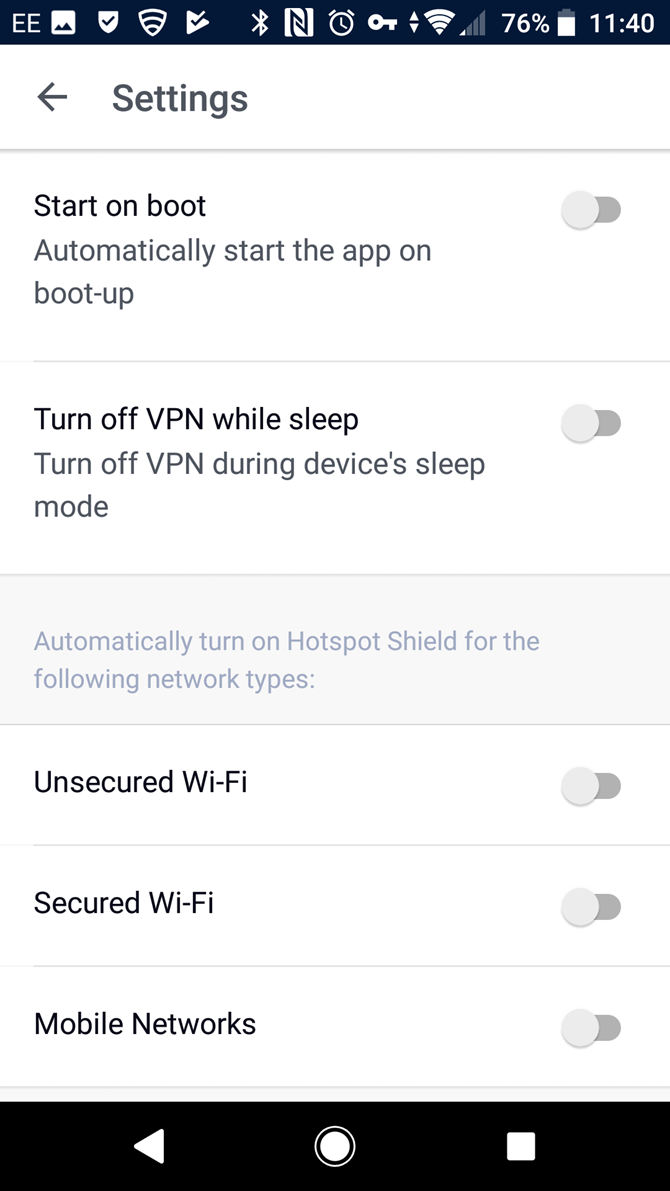
We also took a look at the Android version of the app, which also features a malware scanner. The differences with the desktop app are minimal, however, although the Settings screen does have the option to disable the VPN while the phone is in sleep mode. You also have the option of automatically enabling Hotspot Shield for mobile and Wi-Fi networks.
What Is Hotspot Shield's Policy on Logging?
An issue with many VPNs is their attitude to logging. If they're logging your online activity, then VPNs are not really private at all. As a result, many VPNs strive to illustrate just how transparent their service is.
According to Hotspot Shield's Privacy Policy, they will collect your IP address, encrypt and store it, but "only for the duration of your VPN session". App use and website visits are not attributed to specific users, while:
"We do not keep logs of your online activities and never associate any domains or applications that you use with you, your device, or email."
For full details, check Hotspot Shield's Privacy Policy.
Does Hotspot Shield Leak Your DNS?
It isn't just logging from your ISP that risks your privacy. You'll recall the Prevent IP leak setting in the app, mentioned above. The aim of this is to ensure that your IP address is not leaked by the VPN software. Also known as DNS leak, this can be a big problem for VPN providers, essentially making the service pointless.
To find out if Hotspot Shield's IP leak feature protects against this problem, I checked it with various DNS leak checking websites.
To test, I started off by connecting to the US server, then visiting ipleak.net. Here, I discovered that my ISP-assigned IP address was successfully hidden, as was my location. Subsequent trips to dnsleak.com, and the DNS leak checking tools of several competitors confirmed the result: Hotspot Shield has DNS leak protection.
Is Hotspot Shield a Fast VPN?
VPNs come with an inherent disadvantage: they slow down your internet. It's hardly a surprise, really. Rather than downloading data directly from your intended online destination, a VPN client encrypts the request, sends it to the VPN server, and the communication is conducted via the server. It's basically adding an extra step into the procedure.
As a result, some VPNs struggle to maintain a good speed. Fortunately, this doesn't seem to be the case with Hotspot Shield. Testing with speedtest.net, taking care to ensure the testing software had a server in the same region as the VPN software, I found a minimal decrease in speed.
First, the result without the VPN running:
As you can see, with Hotspot Shield running, while the Ping rate has increased considerably, download and upload scores aren't too different.
To clarify, the first image displays a speed running from one part of the UK to another, without an active VPN connection. The second image, meanwhile displays the speed via a US-based VPN server, through a US-based speed test server, then back to the UK.
The takeaway from this is that Hotspot Shield is a fast VPN service. Good news!
Hotspot Shield: the VPN for You
Choosing a VPN is difficult. Fortunately Hotspot Shield does the job for you, offering:
- Affordable prices
- Military-grade encryption and unlimited bandwidth
- Logless usage
- Circumvention of Netflix geo-restriction
- DNS leak protection
- High speeds
- Easy installation
The app's simple user interface is also a massive benefit, making it so easy to switch between VPN servers. If you're not already using a VPN service, or you find the apps confusing, Hotspot Shield is the VPN for you.
Still not sure about a VPN? Check our list of the best VPN services.