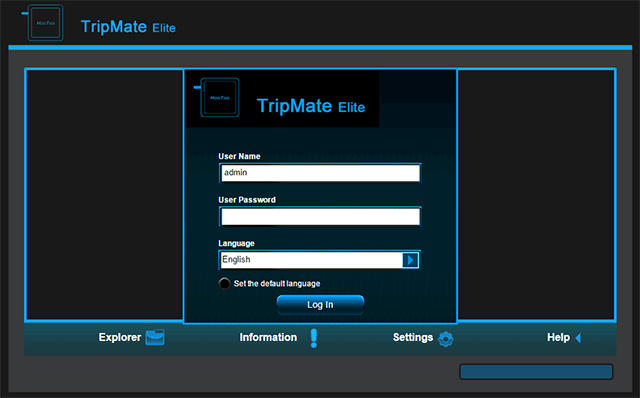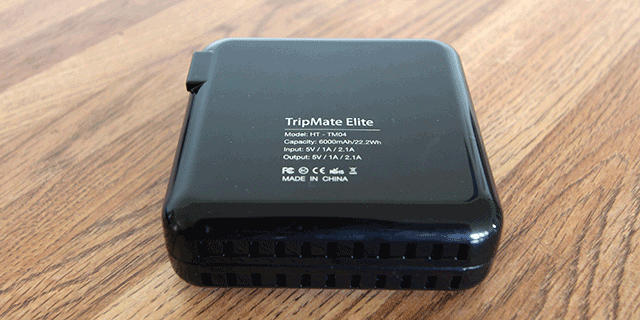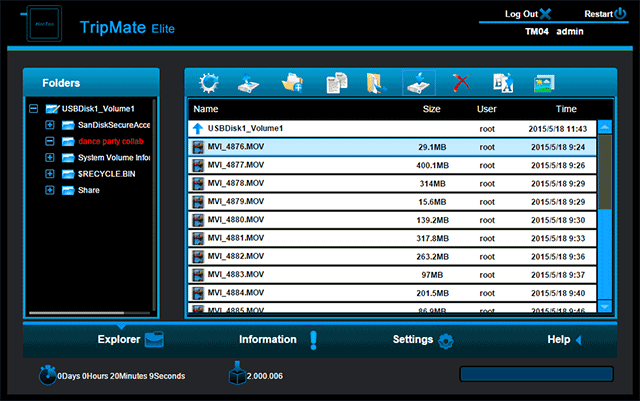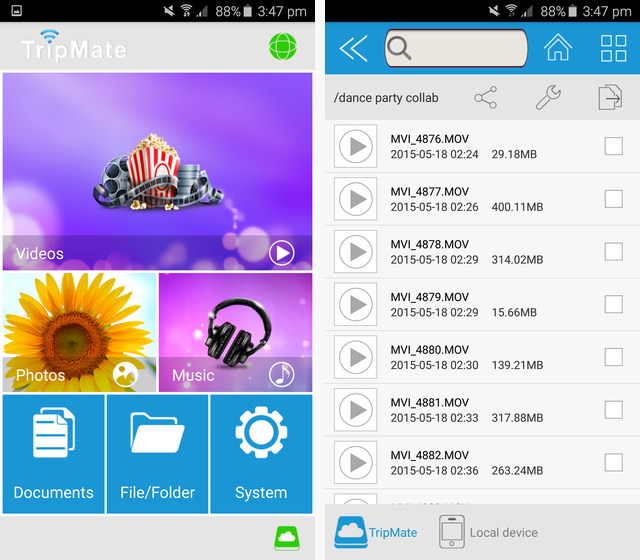HooToo TripMate Elite
The HooToo TripMate Elite is many things: it's a router, a personal cloud, a portable battery, and a USB wall charger.
But its small size and wide range of capabilities make it perfect for travellers or anyone who likes to pack light. Chances are that you'll find at least one scenario in which it is useful. Let's take a look at all that this device can do.
Specs
- Price: $45 on Amazon
- Wireless: Supports 802.11b/g/n at 150Mbps
- Battery: 6,000 mAh
- Weight: 200g (7oz)
- Size: 82mm x 82mm x 28mm (3.2in x 3.2in x 1in)
- Ports/Plugs: Two USB output, one micro-USB input, Ethernet input, North American AC Wall Charger
Hardware
Out of the box, you get the little TripMate Elite along with a gray cloth carrying case and a short micro-USB to USB cable. The case is slightly too small and almost doesn't shut when the device is put inside, which is rather annoying but not a dealbreaker.
The device itself is made of a very shiny, very fingerprint-attracting black plastic. There's constantly going to be fingerprints on this thing -- there's no way to avoid that. But aside from that, it's a basic, unassuming black square.
Router
This would probably be considered the main function of this device, with the others being handy add-ons. And it works fabulously as a router.
To set it up, you first need to take the Ethernet cable that's coming from your modem and plug it into the TripMate Elite. Then power on the device. Since there's no secondary Ethernet port to connect to your computer, you'll need to just look for it over Wi-Fi. It is named TripMateElite-XXXX. You can connect to it using the password "11111111", which is just eight ones.
Once you're there, open your favorite Web browser and navigate to 10.10.10.254. From there, you can login using the username admin and leaving the password blank. Once inside the TripMate Elite's interface, you'll obviously want to change that username and password, as well as the default SSID and password.
I can't speak to its range inside of a large house, but it easily covered my one bedroom apartment the same as my regular router. It even functions as a dual-band router, though it lacks 802.11AC-support like other routers (our review of the Netgear R7000).
The major difference between the TripMate Elite and other routers is that it is much smaller. It easily fits in the palm of your hand -- you could carry it with you in a purse or backpack anytime.
And that's exactly what the TripMate Elite is made for -- someone on the go. It's not meant to be a home router you plug in and never touch again. It's portable size makes it perfect for taking from place to place.
To that end, you can also connect the TripMate Elite to another Wi-Fi network and then have it broadcast its own signal. For example, say you're staying in a hostel with friends and you only get decent Wi-Fi in one corner of the room. Instead of having everyone huddle over there, just setup the TripMate Elite to connect to the hostel's Wi-Fi, and then have it broadcast a signal for all of you to connect to using your own SSID and password. HooToo calls this Bridge Mode.
To activate Bridge Mode, you do need a laptop handy to connect to the TripMate Elite so you can enter in the credentials of the WiFi network you want to connect to.
Additionally, since it has a built-in battery, this router doesn't need to constantly be plugged in, so you can feel free to move it from outlet to outlet without losing your connection (as long as it remains connected to WiFi or Ethernet, obviously).
All in all, it does a solid job as a router. So, what else can it do?
Personal Cloud
HooToo wants to call this capability the "Personal Cloud", but since you need to be connected via WiFi to the TripMate Elite for it to work, it's a bit more limited than that. Don't expect to be able to load files onto the TripMate Elite, leave it at home, and access those files away from home.
The device has no on-board storage, but you can connect up to two USB flash drives to it. Any device that connects to the TripMate Elite can then access the files on those flash drives using either the Android app, iOS app [No Longer Available], web interface, or the Mac or Windows app. Unfortunately, the app is required for accessing any of the files on your mobile device, so if you're hoping to share files with friends, they will have to download the app too.
None of the apps are much to write home about. The Android app is ugly, but functional. The Windows app seems pretty unnecessary since you can access everything via the Web anyway. I was having some trouble connecting initially via the Android app, but eventually it worked.
You're supposed to be able to stream video using the app, but it didn't seem to move quick enough to stream decently. The video would buffer often, stuttering the stream. Downloading videos from the USB storage attached to the TripMate Elite was no problem, but streaming wasn't as seamless as their advertising would make you think it is.
If you like keeping files on USB flash drives and accessing them wirelessly, then the TripMate Elite is right up your alley.
Portable Battery
With a built-in 6,000mAh battery, the TripMate Elite could actually keep your smartphone or tablet juiced up for a while. A tablet may drain it a bit quicker, but the average smartphone should be able to be refilled roughly twice before the it's dried up.
This is another boon for travellers who may have to spend a while between outlets. Dedicated portable chargers of this size are pretty cheap -- this one from Amazon is $12.99 -- but it's a nice function to have built-in to this device so you can cut down on the number of items you're travelling with.
You can charge the TripMate Elite via the built-in North American AC plug, though you will want to find an adapter if you're travelling outside North America. It also can charge via micro-USB if you want to plug it into your computer or if you have a separate micro-USB to wall charger.
USB Wall Charger
This is kind of a small tack-on that some might consider to fall under the "Portable Battery" section, but the TripMate Elite is also technically a dual-USB to wall charger. You can grab adapters like these for $9.99 on Amazon, but again, it's nice to have this functionality built in.
Once you find an outlet, you can plug in the TripMate Elite and have it charge itself while charging your smartphone (or your smartphone and your tablet).
Should You Buy It?
The HooToo TripMate Elite is a strange little device, but a useful one for anyone who likes to do a bit of travelling. Combining a travel router, personal cloud, portable battery, and USB wall charger might seem like a bizarre combo, but you'd probably find it useful if you got one.
[recommend] Buy it. For only $45 you get a lot of bang for your buck. Few other devices manage to pack so many capabilities into one tiny package.[/recommend]
HooToo Tripmate Elite giveaway
Send your products to be reviewed. Contact James Bruce for further details.