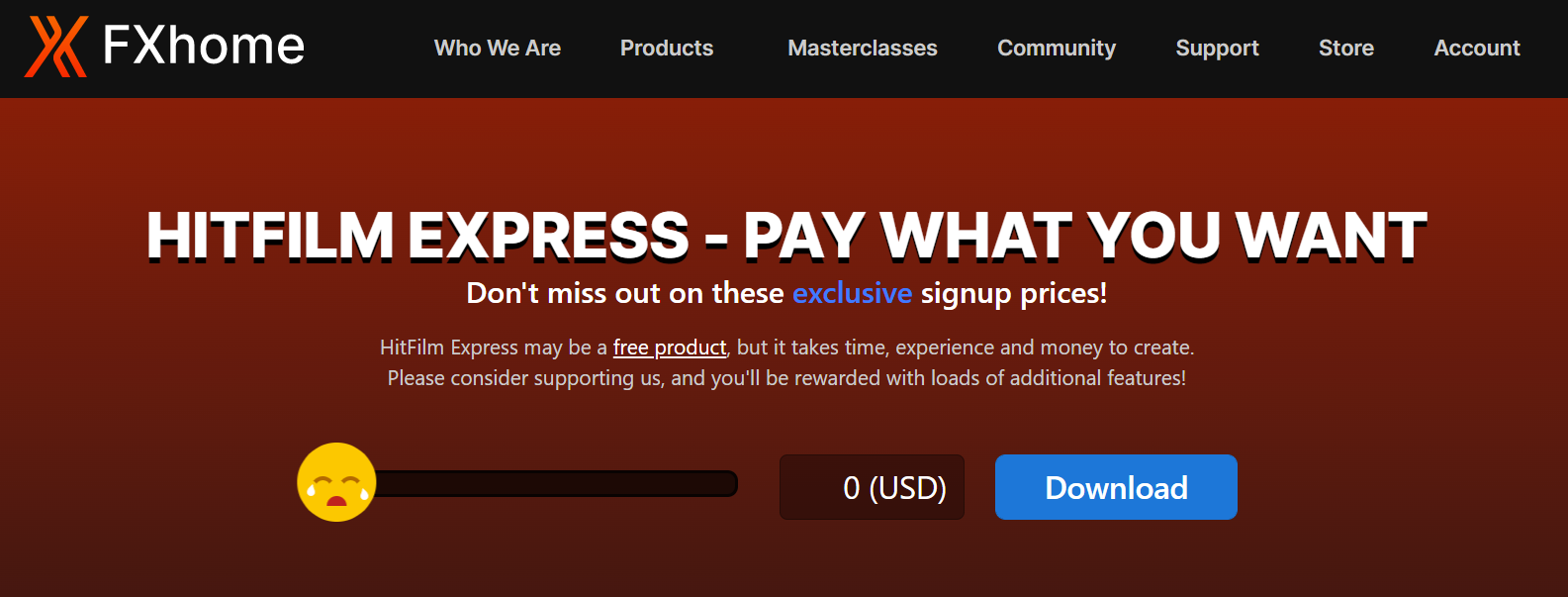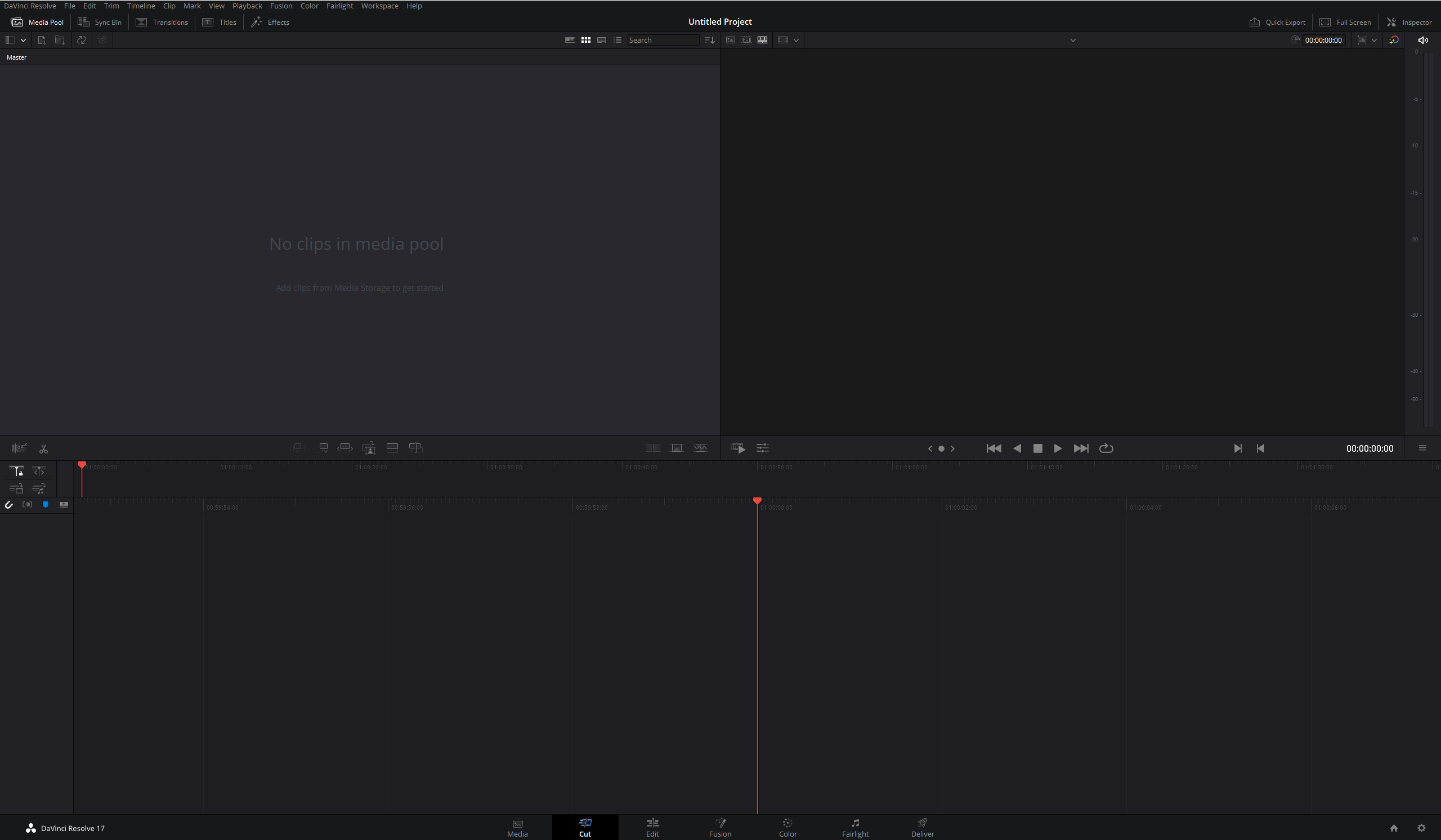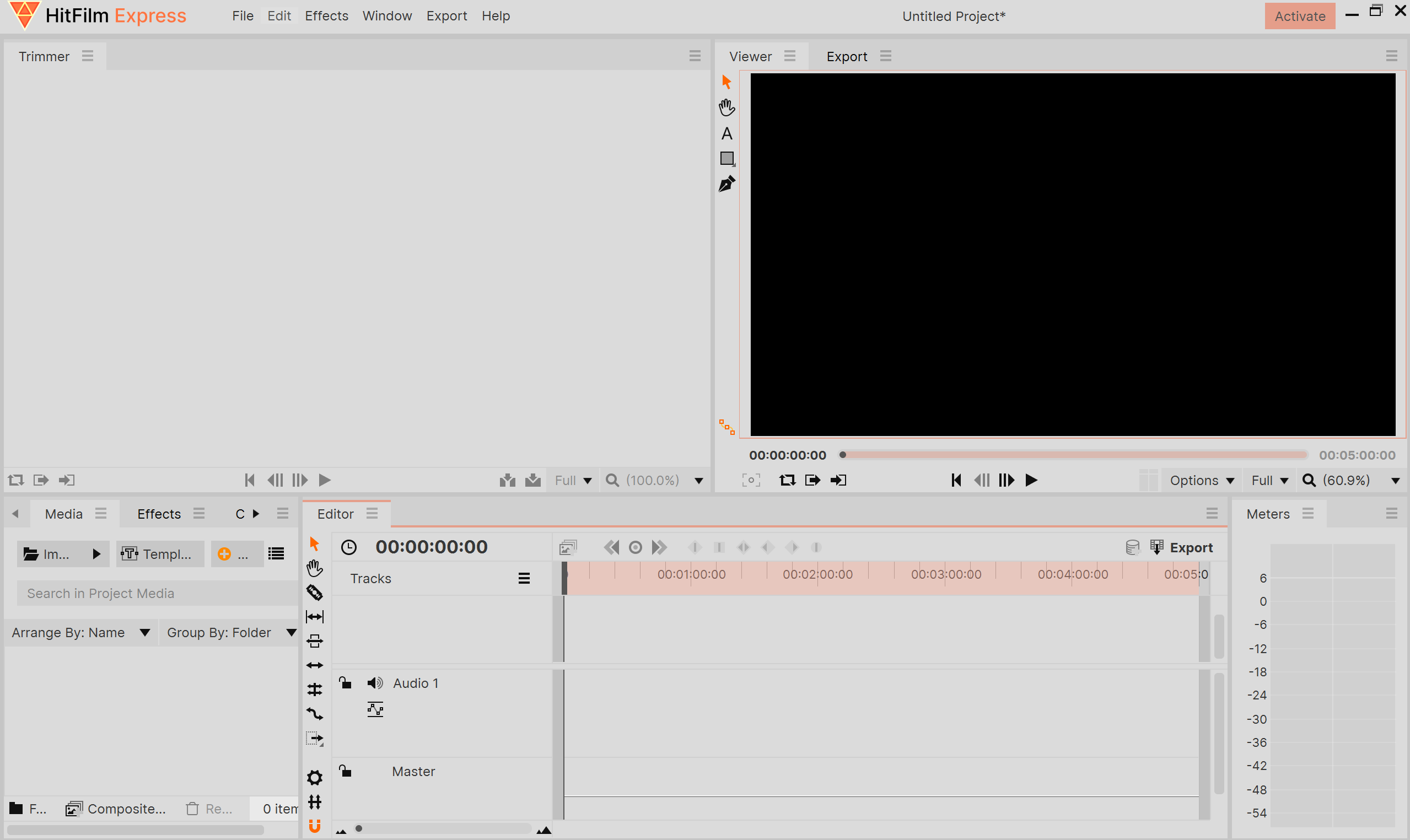Video editing tools can be expensive. It's a competitive industry; the heavyweights have the resources to offer a lot, so those with cash to spend tend to gravitate toward a prosumer experience, as opposed to a free one.
If you're a beginner, or perhaps somebody who makes videos strictly for fun, we've got two free video editors competing for your consideration. In this article, we're going to take a closer look at two of our favorites by pitting HitFilm Express vs. DaVinci Resolve.
HitFilm Express vs. DaVinci Resolve: Hardware Requirements
Despite being free to download and use, DaVinci Resolve is actually one of the most powerful free video editing systems available, especially if you're a colorist. Windows users will need at least 16GB of RAM; Mac users can allegedly get by with only 8GB. Both of these prospective figures should be doubled if you plan on using DaVinci's Fusion-related features.
Mac users should be using a device that supports Metal or OpenCL 1.2, and Windows users will need a computer with a decent graphics card, NVIDIA, AMD, or Intel. In both cases, Blackmagic recommends an integrated or discrete graphics card with at least 2GB of VRAM.
There's also a video driver to install—Blackmagic Design Desktop Video, no older than version 12. This is especially important if you intend to utilize Livestream Producer or Livestream Studio.
HitFilm Express' system requirements are a bit more modest. Most computers should be able to run the application without too much trouble. macOS 10.13 is the minimum recommended requirement for Apple users, and PC users should be using at least Windows 10 64-bit.
Ideally, you're got a dedicated graphics card to work with. HitFilm's website claims that you can use the program with as little as 4GB of RAM, but, just like with any advanced video editing software, at least 8GB is ideal. As far as processors go, HitFilm recommends a 4th generation Intel Core processor or an AMD equivalent.
If accessibility is king here, we have to hand this one to HitFilm Express.
HitFilm Express vs. DaVinci Resolve: Upgrade Pricing and Add-Ons
HitFilm Express offers the artist a "pay what you want" sort of situation—simply adjust the slider to zero, until it starts to cry. You can always come back later on and donate for real.
A real donation will buy you a few perks at several different tiers; you'll need to donate at least $19 to reach the Content Creator tier, but, at that price, you're able to do things like creating LUTs, for instance.
One annoying aspect of the app is that it constantly throws distracting ads into your face as you try to work. Resolve is a bit classier in this regard. While the site itself is rife with sly suggestions about the many hardware accessories that Blackmagic produces to go along with the system, once you're in it, the experience is professional and tranquil.
Like HitFilm Express, DaVinci Resolve 17 is also 100% free. DaVinci Resolve Studio, however, will run you nearly $300. With that being said, unless you're working with stereoscopic footage or video of a very high frame rate or large resolution, you aren't likely to hit the ceiling while using the free version of Resolve.
No offense to HitFilm Express, but Resolve really is the all-inclusive standard, especially when grading footage. To have everything that DaVinci Resolve offers for free is so valuable. Score one for DaVinci Resolve.
HitFilm Express vs. DaVinci Resolve: Resolution and File Support
Both of these apps support editing 4K video. Beyond that, though, what else can they do?
As aforementioned, for anything over 60 fps, you'll need the professional version of Resolve. Just like with DaVinci, you'll need HitFilm Pro if you want to edit, say, 3D video or VR sequences.
DaVinci and HitFilm support the majority of the most commonly-used file formats in video production. When you compare the two, however, you'll notice that HitFilm does ask you to upgrade to HitFilm Pro in order to do a lot of what Resolve can accomplish for free.
HitFilm Express or DaVinci Resolve? Another round goes to DaVinci Resolve. They're top dog around here for a reason.
HitFilm Express vs. DaVinci Resolve: Features and User Interface
As free video editors, both of these applications leave little to be desired. You've got a timeline and an arsenal of basic tools to trim and adjust your project with.
DaVinci goes far beyond this in terms of scope. It does, indeed, contain a timeline similar to many other basic video editors. But, unless you know where to find it and how to use it, new users might feel kind of lost.
If you can get past the tacky splash page, you'll find that HitFilm Express feels suspiciously similar to Adobe Premiere; the toolbar found here is literally identical, complete with a rolling edit tool, slipping and sliding, and the ever-loving razor blade. It's a simple and approachable UI, with each aspect and feature laid out clearly in grandma-sized font.
If we're being honest, as professional video editors ourselves, the DaVinci Resolve UI is actually kind of a nightmare when you compare it to HitFilm Express, especially for a beginner.
The Resolve workflow makes perfect sense once you learn how to navigate the seemingly endless string of tabs, windows, nooks, and crannies. It's an incredibly robust system, but you don't really land into a sandbox like you do when you boot up HitFilm or even something like Adobe Premiere.
The reason for this is because there is so much that you can do with Resolve; little here exists needlessly, it's just kind of a lot if you're a normal person who needs little more than to cobble a couple of clips together.
We love HitFilm's hit-the-ground-running approach here, the clear winner when it comes to putting the tool in your hands.
HitFilm Express vs. DaVinci Resolve: Ease of Use
Just like much of the free video editing software currently available, HitFilm's intended target demographic is the casual video editor: vloggers, YouTubers, TikTokers, marketers, influencers, and the lot.
These are not industry people, but rather those using videos to entertain, inform, or promote their own brand. Their talents and interests lie elsewhere, and many of them would prefer not to waste their time with features that they don't really need.
DaVinci Resolve was designed to accommodate the many demands of production in a professional sense. You'll feel like a real color scientist as you explore a whole world of nodes, scopes, and other color-centric doodads that most ordinary people don't really know or care about.
All of these tools become much more interesting and useful once you learn the ropes, but, initially, it might feel like an avalanche.
The Resolve workflow, as a natural continuation of a professional pipeline, is perfect for an experienced video editor or colorist. For simple video editing projects, however, so much of this powerful system will simply end up collecting dust.
The verdict? It's a toss-up. Honestly, the winner really does depend on who you are and what you need to do. We're going to call this a draw.
HitFilm Express vs. DaVinci Resolve: The Winner?
This is embarrassing, but our battle royale has come to something of an anti-climactic conclusion: we appear to have a tie.
Choosing between DaVinci Resolve or HitFilm Express will be a no-brainer if you know exactly what you want. For creators who just need to throw it down and be done with it, HitFilm Express might be your best bet. For a more involved workflow, DaVinci Resolve is the undeniable champion.
For those who love to produce videos and would like to learn as much as they can, we highly recommend giving DaVinci an honest shot. For everybody else, HitFilm Express is free, YouTube-friendly, and very easy for a newcomer to figure out.
A Free Video Editor for Every Project
The fact of the matter is, if you're in need of a free video editor, both HitFilm Express or DaVinci Resolve will be worth your time. You might as well give them both a shot; once you've developed a taste for one or the other, it's likely that you'll find that you've made a friend for life.