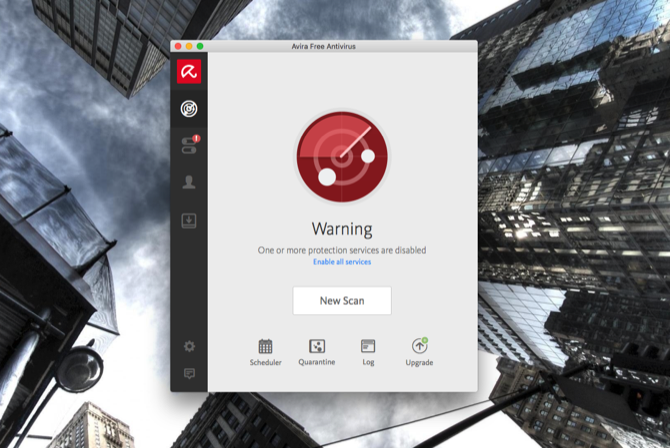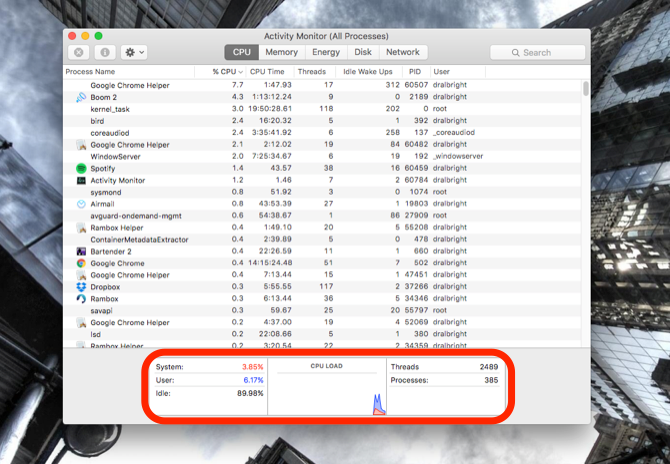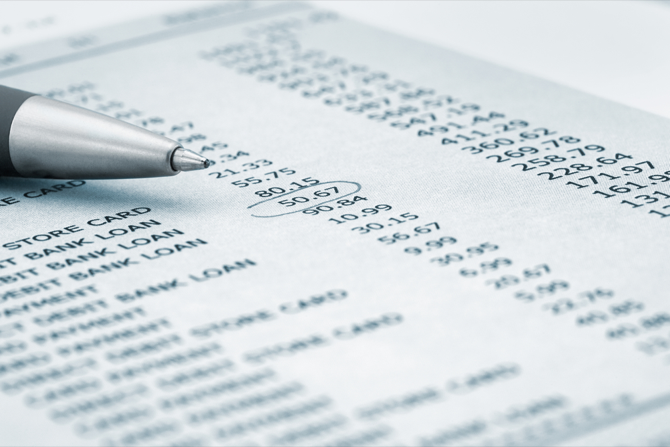It's not always easy to tell if your computer has been hacked, which can make it hard to know when to take action. But there are a few signs that can tip you off to the fact that someone has gained access to your machine. Keep an eye out for these indicators, and if you see any, be sure to do whatever you can to stop it!
1. A Sudden Slow-Down
If your computer or your internet connection suddenly seems quite a bit slower than it did recently, it's possible that someone else is using your processing power or bandwidth. Some hackers will install an application that runs in the background of your computer, taking up resources and slowing everything down.
Of course, as computers get older, they tend to slow down. That's why you need to watch for a sudden drop in speed. If it's noticeable and happens over night, it's possible that something else is going on. The same is true of your internet connection. If suddenly gets slower -- more so than the usual variation -- you might have something hijacking your bandwidth.
2. New Apps Appear
Hackers can install apps on your computer that do all sorts of nefarious things. Things like running botnets, stealing credit card and banking information, locking down your computer, and grabbing pieces of information that could be used to steal your identity. New toolbars, unfamiliar antivirus warnings, weird pop-ups, and new browsers can all be warning signs.
It can be tempting to overlook apps that you don't remember installing, especially if you've recently run an update. But if you see something that you don't remember putting there, get rid of it. It's a good idea to periodically clean out your apps and browser extensions anyway.
3. Disabled Antivirus
Your antivirus app should be up and running at all times (there's usually an icon in the task bar to tell you that it is). If it stops working, or won't open, there's a chance that a hacker has disabled it to cover his or her tracks. Because the antivirus app might clue you in to their attack, they'll take it out.
It's a good idea to run a daily or weekly full scan of your computer. If you've set this up to run automatically, and you don't see it going when it should be, treat that as a warning sign. Anything that's off about your antivirus is a sign to check it out more carefully.
4. Inability to Log In
You've logged into your computer hundreds or thousands of time with the same credentials. And now the password doesn't seem to work. It might seem like one of those things that happens from time to time, an annoying quirk. But it could be a big warning sign.
If you've been locked out of your own computer, there's a good chance someone else has been messing around with it. By keeping you out, they have free reign over pretty much everything. So if you unexpectedly have no access to your computer, it's time to be worried.
5. Strange Activity
Every once in a while, it seems like computers have a mind of their own. But if it starts seeming like that more often than usual, there may be something suspect going on. If your mouse is moving when you're not touching it, if your browser has records of websites you didn't visit, or if if your hard drive is going crazy when you're just checking email, there might be something else going on.
Of course, there are other explanations for all of these. Maybe your mouse is running out of battery and doing weird things. Or your kids used your computer without telling you. Maybe your antivirus is doing a big scan or Dropbox is updating. But if it happens a few times and you still can't figure out what's going on, take a closer look. Checking your Task Manager on Windows or the Activity Monitor on Mac will help you identify suspicious activity.
6. Inability to Shut Down
If someone has taken control of your computer, they want to keep that control. And that means keeping the computer powered up. If you're unable to shut down your computer through normal means, it's possible that a miscreant is trying to keep you from shutting them out.
Taking an extra long time to shut down could also be a potential warning sign. Again, an attacker will do what they can to make sure that their control isn't disrupted by a shut down.
7. Your Friends Report Strange Activity
Are your friends asking why you sent them weird emails, IMs, or text messages? It's possible that your computer could be sending them as a result of a hack. Sending bad links en masse is one way hackers try to spread the infection, and your email client could be sending hundreds or thousands of them with you knowing.
You might even get an email from yourself that you didn't send. And that's definitely a bad sign. If someone mentions to you something that sounds a little weird, ask them more about it. And if you find out that you've been sending things, look into the situation promptly.
8. Access Requests
Depending on your security settings, apps may need to request access permissions. Sometimes they need access through your firewall. Other times they'll need permission to run. Or maybe they need to be granted permission to use information from other apps. Whatever they're asking for, if it's something you're not familiar with, treat that as a warning sign.
It's easy to get into the habit of just hitting Allow or OK whenever these requests come up, but take at least a few seconds to check them out. If they're coming from apps that you've never heard of, be wary.
9. Spurious Financial Transactions
This should be an immediate and significant warning sign. If you're seeing strange things come up on your financial statements, there's a chance someone has stolen your financial information. It might not be from your computer. Maybe your bank account got hacked. Or there was another big data leak.
If there isn't an obvious explanation, though, there's a chance that someone has hacked your computer and grabbed your data from there. Check your firewall, run a virus scan, and do anything else you can to make sure it's secure.
Are You Seeing These Signs?
There are many symptoms that can tip you off to the fact that you're being hacked. These nine things are reliable signs that something bad is going on, but there are plenty more. If your computer or internet connection is behaving strangely, be sure to check it out. Look at your task or process manager. Run a full virus scan. Check your incoming and outgoing network connections. You can never be too safe.
Have you experienced any of these warning signs? Did you ever find out if you were being hacked? What other signs should users be on the lookout for? Share your tips and experiences in the comments below!
Image Credits: Vladimir Gjorgiev/Shutterstock