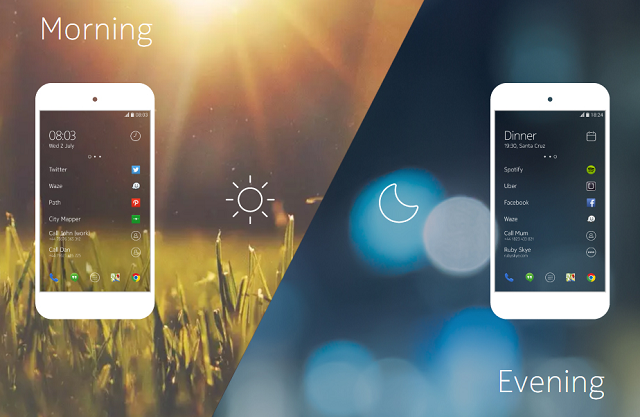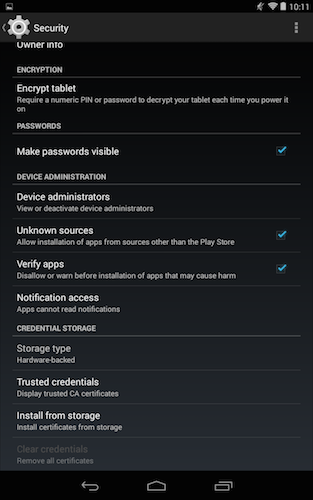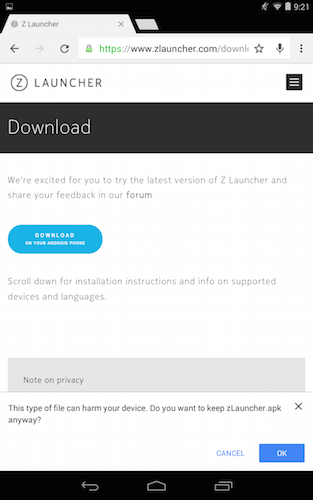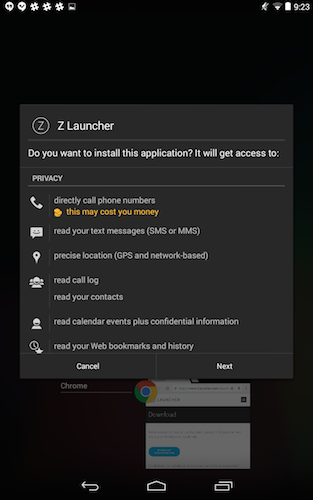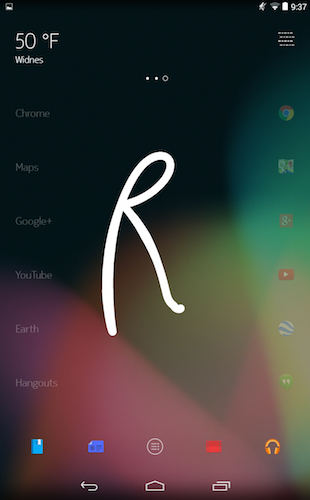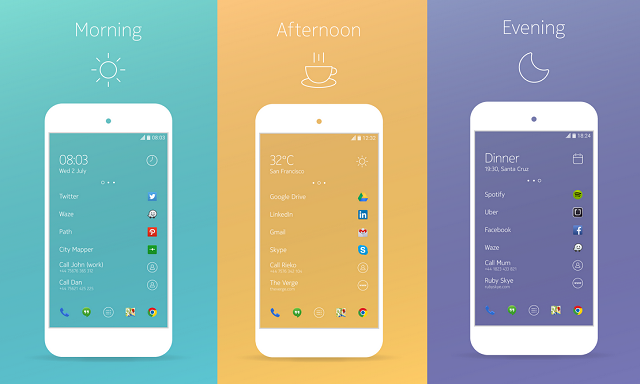Nokia and Android are two words you don't normally associate together. Prior to the being bought out by Microsoft, the Finnish tech giant was the largest manufacturer of Windows Phone smartphones. Whilst they did have a brief foray into the Android world with their X range of devices, this was a brief and unsuccessful experiment that was abruptly discontinued after a few months.
Which is why it's been such a surprising week for Nokia. Earlier this week at the Slush conference in Helsinki, they announced the Nokia N1, a low-cost, Atom-powered tablet with high-end aspirations that runs a heavily customized skin of Android 5.0 Lollipop. They also announced their Android launcher had reached version 1.0 and was finally available to download on the US and EU Google Play stores [No Longer Available].
Read on to find out how to get your hands on this new launcher, and discover whether or not it's any good.
What Is It?
The Z Launcher promises to be a fluid, adaptive way to launch Android apps and visit websites. Much to the chagrin of privacy conscious users, this is achieved by tracking how you use your phone, with that data then sent back to Nokia HQ for analysis.
Z Launcher is officially only supported on the Nexus 5, as well as the Samsung S3, S4 and S5. In reality, it works on a much broader selection of devices.
Those without these devices (or those outside of the supported regions) can still get their hands on the launcher, as Nokia has taken the unusual step to simultaneously distribute it as an APK file, which can be manually installed without having to deal with Google's app store.
Installing Nokia Z Launcher
The Z Launcher is officially supported only by a handful of devices, and only these devices are eligible to download it from the Google Play store. I'm using a 2012 Google Nexus 7, so I've got to install it manually.
Allow Unknown Sources
If you haven't already, allow the installation of applications from sources other than the Google Play Store. This is accomplished by going into your security settings and checking the 'Unknown Sources' box.
Download And Install The App
If you've got a Nexus 5 or a S3, S4 or S5, skip this step and just head straight to the Play Store. Otherwise, head to zlauncher.com. For some reason, you've got to sign in with your Google account in order to get your hands on the APK. Once you've done that, go ahead and download it.
Z Launcher demands some pretty extensive permissions, including the right to call phone numbers, read your text messages and access your web history. If you're happy with this, tap "next".
And that's it, basically. Once you've installed it, you'll be given a brief walkthrough of the app, and then left to your own devices.
How Does It Work?
The Z Launcher relies heavily on handwriting recognition. Just start writing anywhere on the screen. Z Launcher then will make suggestions as to what it thinks you're trying to reach. This can be anything from a website, to an app, to a contact.
Nokia promises that as you use the app more and more, the results provided will become more accurate. The Z Launcher also has some rudimentary personal assistant functionality. There's not much to talk about here. It will show you the current temperature for your location, as well as the next item in your calendar. Helpful, but nothing to write home about.
The app also guesses which apps you're going to want at which time of the day and displays them front and center for you. A widget is built into the top that shows relevant information like the time, weather, or your next calendar appointment.
It can take some time for the launcher to get the hang of what you often use, but it has the potential to be extremely useful.
Is This The Launcher You've Been Waiting For?
The Android Launcher space is a crowded one indeed. There's no shortage of free launchers available, with the Nova and Atom launchers standing out from the crowd. There's also Facebook Home, which launched to tepid reviews, and seemingly has been mothballed in recent months with no updates released since January 2014. With this level of competition, has Nokia produced something exceptional that is bound to enthrall and captivate? I'm not sure.
It's certainly fast, and it looks the part, but it's hobbled by a horrendous handwriting recognition system. If you remember the Apple Newton, the Nokia Z Launcher will feel incredibly familiar. It just isn't accurate, with it regularly confusing 'R's as 'K's, and 'A's coming out as 'G's.
It doesn't help things that words have to be written a letter at a time. It doesn't matter any if you're using a phablet with sufficient screen space to write entire passages with your finger, or a full blown tablet. As you might expect, this is A-N-N-O-Y-I-N-G.
Results are pretty questionable too. After a good stretch of using the Z Launcher, it still doesn't recognize that I'm probably going to go to Reddit when I draw R-E-D.
Will You Be Downloading It?
Z Launcher has its share of flaws, but it's important to reconcile these with the fact it is still very much in beta, and we should be more forgiving as a result. It certainly looks the part, with a clean and pleasant interface. It just isn't executed terribly well.
Should Nokia continue with their great Android experiment and invest time and money into developing their launcher, it could potentially become a compelling product.
Have you installed it? Love it? Hate it? Tell me. Comments section is below.