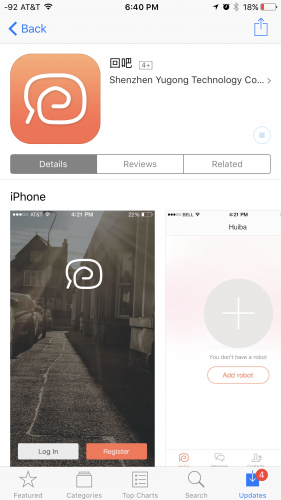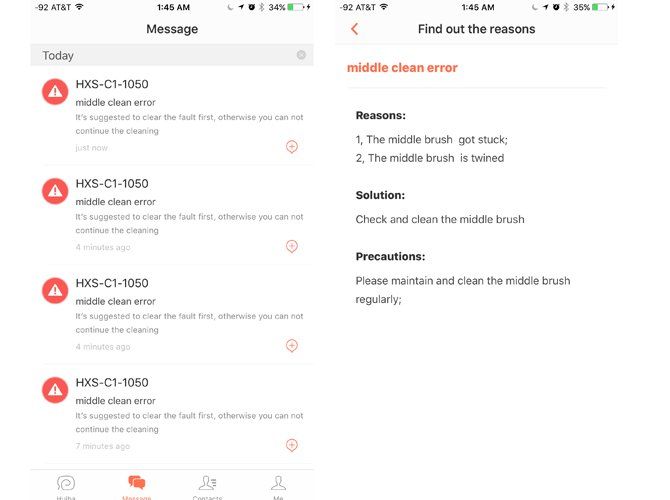If you can get a good deal and you have a fairly open floor plan without lots of carpet, it's worth a look. Otherwise, the cheaper iLife offerings are a smarter buy.
The robotic vacuum market sure has changed over the last few years. A device that was regarded as a prohibitively expensive luxury item is now available for not much more than a good traditional vacuum.
Today, we're going to look at one of those affordable robot vacuums in the form of the Haier XShuai ShuaiXiaoBao. It retails for $289 at GeekBuying.com, and right now you can get it for $199 with coupon code: BWOLMETK.
At that price, it's nearly half the price of the iRobot Roomba 690, which currently sells for $375. It also sits in the same price range of many of iLife's budget vacuums -- such as the A4s, which is $199 on Amazon right now. There's also the Eufy RoboVac 11, the ECOVACS DEEBOT N79, and plenty of others sitting in that low-to-mid $200 range. There's a lot of competition out there.
Does the Haier XShuai ShuaiXiaoBao bring enough to the table to make it worth your while, or should you look elsewhere?
Design and Specifications
What makes the Haier XShuai stand out from the crowd is the 2MP HD camera and microphone, which are accessible from your smartphone. This lets you see what the vacuum sees, hear what it hears, and even communicate to people near it through its built-in speakers. Using the remote app can come in handy when you want to manually move the vacuum is cool, but I found the microphone and camera to be more of a novelty than anything useful.
As for cleaning power, it features 350Pa (have a look at this Wikipedia article for an explanation of Airwatts and how suction power is calculated). For the sake of comparison, the Eufy model above offers 1000Pa of suction, and iRobot doesn't typically release exact numbers for its models. Really, the numbers aren't something you want to get too bogged down in. I'll just say that the Haier robot sucked up anything that was small enough to fit under it on hard floors, but it doesn't have the power to deep clean in carpets, but then again, few robot vacuums really do.
As for cleaning, it has five different ways of grabbing the dirt from your floors. There's the aforementioned suction, as well as a rolling brush, rubber rollers, rotating sweepers, and a small mop. These are supported by a suite of sensors that (mostly) keep the vacuum from getting stuck or falling off stairs. There are two mechanical and five electronic anti-collision sensors, four ground detection sensors, a dust bin capacity sensor, and the IR receiver that helps it find its charging base.
Three cleaning modes help you control how it navigates your house. Z-shape cleaning is the most thorough, as it weaves a path that attempts to completely cover the room. Edge cleaning, as you might guess, sees the vacuum work its way around the walls of the room. Finally, spot cleaning has the vacuum start in an area and move out in increasingly large circles. For day-to-day cleaning, Z-shape is going to be what you want, but the other two have their place and can prove rather useful.
The battery is 2200mAh and rated to last about two hours before needing a charge. This varies depending on whether you're on carpet or hard floors, and in my testing, I averaged right around an hour and 45 minutes before I got a warning that the battery was getting low. It'd still run for a bit longer and then seek its charging station.
Another important thing to consider with a vacuum is the noise level, and Haier rates this one at about 65db. I found that it was quiet enough that I could watch TV without turning the volume up, which is not the case for any traditional manual vacuum cleaner I've ever owned.
Ease of Use
The whole point of buying a robot vacuum is to make your life easier! You're spending a good sum of money to save yourself from having to clean as often. If getting your vacuum up and running and using it every day is a hassle, then there's no way you can be happy.
For the most part, the Haier XShuai ShuaiXiaoBao is pretty easy to use, but it's definitely not without some hiccups. The physical setup process is easy -- pull it out of the box, install the battery, and you're ready to go. Digitally, though, things were a bit messy in my experience. First of all, the name of the app Huiba, and searching for that on App Store netted me exactly zero results. That's because the search string required on the US App Store was in Chinese. Thankfully, there's a QR code that links to the app in the instruction booklet and that got me there.
Once I had the app installed, I wasn't out of woods yet. The easy setup process where you scan the QR code printed on the device with the Huiba app didn't want to work and kept giving me errors. Eventually, I got my phone to recognize the vacuum via ad-hoc Wi-Fi, which is Haier calls the old way of connection. Old or new, it did work, but it took way longer than it should have!
Once the app and phone are connected, though, it couldn't be easier to use. You can simply tap the button on top of the vacuum to have it start cleaning with the default settings (Z-shape cleaning, full speed, etc.). Alternatively, you can connect to the vacuum through the app and choose an alternate cleaning method.
Unfortunately, it doesn't seem to remember changes you've made, so when I lowered the speed of the vacuum and then sent it to charge, it started cleaning at full speed again. There also isn't a way to change the default settings, so if you'll always need to launch it to change the way to robot cleans.
I'd generally mute the microphone when I launched the app, as I'm not a big fan of the sound a vacuum makes, and each time I launched the app, it'd be unmuted again. If you check the app in a quiet place, you will almost certainly annoy everyone around you!
The errors can be a little confusing, as they're clearly translated into English from Chinese. Sometimes, it can be a little hard to figure out exactly what the error is based on the title of the message. For example, one common one is "middle clean error." There's also the vague "Left and right wheels have faults" message that I saw a few times. Thankfully, you can click on the + symbol and then press "Find out the reasons," to find out more. The aforementioned "middle clean error" means that brush is stuck or has a string wrapped around it. The "Left and right wheels have faults" error happens because the wheels are either stuck on something, or they have string wrapped around them.
In terms of pure user experience, there are certainly some quirks. Still, once you get the hang of it, you'll feel pretty comfortable.
You may also be pleased to know that once your app is set up, you can also enable the Huiba Amazon Echo skill, allowing you to turn on or off the robot by just asking Alexa. We didn't test this feature, however.
Performance
My thoughts on performance are mixed. From a pure cleaning perspective, it does a good job and my floors have never looked better. But on the technology side of things, it could be a little smarter.
Aside from the aforementioned issues with the app, I found that setting the vacuum to clean when I wasn't around was next to impossible, as it always seemed to find a way to get stuck on something. For example, my TV stand is just low enough for it to fit under, but once it got there, it would get stuck once it had turned around. All I can do is manually block the TV stand every time I run the vacuum.
In a less conventional situation, I have an electronic drum kit in my dining room (it's the most central point in my condo so my neighbors can't hear it). This confuses the sensors to no end and almost always leads to the robot getting stuck. While it's rated to climb up a 15-degree slope, when that slope is a bass or hi-hat pedal, the stair sensors fire and initiates an error state. You can't ignore the error through the app, so you need to go and grab the vacuum to rescue it. Again, this leads to me physically blocking off that area.
When it's all said and done, I just use the robot when I'm home and in the room, that way I can help it when it gets stuck (generally, I need to do this three or four times per cleaning). It's still easier than vacuuming with a traditional vacuum, but it's not the seamless experience I was hoping for. Granted, you probably don't have drums in your dining room, but almost every house has some sort of unconventional piece of furniture or a place where the floor transitions from hard floor to carpet, and that'll give you some problems.
Speaking of carpet, performance on a carpet was good once I removed the rubber roller. Within 10 minutes of running there, I'd get the dreaded "middle clean error," and I'd have to run upstairs and untwine the roller. Once I took that off and just let the brush and suction do the job, I stopped seeing errors, and the floors were still fairly clean.
To really test the power, I smashed up some Cheese-It crackers on my hard floor and carpet, then set the vacuum to spot clean. On the hard floors, it was just about flawless, not leaving a single crumb (trust me, my dog checked thoroughly). On the carpet, it did a decent job, but it was unable to really dig in and get the small crumbs that fell deeper (I have a very low pile carpet). Thankfully, my dog has no such limitations, and he handled those last few crumbs (teamwork makes the dream work). I tested it with the rubber roller, and it didn't clean much more -- in fact, it errored out before it could even finish the small spot.
In the end, the performance of the vacuum is okay. In a space with furniture that's high enough for it to fit under, or low enough for it to avoid completely, it'll get around all of the edges and clean everything quite well. I have dark floors and a white dog who loves to shed all over the place, and it cleaned up his mess quite well when it wasn't stuck on something.
Should You Buy a Haier XShuai Robot Vacuum?
When you put it all together, this a decent robot vacuum, but it's hard for us to recommend it over more powerful models from iLife. It can handle the small messes life throws at us, but if won't deep-clean your carpets or suck up anything too large. Still, it's fairly cheap, and as long as your space doesn't have any unconventional furniture, it'll keep it nice and tidy.