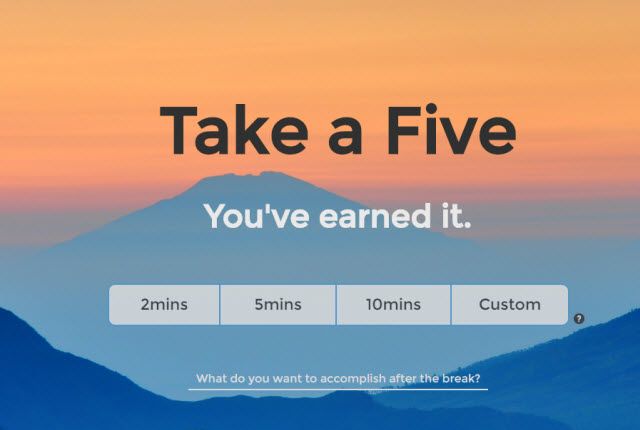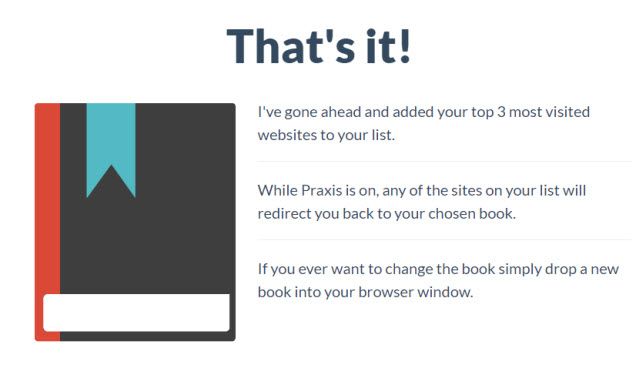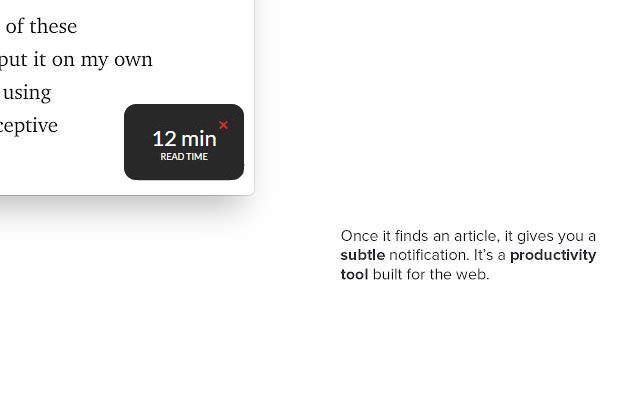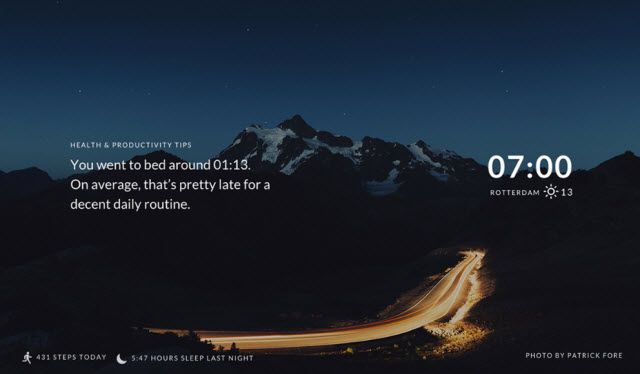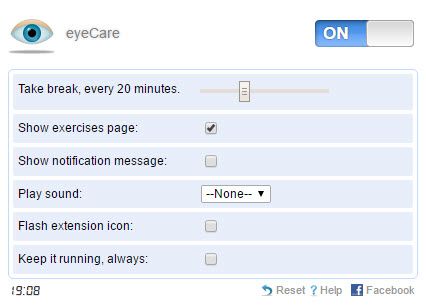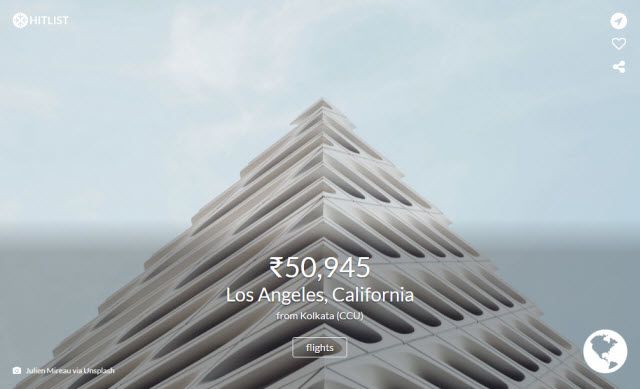Habits are the automated gears engineered by the maker into the human mind.
You and I wake up in the morning and automatically switch on the "autopilot mode". Some of us hit snooze, while some of us tie our shoelaces. Habits – both good and bad – are these automated routines which we do without spending a thought.
Research studies show that we spend almost 40 percent of our daily activities in the habitual zone.
"We find patterns of behavior that allow us to reach goals. We repeat what works, and when actions are repeated in a stable context, we form associations between cues and response."
In the same paper, Professor Wendy Wood's reveals the three secrets of rewiring our brain for new habits.
- Change the environment to disrupt old cues and create new habits.
- Remember that repetition is the key.
- Give the new habit a stable context and maintain the new behavior around it.
Most research around habits bear this out. Charles Duhigg who wrote the excellent The Power of Habit calls it the "Habit Loop".
But What Does This Have to Do with Chrome Extensions?
Technology has a long way to catch up with the self-starting brain, but it can keep it oiled in the right places. In short, it can give us new cues to reform everyday behavior. And as most of our daily online routine involves a browser, why not set it up to give us those prods and pokes? Also, as there are some bad habits we often blame on technology, it is only fair we give that tech a chance to help us form better ones.
So, let's plunge into the Chrome Web Store and scoop out some productive Chrome extensions that help with habits. We kickoff with the biggest villain of all.
The Devil of Procrastination
Have you started saving for retirement? Some simple calculations will unearth the cost of procrastination. Hopefully, it will also show you the benefits of not procrastinating too.
The best way to defeat procrastination is to just start. Take a mini-step. Take it even if it's half-baked. But when that simple step does not work, light the flamethrower with these Chrome extensions.
Forest
Distraction and procrastination ride pillion on the browser. Forest helps you block time-wasting websites by playing on your conscience. The screenshot below describes it. Plant a virtual tree -- keep it "alive" by working. As soon as you get pulled to the dark side of your blacklisted sites, the tree perishes.
I love this extension for the way it props up our focus with a positive force. Who knows? You might take to planting trees in the real world too. As a multi-platform app, you can use it on other devices just as easily.
Timewarp
Resist the urge to disable this extension, and it will work for you. Install it and create wormholes for sites that distract you. It redirects you to a more productive site or a motivational quote. Allocate the time you can spend on a site per day. Once the time is up, you will be taken to the quote or the alternative site which you specify in the wormhole.
The timer displays the time you've spent on that sinful site today. At the very least, Timewarp will help you take a more mindful approach to procrastinating.
Take a Five
Forgive yourself if you do procrastinate. Take a Five shows how you can use the clock to cheat a bit and relax with your favorite website without getting totally ambushed by it. The web app opens a time-limited tab so you can take a break and then get back to work. I would suggest you choose 5 minutes (a Pomodoro break) for the self-destructing tab.
The site looks like a weekend project, but I hope it sticks around.
Nurture Mini Habits
Mini habits (or micro-habits) use the compound effect of time to spark massive change. Dann showed us how to use small, simple actions that don't require much motivation. The browser can be a great tool to remind yourself of these small steps every morning.
Chains.cc
This is a habit-tracking web application that comes with a Chrome app shortcut and iOS app. It is based on the "don't break the chain" Jerry Seinfeld method that helps you keep to a streak of positive achievements each day. Each day you complete a task you want to keep up, a visual streak grows. Your main motivation is to keep the chain from breaking. Keep it up and soon you will manage to break bad habits and build good ones.
To keep the chain from breaking, complete a task however small. For example, if you are trying to make reading a habit, aim to read just one page.
Develop a Reading Habit
My children laugh at me. They think I'm a book with a couple of legs sticking out.
Charles T. Munger and Warren Buffett read a lot. So do most of the ultra-successful people around the world. If you want to pick two habits to master in a lifetime, "reading" and "no procrastination" should be it. It is surprisingly easy to develop a reading habit by stealing little snatches of time here and there.
Praxis
Praxis is a site-blocking Chrome extension with a twist. Just when you thought you didn't have time to read anymore, Praxis redirects you away from a time-wasting site to the pages of a favorite book. As its description says -- Before you know it, that bad habit of wasting a half hour on Reddit will become a great time spent reading one of your favorite books!
Set it up by allowing access to file URLs from the extension's Options. Feed it a list of distracting sites and drop the book you want to read into the browser.
Readism [No Longer Available]
Try this exercise. Take a topic you are interested in. Bookmark 30 articles on the topic for 30 days. Use this extension to estimate reading times and steal that time from a busy day. This deliberate practice will not only help you understand a subject better, but it can also skyrocket your productivity in unforeseen ways.
You can also use the website to estimate reading times for many popular books.
Health Matters
I am wrong. The life-changing habit of physical and mental workouts could just edge reading to the third spot. The best cue to start exercising is to keep your gym clothes or running shoes in visual range. The second best cue could be this beautiful extension.
Tabtics
This Chrome extension is definitely a candidate to improve the look of a new Chrome tab. But it goes beyond cosmetics by raising your awareness through brief contextual health and productivity related tips. With a background of beautiful images every time you open up a new tab in your browser.
Tabtics is integrated with Fitbit and displays stats from the wearable. If you don't own one, the motivational quotes should push you outdoors.
Mindful Browsing
A lazy browsing habit is the new daydream. Mindful Browsing catches hold of these impulses and tells us to put some thought into them. It is not a site-blocker, but a beautiful reminder that we can do more nourishing activities in that instant. Like take deep breaths, or just go for a small walk.
The activities are in your control -- You specify which sites you'd like to be mindful about your time on, and list the things you'd generally rather do instead. The extension combines the reminders with beautiful landscape photographs.
For improving your mindfulness habits, try the Bell of Mindfulness extension too.
Move and Hydrate
If you are reading this article on your computer, then get up and walk around. Sitting for too long can kill. It's time for some digital intervention for some of the simplest health hacks you do while working on your computer.
Outstanding
This is a minimalistic Chrome Extension that intelligently monitors your computer use and encourages you to take necessary breaks from sitting. The little icon on the Chrome toolbar goes from green to red, and then you know it's time to get up and take a walk around the desk. It prods you after 25 minutes.
The extension is non-invasive, but I did find myself stealing glances at the dot.
eyeCare
The eyeCare extension takes care of your vision with the 20-20-20 rule. Learn to relax and reduce eye-strain by taking a break after every 20 minutes for at least 20 seconds and by looking at objects that are 20 feet away.
This helpful extension also suggests ideas on how to spend your break time. Couple this with some lower back exercises and you are good to go.
Ulla [No Longer Available]
How about grabbing a glass of water after every two breaks of 20 minutes? Ulla is a smart bottle, but we talk about their hydration reminder extension here. Drinking half-a-gallon is recommended and you can spread out your intervals when working on the computer. Ulla will notify you to drink water every 30 minutes, although you can change this interval.
Remember, a good water drinking habit means gulping down a glass even when you are not thirsty.
Try Gratitude
Gratitude is a simple daily habit you can start right now where you are sitting or standing. Neuroscience has devoted a lot of time to connecting this habit to happiness and health. Paraphrasing Dr. Robert A. Emmons who conducted a pioneering experiment on gratitude:
"If you want to sleep more soundly, count blessings, not sheep."
Bliss
Bliss brings positive psychology to your browser. The extension starts off with the habit of gratitude. The extension packages other positive exercises and presents them to you daily.You can begin making positive mental changes with just a few minutes of feedback.
Try to reframe every negative into a positive as you record your day and follow the lessons. The developers say each journal entry helps you increase mindfulness, find inspiration, and build self-confidence.
Explore The World
In a 2014 survey, travel intelligence media company Skift found that 42 percent of Americans didn't take any vacation days in 2014. Thanks to our time-ambushed lives, we have to work travel into our lives. Apart from relieving stress, planning your next trip and dreaming about the destination can be intensely motivating almost every day.
Dream Afar
Open a new tab and travel to a new destination each day. If the beautiful photographs don't inspire you to start planning, then few things will. Photos come from 500px, Google Earth, Flickr, Unsplash, and more. Bookmark the places the photographs take you to.
Momentum is perhaps the more popular extension, but Dream Afar gives you many options to play around with. Hit the hamburger icon on the top-right to change things.
Wandertab
Wandertab from Hitlist uses the same eye-catching trick as the extension above. The extra pull is the airfare that will take you to the place in the photograph. It's a chance to discover your next trip that suits your time and pocket.
Use the little globe in the corner for serendipitous finds.
Keep Good Password Habits
Let's get back to Chrome and end with a simple security habit that you can adopt quickly and stay safe in your browser.
Password Alerts
This is a Chrome extension I failed to mention in my article on official Chrome extensions you should install. It is one of those nagging extensions that's useful for the absent-minded, yet security-conscious folks. The extension sends you an alert every time you try to enter your Google Account password or Google for Work password anywhere other than Google's sign-in page.
It's designed to motivate users to use different passwords on third-party sites and not give up their Google passwords to clever phishing sites. More crucially, it will stop you from the habit of using one password on different sites and services.
Change your password on non-Google sites or prepare to be nagged.
Can These Extensions Help? Or Is It All About You?
Jim Rohn said -- Motivation is what gets you started. Habit is what keeps you going.
If you still are that immovable rock who is loath to roll, here is another little help from a Chrome extension. Mortality should help give you some perspective. Use rapidly fading time to attack your bad habits.
At the end of the day, technology will always be an enabler; it can never replace our own motivations to replace bad habits with good. It also won't be a single extension or an app that will help you turn it around. More often, it will be a mix of technologies wrapped with our mental muscles.
So, have you succeeded with the habit loop?
Has any Chrome extension helped to change your behavior? Or made you stick to a routine? Which is the one habit-changing extension you would like to recommend?