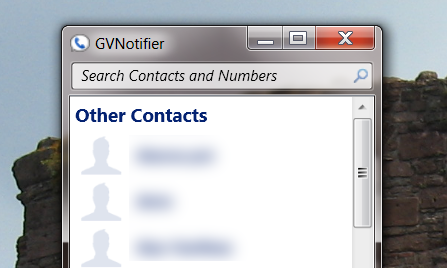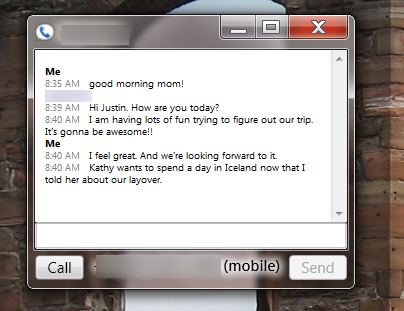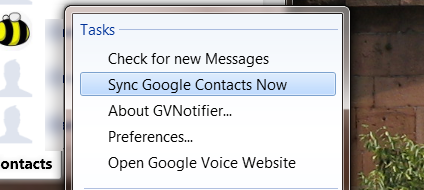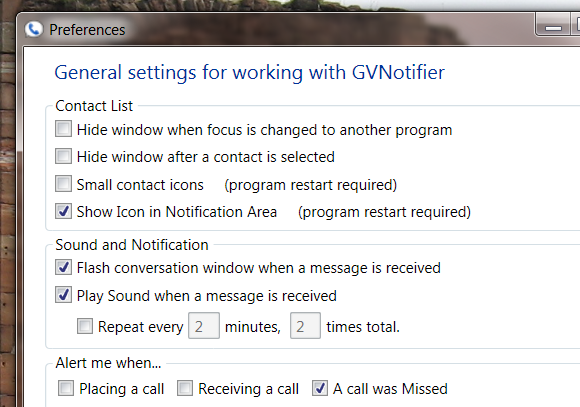Use Google Voice from your Windows desktop without leaving your browser open. With its chat-like interface and instant notifications, GVNotifier is the best way to send free SMS messages in Windows – assuming, of course, you live in the USA.
Google Voice is a free service that gives you one number for all of your phones. The phone call features are cool, but for many, the best part of Google Voice is the ability to send free text messages to anyone in the USA or Canada. You can do this from your web browser, or using the Google Voice extension for Chrome, but there is no official Google Voice desktop client at this time.
GVNotifer is unofficial – it's made by Dave Amenta, a Microsoft employee – but it's easy to use and works well. If you're both a Google Voice user and a Windows user there's no reason not to install GVNotifier.
If you're not a Google Voice user, you probably should be – you can do awesome things with it.
Using GVNotifier
Start up GVNotifier and you'll need to log in, using your Google email address and password. Once you do you'll see a complete list of all your contacts with phone numbers.
If someone doesn't show up here don't worry: you just need to log into Google Voice and add their phone number. There is currently no way to add a contact from within GVNotifier, so head to Google Voice [Broken URL Removed] if you need to do that.
To start a conversation simply click any contact.
Beyond texting you can also view your complete call history, if you want. You can also view all of your voicemails by reading a transcription or listening to the actual message.
If you're using Windows 7 you have quick access to GVnotifier's features: simply right-click the icon and you can access the preferences, refresh your messages or go straight to Google Voice's website.
There are a few settings you can change, depending on how you wish to use the program.
I couldn't get the icon to show up in the notification area, but that's okay: the application works without it. Let me know if I'm missing something in the comments below. Explore, experiment and use this application the way you want to.
Alternatives
I found GVnotifier while writing about Voice Mac, a Google Voice client for OS X. There are other programs out there for Google Voice fans, though; here are just a few.
- Mac users willing to pay $5 should check out GrowlVoice, which runs from the Mac system tray. BigPhone is another paid Mac option.
- Linux users should check out Google Voice Notifier. It's not as complete as GVnotifier or the Mac options – it merely tells you when a new message arrives – but it's better than nothing.
Do you know of any other alternatives I'm missing, Windows-based or otherwise? Let me know in the comments below.