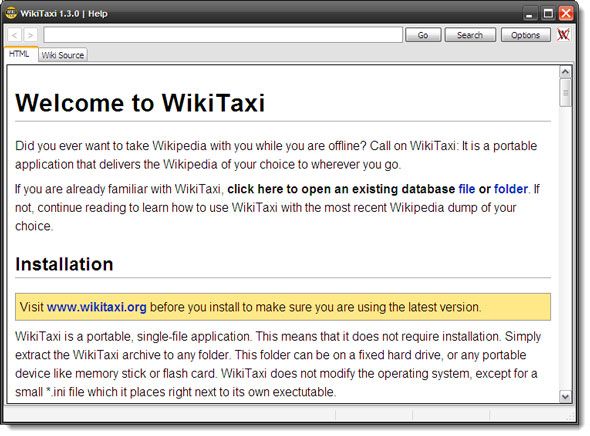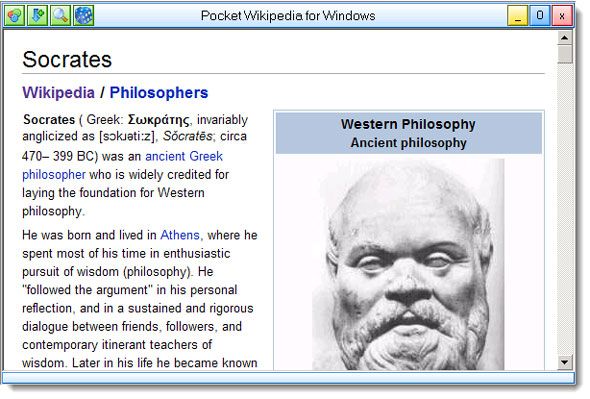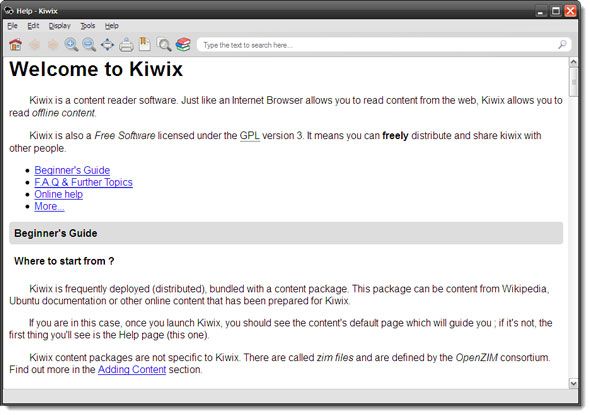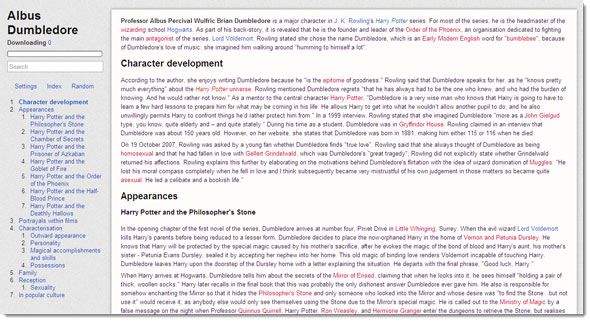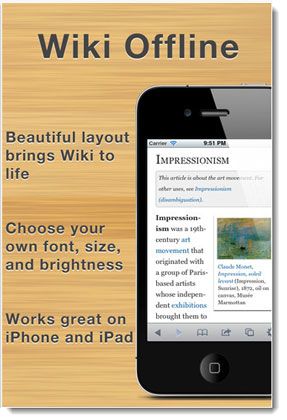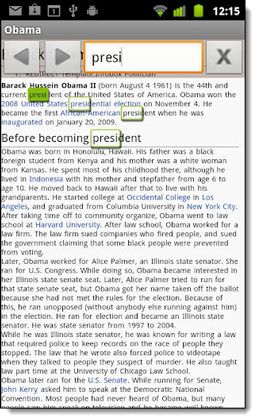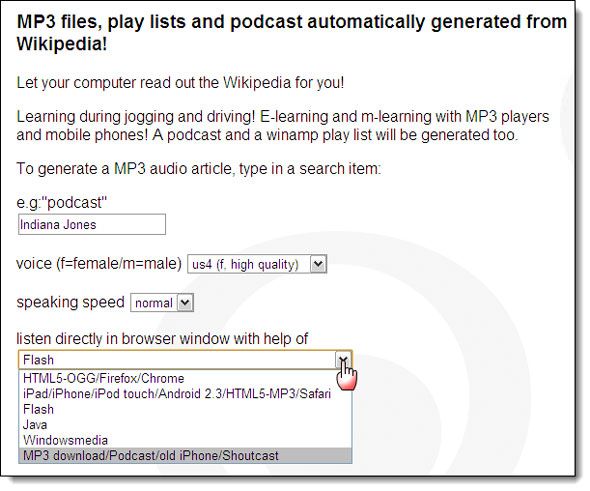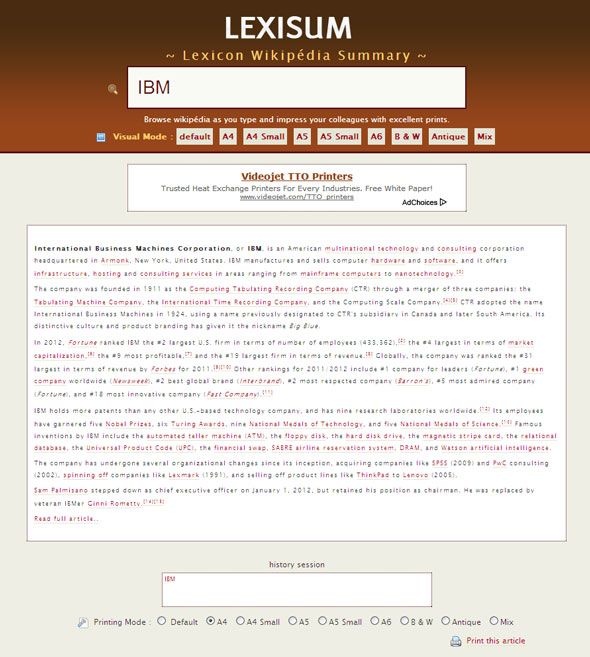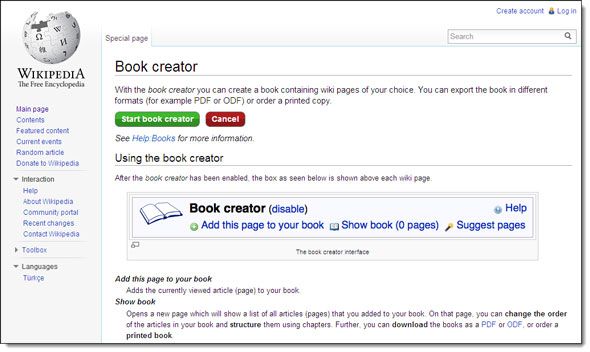Every few months, we can see Jimmy Wales on a banner on top of the Wikipedia page exhorting the worldwide community for donations. Every year Wikipedia just doesn’t stay afloat, it grows. That’s one small part of the Wikipedia story. You can read about its birth and origins and how it came to be. To understand Wikipedia as more than an open and collaborative effort, you have to read the article and the memoir by Larry Sanger linked through it.
Today, when it appears on top of nearly every Google result, we take it from granted. We occasionally try to bring it down a notch or three over the veracity of the facts stated there. But its presence and use in the pantheon of great bookmarked sites is assured.
But this article is not about singing hosannas to the world’s largest collaborative encyclopedia. It is a guide to how you can take Wikipedia offline by downloading pages. But first let’s answer…
What’s The Need to Download Wikipedia Pages When It Is All There?
The most obvious answer I can think of is similar to what was asked of George Mallory as to why he climbed Mount Everest. He answered – “Because it’s there”. I would like to paraphrase that and say about Wikipedia – “Because we can!”
But that would be tremendously shortsighted of me, so let us dive into some scenarios as to why you should know about the ways and means to download Wikipedia…just in case. Here, I give five main reasons and invite you to tell me more in the comments. A real-word use that we don’t know of would be a valuable tip indeed.
1. You are in an island without an Internet connection
The most probably scenario is that you are offline and don’t have immediate access to Wikipedia, but have an immediate need to look it up. A few gigs occupied by Wikipedia on your smartphone or laptop is no big deal these days, and it could be a lifesaver.
2. You are in a hotspot which is costing you pretty dimes
You do have Wi-Fi, but why waste the bandwidth when you have an offline copy of Wikipedia? Looking deeply into Wikipedia and hunting for the needle in the haystack takes up some bandwidth.
3. Return of SOPA
Remember SOPA? Wikipedia went on the offensive with a blackout on Jan 18th. Just when you wanted to look into the cultivation practices of Hibiscus rosa-sinensis. Wikipedia is such a presence that we almost take it for granted. What if there’s another blackout or the site just goes down under the deluge of everyone searching for the cultivation practices of Hibiscus rosa-sinensis? Your very own offline copy could be a life-saver.
4. You are a walkabout researcher
You are probably one of those guys who likes to look up facts and information while on the go. Taking Wikipedia offline is a research tool that is always on 24x7. You don’t have to waste time if there’s no Internet connection.
5. You are an information junkie and like to win your bar bets
You just bet your friend that Arsenal is the fourth most valuable football club in the world. When you have an offline copy of Wikipedia, you can save yourself from a heated argument or a black eye with just a search for “Arsenal”.
6. The little siblings have their uses too
I like to keep Wikiquote and Wikitionary close by. Whether to pontificate to my wife with a nice quote or to refresh myself with a great list of film quotes. Let’s also not forget that Wikipedia and its siblings can speak a lot many tongues.
7. Or…if you are just plain bored and have nothing to do
I will not advocate Wikipedia as a serious research tool, but there have been quite a few times when I have browsed aimlessly and randomly, only to discover a great tidbit of information. Wikipedia is not Reddit, but at the end of the day an interesting byte of information is an interesting byte.
So, now let’s cut to the chase with…
10 Tools To Download Pages From Wikipedia
WikiTaxi
WikiTaxi is a portable application which reads from the original Wikipedia database dumps. You have to download these databases yourself manually from the Wikimedia Downloads page and them import them into WikiTaxi. Wikipedia database dumps are backups of Wikipedia’s database that is in form of SQL. An application like WikiTaxi presents the entire gobbledegook in such a way so that you can read, search, and browse Wikipedia offline.
Features to note:
- WikiTaxi downloads the most recent version of the Wikipedia dump.
- WikiTaxi keeps the database compressed. Remember, the English version alone could be 3.5GB in size.
- WikiTaxi works with Wiktionary and WikiQuote too. Thus, you can download save multiple wikis with WikiTaxi and in all available languages.
- WikiTaxi comes completely self-contained in a single executable file. Carry it around on a portable drive.
Pocket Wikipedia [No Longer Available]
24,000 images and 14 million words contained in Pocket Wikipedia should make for a lot of reading. Pocket Wikipedia is a curated and condensed form of Wikipedia which was specially compiled into a 180MB compressed download package.
Features to note:
- The information in Pocket Wikipedia is selected, but that’s also equal to the size of a fifteen volume encyclopedia.
- It is based on the Wikipedia for Schools [Broken URL Removed] which again is in the form of a DVD and that has 34,000 images and 20 million words.
- Pocket Wikipedia is a freeware available for Windows and Linux.
Kiwix [No Longer Available]
Kiwix is a 29.7MB Open Source software that works like WikiTaxi. You have to download the Wikipedia database first and then open it with the software. The one difference is that while for WikiTaxi you have to download the database from the Wikipedia site, in case of Kiwix you have to download the latest edition from its own site where it is available as a .zim package. Unlike WikiTaxi there is no conversion involved.
Features to note:
- Kiwix is available for Windows, Linux (and its distros), and Mac OS X.
- The software allows drag ‘n drop and also has a Save As PDF option.
- You can search Wikipedia articles and also bookmark them.
Okawix
Okawix is another offline reader for Wikipedia. It is an Open Source freeware with versions for Windows, Mac, Linux, and Android platforms. You can download and store the entire Wikipedia with or without pictures. You can also browse the sister sites of Wikipedia like Wikisource, Wiktionary, Wikiquote, and Wikibooks. It also supports 253 languages as of the projects.
Features to note:
- You can perform searches on these articles through the search engine Wikiwix.
- You can also download the Wikipedia database as a torrent.
Note: For some reason, this software wasn't working for me. Try it out, maybe it will work for you.
Offline Wiki (Chrome)
This handy Chrome extension turns your browser into an offline reader for Wikipedia. It works similarly as others by downloading compressed Wikipedia dumps and giving you an indexed and searchable Wikipedia to browse through when you don’t have internet connectivity. The database the extension uses may be a bit dated.
Features to note:
- It downloads all textual content on Wikipedia.
- You have a choice of two compressed dumps to download – 14MB and 1GB.
- This also works on Firefox and Safari (less so).
Wiki Offline (iPhone)
As the iTunes page for the apps says – you can hold the world’s knowledge in the palm of your hands. The iPhone, iPod, and iPad app retails for $9.99, but it is a worthwhile purchase if you need a reference aid while on the go. It gives you full screen viewing along with handy readability features.
Features to note:
- You can organize your searches into bookmarks and folders.
- Personalize your reading experience by customizing the font, brightness, and color.
- A better user experience with with full page history, reading queue, and table of contents help you navigate.
- Check out articles that are geographically nearby you.
Also, look at All Of Wiki ($8.99). It is also another fully featured offline Wikipedia app for iPad and iPhone/iPod.
WikiDroyd [No Longer Available]
WikiDroyd is a free Android app that can help you take Wikipedia offline. One of its more unique features is it supports a text-to-speech feature which turns WikiDroyd into an audio book for Wikipedia articles with the help of the Android text-to-speech plugin.
Features to note:
- It supports multiple Wikipedia encyclopedias.
- It supports more than 40 languages.
- You can favorite articles, keep a browsing history, and also sort through the articles.
- Images are not supported in this version, but could be in a future upgrade.
PediaPhon
Listening to Wikipedia articles while jogging, or at a traffic light? No, I haven’t gone off my rocker. It sounds awfully boring but think about the educational value when you can turn a Wikipedia article into a downloadable podcast and list to it in your player. The online PediaPhon takes in a keyword and generates a MP3 file in a female or male voice for you. You can also link to the original Wikipedia page and check if it’s the content you want.
Features to note:
- MP creation is quick…approximately two minutes.
- The online app supports German, French, and Spanish apart from English of course.
- You can adjust the speech speed between normal, fast, and slow.
- Choose how you would like to listen to the MP3.
Lexisum [No Longer Available]
Okay, technically speaking we are not downloading a Wikipedia article in the usual sense. But taking a printout of a Wikipedia article and carrying it around is ‘downloading’ in another form. Lexisum is a simple site which helps you with neat print-friendly Wikipedia summaries. You have to enter the keyword in the large box and Lexisum formats it for you within the printing modes available to you.
Features to note:
- Lexisum gives you a summary of the Wikipedia article and not the whole article itself.
- It is again available in different languages.
Turn Wikipedia Into An eBook And Carry It With You
I did a detailed review of the technique that went into making your own eBook from Wikipedia. You can be selective about the pages you want…and then download the selected pages as a PDF file complete with an index. This saves you a lot of time but of course, you only get the pages you selected yourself for a read and not the entire ocean of Wikipedia.
Features to note:
- Download the books as a PDF or ODF, or order a printed book.
- The book creator analyzes the current crop of pages in your selection and suggests more relevant pages.
- You can build your eBook by adding entire categories with a click.
I hope this little guide to downloading pages from Wikipedia serves you well. Run with a downloaded copy of Wikipedia for a week. Try it out when you are stuck somewhere and have nothing else to read. Come back and tell us if it gave you some value. Knowledge as they say is never wasted. And right now it seems Wikipedia keep quite a chunk of it.
Do you use a downloaded offline copy of Wikipedia? How did you grab it? More importantly, tell us why you use it?
Image Credit: xkcd