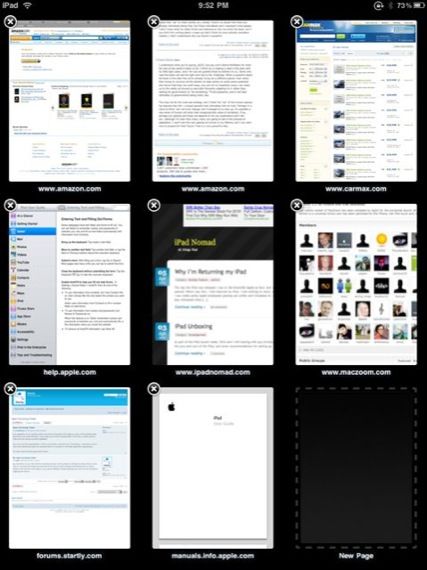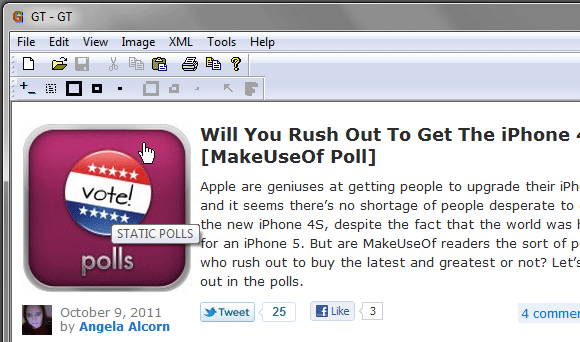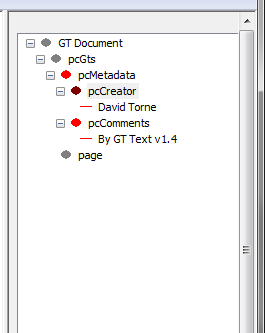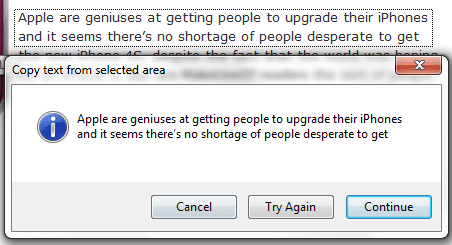Suppose you have a digital image of a document. To begin editing the text contained within the document, you first need to transfer the document’s text into a text editor. But manually typing all that text is highly inconvenient. Here to offer an easier way is a tool called Gttext – a tool that detects text within images.
Gttext is an open source tool available online and compatible with Windows operating systems. The setup EXE file is sized at 5.6 MB and installs quickly. With the program installed you can point it towards your text-containing image. Among the supported formats, JPG and PNG are included. The application’s built-in tools let you magnify the image and adjust the brightness to optimize the picture. You can then draw a rectangle with your mouse around the text to have the app detect the text contained in the region.
Alternatively you can have the app extract text from the entire image without you having to draw any rectangles. Although the app’s results require a few corrections now and then, you will still prefer it over manually typing long pieces of text.
Features:
- A user-friendly desktop app.
- Compatible with Windows.
- Detects text within images.
- Supports various image formats.
- Lets you optimize images for clarity.
- Similar tools: OCRConvert, I2ocr, Free-ORC and FreeOnlineOCR.
- Also read related article: Top 5 Free OCR Software Tools To Convert Images Into Text.
Check out Gttext @ code.google.com/p/gttext