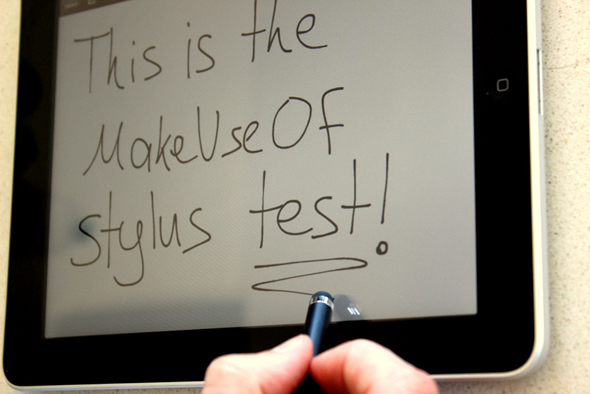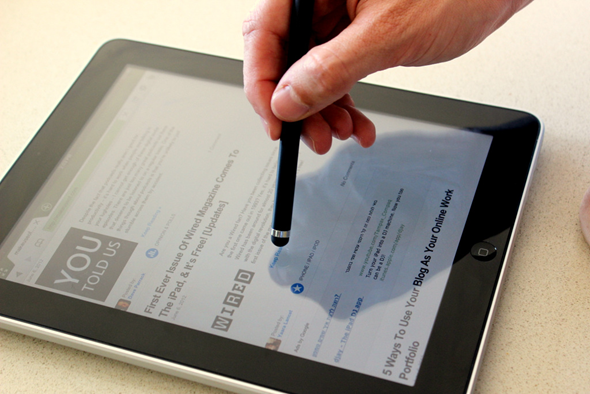Although I've had the iPad for more than a year, I haven't tried using a stylus until only recently. A stylus is not necessary in order to make the most out of touch screen device (even Steve Jobs thought so); many people never even consider them, and their user experience remains excellent.
Nonetheless, the market is full of different kinds of styluses, and the recent popularity of drawing apps such as Paper and Draw Something has increased their sales dramatically. In their favor, writing and sketching does become easier with a stylus, you can use them even when you're wearing gloves, and they can help keep the screen clean of finger smudges.
Today, I will be reviewing 3 kinds of styluses from three different companies. The first is the Griffin GC16040 stylus, the second is the TouchTec II 7mm stylus pen, and the third is Amazon's own AmazonBasics stylus. I will be checking how each stylus performs in different touch-screen tasks, how comfortable each stylus is to hold and use, and at the end will give you my own conclusion as to which of these three is the best, and which one would be the best buy for which task. In addition, we'll be giving away 5 sets of all three styluses to five lucky readers (each winner will receive all 3 styluses)! Let's see how they fared on my 1st generation iPad.
Introduction
The Griffin GC16040 ($9.99 on Amazon) is supposed to be easy to use whether you're right handed or left, and whether you're writing from left to right or from right to left. This is a 8mm stylus which comes in a variety of bright colors. It's 11cm (4.3") in length and weighs 15g (0.5 oz). It comes equipped with a silver clip for attaching it to a pocket or a strap, just like a regular pen. The Griffin has a matte finish, which makes it easy to grip without having it slide out of your hand.
It comes in a relatively small cardboard packaging which is very easy to open, and includes a simple plastic tray on which the Griffin rests alone. Nothing else is included in the box. The Griffin's packaging is just the right size, and includes useful facts about the stylus on its back.
The TouchTec II ($14.95 on Amazon) is supposed to offer perfectly balanced weighting and precise and accurate note taking and sketching. This is a 7mm stylus shaped more like a regular pen. It's 13.5cm in length (5.3") and weighs 17g (0.6 oz), with a glossy, more slippery plastic finish. It comes with a regular pen clip and a small gimmick: when you twist the stylus to the right, a real ball point pen emerges from its non-stylus end. This means you can carry the TouchTec around just like a regular pen, and turn it around to use the stylus end whenever needed. It's even possible to change the ink cartridge.
The TouchTec II comes in a small and economical cardboard tube which looks somewhat unpromising. Upon opening this tube, though, you'll find a fancy plastic case, complete with a lid and a velvet-like lining. The case is a great place to keep the stylus when carrying it around, and really made me feel like someone cares about me (and my stylus).
Unfortunately, the way the case is packed leaves both ends very vulnerable, and indeed, this case seems to have been damaged on shipping; I received the case with a little hole in the plastic. Someone even placed some tape on it, in hopes I wouldn't notice. While this in no way affects the stylus itself, this beautiful box might call for better packaging.
The AmazonBasics ($10.88 on Amazon) is a 8mm stylus, and is very similar in shape and size to the Griffin. It's 11cm (4.4") in length, which is about the same as the Griffin, but weighs only 11g (0.38 oz), which is 4g less than the Griffin and a full 6g less than the TouchTec. It has a matte finish, which makes it easy to grip, and comes with a string attached to its back for tying onto things. If you're wondering what the piece of plastic at the end of the string does, so did I. Apparently, it does nothing, at least as far as I could see. No standard clip on this one.
The stylus comes in a huge Amazon "frustration free" package, which was indeed very easy to open, but seems like an unnecessary waste considering the only thing you'll find in this huge box is this small stylus, which looks tiny in its surrounding, and a warranty booklet.
All in all, these three styluses provide a nice range of different approaches to building a stylus. The Griffin and Amazon are very similar in general build, but differ significantly in the length of the rubber tip and overall weight, while the TouchTec is longer and heavier than both, with a narrower build and a different weight balance due to the pen.
Writing with the styluses
Writing is possibly one of the first things people want to do with a stylus, but unfortunately, all three of the styluses I tried were not brilliant in this respect. As long as I was writing in a nice and slow pace, all of the styluses kept up, but once I got the hang of it and started writing in my usual pace, they all started stuttering. Nonetheless, one stylus stood out as the best of the bunch.
The Best: In the writing category, the Amazon stylus takes first place. It's slightly longer rubber tip glided effortlessly on my iPad's screen, and its light weight made it very easy to hold in several different writing positions. This stylus was the most accurate of the bunch, and kept up with my writing even when I started increasing the pace (up to a point). It was fairly comfortable on both LTR and RTL writing (although less so in RTL) The only real problem was its unexplained string, which kept getting in the way. Luckily, the string can be easily removed.
The Worst: In this category, the honor goes to the Griffin. The main reason for its poor performance is the unfortunate stickiness of its rubber tip. The Griffin's rubber tip likes to latch on to the screen, and is pretty hard to glide across it. This makes it almost impossible to write in a normal pace. Granted, if you're into writing very slowly, drawing your letters one by one, you can get some impressive results from the Griffin, but it's uncomfortable for regular-paced writing.
The TouchTec fared fairly well for writing, it's pen-like shape is very comfortable to hold and it's thin rubber tip glides nicely on the surface. It was a bit slow to respond, so when I started writing faster, it had trouble keeping up.
Drawing with the styluses
Drawing, sketching and painting is the best part of having a stylus, and its accuracy is usually far superior to that of your finger. The case wasn't much different here, and all three styluses did a nice job with drawing. Some were better than others, though.
The Best: The TouchTec stylus is the best artist of the bunch, and provides a very nice experience when drawing, painting and sketching. It's relatively short tip provides just the right amount of resistance, and its weight is ideal for stabilizing your hand, while not crippling its movements. I'm no artist by any means, but I loved doodling with the TouchTec, and filling areas with paint is pretty effortless as well.
The Worst: Once again, this one goes to the Griffin. It's too bad, because the Griffin is not a bad stylus, but its overly gripping tip makes it impossible to really enjoy working with it. You can definitely draw and sketch with it and even get some good results, but it's simply harder to use than the other two, which makes it the worst one in this category.
The Amazon stylus did very well for drawing and sketching, but its light weight made it just a bit harder to use than the TouchTec.
Playing & Browsing with the styluses
If you already own a stylus, why not use it all the time and avoid smears and smudges from oily fingers? A stylus can be used for just about any task the doesn't require more than one finger, and I found that it's really handy for plain old browsing and typing, as well as casual games such as Solitaire and Mahjong.
In this category, there are no best and worst, as all three styluses performed really well. Scrolling, dragging, typing and clicking all worked very well with the styluses, and surprisingly, I found that my browsing and gaming experience on the iPad suddenly became even better. Using a stylus for browsing not only makes you more accurate, which makes clicking small links much easier, for example, it's also faster; your finger is suddenly long and sharp, and the whole experience becomes, well, almost magical!
The TouchTec does have a slight advantage if you're using it on a smartphone: it's narrower tip makes it very easy to use it on a phone's small keyboard with maximum precision. The other two, which have slightly wider tips, are somewhat less accurate on the small keyboard, but perform well on a tablet.
Which One Should You Buy?
Assuming $10-$15 is the price range you're looking at, I would highly recommend buying the $14.95 TouchTec II stylus pen. It has a perfect balance between grip and glide, it's responsive and easy to use, and owning it can really enhance your overall tablet experience. In this price range, the AmazonBasics stylus is also a solid buy. Unfortunately, at this point I would recommend skipping the Griffin.
Of course, if you're willing to spend just a little bit more, there are other choices around such as the stylish Wacom Bamboo (around $29, depends on color) or the highly popular Cosmonaut ($25).
We're giving away 5 sets of all three styluses so that you can judge them for yourselves. This review set is included in one of the five sets. Interested to be in the running to win these 3 styluses? Here's how to join.
How do I win these styluses?
It's simple, just follow the instructions. Please note that we've included a new entry method which utilises your MakeUseOf points.
Step 1: Fill in the giveaway form
Please fill in the form with your real name and email address so that we can get in touch if you are chosen as a winner.
The giveaway code required to activate the form is available from our Facebook page and our Twitter stream.
- Gabriel Guimond-Prevost
- Sergio Casas
- Eric Clements
- Paulette Redick
- Katherine Myers
Step 2: Share!
You're almost done. Now, all that's left to do is to share the post!
This giveaway begins now and ends Friday, July 27th. The winners will be selected at random and informed via email.
Spread the word to your friends and have fun!
Interested in sponsoring a giveaway? We'd love to hear from you. Get in touch with us.