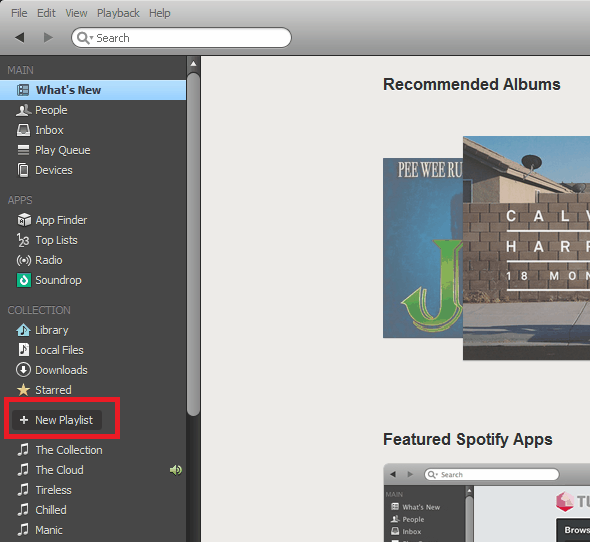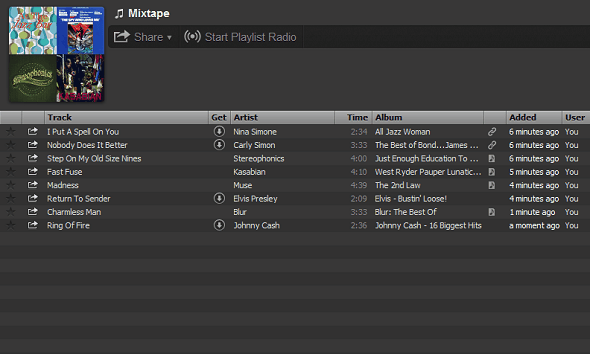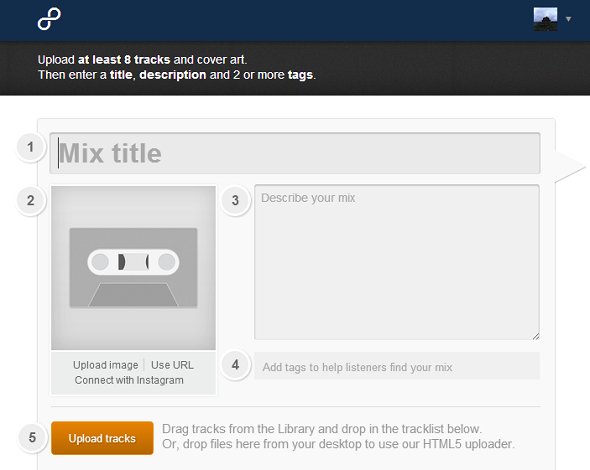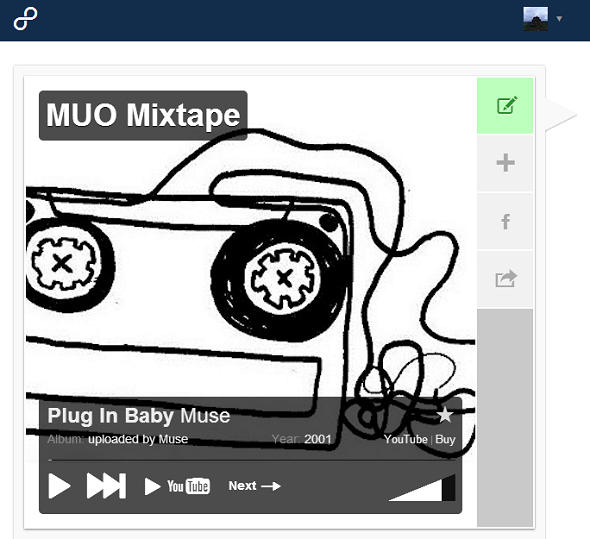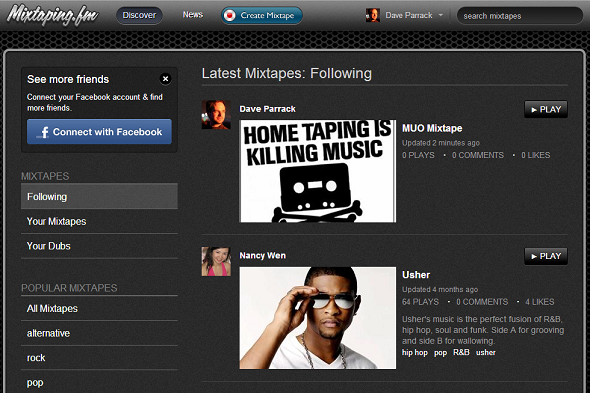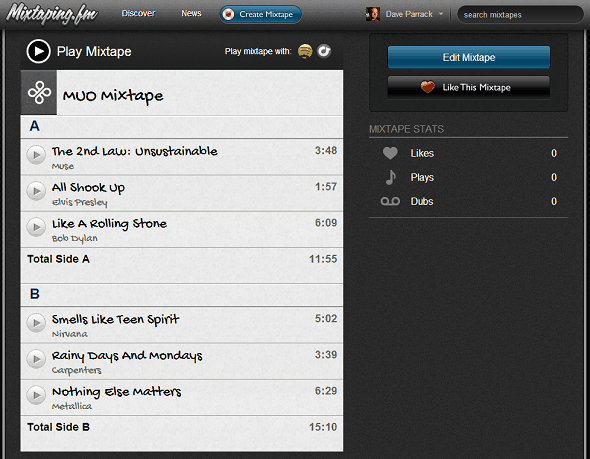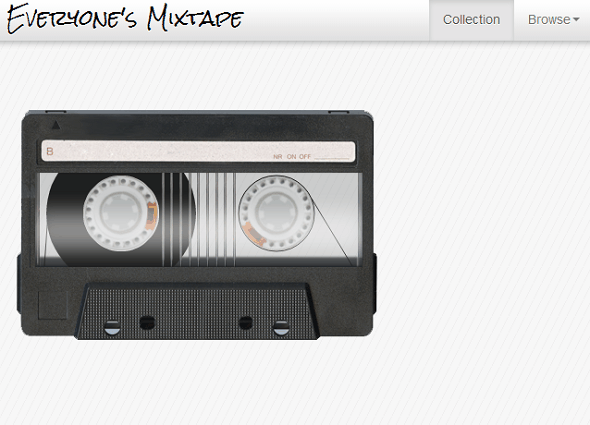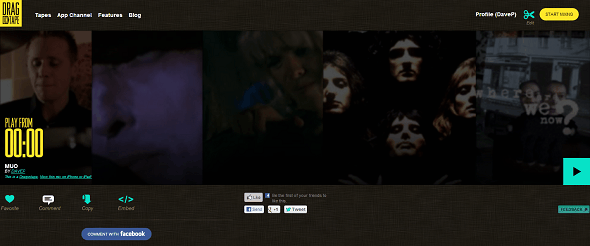It may have been a while since you made a mixtape for someone. It's understandable, as mixtapes are more closely associated with the '80s and '90s than the '00s and beyond. But just because audio cassettes are no longer the format of choice among music lovers doesn't mean the humble mixtape is no longer a valuable and viable tool at your disposal for showing someone how much they mean to you.
That is, after all, the traditional use for a mixtape, but there are many more reasons than this to compile a collection of songs and piece them together in a specific order. Having already explained how to create the perfect mixtape in 5 simple steps, it's time to explore great tools available for creating mixtapes. What follows are five of the best out there, all of which are free, and most of which are available for all to use.
Spotify
Interface: This is the only service on the list which is desktop- rather than browser-based. This has its advantages and disadvantages. The interface is one of the advantages, being simple yet layered with features for those who want them.
Ease Of Use: Spotify couldn't be simpler to use. You create a new playlist, title it as you would any other mixtape, and then start adding tracks. When you're done you can share it with a friend via social media sites, even adding a personal message to go with it.
Song Selection: There are several high-profile artists missing from Spotify, such as The Beatles and Led Zeppelin, but even without them there are 20 million songs available for instant streaming.
Overall: Spotify scored highly for me personally, but then I'm lucky enough to live in one of the countries it's available in. If you aren't then it's absolutely useless as a tool for creating mixtapes. There is also the fact that the free version offers limited usability, and the need for whomever you're sending the mixtape to to also have access to the service.
Grade: B-
8tracks
Interface: 8tracks looks good without being so flashy it takes an age to load. Some of the drop-down menus are a little clunky, but a little perseverance goes a long way. Sparse is the best word to describe the interface, as 8tracks puts the audio front and center.
Ease Of Use: This service is intuitive to use, with a good level of automation meaning you're really left only needing to do the bare minimum. Thus it's possible to create a mixtape with a couple of dozen mouse clicks.
Song Selection: 8tracks sources songs from Official.fm, Soundcloud, and Free Music Archive. If the track you want isn't listed on any of these resources you can upload it from your library instead. This means the song selection is effectively unlimited.
Overall: 8tracks works well, and it's difficult to pinpoint any downsides to its use in creating mixtapes. However, there's something distinctly lacking from the experience, and I didn't enjoy playing with the service. You may feel differently, but I personally found the whole thing a little flat. It does the job required of it, but little else besides.
Grade: C-
Mixtaping.fm
Interface: Mixtaping.fm features a simple interface which looks sleek while retaining the essence of the mixtapes of old. Hence track titles appear in a handwritten font and the whole thing is encased in a picture of an audio cassette. Thankfully this retro feel augments rather than detracts from the experience.
Ease Of Use: This is the simplest to use of all the tools featured here. You connect with either Facebook or Twitter, and then search and add tracks in a manner even a toddler could understand. After making a final few touches to your creation you can share it across a range of different social media sites.
Song Selection: I had no problem finding any of the tracks I searched for, barring (as usual) The Beatles. Mixtaping.fm looks to be pulling its song selection from Spotify and Rdio, which means most mainstream songs will be available to add when you're creating mixtapes.
Overall: Creating a mixtape using this tool was a breeze, and actually very enjoyable. Everything feels fluid and functional. In the end, however, Mixtaping.fm is let down by its need to plug in to Spotify and Rdio, which means you may as well just go directly to one of those two services and cut out the middleman.
Grade: C+
Everyone's Mixtape
Interface: Everyone's Mixtape takes the notion of a sparse interface and then removes even more of the detritus likely to distract you. What remains is the bare minimum, with an audio cassette, a stylized tape selector, and a perfunctory search option.
Ease Of Use: Initially it's slightly confusing trying to work out exactly what you're meant to be doing. Once you figure out the need to search for a song before any other options will emerge the whole thing falls nicely into place.
Song Selection: Everyone's Mixtape sources its tracks from both YouTube and Soundcloud, which means it has most bases covered. Unfortunately it also means you're likely to see lots of live and alternate versions of songs instead of the originals you actually want.
Overall: For the person charged with choosing and finding the tracks Everyone's Mixtape is a slightly frustrating experience, and it feels like a few slight changes would benefit the service greatly. However, for the person receiving the mixtape this offers a simple interface which harks back to a time when we had to physically share our compilations with others.
Grade: B+
Dragontape [No Longer Available]
Interface: Dragontape features the most refined user interface of all the tools on this list, including Spotify. It looks great with the videos being pinned in place as you build up the length of your mixtape.
Ease Of Use: Thankfully the feature-packed interface doesn't make Dragontape overly complicated to use. It takes a little time to adjust to the way things work, but once the initial learning curve has been mounted the rest feels very natural.
Song Selection: Like a couple of the other tools on this list YouTube and Soundcloud are the dual suppliers of the songs, and between them they offer more tracks than you'll likely ever need to access. The number of covers and remixes can be frustrating to sift through.
Overall: Dragontape is for those who aren't bothered about retaining the nostalgic look and feel of mixtapes from yesteryear. Instead this is a service for the digital age, with an elegant interface, apps for mobile devices, and a community feel that's leaps and bounds ahead of the other tools mentioned in this piece.
Grade: A-
Conclusions
Having tested each mixtape tool for an expended period of time, I rank them as follows:-
- Dragontape
- Everyone's Mixtape
- Spotify
- Mixtaping.fm
- 8tracks
Dragontape wins out thanks to a clean, modern interface which enables anyone to create great-looking mixtapes in a very short space of time. Everyone's Mixtape takes a different approach but it works extremely well, while Spotify would be my natural go-to tool if it was available in every territory and completely free to use. Mixtaping.fm struggles to stand out from the crowd, while 8tracks suffers from a distinct lack of personality.
The art of creating mixtapes hasn't died, it's merely had to evolve to meet the demands of the digital, Internet-connected world. The above tools represent several different attempts to keep the party going. Let us know what you think of this article in the comments section below, or add your own mixtaping tool to the list for others to check out.
Image Credit: Generation Bass