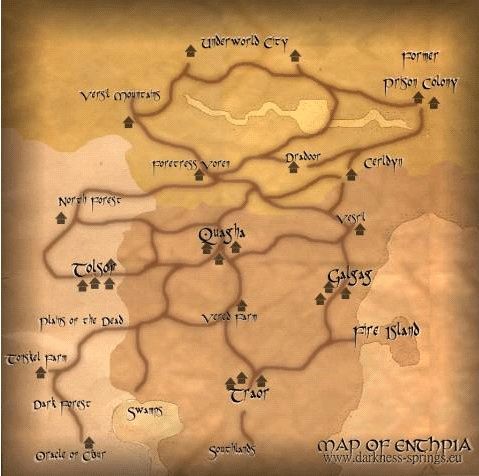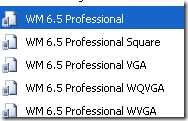Can't find yourself on Google? Want to control what kind of information people find when they google you. Enter Google Profiles, an easy service from Google that can help you make sure that people find you when searching for your name on Google. To create a Google profile, you have to sign in with your Google account credentials. If you don't have a Google account, you can easily get one from Google.
Once you have signed in, you can include personal information about yourself including photos, short bio, interests, links to your social profiles and other info and offer people a way to contact you without revealing your real email address. You can publish your contact info (phone numbers, emails, addresses) and specify the list of people who can view it.
Features:
- Find yourself on Google and control what information people see when they search for you on Google.
- Include personal info about yourself (photos, short bio, links to social profiles etc).
- Publish and update your contact details and specify the list of people who can view it.
- Receive messages without revealing your email address.
- To create and customize your Google profile, sign in with your Google Account credentials.
Check out Google Profiles @ www.google.com/profiles