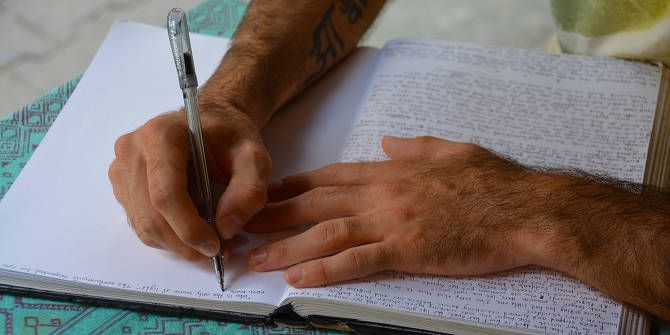We've shown you how to do voice dictation on Android and voice dictation on iOS, but Google Docs Voice Typing is in a class of its own. It isn't just a dictation tool -- it has all the ingredients you need to create and edit a full-formatted document.
If you aren't acquainted with it yet, check out our starter guide to using Voice Typing in Google Docs. You'll learn everything you need to know to start dictating like a pro. Once you're comfortable, here are some interesting use cases for Voice Typing in your life.
1. Writing a Novel or Essay
Perhaps obvious, but it's easy to overlook and forget this one.
Dictation proves useful as a writing tool because talking activates different parts of the brain than writing or typing. It taps into the same part of us that drove ancient civilizations to tell stories out loud and pass down oral traditions. There's more freedom than using your fingers.
Voice Typing is perfect for both fiction and nonfiction writing because it gets the creative juices flowing. Staring at a blank page can be overwhelming (learn how to unblock writer's block), but speaking out loud can help mitigate that. Plus, most people speak faster than they type, meaning you can get more down in less time.
2. Converting Handwritten Text
Maybe you prefer to write stories or books by hand. If that's how you get your creative juices flowing, then by all means, do that! But there is one downside to handwritten text: digital text is much easier to edit, and converting handwritten text to digital text isn't always easy.
One option is to use an optical character recognition tool, which analyzes scanned images of your handwritten text, tries to detect what you wrote and spits out the digital equivalent. But what if you don't have a scanner? Or what if your handwriting is illegible to OCR software?
That's when Voice Typing comes in handy. Not only can you read out your text and format it as intended (OCR software tends to make lots of small errors that you have to fix afterward), but the act of reading is like a revision pass. You can spot mistakes during conversion and fix them on the fly. That's two birds with one stone!
3. Composing Emails
Writing good emails can be tough. Not personal emails, mind you -- those can be written however you want as is appropriate between you and the recipient. But work emails and business emails? It's easy to be either too formal or too informal.
But when you dictate your emails, for some reason it's much easier to strike that balance in between. You're more likely to be conversational, which helps offset the tendency to choose sterile words. And because Voice Typing is the one translating your speech into text, it comes out as properly written (no silly abbreviations, mobile slang, etc.).
Don't underestimate this tip! Emails are more important than you think. In fact, writing good emails can even help further your career.
4. Practicing Foreign Languages
As of this writing, Voice Typing supports over 40 different languages and accents. If you're trying to learn how to speak a foreign language, not just understand it or write in it, then you can actually use Voice Typing for practice and improvement.
Simply pick the language you want to speak (and accent if available), then try to speak conversational sentences and questions. The closer you are, the more accurate the transcription will be. If Voice Typing isn't understanding you properly, you can make a note and work on those pronunciations.
Obviously, Voice Typing won't teach you the language itself, so you'll want to supplement with other language-learning sites and resources. Just think of Voice Typing as a diagnostic tool that shows where you need to improve, at least as far as speech is concerned.
5. Circumventing Dyslexia or Dysgraphia
If you have dyslexia or dysgraphia, or know someone who does, then Voice Typing could be an effective workaround that lets you write without being hindered by your ailment. After all, people with dyslexia and/or dysgraphia have no trouble holding spoken conversations. Voice Typing is just like that but with transcription of what's said.
Editing the document afterward may still require some collaboration or support, but being able to complete that first draft from scratch unhindered can be huge.
What Other Uses Can You Think Of?
Hopefully, we've shown that voice dictation can be extremely useful. It's not just a gimmick, as much as it might seem so. Once you start incorporating it into your regular workflow, you may experience a nice boost to productivity -- and it might even help overcome procrastination.
How else will you use Voice Typing in Google Docs? Or do you use an alternative dictation solution that you like better? Let us know in the comments below!
Image Credit: SIphotography/Depositphotos