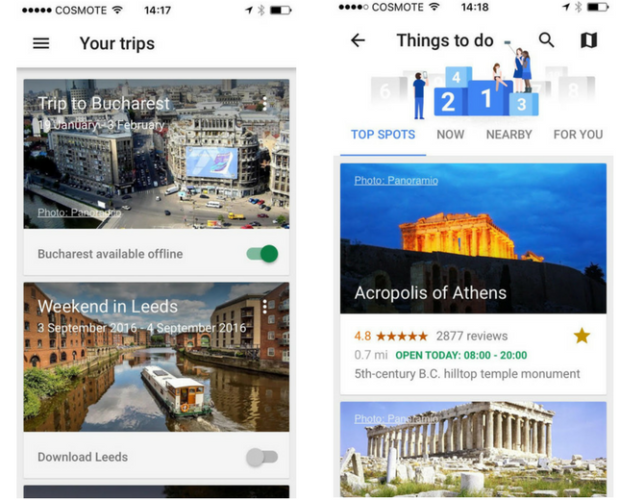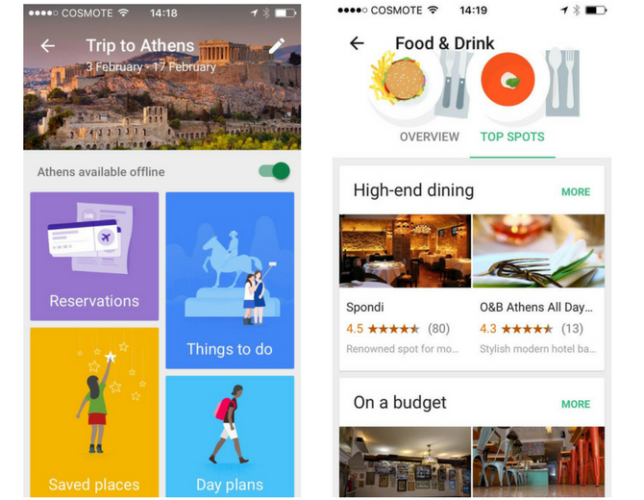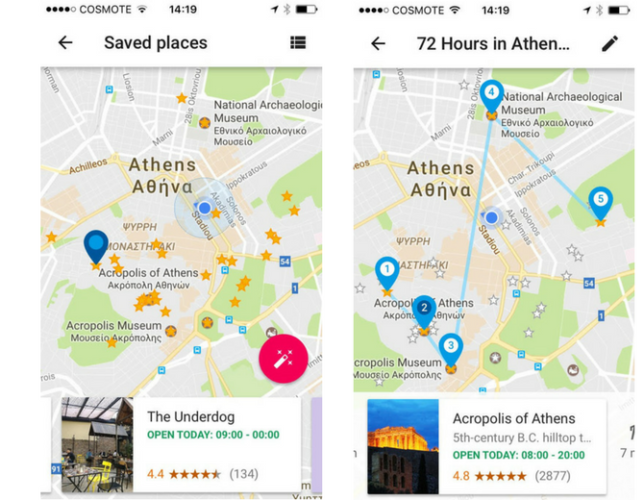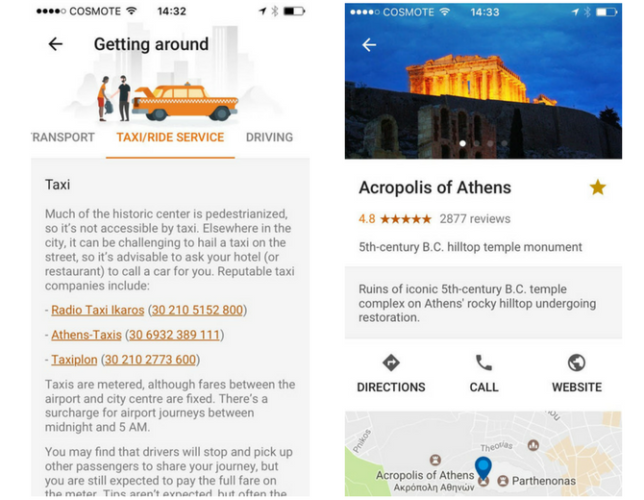Travel planning is always fun but seldom easy.
If you are hobbled with travel anxiety, this single tool can help you cope. Google Trips is by far the most underrated among the bevy of travel apps.
Over the past few years I've played around with literally hundreds of travel apps. I've used them for planning day trips and finding recommended restaurants. I've used them to figure out local transport networks and for storing reservations.
But when you're downloading four apps for every city you visit, the confusion is more hassle than it's worth, especially if you're on a trip that covers several countries. Better to buy a guide book.
With little fanfare, Google Trips made its debut. Yet, it managed to combine the valuable parts of several apps (not all of them) into one, making this by far the best travel app I've ever used.
What Can Google Trips Do?
Being a Google product, you'll naturally get the most out of Google Trips if you sign in with your Google Account. This helps the app find more data about your trips and your preferences, for better recommendations.
When used fully, Google Trips acts as your personal travel assistant, helping you to:
- Store flight and accommodation reservations.
- Learn about local transport options.
- Discover and save top attractions in each location.
- Discover and save top rated restaurants, cafes, and bars.
- Plan day trips.
- Save notes about each location.
- Download everything for offline use.
- Use all these features to plan your trip before you leave.
In other words, Google Trips is one hell of a powerful travel app (with a few drawbacks I'll be covering). The huge amount of user-generated data Google collects and organizes (especially via Google Map) is the juice behind the powerful features. These are features you can use to easily get the most out of your trip. And calm any travel chaos before you leave home soil.
Before You Leave
Once you've signed-in to the app on your Android or iOS device, you'll be asked for permission for the app to access your Gmail account. Trips will then scan your emails for flights and reservation confirmation emails. It uses these emails to automatically create new "trips," so you can easily see where you're going and when.
When you go to the Reservations tab within a trip, you'll see all the information the app could extract from your emails. This includes things like flight times, gate numbers, passenger names, hotel locations, links to relevant emails, etc. This makes your vacation far less stressful than it could otherwise be.
If you decide not to give Trips access to your emails, you can easily create an upcoming trip manually.
Discover the City
You don't necessarily need to do anything else before you leave for the airport. But since planning a trip is half the fun, Google Trips makes it easy to start discovering a destination right away.
Go to the Things to do and Food & Drink section of a trip, and you'll find a list of the top-rated options in your destination sorted into categories. You can also see everything laid out in the map view.
All this information is pulled from Google's other products. This includes customer reviews and ratings, opening times, busy periods, descriptions, contact info, a map, and images.
Unfortunately, the descriptions of attractions are extremely basic. If you want to learn more about a city and its history, you'll want another source of information. If Google improves on these descriptions, this would be an amazing improvement to an already impressive app.
Save any recommendations that you want to explore when you arrive. These will be stored both in the Saved Places section of the app. You can easily find them in the future on the in-app map.
A word of caution: Although the attractions recommended by the app are fantastic, take the restaurant recommendations with a pinch of salt. Use the app to find the areas in a city where there's a high density of restaurants. But avoid "touristy" restaurants (which often have high ratings). Prices are generally high, and quality low. It's much better to just walk around and see which restaurants the locals frequent.
Plan Your Days
Having a list of top attractions, restaurants, and bars is a great start to any trip. But planning day trips in advance is a sure way to make the most out of your vacation.
Go to the Day Plans section of the app. For many cities, you'll see some aggregated day trips based on how long you're going to be there, how other visitors have spent their time, the places you've saved, and your interests.
The app will suggest the order in which you should visit attractions. But if you want to make changes, you can easily edit a day trip. This allows you to change the route, add or remove other attractions, or simply select how long you want the day trip to last.
You can also create your own day trip from scratch, but it's less fiddly just to edit one of the existing trips.
Add Some Extra Info
By this point you'll have a pretty good idea of how you might spend your time while on vacation. But there's probably other bits of information you might want to take with you, too.
Luckily, in the Reservations section, you can save Notes, which you'll be able to access offline. This is where I store things like the basics of a new language, detailed directions to my accommodation, etc.
The notes are limited to text. You cannot save images so far. But it's still a useful place to help you keep even more information about your trip all within a single app.
Download Everything
All this information is useful when it's also available offline. The last thing you want is to get home to huge charges because you used all your data allowance.
Before you leave then, click the download button for your trip. Google Trips will download pretty much everything available about the city to your phone. This includes access to an offline map, all your saved places, notes, other attractions, saved day trips etc.
This is also the point where I'll download a larger offline section of Google Maps. This is because when you click to get directions to an attraction in Google Trips, it takes you to Google Maps.
Provided you've enabled GPS, you'll can then get directions without using any of your data allowance.
Once You Arrive
Google Trips is useful as soon as you touch down.
-
- In the Getting Around section you'll find out how transport in the city works, as well as the contact info for some reputable taxi companies.
- Click on the address of your accommodation, and Google Maps will open to offer detailed directions.
- Open the app when you're hungry to find local eateries.
- Spend a day being guided around the top attractions in the city in the Day Plans section.
- Have easy access to information about your return flight.
Limitations of Google Trips
Although Google Trips is fantastic, I've already touched on some of its limitations.
The descriptions of attractions leave a lot to be desired. I'd love to see more detailed descriptions so the app can teach me about a city, rather than just show me around.
Better filtering options of restaurants etc. would also be a good move. On Foursquare, for instance, I can search for things as specific as "good Wi-Fi" or "falafels" but in Google Trips this isn't possible.
And for some reason, on Google Maps, the location of my accommodation is always displayed on the map (seems I use Gmail). But this isn't shown on the map in Google Trips. I have no idea why, but it'd certainly make it easier to get your bearings from within the app.
These are small niggles compared to what the app can do. Google Trips is an app that's managing to make planning a trip easier than ever. It'll never be a one-stop travel app, but it could easily become a staple for any trips you take in the future.
Are you tempted to give Google Trips a try? It's currently available for free on both Android and iOS.
Has Google Trips made travel easier for you? What other features would you like to see a travel app like Google Trips introduce?
Image Credit: KP Photograph via Shutterstock.com