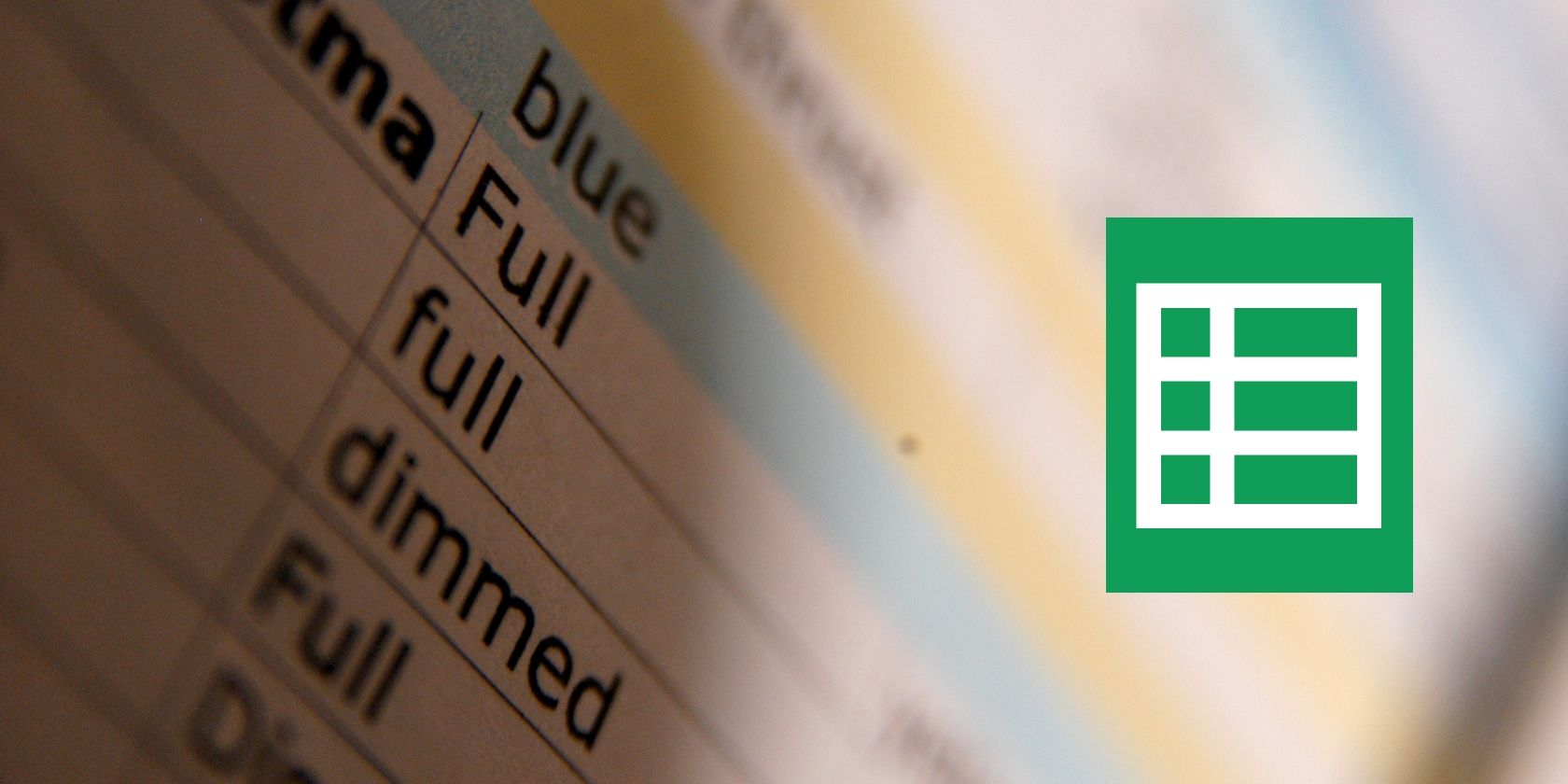Google Spreadsheet, the spreadsheet app of what was formerly Google Docs and is now Google Drive, already lets you do pretty cool things, including making your own RSS reader. Well, Google's now amped it up with more functionality, including offline support and some cool features.
Google Docs and Slides have worked offline for some time and Google Spreadsheet is now getting the same treatment, provided you're running Chrome. While you can't create new spreadsheets, you can edit existing ones offline, which will be synced when you reconnect to the Internet. It's a one-time setup. Of course, if you aren't yet set up, Google Drive lets you store your files on your local memory.
http://www.youtube.com/watch?v=9AyoRkr4I3U
The function editing rules have been changed to make them simpler. You can also add new functions such as SUMIFS, COUNTIFS, and AVERAGEIF. You can perform amazing feats with Spreadsheet functions.
Spreadsheet now has filter views to quickly name, save and share different views of your data when you're collaborating with others. Advanced conditional formatting lets you apply formatting based on cell contents or formulae. You also get coloured tabs, improved find and replace, and more. Finally, Google Spreadsheet is now faster and snappier than before and supports millions of cells.
You can try out the new Google Spreadsheet by clicking here. Be warned that this only works with new spreadsheets you create after activating and will not retroactively work with your old spreadsheets. But we do have a handy guide to import data from other Google Spreadsheets, so maybe that will help.
Source: Google Blog | Image credit: Arbron