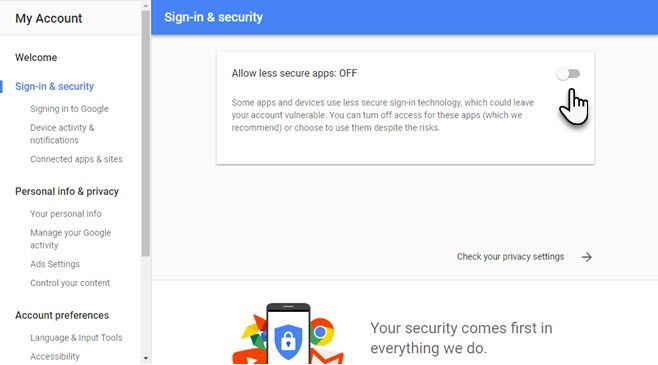About three years back, Google put a bigger lock on its doors and improved sign-in security access for all of its services. That lock was (and is) OAuth 2.0, which is very specific about which third-party apps it allows access to.
Think of this protocol as a big burly bouncer guarding the smarts of a computer. Only with its say-so can you share information from your Google account with third-party applications or websites.
That's why when you try to sign in to a Google tool with any other app (e.g. a mail app on your phone or an RSS reader), you get stopped in your tracks.
Allowing Sign-In Access to Third-Party Apps
Google does not allow less secure apps to access your accounts. You won't face this problem with Google's own set of apps or other utilities that use updated authorization protocols, but it can be a hurdle for third-party apps.
It's a bad idea to overrule Google's default setting and allow these apps to come through. But when you get repeated "password incorrect" errors, it can be a troubleshooting step.
Let's head to the setting from where you can disable the default block, and also check your security settings to see if the block is in place to begin with.
- Sign into Google and go to the Less secure apps section in My Account (the Google page with all your security controls).
- You will find it in the Sign-in & Security section > Connected apps & sites.
- The Allow less secure apps is set to OFF by default. Toggle it ON if you are aware of the risks and need to do it for some specific reason like allowing a non-OAuth app to come through.
Also, make it a habit to use this section and check the long list of apps that usually connect to Google or through a Google sign-in. This switch is not a complete shield because there are other threats slithering towards your devices.
Have you every switched it on to troubleshoot access for any trustworthy app on your mobile or computer?