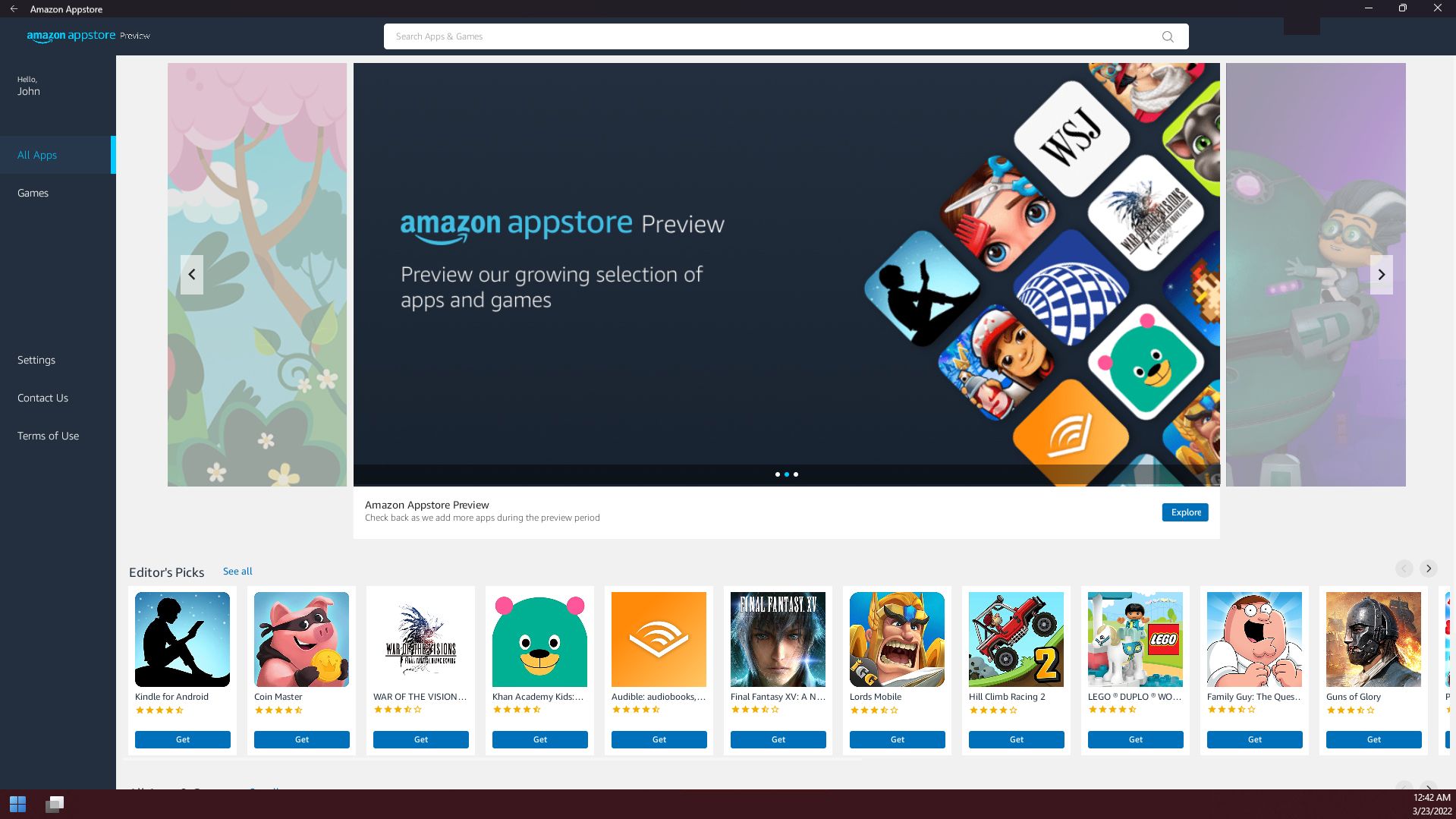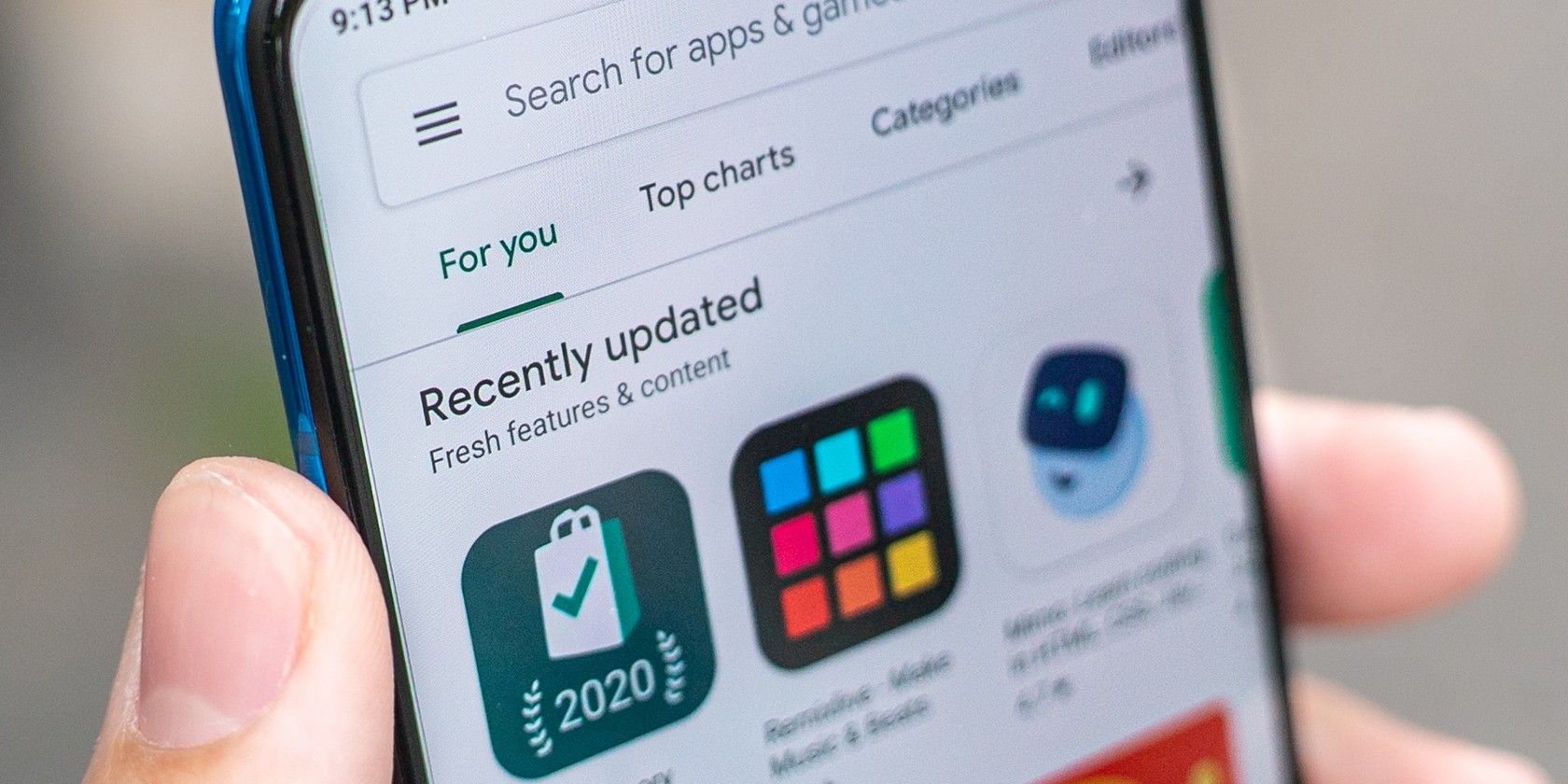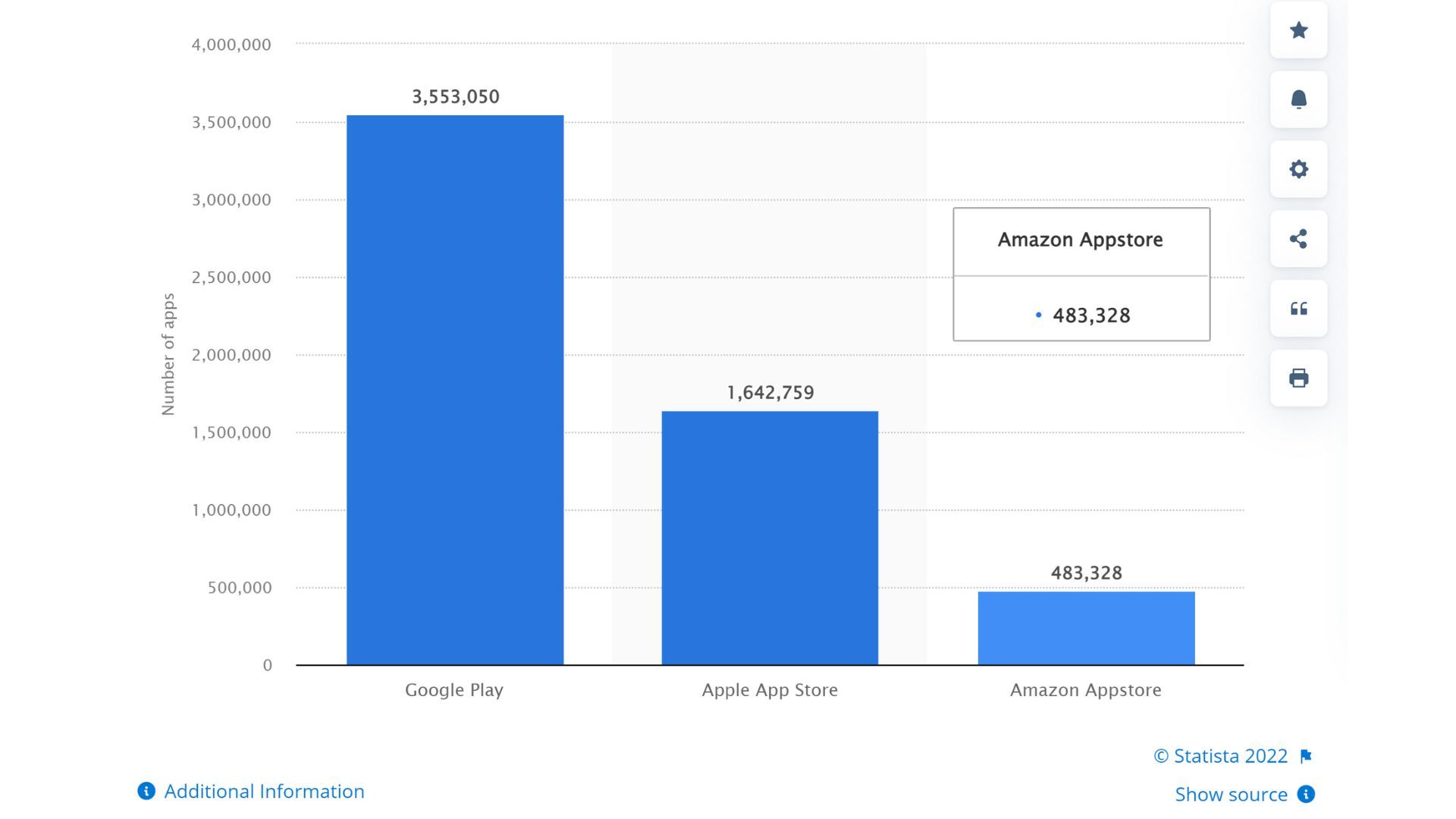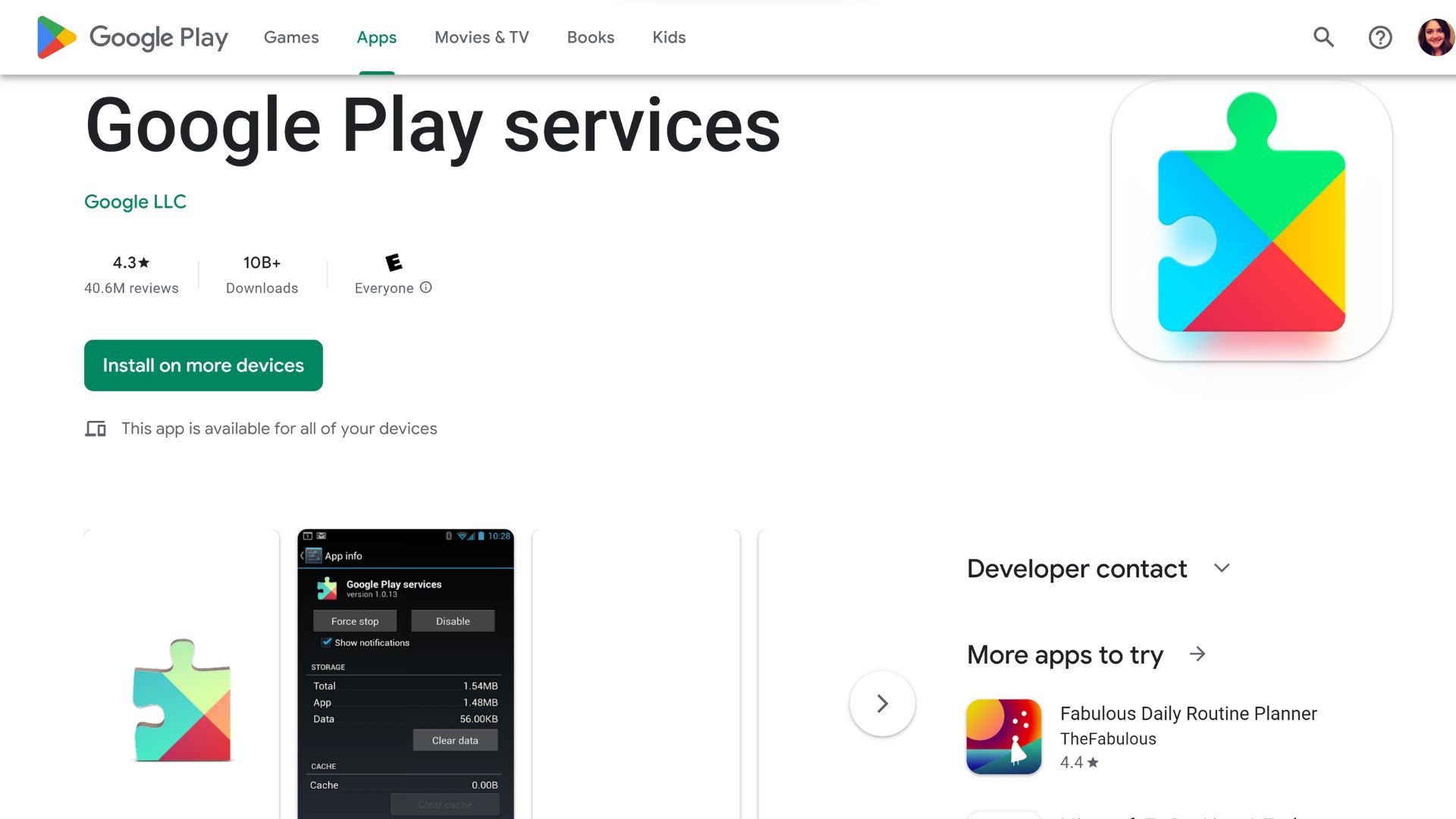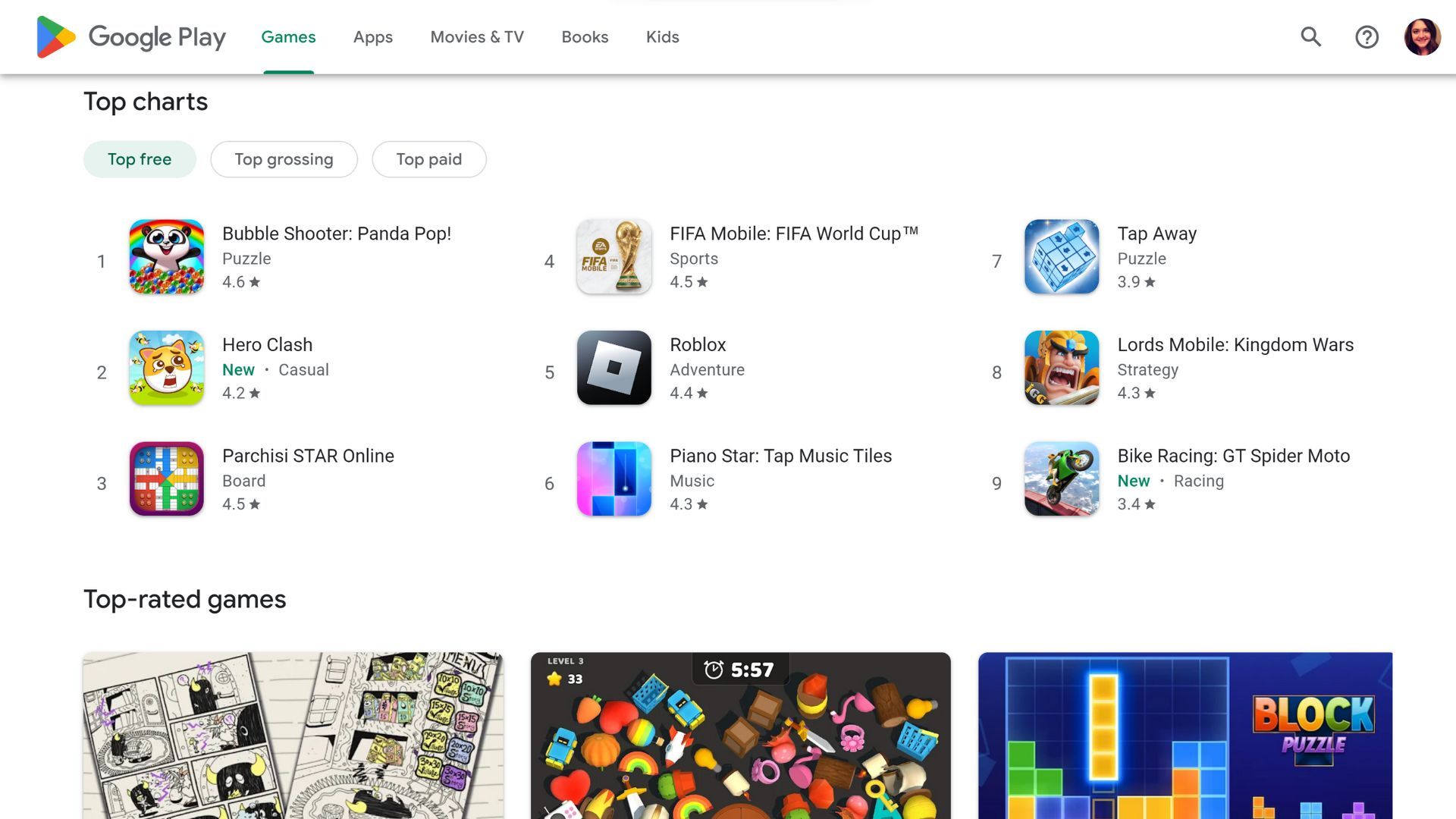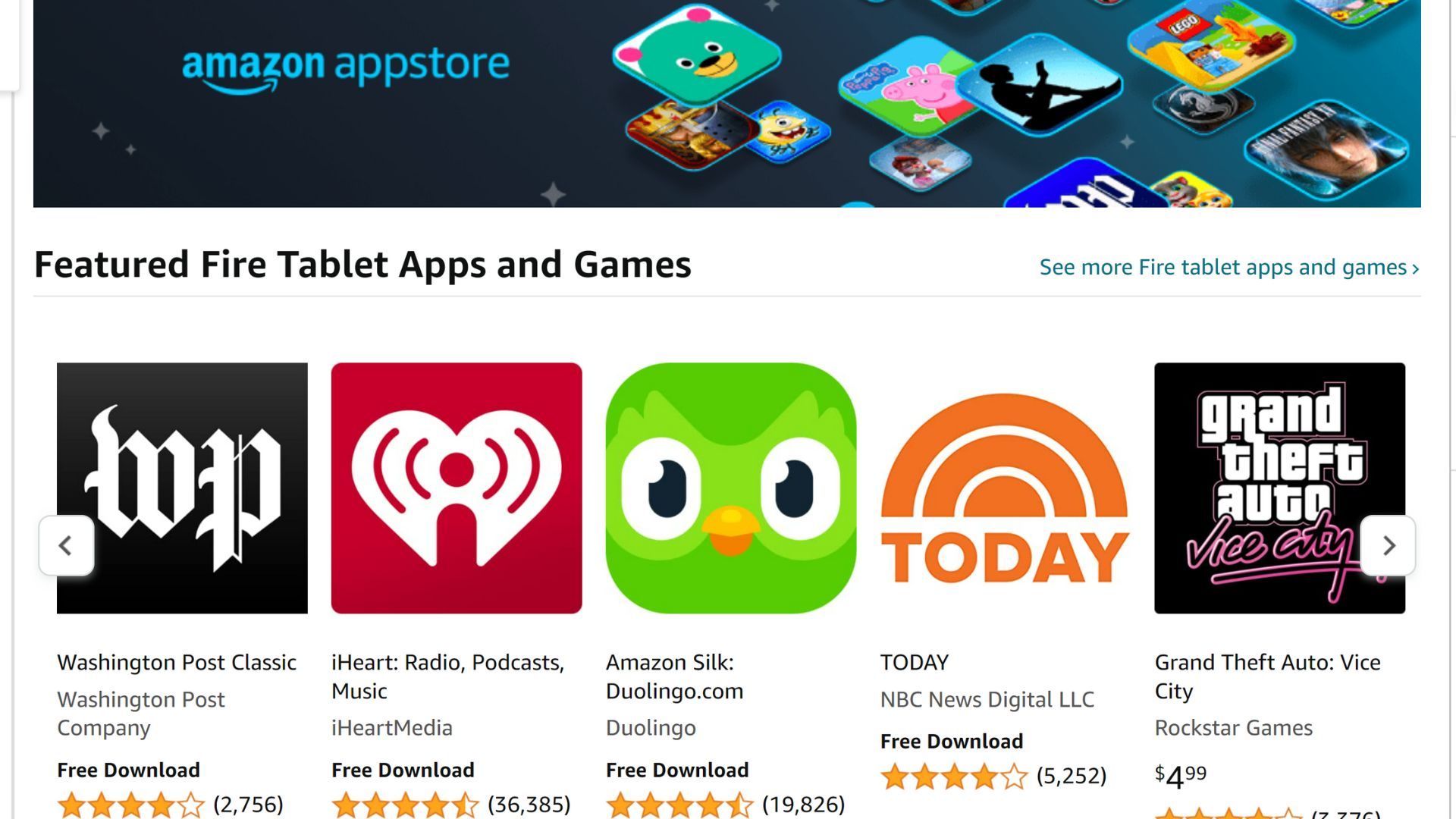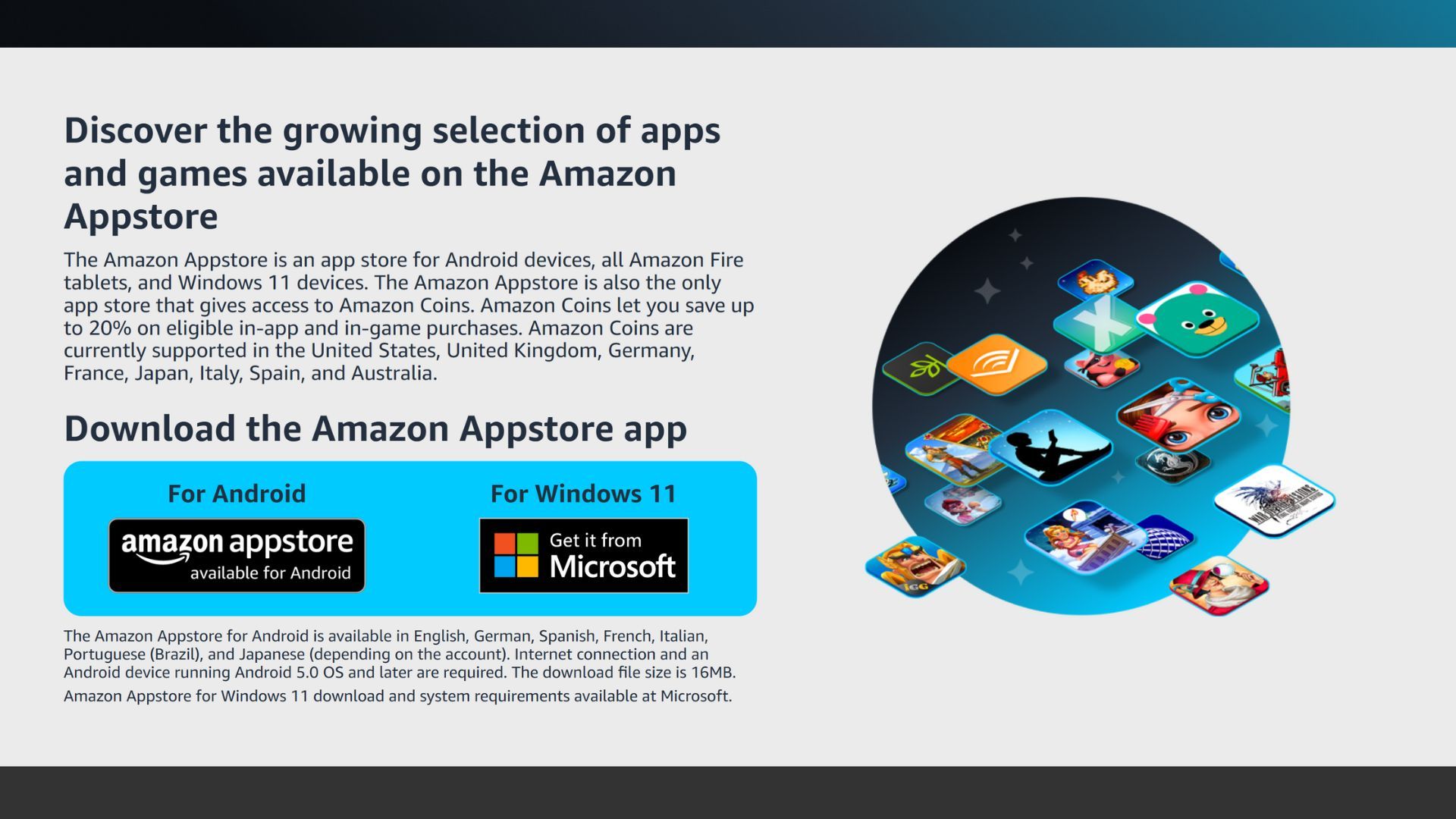The Google Play Store is the default app store for most Android phones and tablets. It's fast, convenient, and usually comes pre-installed. It's so ubiquitous, most users probably don't even realize other options are available. But there are alternatives—the most well-known and widely-used of which is the Amazon Appstore.
So, how does the Amazon offering compare with the default Google Play Store? Is it worth installing? What unique features does it offer? Keep reading to find out which of the two stores is better.
A Brief History of the Amazon Appstore
Before diving into the specifics, let's take a moment to clarify what the Amazon Appstore is. The store launched in 2011 and is Amazon's primary way of distributing apps for the Fire tablet and streaming box. It comes preloaded on those devices.
Because Amazon's gadgets rely on the Android operating system, the Amazon Appstore also works on Android-based phones and tablets from other manufacturers. It's not available through the Google Play Store (more on that later), though if you've bought an Android phone on the Verizon network in the United States, you might find the Amazon Appstore pre-installed.
A Brief History of the Google Play Store
There was a previous app store from Google known as the Android Market that was released in 2008, and it was revamped and turned into the Google Play Store we know today in early 2012. Despite launching around the same time as the Amazon Appstore, Google Play is much more popular and widely used.
This is because Google creates the Android operating system that fuels many modern-day smartphones and tablets. As Google is in charge of the operating system, the company always pre-installs the Google Play Store so it's right there for you to use straight away.
In fact, many Android users probably don't even know that there are alternatives to Google Play.
How Many Apps Do the Stores Have?
The first thing to consider when comparing any two stores is how many apps are readily available. A store may provide the best user experience in the world, but it's no good if you can't download the content you want.
Google's Play Store is the clear winner here. The latest estimates from Statista suggest the number of apps in the Amazon Appstore currently amounts to 480,000, as of 2022. In comparison, similar research shows the Play Store has over three and a half million available apps to choose from.
Of course, a huge amount of those three and a half million apps are junk that you'd never want to download, but on raw numbers alone, there's no contest. This is an easy and indisputable victory for Google Play.
Do They Have the Most Popular Apps?
Many of the most popular Android apps are accessible on both platforms. These include Facebook, Facebook Messenger, Pandora, and countless more. Sadly, most proprietary apps from Google are not available in the Amazon Appstore, including the likes of Maps and Gmail. By contrast, the only Amazon app that the Play Store lacks is the Amazon Appstore itself.
However, the biggest drawback of the Amazon Appstore is the lack of Google Play Services. For those who aren't aware, Play Services underpins everything from user authentication and data syncing, to privacy settings and location services.
Because the Amazon Appstore doesn't have access to Play Services, most users will not be able to solely rely on the Amazon Appstore on standard Android devices. If you're using an Amazon Fire device, the problem isn't as significant; Amazon offers several of its own APIs that provide similar functionality.
However, most people need an app store with those Play Services for their mobile devices and likely can't get by with just Amazon Appstore because of this. This gives the Google Play Store a narrow victory here. If you're happy to use the Play Store just for those things that need access to Play Services, you could argue it's a draw.
Reviews, Refunds, and App Info
While there are a few huge differences between the Amazon Appstore and the Google Play Store, reviews aren't one of them. And honestly, neither is the refund process.
Both app stores allow users to give an app a rating of one to five stars and leave a written comment justifying their rating. And if you accidentally download an app or find that an app just isn't what you expected, the refund process is simple. For Amazon Appstore refunds, you have to go to the Digital Orders screen within your Amazon account. For Google Play Store refunds, you can make a request on the website, or just uninstall the app if you've only had it for a few hours.
There are a few small differences in how each store presents an app. In the Google Play Store, you'll see reasons why Editors love an app, an expandable description, and images, along with the app's ratings, number of reviews, number of downloads, and maturity rating.
The Amazon Appstore displays much of the same info—like the ratings, an expandable description, and images—but it puts more of an emphasis on whether an app has in-app purchases. This is especially helpful if you're a parent and your kid frequently uses your phone or tablet. When you download an app, you'll see the "Guidance Suggested" tag on it and a reminder in the description to configure in-app purchasing parental controls.
Media on the Play Store and Amazon Appstore
The Google Play Store is about more than just mobile apps and games. It also offers an extensive library of books, movies, and TV show episodes. No additional memberships are required, and with a few clicks, you can be enjoying your new media on your device.
You can buy any of this content directly from the Play Store on the web. You can only get books on the app on your phone; you buy movies through the Google TV app.
The Amazon Appstore has a link to the Amazon Video store, but you need a Prime membership to be able to watch the content. If you don't have a Prime membership, you'll only have access to an assortment of apps and games.
That said, you'll be able to watch movies and TV shows on a streaming service app—if it's on the Amazon Appstore and you have a subscription—and read books via apps like Audible. But the content here isn't integrated as well as on Google Play.
One small victory for the Amazon Appstore used to be the free content available, which was worth over $20,000 in apps, games, and in-app purchases. Unfortunately, Amazon did away with this "Actually Free" content in 2019, despite promising long-term support for the program in 2015.
Ease of Installation
As mentioned at the start of the article, the Google Play Store comes pre-installed on almost all Android devices. The Amazon Appstore is pre-installed on the company's own hardware, but not on other most Android devices.
If you want to install the Amazon Appstore on a standard Android device, there's a fiddly process to work through. While you normally go to the Google Play Store when you need to download a new app, Google and Amazon are competitors, so this isn't an option.
Downloading the Amazon Appstore to your Android device isn't necessarily a difficult process, but it's certainly more involved than the process of downloading an app in the Play Store. Luckily, Amazon does a great job of walking you through the process and the Appstore can be installed within minutes.
Because the Google Play Store is ready to go on the large majority of Android smartphones and tablets, this is another win for Google. The installation process for Amazon's Appstore isn't complicated for technically-savvy users, but less experienced people could find the steps daunting.
Other Things to Consider
If you've decided you want to start downloading most of your apps from the Amazon Appstore, there are two final points you need to consider.
Firstly, smaller developers don't have the capacity to push updates to all the various app stores at the same time, and they're far more likely to favor Google's store. From a user standpoint, it means on some occasions you might be waiting longer for bug fixes and security patches if you use the Amazon service to download your apps.
Secondly, it can become confusing to manage multiple apps from multiple sources on your device. It's not easy to remember which store you downloaded an app from several months after installing it. If you switch to a new device, it can be a pain to work through two different libraries to get yourself up and running.
Play Store vs. Amazon Appstore
If you've got the Google Play Store installed on your phone, there's no reason to switch. It has far more apps, is better integrated into the Android system, and just works well without any extra setup or installation. The Amazon Appstore is now primarily a store for users of the Fire tablet, where it offers a good range of apps and a similar level of integration, but can't compete on most phones.
If you want to reduce your reliance on Google, you could try it out on your Android phone to see if it has everything you need, especially if you're a big Amazon user. But equally, there are other app stores you can try for your downloads, too.