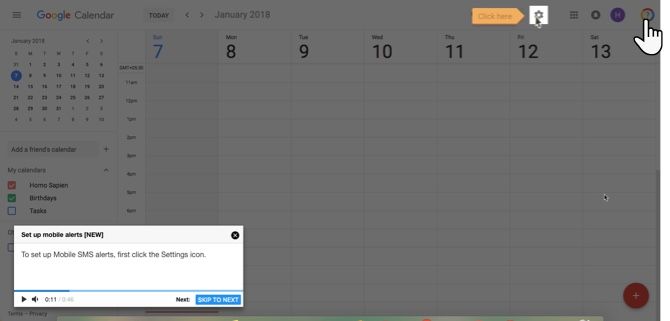You probably think you know everything there is to know about Google. What if you're wrong? You may still have more Google tips and tricks to learn -- and doing so could boost your everyday productivity.
But you don't have time for long articles and lectures and courses, right? So let's try something different: the official tutor offered directly by Google.
G Suite Training [Broken URL Removed] is a Chrome extension that takes you on a walkthrough of all the popular Google tools. It gives you all the training you need inside Google's apps.
Google has a well-stocked G Suite Learning Center but this extension acts as a guide to show you around a specific tool when you are using it. The screenshot below shows it in action within Google Calendar.
The extension is designed for G Suite (i.e. schools and organizations that use Google's collaborative applications), which covers Gmail, Calendar, Drive, Docs, Sheets, Slides, Sites, Forms, Google+, and Groups. But, as far as I could experiment with it, it works with regular Google tools too.
So go ahead and install it. It's free! Then just follow these steps:
- Log in to any Google app, or refresh the browser if already logged in.
- Go to the actual Google application that you want to learn more about.
- Click the G Suite Training icon on the upper-left of the browser.
- Panels and pointers take you through the features.
The lessons are interactive (with audio and video) and self-paced with onscreen instructions and tips that show you how each app works. You can also use the search box to find help for a particular feature.
The extension can be deployed across the organization. G Suite also covers schools and educational organizations. It is almost an automated assistant for teachers who want their students to come up to speed with Google's tools. Experienced users too can use it as a refresher.
How long have you been using Google's services? Does it still flummox you sometimes?