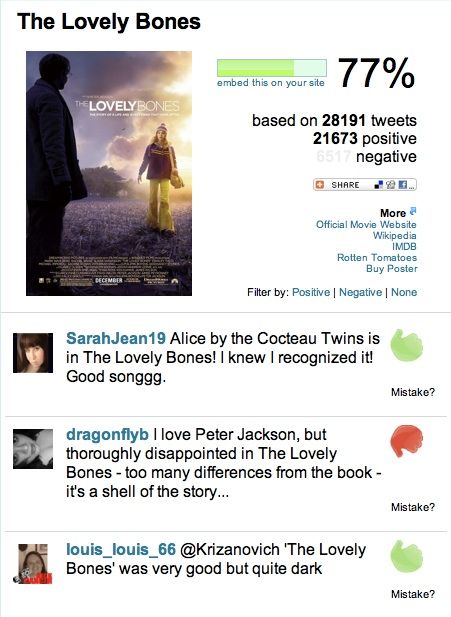People who are used to keyboard layouts of their own native languages find it extremely problematic to use keyboards of other layouts. While this problem can be easily resolved by accessing your Control Panel settings, not all users have those setting adjustment privileges. For them, an extension called “Google Input Tools” will be an excellent solution.
Google Input Tools is a free to use tool that comes in the form of a browser extension for Google Chrome. After installation the extension lets you use virtual keyboard layouts of numerous languages. You start by installing the extension and adding to it the languages of the layouts you want appeared. You will then be able to view the virtual keyboard floating on the webpage. You can click on the buttons to type them or simply use your physical keyboard as its layout will now have been changed.
Features:
- A user-friendly browser extension.
- Compatible with Google Chrome.
- Lets you change layout of keyboard.
- Supports many layouts of many languages.
- Similar tools: I2type, Keitor, TypeIt, LifeType, MagicTyper and Gate2Home.
Check out Google Input Tools @ https://chrome.google.com/webstore/detail/mclkkofklkfljcocdinagocijmpgbhab/reviews