The Google Home can do a lot. Find information on the web, control your smart home, play music on devices, and all manner of other tasks... You probably talk to yours every day.
But there's one big annoyance: you have to say "OK Google" every time you want to give a new command. This means that a string of questions or requests can take a long time to get through as you have to pause between each one.
Google has rolled out a new feature to fix this. It's called Continued Conversation, and all Google Home users should enable it.
How to Enable the Continued Conversation Setting
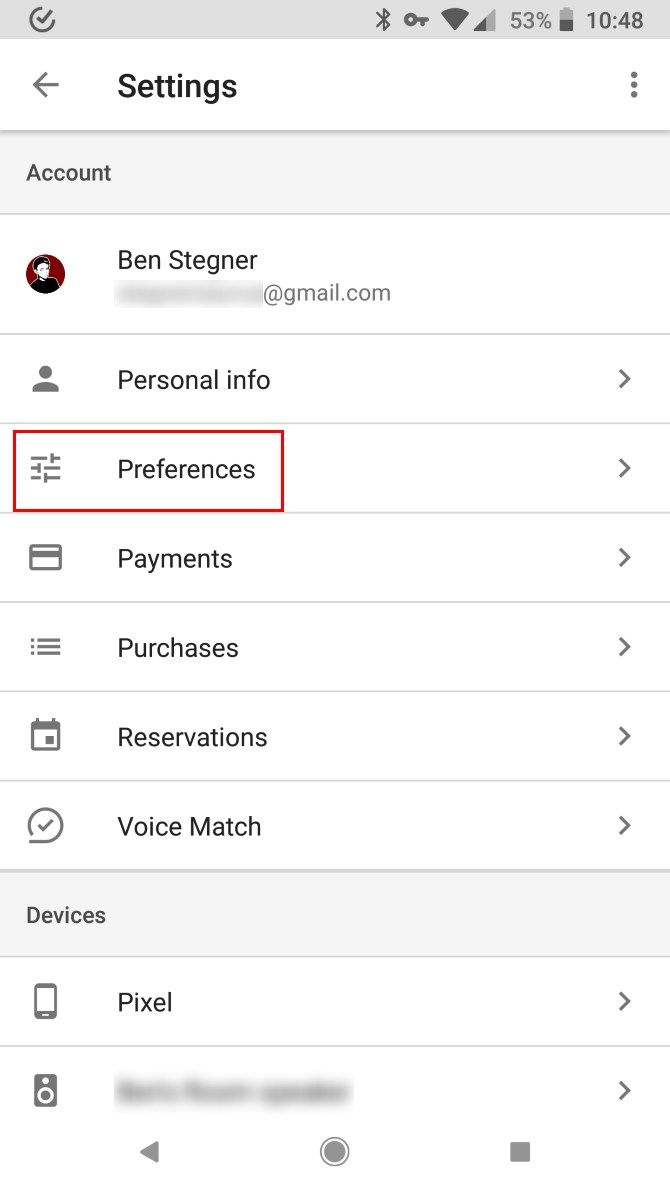
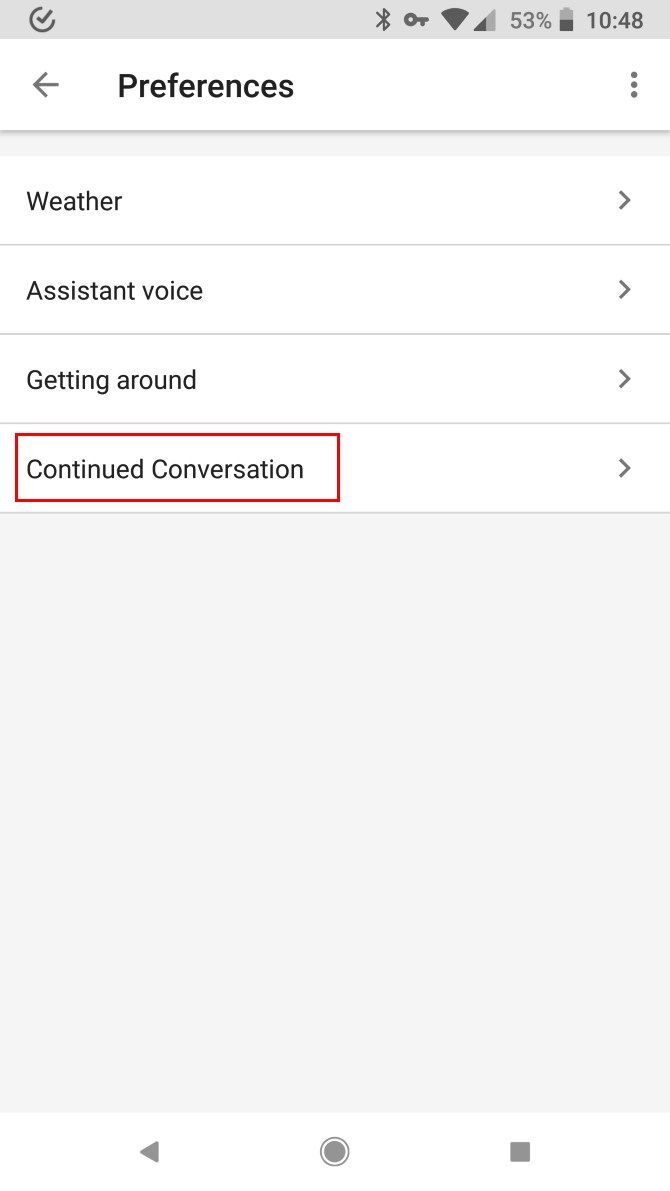

- Open the Home app on your Android phone or iPhone.
- Slide out the left menu and choose More settings.
- Tap Preferences in the resulting menu.
- Next, select Continued Conversation.
- You'll see a toggle for Continued Conversation. Slide this on, and note the Availability for your speakers below. This feature is only available on dedicated Home speakers at launch, so third-party units may not support it.
This feature lets your Google Home listen for further questions after it gives a response. You won't have to say "Hey Google" every time---just keep talking after it's done giving your answer.
For example, you could say "How old is Jack Black?", then after Google Home answers, say "What movies was he in?" right away. The Home is smart enough to filter out unrelated conversations too, so you can give it a command (e.g. to adjust the thermostat) and then resume speaking to your family. Google Home will know that this isn't another command for it.
To see a lighter side of your device, check out these funny questions to ask Google Home.

