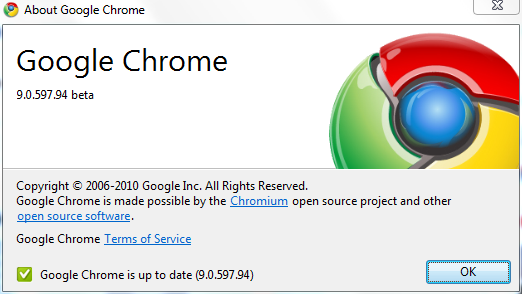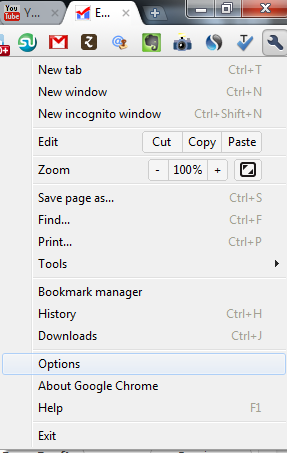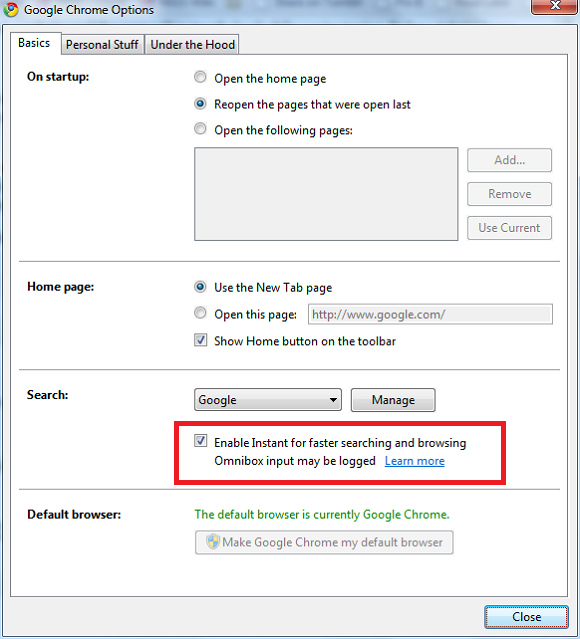How familiar are you with the 'instant' experience the web has given us all lately? As you may have noticed, Google gives you instant search results from the moment you start typing your search query. This was intended to save you time, which would enable you to complete more searches, which in turn would make Google more money. A win-win, you might say.
In recent months, Ann has shown us how to take this instant feature and apply it to Firefox searches and our YouTube experience, as well as how to shut it off altogether, if you didn't like it or its sheer power frightened you. Now however, Google has given us the next piece in the instant puzzle: instant browsing. In this article, I'm going to explain what that means, how to enable it, and why I'm so excited about it.
What Is Chrome Instant?
Chrome Instant is a feature that was rolled into the latest stable version of Google's Chrome browser. If you spend a lot of time surfing the web, it can save you some serious time while browsing different websites.
Similar to instant search on Google.com, Chrome Instant loads websites for you as you're typing in the URL. For example, let's say you open up your browser and want to head to Facebook. As you start typing 'www.fa' your Facebook homepage loads up. If you were intending to go to, say, FailBlog.org instead, just keep typing and Chrome Instant will continue loading pages instantly for you.
The more you use it, the better it gets at understanding what site you're probably trying to go to. Coupled with the instant search results, it's pretty impressive.
How Do I Enable Chrome Instant?
This is the easiest step-by-step walk-through I'll ever do. Are you ready?
First, make sure you have the latest stable version of Google Chrome installed (regular or beta). If you don't have Chrome, you can download and install it here. If you do have Chrome installed, open it, click on the wrench icon in the top right, and go to About Google Chrome to see if you have the latest version. If you don't, you may need to install updates and/or restart your browser.
After you have the latest version of the Google Chrome browser, the second step is to enable the feature that you now should have. Go back up to the little wrench and select Options (Preferences if you're on a Mac).
On the Basics tab, down where your search settings are there should be an empty box that says "Enable Instant for faster searching and browsing". Go ahead and check the box, click Close, and you're done.
Now, take it for a spin. Start typing 'www.' and a website and the page will instantly load while you're typing. Badass right? I know!
Conclusion
If you don't have a fast Internet connection, or you simply have too many people connected to your network at the same time, I could see this feature being a little frustrating for you at times, but that's really the only potential cause for complaint that I see with it.
Google's primary objective seems to be speed and that really excites me. Loading my website before I've even finished typing it is a really cool feature, and I'd imagine it will get even cooler as Google becomes able to predict what website I'm going to after only typing a letter or two. I'm a big fan of this instant kick that Google's on, and you should be too.
What do you think of Chrome Instant? Did this fast browser just get even faster?