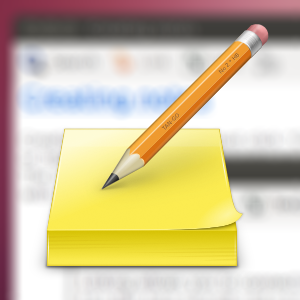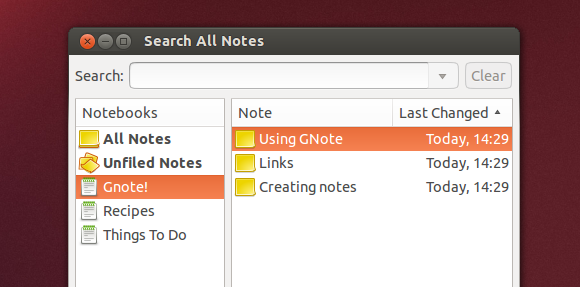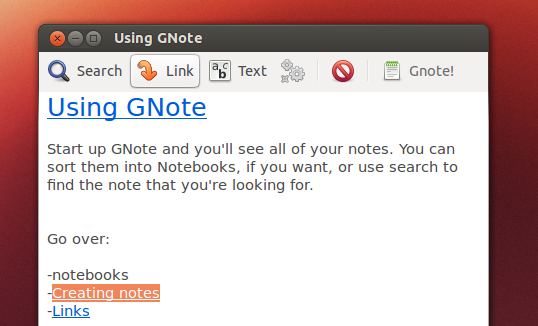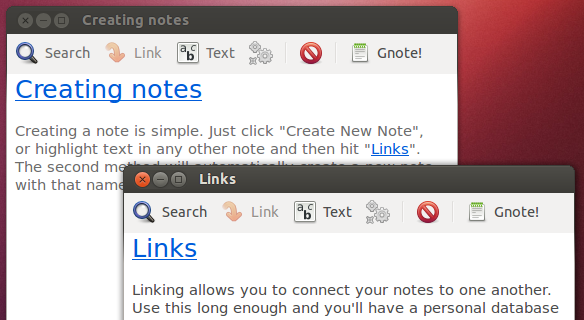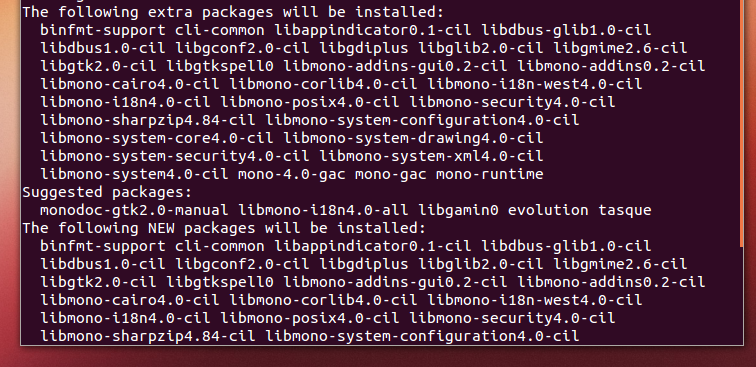Organize your life with your own private wiki. GNotes is a simple Linux note-taking app that allows you to quickly link one thought to another, turning your research or journaling into an inter-weaving database that's easy to reference. It's your own personal desktop wiki.
Wish you were better organized? Start writing things down. GNote is an application you can use to outline and store your thoughts. Even better, its linking feature makes it simple to find these thoughts later, intentionally or otherwise. If you're tired of forgetting all of your best ideas, GNote is an app worth checking out.
If GNote seems like a faster version of TomBoy, there's a reason for that - it is. More on that below the fold, but for now let's check out what GNote can do for you.
Using GNote
Start up GNote and you'll see all of your notes. You can sort them into Notebooks, if you want, or use search to find the note that you're looking for.
Creating a note is simple. Just click "Create New Note" to get started.
You'll see a simple note. Start typing to take notes, and click the button at the top-right to add your note to a particular notebook. You can create another note at any time by highlighting a phrase and hitting "Link". The second method will automatically create a new note with that name.
Linking allows you to connect your notes to one another. Use this long enough and you'll have a personal database of sorts – a Wikipedia of your life. Notable, if you ever type the name of one note in another note, a link is automatically created, meaning the software becomes more useful the more you use it to record your thoughts.
How useful this is depends on what uses you can imagine, of course. You could keep track of contacts with it, or organize your search for a job. You could put together notes for a story you're writing or use it to organize your research. It's entirely up to you.
Ready to install GNote? Check your distro's package manager, because it's almost certainly offered. Alternatively you can grab the source from Gnome Live, where you'll also find installation instructions for various distros.
The Legend Of Mono!
Longtime MakeUseOf readers, or Linux users, will notice this program is almost entirely identical to Tomboy. So, seeing as Tomboy exists, why was GNote brought into the world? Because...Richard Stallman.
Okay, not really. But Tomboy and a few other popular pieces of Linux software – Banshee, notably – were built using a technology called Mono, an open source implementation of Microsoft's .NET technology. Richard Stallman himself wrote an anti-Mono treatise (called a "rant" by some), sparking controversy. The argument - Microsoft could potentially sue over the included technology, so it's best to avoid it altogether – and software made using it.
That lawsuit never happened – and Microsoft said it wouldn't, though Microsoft's word isn't exactly currency among open source advocates. But this concern, combined with a perception of Mono as being bloated, led many online to want to avoid it entirely. Debian removed all Mono applications from its default configuration, including Tomboy (then part of Gnome).
Notably, GNote developer Hubert Figuière has publicly stated this controversy wasn't his reason for developing Gnote – he just wanted to see if he could remake the app without Mono. But the controversy and perception of bloat did mean something like GNote would have an audience immediately after release...and it did.
The rest is history. The two apps are, to this day, more or less equivalent – they 're just created using different technology. A monument, of sorts, to the reasons average consumers are confused by open source software.
Having said that, if your Linux distro doesn't come with Mono, installing Tomboy does mean Mono will show up. It takes up a little bit of space, as seen here.
The performance is basically identical on modern computers, but there are blog posts out there claiming GNote is faster. I'm certainly not taking a side.
Beyond this, there's not much difference – though if you're a Ubuntu user Tomboy does have an indicator applet.
Alternatives To GNote
Of course, if you'd rather avoid the GNote/Tomboy craziness altogether, there's an excellent alternative out there. Zim is a desktop wiki you can use to organize your life or the universe. I personally used it for years, and found it very capable.
And, of course, theres's always Evernote. Our own Mark taught you how to user Evernote in a recent manual, so check that out if you're curious. Linux users know there isn't an official client for the platform, but Everpad is a fantastic Evernote client for Linux users. Check it out if you haven't already.
But seriously, GNote is a solid notetaking app, so also check it out if you haven't. It's simple, sure, but it's fast and it works.
What other alternatives are there? I'm sure I've missed a few, so fill me in using the comments below. I can't wait to hear what you've got, and to hear you guys teach me what I got wrong about the GNote/Tomboy controversy (I'm sure it's a lot).