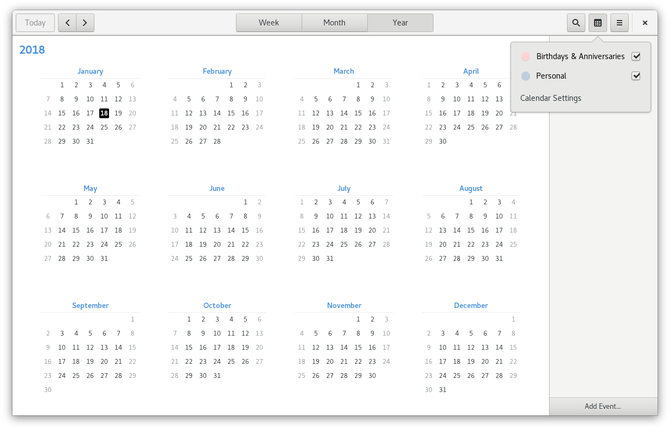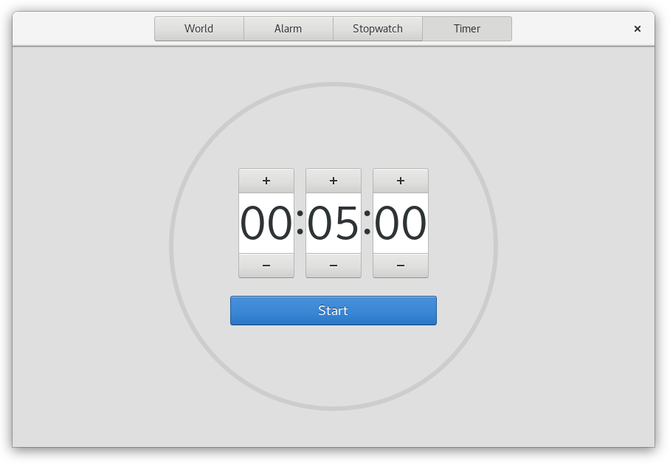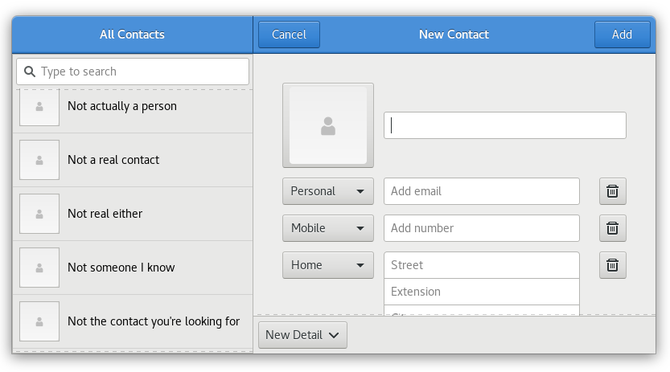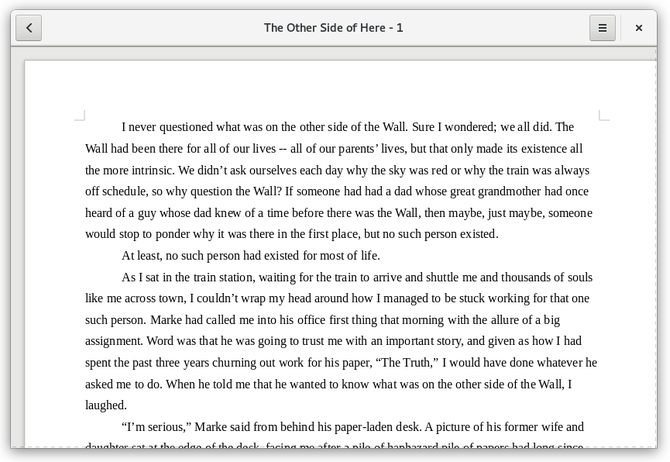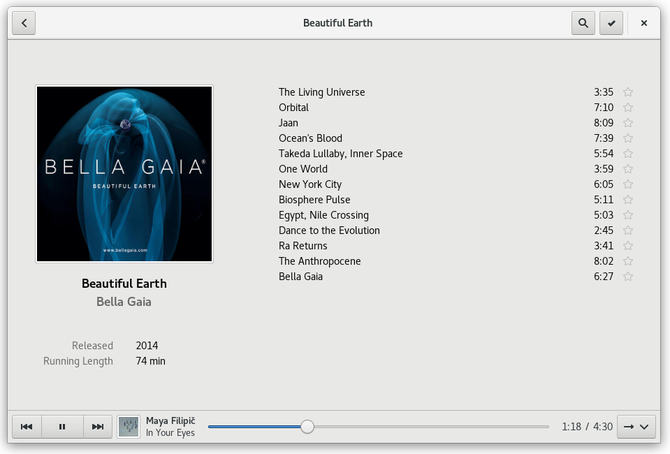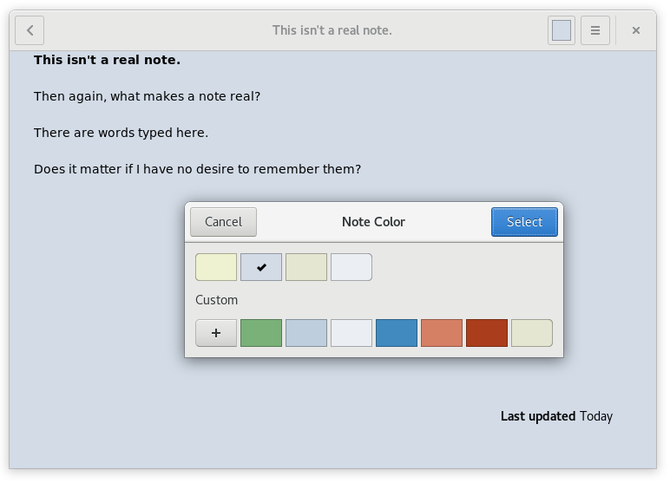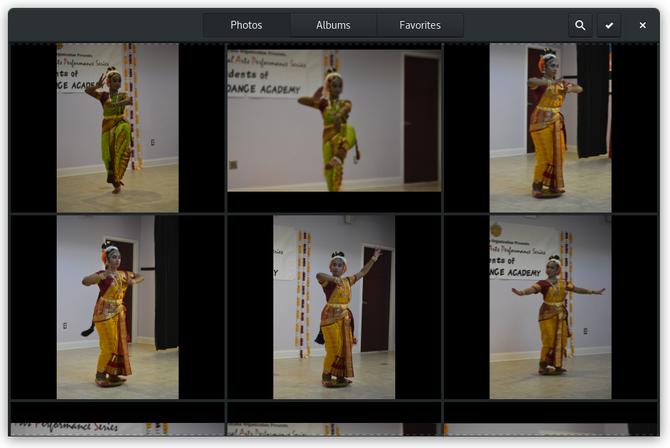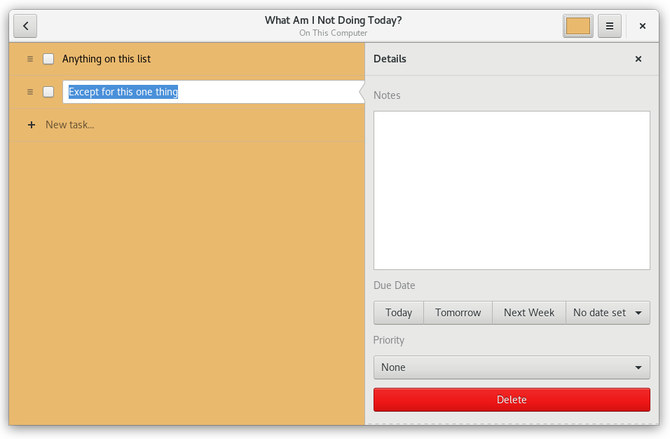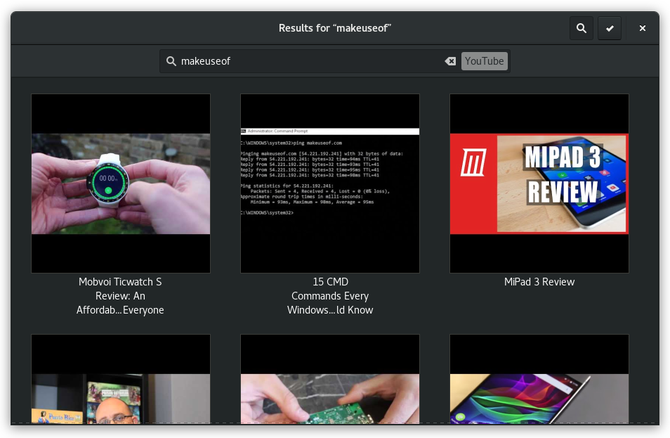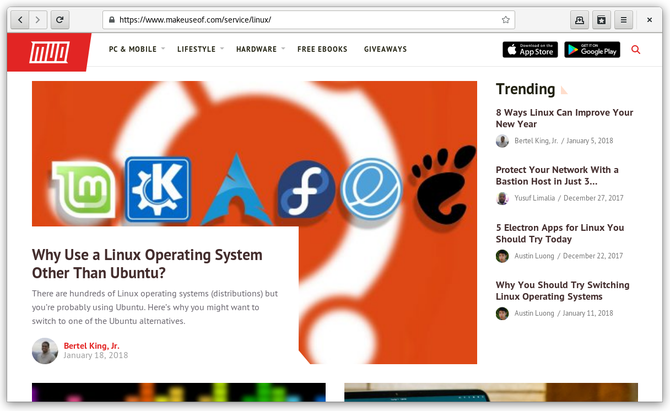GNOME is one of the oldest and most popular interfaces for Linux and other open source operating systems. With the release of version 3.0 in 2011, the developers not only wanted to provide a free alternative to Windows and macOS, they wanted to create a different way to approach PCs. The interface came first. The GNOME apps have been a work in progress.
You might use GNOME and yet have never touched many of the project's default apps. That's because GNOME-based Linux operating systems such as Ubuntu and Fedora often swap these out for alternatives. That raises the question: Are GNOME's apps any good?
The GNOME Project is massive and contains many pieces of software. I'm going to focus on ten top GNOME apps here. This list of GNOME applications isn't exhaustive, but it'll give you an idea of the unique way GNOME is designed to work.
1. Calendar
Calendar comes with few surprises. You can view events by week, month, or year. When you create a new appointment, you can set it to repeat, create an alarm, assign a location, and leave relevant notes. Calendar is able to manage multiple calendars, with the defaults being one for your personal events and another for birthdays.
I don't have a demanding schedule, so I don't put Calendar through that much rigor. I also don't have a Google account, so I haven't tested the Google Calendar integration.
That said, Calendar does what I would expect, and I prefer it over other more complex options such as KDE's KOrganizer. I see little reason to download something else. If you're using GNOME, Calendar is worth a look.
Download: GNOME Calendar
2. Clocks
Clocks provides the time for locales all over the world. You can also use it to set an alarm, if you need to snag a nap in front of your PC (you have my condolences). The stopwatch lets you track how much time you spend on a task, and you have the option to set a timer for when you know you have to get something done in five minutes.
What Clocks does isn't hard to do, but the execution is good, nonetheless. Though if you feel the app displays an excessive amount of blank space, I wouldn't argue with you.
Download: GNOME Clocks
3. Contacts
Contacts is a digital address book that stores the names, phone numbers, email addresses, and physical addresses of your loved ones and colleagues. There isn't much to the app itself. Names appear on the left, and details appear on the right.
The benefit of using Contacts over other options is the integration with other GNOME apps. For example, Contacts is what you use to add birthdays into GNOME Calendar. On the backend, Contacts stores your data using libfolks and Evolution Data Server.
Download: GNOME Contacts
4. Documents
Documents is one of the less conventional GNOME apps on this list. It scans your hard drive for PDFs and files you've saved in the OpenDocument Format. While you can't perform edits, you can view any supported file type inside of the app. This makes Documents a faster way to view a paper than firing up LibreOffice.
Documents doesn't recognize existing folders, but it does let you organize documents into "Collections" manually. This can be a setback when you have a folder containing dozens or hundreds of files.
I wouldn't say Documents makes it easier to manage the existing files on your hard drive. But if you re-organize your files with Documents in mind, it makes for a compelling way to sort chapters in a novel or papers written for the same college course without having to live out of a file manager. Unfortunately, I can't say collections have always been reliable for me. Occasionally that area of the app goes on the fritz, requiring a restart. Your mileage may vary.
Documents also makes for a decent way to read magazines or comics stored as PDFs. The built-in bookmarking functionality can save pages for you as you hop around between files.
Download: GNOME Documents
5. Music
Music is a music player more akin to what you would typically find on a tablet than a desktop. You can view your collection by album, artist, songs, and playlist. Despite its dearth of features, Music is one of my favorite ways to play music on Linux. I love the look and feel.
My biggest issue with Music is the inability to perform any edits. Not only can you not rename albums or songs, but you can't add album art either. For a good experience, I recommend downloading EasyTAG. You can use that program to clean up album titles, alter album artists, and embed album art directly to files. For me, GNOME Music quickly detected the changes afterward.
Download: GNOME Music
6. Notes [No Longer Available]
You can think of Notes as an offline Google Keep. The app provides a space to create lengthy notes with minimal formatting. You can organize notes into notebooks or opt to separate them using colors alone. I opted for the second route since, like in Documents, I encountered bugs when trying to use notebooks.
That issue with notebooks is a setback, but the experience feels complete without them and remains compelling enough for me to use Notes over creating text files or having to fire up a word processor. And, as with Documents, you may not encounter the same problem in your version or chosen distribution.
7. Photos
Photos uses the same layout as Documents and Notes, providing a nice continuity of experience between GNOME apps. You can scroll through all the detected images on your hard drive, and you can organize them into albums. But in this case, the experience feels lacking. Photos are something that many of us have hundreds or thousands of.
Even after caching images, Photos does a slow job of scrolling through a sizable library. And, again, the app does not detect existing folders. You have to create albums manually, which can take forever if you like to have your albums grouped by date. Perhaps more frustratingly, sometimes the app will detect the photos in my Pictures folder, and sometimes it won't. When it does or doesn't seems to be completely arbitrary.
Yet I still try to use Photos when I can. Since Photos doesn't yet have the ability to import photos from a camera, I turn to Rapid Photo Downloader to import my photos and to rename the files by date and time. Since I use a consistent naming scheme, my images are easy to search for inside of Photos. That said, I still keep gThumb around as an alternative way of viewing photos.
Download: GNOME Photos
8. To Do
To Do is GNOME's official way of managing your tasks. You can create multiple to-do lists, each with its own color. When creating a to-do, you can assign a due date or priority.
I like my to-do list apps to be simple, so this one works for me. But when it comes to this sort of thing, everyone has their own preferences. Here are some of the other options available for Linux.
Download: GNOME To Do
9. Videos
Videos scans your hard drive for video content, and as usual, this is fine as long as you don't have a substantial library. To make the experience smoother, make sure your videos have names that make them easy to search for. For example, you may have episodes in a show or courses in a class saved with their individual number and names. If that's the case, add the show or course name to each file so that you can easily pull them up together in a search.
Videos also provides access to channels you can stream online. This sounds cool, but without the ability to add more, my options consist of Apple Movie Trailers, Euronews, the Guardian, and Rai.tv. Another device on my network appears here too, but I haven't had much luck trying to browse the videos that I know are on it.
A cooler, less visible option is the ability to search YouTube and Vimeo from inside the app. To do this, click on the search icon, and then select "Local" inside the search bar. This will present you with a list of alternate sources.
Download: GNOME Videos
10. Web
Web is one of the few web browsers made specifically for Linux. In my opinion, it's also the best. I prefer Web over cross-platform options such as Google Chrome and Mozilla Firefox.
Does Web have as many features? No, but I appreciate Web's integration with GNOME and its relative simplicity. Plus the experience, which utilizes WebKit, is so solid that I rarely have any reason to fire up another browser.
Though if you depend on an add-on specific to Chrome or Firefox, or you regularly visit sites that require Flash, then you're probably not going to like Web as much as I do.
Download: GNOME Web
How Do You Use GNOME Apps?
I've used GNOME for a long time, but I've largely overlooked most of these apps. Now how I use my computer has changed. My dock consists primarily of newer GNOME apps. I jot down thoughts in Notes, save tasks in To Do, and use Documents to view stories I've written.
Now that I've renamed many of my files to make them more searchable, or I've transferred information into the relevant GNOME app, I get much better search results from GNOME's Activities Overview. I've also stopped creating as many folders as I used to and instead turn to search as my primary way of finding files.
On the other hand, it's pretty easy to use GNOME as an interface for all the non-GNOME apps you want. With a few extensions, you can tweak or even hide most of the elements that make the experience different from most others. It's pretty common, for example, to see screenshots of GNOME with the dock always visible or even moved to the bottom of the screen.
Many people simply don't want to use GNOME in the way the developers are now designing it to be used. Fortunately, the team has deliberately made GNOME something easy to alter, as long as you're willing to install a few extra tools.
If, on the other hand, you find GNOME's current direction to be intriguing, I say approach it with an open heart. The desktop and the apps get better with every new release, and I look forward to seeing what comes next.
How do you feel about GNOME apps? Do you like them? Do you prefer alternative software made in the GNOME style? Do you stick to traditional GTK apps instead?