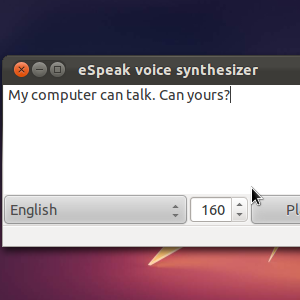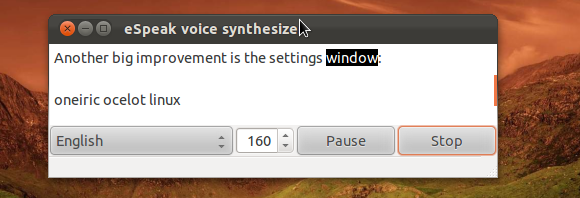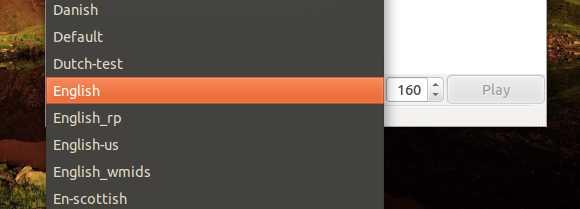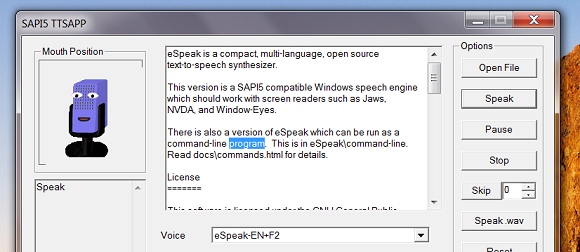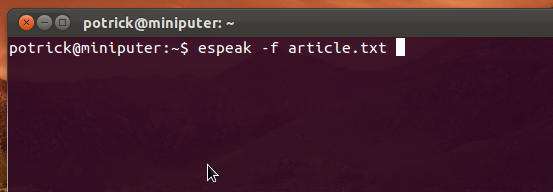Let your computer do the talking. Install eSpeak and you can make your computer say anything, in a wide variety of languages.
Looking for a lightweight text to speech program? Whether you want to listen to your favorite blog while doing the dishes, or just make your computer say naughty words to your friends so you can giggle like schoolchildren, eSpeak is a great tool for the job. It's "a compact open source software speech synthesizer for English and other languages" according to its website. You can use official versions of eSpeak on Linux and Windows.
Using eSpeak
In Linux, eSpeak features a delightfully minimalist user interface:
Enter some text, pick a language and hit play; the text is spoken and the words being read are highlighted in real time. You can then pause or stop the talking at any time by pressing the appropriate buttons. It's just that simple.
Need to listen to text not in English? There's a good chance eSpeak can speak your language.
Most major European languages are supported; check out the official list of languages supported by eSpeak, if you're curious. There are also various English accents, but I couldn't really hear much difference. Can you?
The Windows interface is a bit more complex, giving you the ability to open .TXT files and controls over speed and more.
Those creepy lips move while eSpeak talks, which I could do without. You can save any particular string of speak to a .WAV file, perfect for dubbing over creepy footage for anonymous revolutions.
Similar to the say command for Macs, you can use eSpeak from the command line in Linux. This is a great way to open entire .TXT files:
You can also use the command interface to pipe in the results from other command line programs. For example,
calendar|espeak
will read a bunch of random trivia about today to you.
Learn more about using eSpeak with other commands by watching this video:
Not sure where to find that pesky "|"? It's the shift option on your backslash key, which is probably just above your enter key.
Potential Uses
Like the idea, but not sure what you'd use it for? Well, you could listen to articles while doing other things. Doing the dishes is way better when you're listening to MakeUseOf. It could also be perfect if you're editing something you've written. Hearing your work read out loud, even by a machine, can sometimes make grammatical problems obvious. Try it out next time you are writing something.
The command line interface provides anyone with some computer skills to make a custom startup sound that reads the weather or recites random poetry. Let us know if you come up with anything in the comments below. For most people, though, this software is simply a great source for creepy robot voices. Use them to surprise your friends.
Installing eSpeak
Ready to install eSpeak? Find the download here.
Linux users should check their package manager before downloading any files; eSpeak is almost certainly in there. Ubuntu users can simply click here to install eSpeak.
This software can be amusing at first, but the real challenge is thinking of uses for it. Can you guys think of any? Let us know in the comments below.