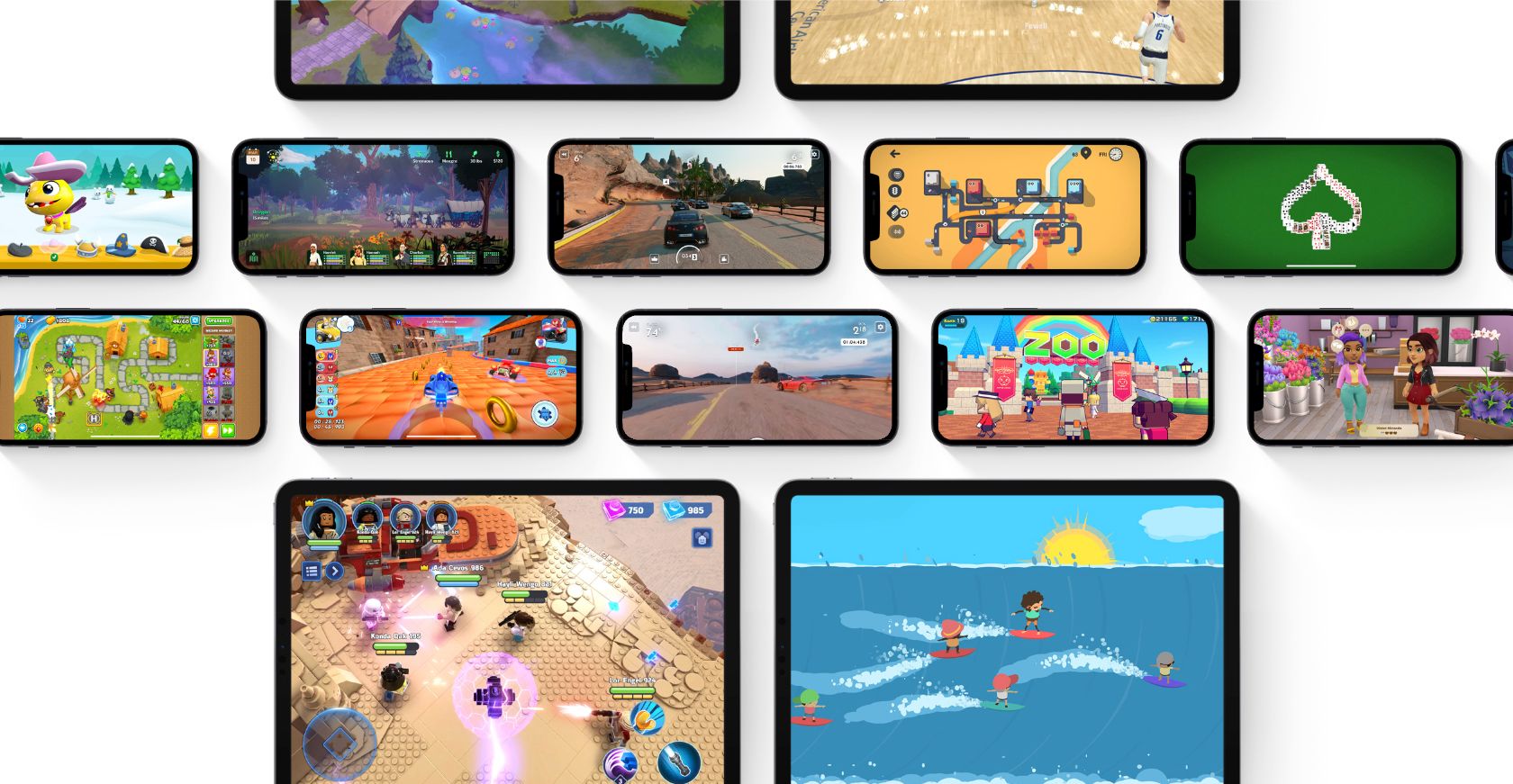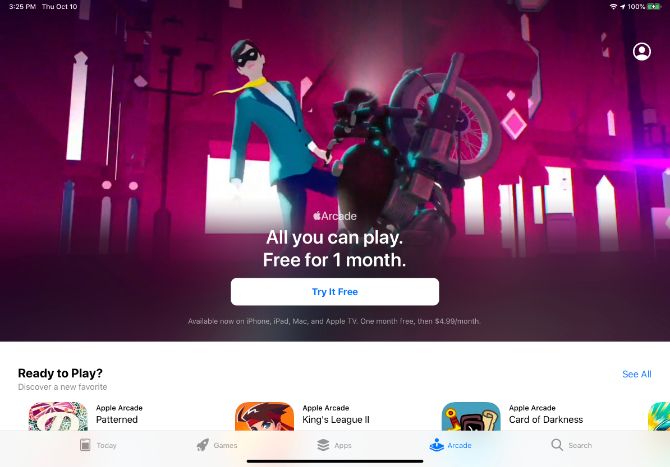Gaming on the App Store is often disappointing. While there are some hidden gems, they're hard to find among the overgrowth of games that are free to download but full of in-app purchases, banner ads, harsh wait times, and other nonsense.
If you've played any of those, you know that the large majority have lost something every game should be—fun.
But Apple Arcade wants to change that. The gaming subscription service allows you to access a substantial roster of games on your iPhone, iPad, Apple TV, and Mac for one monthly charge. Let's inspect Apple Arcade and everything you need to get started.
Subscribing to Apple Arcade
The most important step before launching Apple Arcade is making sure you have the latest software on all your iPhone, iPad, Apple TV, or Mac.
On the iPhone, iPad, and Mac, head to the App Store app and select the Arcade tab. There is a dedicated Apple Arcade icon on the Apple TV home screen.
You'll then see a free 30-day trial offer. Sign in with your Apple ID and password to accept. After the trial period, the arcade subscription will automatically renew for $4.99 per month. If you're using the Family Sharing option, up to six family members can also access Apple Arcade without needing to purchase their own subscription.
To cancel the Apple Arcade subscription, go to Settings > [Your Name] > Subscriptions on your iPhone or iPad. Select Apple Arcade, then scroll down to the bottom and choose Cancel Subscription.
If you're interested in Apple Arcade and also subscribe to other Apple services, an Apple One bundle might save you some cash. Find out more about Apple One and how much each option costs.
Downloading Games on Apple Arcade
Once you're ready to start playing, just head back to the Arcade tab on the App Store.
The design should look familiar to anyone who has browsed the App Store before. Apple features many games in different categories—like Action, Adventure, and Family—to make it easier to find something you'll want to play.
To see everything that's available on Apple Arcade, scroll down to the bottom of the section and select See All Games.
On each individual game page, you can read more about the title, see a promo video, check the age rating, and confirm whether you can use a controller. To download a game, select Get.
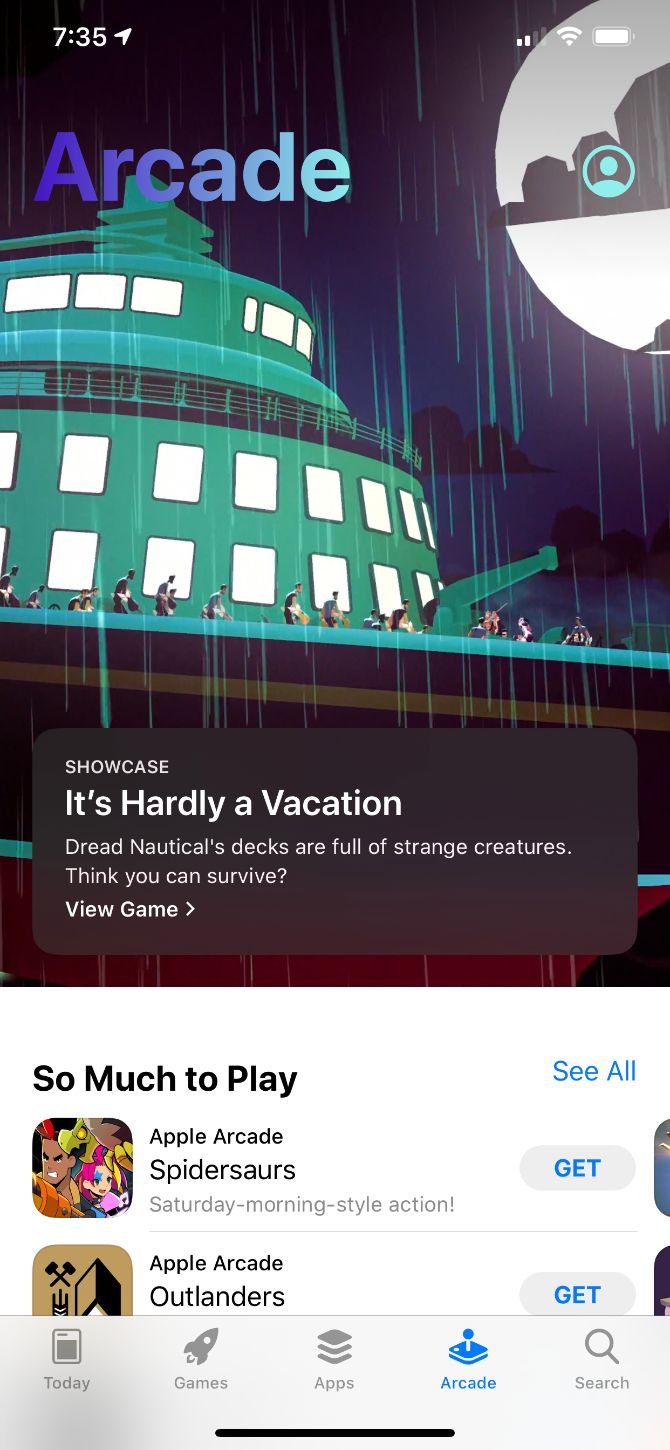
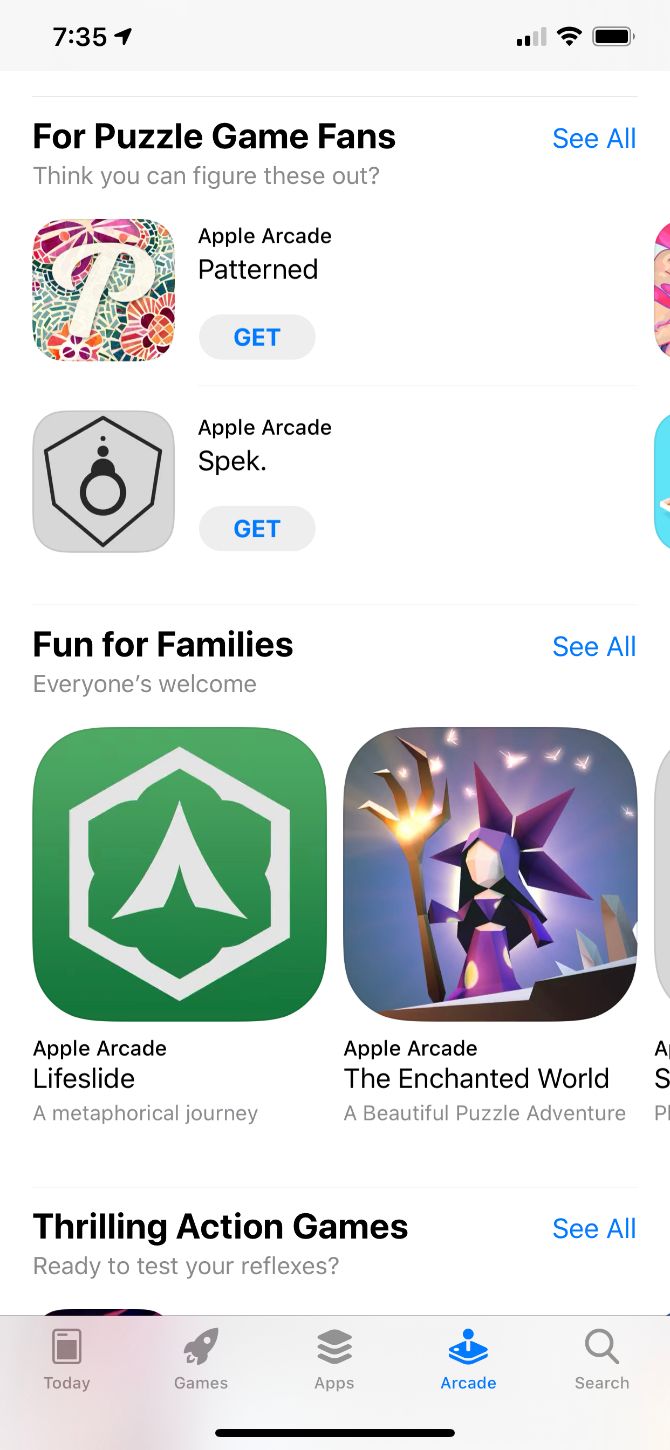
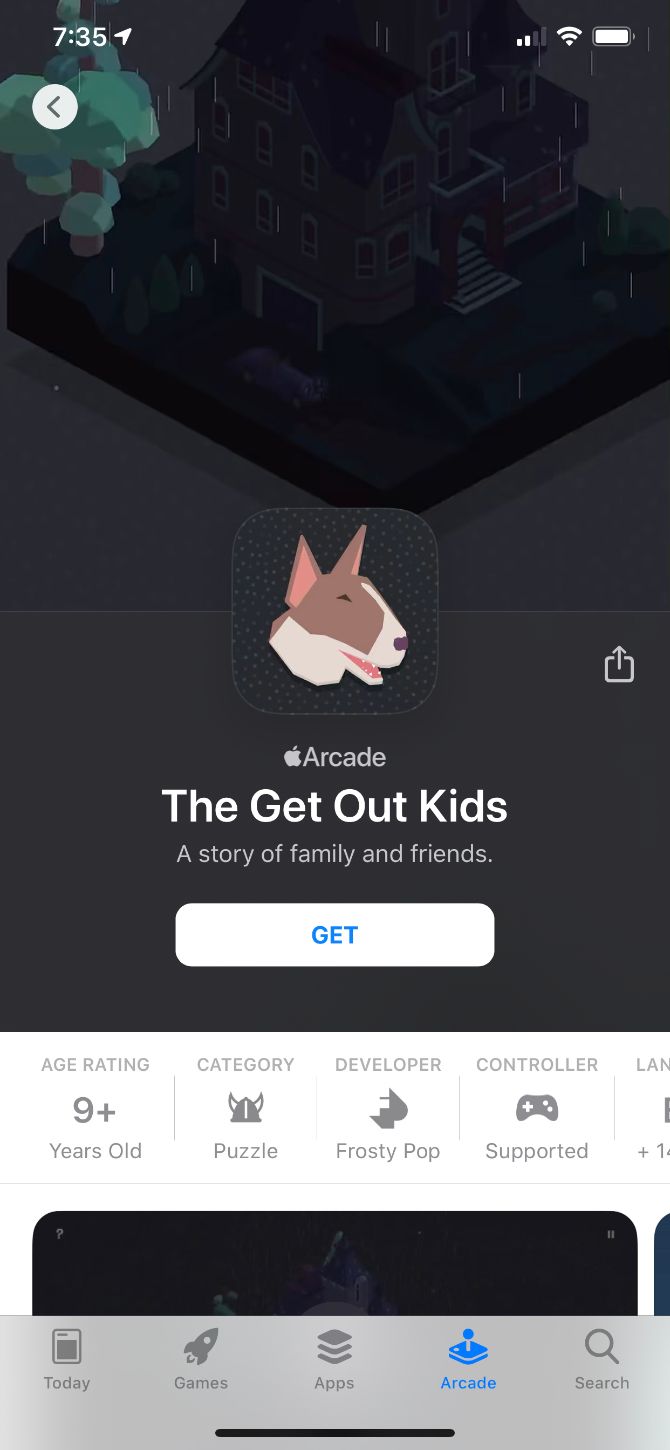
The game will appear on your device just like any other app and is ready to play. Apple includes all updates to the games as long as you have a subscription. Plus, all Apple Arcade games have no in-app purchases or ads and you can play without an internet connection.
Start Apple Arcade With These Games
When diving into Apple Arcade, you'll probably ask the same question as with any new subscription service: "where do I start?"
Here are some high-quality titles, available on each device, that showcase some of the best that Apple Arcade offers.
1. Beyond a Steel Sky
Beyond a Steel Sky continues the story from the 1994 cyberpunk classic Beneath a Steel Sky. You'll play as Robert Foster after kidnappers have abducted his child in an attack. In the quest to bring him home, you'll explore the world of Union City, a megacity in a post-apocalyptic world.
In the adventure, the dynamic world will respond and you can even subvert it by your actions. Featuring a mix of intelligent puzzles, humor, and cyberpunk thrills, a beautiful comic-book art style from the legendary artist Dave Gibbons highlights the game.
Download: Beyond a Steel Sky on Apple Arcade
2. The Oregon Trail
The Oregon Trail is a classic that generations of gamers have enjoyed. And popular developer Gameloft has put a modern twist on the iconic game. If you’ve never heard of the game, you’ll be leading a group of travelers on their way from Missouri to Oregon in the 1800s. As you might imagine, the trial is full of trials and tribulations including starvation, broken limbs, and even the dreaded dysentery.
And on Apple Arcade, the game brings some of the familiar twists with new events. There are 12 playable journeys to enjoy featuring a nostalgic art style and an all-original soundtrack. After playing, you can even learn about actual people and places from the trail in an interactive journal.
Download: The Oregon Trail on Apple Arcade
3. Warped Kart Racers
Warped Kart Racers take the usual, Mario Kart formula and turn it on its head with stars of some familiar animated shows—American Dad!, Family Guy, King the Hill, and Solar Opposites! You can experience some iconic locations from the shows while racing for first place.
The game, which is compatible with a controller, features 20 playable characters and 16 maps from fan-favorite episodes. There is an extensive single-player campaign and multiplayer battles with up to eight racers.
Download: Warped Kart Racers on Apple Arcade
4. Crossy Road Castle
Crossy Road Castle takes the fun of the original breakout hit and adds multiplayer chaos Instead of a busy road, up to four players will try to climb as high as possible in different castles. While you can play by yourself, it's possible to connect other players on a single device or multiple devices where the game is available.
In the family-friendly game, the levels are procedurally generated so you'll experience a new adventure each time. And just like the original, there are fun items to collect like different characters and hats to wear.
Download: Crossy Road Castle on Apple Arcade
Playing Apple Arcade With a Controller
With the wide variety of different games available to play on Apple Arcade, devoted games should definitely consider purchasing a physical controller.
The principal advantage is that your controller will work across iPhone, iPad, Apple TV, and Mac, allowing for a more unified gaming experience no matter where you're playing. Most times, using a controller gives you better split-second control for fast-paced titles.
A majority of Apple Arcade games support a controller. To confirm this, just look for the Controller Supported tag on the game's page before downloading.
Many games on the Apple TV require a controller to play. Before downloading, make sure to look for Controller Required text on the game information page.
And you might already have a controller lying around ready to use with Apple Arcade games. The service supports controllers from popular console gaming systems.
You can use the Xbox One Wireless Controller, DualSense Wireless Controller, Nintendo Switch Joy-Cons, or Nintendo Switch Pro Controller with Apple Arcade.
Apple Arcade titles also support any MFi controller. To find out more, take to a look at how to connect a game controller to your iPad or iPhone.
Game on With Apple Arcade
Whether you're a pro or new to gaming on an Apple device, Apple Arcade features something for everyone. And no matter what game you choose to play, you'll have definitely have fun.