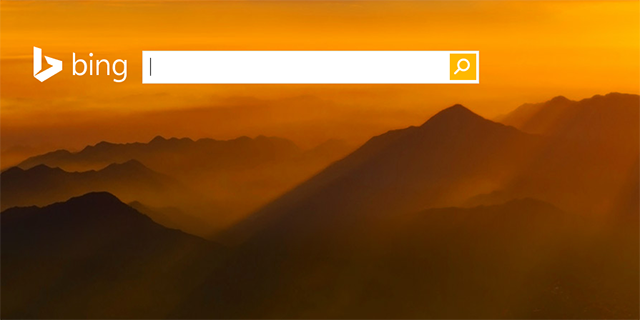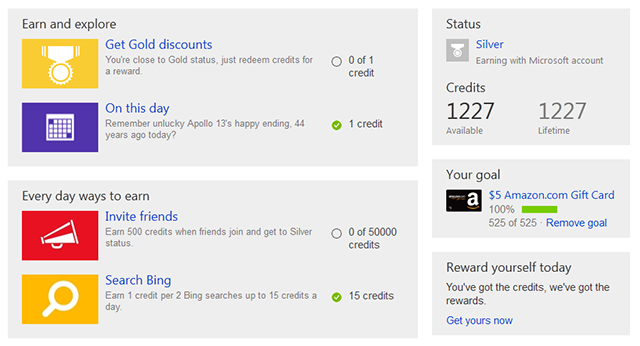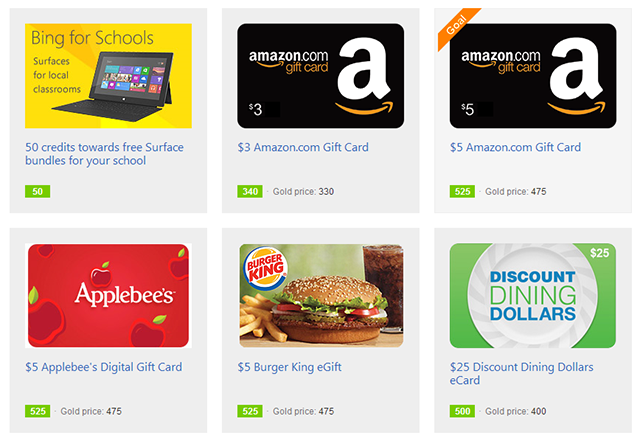If you don't use Bing, you may want to reconsider.
A while ago, we compared Bing Images vs. Google Images as well as Bing Search vs. Google Search. Back then we declared Google as the winner but the past few years have seen gradual improvements to Bing, making it an actual contender as a search engine. But here's the kicker: Bing pays you to search.
It's called the Bing Rewards Program. I'm fully aware that this isn't an altruistic act by Microsoft. Yes, you can see it as a bribe to switch away from Google. Yes, there may or may not be privacy issues with Bing when compared to other search engines like DuckDuckGo. But if that doesn't bother you, why not get paid for every search query?
Please note: Bing Rewards is only available to residents in the 50 US States and DC only.
The Program
The rewards program is extremely simple. You sign up for an account, you earn credits for each search query, and once you've accrued enough credits you can redeem them for rewards. You can also earn free credits every day for discovering new aspects of the Bing search engine.
Bing has also extended the rewards to mobile platforms like iOS and Android. Find out more about Bing Rewards for Mobile and earn additional credits on your phone.
It costs nothing to sign up and the registration process takes less than a minute. To get started:
- Visit the Join Bing Rewards page.
- Click Try It Now.
- Sign into your Microsoft account (or create a new one).
- Speed up the process by signing up with a Facebook account.
I've been part of the program for a few months now (no, I am not being paid to endorse it) and I've yet to run into any problems. Let's delve into how the program works and what you can gain from using it.
The Dashboard
Each credit is worth $0.01 USD and you can earn up to 15 credits per day. The Dashboard shows you all of the possible actions you can take to earn more credits for the day. Microsoft will sometimes run promotions and bonuses that allow you earn even more credits, but for the most part you can expect to earn approximately 500 credits ($5 USD) per month.
The Dashboard is clean and intuitive to use. At a glance, you can see how many credits you have, how many credits you've accrued over your account's lifetime, and how close you are to your "goal" reward. More on that later.
But you never really need to use the dashboard. When using Bing, a small toolbar at the top of the screen will show you your current credits and any new actions you can take to earn more. Otherwise, all you need to do is search, search, search and your credits will rack up.
The Rewards
There are three kinds of rewards that you can redeem using Bing credits:
- Gift Cards: You can think of these as digital coupons. There's a wide range of gift cards available, including Windows Store, Starbucks, Sephora, GameStop, Burger King, and my favorite one of the bunch, Amazon.
- Subscriptions: There aren't as many subscription options as gift cards but they're pretty useful: Hulu and Skype. Maybe Microsoft will add more of a selection down the road.
- Sweepstakes: Sweepstakes are exactly what they sound like. You spend credits to buy "entries" into a raffle for huge prizes. I believe the sweepstakes change from time to time, so get them while you can.
As you accrue more credits, your Bing Rewards account upgrades from Bronze to Silver to Gold, which earns you discounts on certain rewards.
Conclusion
I really like the Bing Rewards Program because the reward-for-effort ratio is huge. I've made Bing my default search engine, which isn't perfect but still tolerable, and I switch over to Google when Bing doesn't get me what I need. For barely any effort, I can earn a $5 Amazon gift card every month. Worth it? I think so.
Have you tried the Bing Rewards Program yet? What do you think of it? Is free money still not enough for you to switch over to Bing? Share your thoughts with us in the comments!