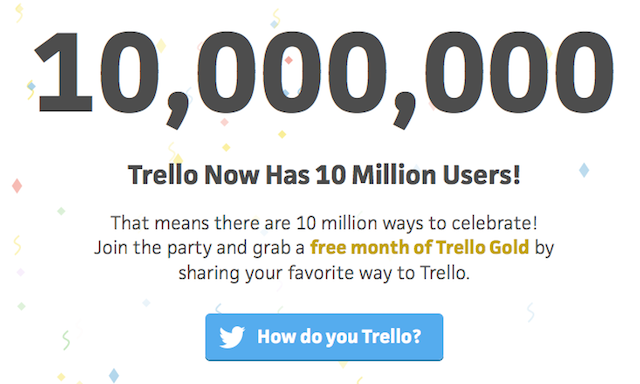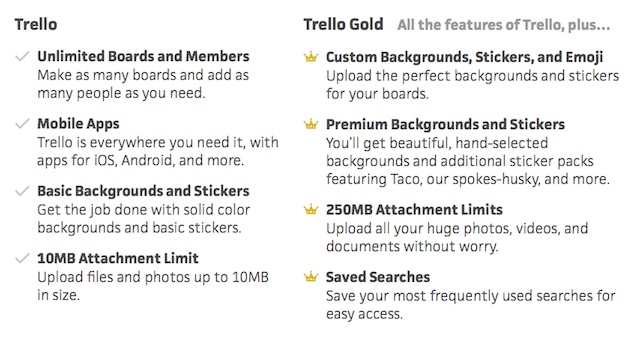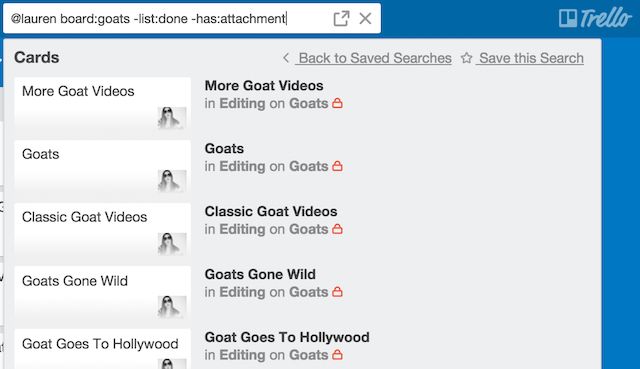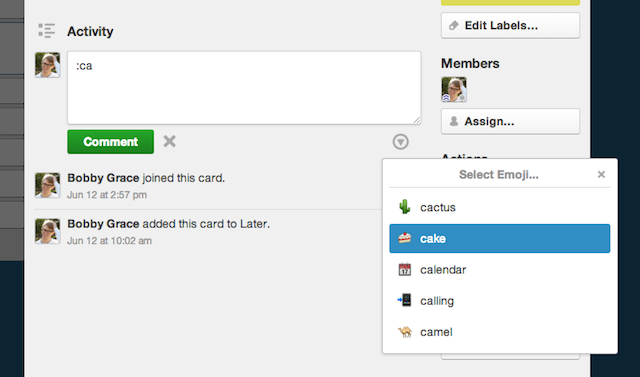One of the best project management apps, Trello just passed the 10 million users mark. To celebrate, they're gifting a month of Trello Gold membership to all users. What does that get you and how can you use it?
Trello asks everyone signing up for the free Trello Gold to share on Twitter how they use Trello. The tweets offer an insight into how to make use of the advanced features for managing tasks as well as using Trello for things other than project management.
What Is Trello Gold & How to Get It
Trello has four classes: Free, Gold, Business Class, and Enterprise Class. Trello Gold usually costs $5 per month and is meant for individuals, but right now, you can get it for free. Here's how:
- Go to the Trello 10 Million page.
- Sign in to Trello.
- When prompted, click on the How do you Trello? button and tweet how you use Trello.
- Trello will then automatically add one month of free Trello Gold to your account.
- If you want more Trello Gold, share the offer with others. For each user who signs up through your referral, you get an extra month of Gold.
So what's so special about Trello Gold? Well, apart from free Trello's ability to create a vision board and meet your big goals, you get a few additions like custom backgrounds and emojis, file uploads of up to 250MB (free plan allows 10MB), and saved searches. Here's a quick rundown of the differences:
Now, this is still significantly different from the Trello Business Class and Enterprise Class plans, which come with a ton of other features. Trello has more details about the difference between Business Class and Gold.
What You Can Do with Trello Gold
The simplest form of using Trello is with the Kanban productivity system, where you are moving cards or tasks from the left to the right. Each column is a path of the process, and it serves as an effective way to dig through your backlog. The right background image can make a big difference.
"Subject matter in the lower quadrant of the image seems to complement boards better, plus it won't detract from your cards," advises Trello's Laureen Moon. "Images that are too 'busy' end up overwhelming the board, and your cards might get lost in the pizazz."
Since Trello is a visual board, adding visual elements goes a long way in boosting its usage. As writer Jason Hall showed in his Twitter feed, customizing the background changed the look of his board.
Super Saved Searches
When we discussed the best apps to speed up your workflow, our loyal reader Thurro suggested a novel way of using Trello. The idea is to turn each column into its own functional board, instead of having the boards mark a progression. Within each board, you arrange the task order vertically.
I've been through a lot [of productivity apps] and Trello is what I currently use. Instead of running a Kanban board /to do, in progress, done) I rename the lists into categories (inbox, work, play, projects, chores, etc.) and prioritize items within each list by dragging them up or down. I then use the color coding labels to designate now, later, or tomorrow.
If you're using Trello Gold, your saved searches could end up being a good way of arranging these lists. With operators like "@me", "-list:done", "due:week", and "-has:members", you can have specific searches to find the right item, and click the "Save this Search" link at the top of the search window.
Pro tip: The Forward Slash "/" key takes you directly to the search bar and the drop-down shows your recent searches.
Large Attachments & Visual Boards
Attachments make Trello awesome. Often, while working on a project, you will need to have a single card where all your project files stay together. By increasing the attachment limit to 250MB for a card, you can club together all those files without worry of hitting that 10MB limit. Plus, it's so easy to add images...
Heck, at a time when just a few large PDFs end up crossing that 10MB limit, this 250MB limit is a godsend. And if you're attaching images, you don't need to worry about compressing PNG images or anything—just go with the full resolution and forget about it.
Plus, images can be set as card covers, making it easier to spot the right card on your Trello dashboard (and generally making some things more fun to do).
Emoji Support Is Great for Collaboration
Trello is primed to work with other people. You can assign a card to someone, comment on it to discuss ideas, and really collaborate harmoniously on projects. The minute you start working in a large team, you'll realize that the comments get too much. And often, you can say it better with emojis.
As our handy emoji to English dictionary will show you, this isn't just a passing fad. Emojis are now a legitimate form of communication, because the simple visual of a thumbs up can often convey your message better than "I agree" or "I support this".
Show Us what You Do with Trello!
We're excited to see what you can do with the free one-month Trello Gold plan and would love to see what you come up with. Like with Thurro above, you know we read our comments and will highlight the best things you come up with! Tell us what you got, and show us an image on Imgur if you can.