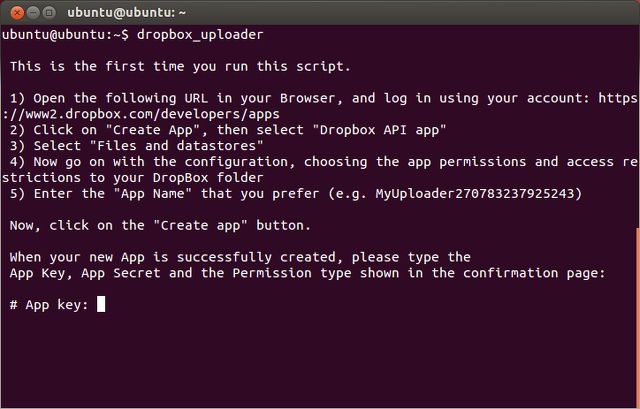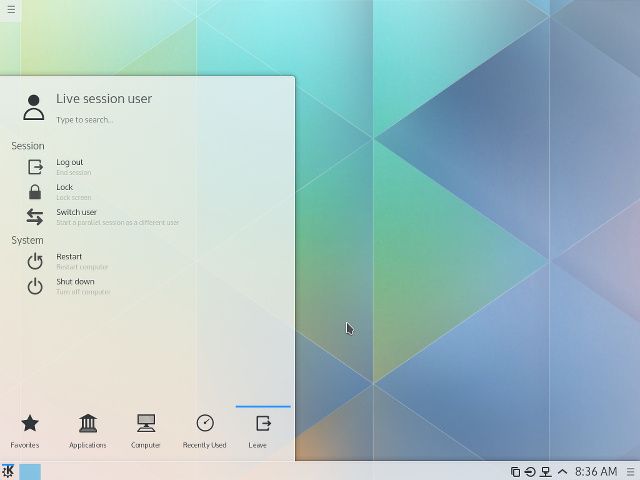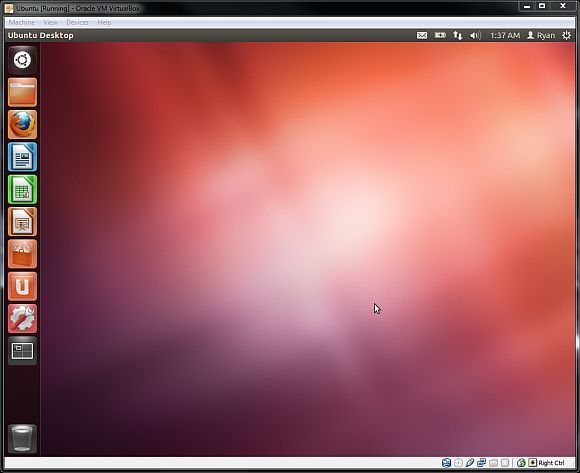We've written plenty of articles about helping you switch over to Linux from your current operating system. However, even with all of those materials at hand, it's sometimes still difficult to take the leap of faith and actually try it out.
So, this article will be all about questions you might have about switching, and what you can do to ease yourself into the world of Linux. If you read it from start to finish, you'll have plenty of answers and tips to succeed at Linux.
Use Of The Terminal
One of the biggest fears that a lot of people have is that Linux requires that you use the terminal. It's true that the terminal can be a scary thing to look at -- I felt the same whenever I first dabbed around in Linux. And it may seem like the terminal is still necessary as there are loads of tutorials online (including many of our own) to provide commands to run in the terminal. However, you shouldn't have to worry for two reasons.
First, you don't have to use the terminal if you don't want to. It's not a requirement. Commands are often given in tutorials and regular Linux users tend to go into the terminal because there are some things that can be done more easily in the terminal, but it's still a preference. Not a requirement.
Second, the terminal is (believe it or not) actually not that difficult to learn. We have plenty of articles that can give you a good start at grasping the Linux terminal. All you need then is a bit of practice and you'll start to get the idea pretty quickly.
User Interfaces or "Desktop Environments"
Even if you're not required to use the terminal, what about the user interface? There are tons of desktop environments and choosing one out of all of them can seem impossible. However, you can make your life a little easier by limiting yourself to just the most popular ones, such as GNOME, KDE, Xfce, LXDE, Cinnamon, MATE, and Unity, which are often the default desktop environments for the popular Linux distributions. Once you've narrowed down to just these options, you have the choice of picking whichever desktop you like best. That's the beauty of Linux -- you actually have choices.
Because of these choices, it's possible to make different Linux distribution recommendations for different people. For example, the best distro recommendation for Mac OS X users would be Ubuntu, as the left-side window control buttons and the global menu will seem familiar. Windows users would do well on Linux Mint as it provides a very similar layout to Windows.
As for support for whatever desktop environment you end up using -- don't worry. As these are the most popular options, there will be plenty of people in online communities to help you out if needed.
Software And Hardware Support
Support for hardware and software is also quite excellent, and should be little cause for concern. Linux hardware support has gradually gotten better over the years and is now at a point where most systems work entirely without having to intervene in any shape or form.
Most Linux distributions offer a live environment that you enter just by booting from your prepared installation media, where you can test if all hardware works before you actually commit Linux to your hard drive. There's also plenty of software available for you to do just about whatever you need to do, whether there's an official Linux version of your favorite app or whether there's a Linux alternative available.
Get Over Your Fear Once And For All
Now that the most common questions have been answered, how can you get over your fear of Linux? By actually trying it out. Thankfully, there are so many ways you can try it out without actually installing it to your computer.
You can try it out in a live environment by booting from installation media, or you can even install Linux in a virtual machine (such as with VirtualBox) so that you can actually install apps and updates without them disappearing when you shut down your computer. With these options, you're making no permanent changes to your current system.
This, honestly, is the absolute best way to get over your Linux fears. Once you've installed, set up, and used a system for yourself for a while, you know exactly what to expect. And you can continue to keep trying to use Linux until you get comfortable with it.
It's completely normal if you're not convinced after using it just one time. I'm sure I had to try Linux at least five times before it finally stuck. But I was curious enough to keep coming back.
Give It A Try!
Nowadays it's quite rare for someone not to be able to use Linux for technological reasons. Linux is very capable and should be able to support whatever you normally do on your computer.
Instead, a lot of people just have to overcome their fear of switching to a new, unfamiliar operating system. Just keep trying, take some time to learn new parts, and use a search engine as well as our own resources when you run into questions or problems. You can do it, and you'll be happy once you do.
What's your biggest fear about using Linux? Let us know in the comments!
Image Credits: falling man Via Shutterstock