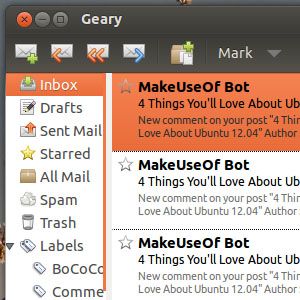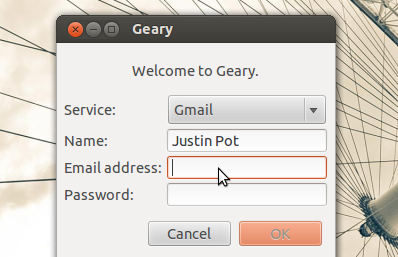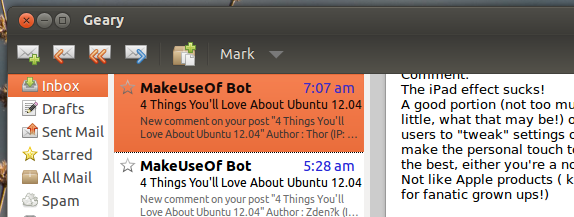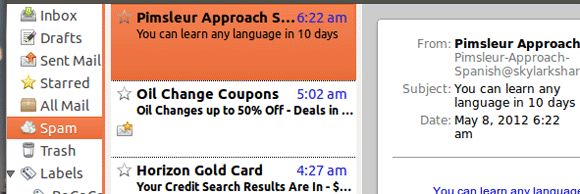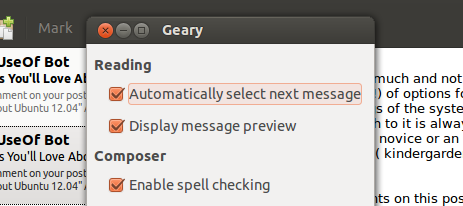Try a simple email client, with Gmail-esque conversation structure. Geary is a lightweight email client for Linux that makes up for what it lacks in features with its speed and simplicity.
When it comes to Linux email clients, Thunderbird and Evolution come to mind quickly. Both of these programs are great if you need advanced features–Mozilla Thunderbird offers access to add-ons, and Evolution supports Microsoft's Exchange platform better than any Linux client out there. Both clients can feel heavy at times, however. Exploring their settings can be confusing, and they tend to run slowly on older hardware.
If you'd rather use something lighter, Geary might be what you're looking for. This email client was released very recently, and is very much a work-in-progress. It's very stable in its current form, however, so let's check it out.
Using Geary
Start up Geary for the first time and you'll see a very simple window:
If you're a Gmail or Yahoo Mail user, logging in couldn't be simpler: just pick your mail service and enter your username and password. (Gmail users: make sure IMAP is enabled in your Gmail settings or the client won't work).
There is also support for any email account with IMAP, but setting this up will require some knowledge of the settings those programs require.
Once you've logged in you'll see a very simple three-pain email interface:
You can browse your various folders and tags at left; Gmail users will even find support for Starred messages and "All Mail". I used this to look at my spam folder for the first time in months. Nothing of value was found.
Buttons at the top allow you to quickly create a message, reply/reply-all/forward or archive a message. You get the idea: email.
Conversations are sorted as Gmail users expect them to be: as conversations. For those unfamiliar with this feature: emails that are part of the same reply chain are grouped together and displayed as though you're looking at an online discussion in a forum. I don't understand how to use email without this, so I'm glad to see Geary support it.
Options are minimal:
Obviously not every feature you'd love to see in an email client is here–you can't use multiple email accounts, there are no email signatures and only IMAP is supported. Still: most of what you need to quickly check and reply to your email is. If you just want something fast that works well, Geary will work for you.
Install Geary
Ready to install Geary? You'll find installation instructions on the developer's blog.
Ubuntu users can set this up quickly by running two commands:
sudo add-apt-repository ppa:yorba/ppa
sudo apt-get update && sudo apt-get install geary
Non-Ubuntu users will need to compile the software, for now.
Conclusion
If you're looking for a faster way to access your email, I recommend Geary. But I want to know what you think: could you see yourself using software like this? Or are there specific features lacking that you need? Fill me in in the comments below, because I love a discussion.