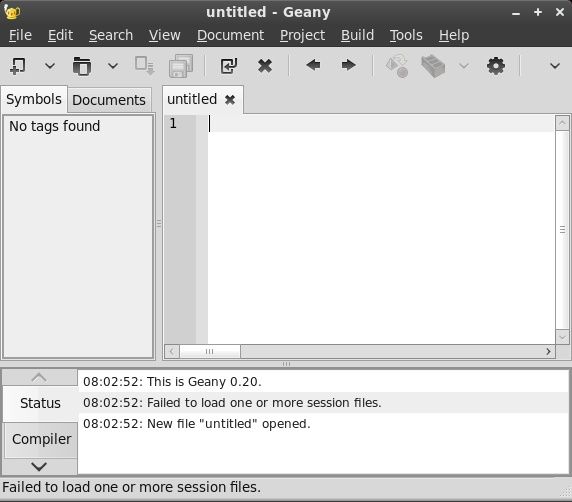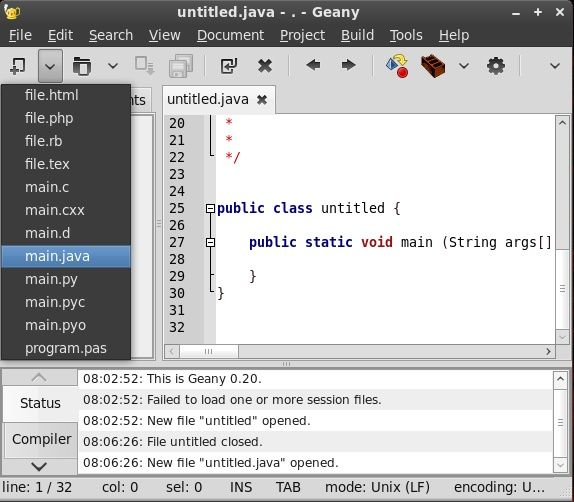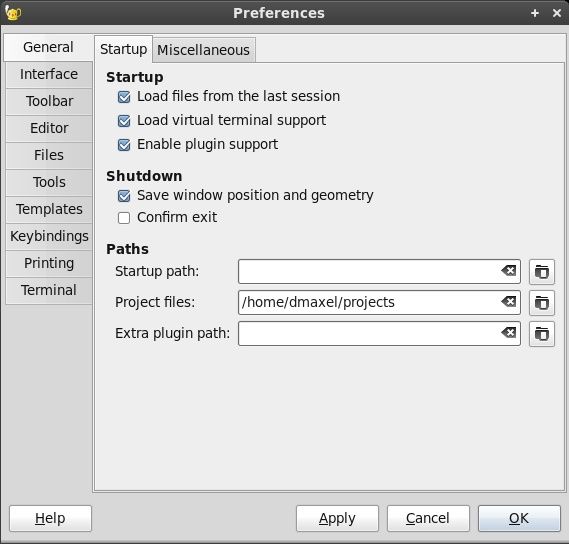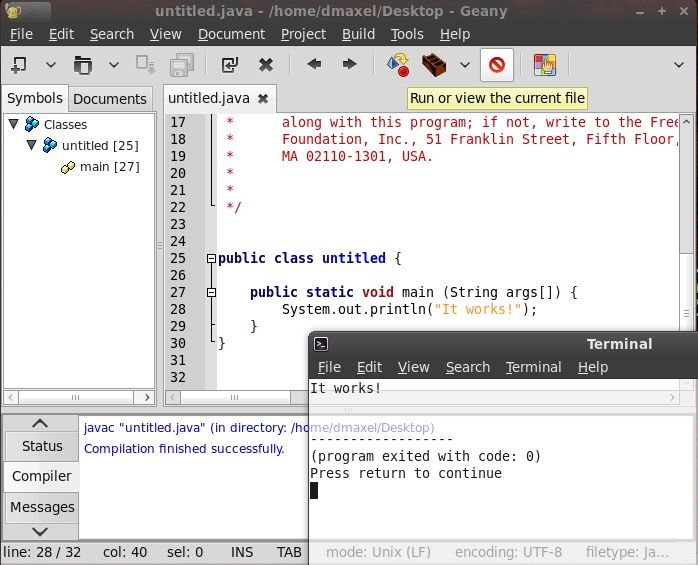Surprisingly, Linux doesn't offer that many good IDE's (Integrated Development Environments). I believe this is because back in the day most Linux programmers took out good old Notepad (or gedit in this case), and started coding from that.
However, I'm glad to know that there are now two really good IDEs out there, and Geany is one of them. Compared to Eclipse, the other good IDE, it's much more lightweight but just as capable.
Basic Features
Geany supports all of the major programming languages, and offers all the common features that you expect for an IDE, such as syntax highlighting and line numbering. When you open it up (which doesn't take very long at all), you'll be greeted with a clean interface and lots of white space to work with. All of the compiler's messages will appear in the box at the bottom of the window, which is extremely important for debugging your code. From here, you can open a new file and select the default file type for the language you want to program with. It loads the basic configuration for that file, and away you go.
Light Is Right
Aside from being lightweight, Geany does a great job of staying out of the way while you code, and displaying certain features right where you need them. Line numbers, syntax highlighting, automatically closing braces, parenthesis, and more, all do what they need to do, and don't alter your personal workflow style. For a programmer, it's very good to develop a coding habit you're comfortable with and use a code editor that doesn't force you to do things differently.
Configurability
Just like Xournal in my earlier review, Geany comes with plenty of options even though it's lightweight. There's many things you can configure, including some that I never knew could be configured. These options are an important part of Geany and its ability to stay out of your way and let you work the way you want to. It's highly recommended that you at least look at the options that Geany offers so that you can configure them the way you want, and make Geany all the more pleasing.
Compiling Your Code
Compiling and running your code is very easy. Simply click one button to compile, and when that completes, click another button to run. What happens when you hit run depends on what you've programmed, but as an example, if you programmed a very basic program in Java and run it, the output will be displayed using your preferred terminal. Once the program runs to completion in the terminal, you just need to hit enter once to exit out. It keeps everything clean and simple, just like the rest of the program.
Conclusion
Geany is simply a great IDE for Linux, especially when Eclipse doesn't appeal to your taste. However, even if Eclipse is alright in your opinion, you should still look at Geany for its ease of use and out-of-box, ready-to-use setup.
If you program on Linux, what IDE do you use? If you use Geany, how do you rate it and what other features do you think are important? Let us know in the comments!