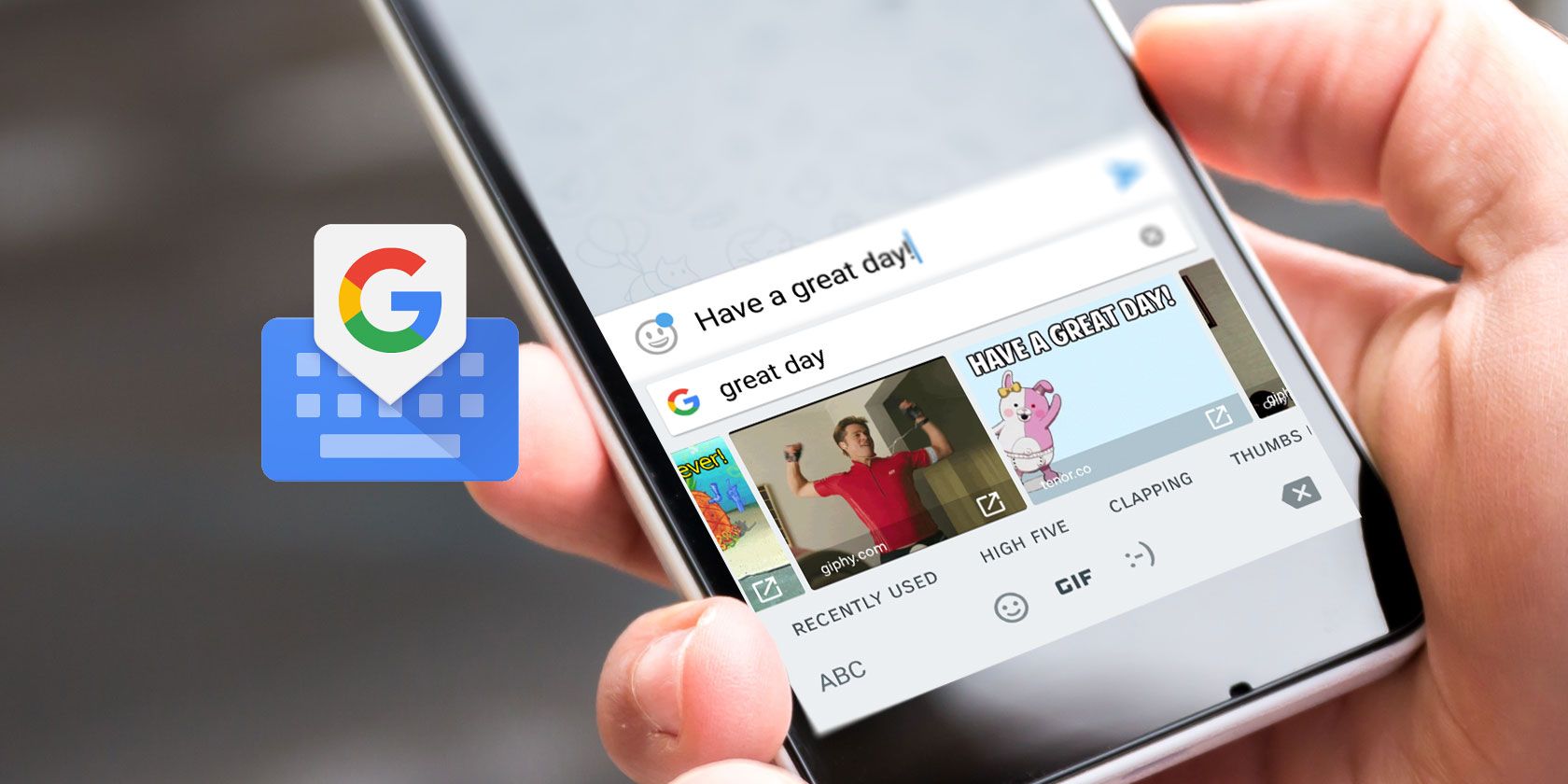Google is making Gboard more useful than ever. This time with a little help from AI. Now, instead of requiring you to manually search for the perfect GIF, emoji, or sticker, Gboard will recommend the visual elements guaranteed to liven up your boring conversations.
Gboard Suggests GIFs, Emojis, and Stickers
GIFs, emojis, and stickers have become an essential part of online discourse. I'm partial to GIFs myself, but others prefer adding emojis or stickers to their messages to add a personal touch. The problem is finding just the right one.
This should be less of an issue for Gboard users in the future, as Google has taught Gboard to do the heavy lifting for you. As detailed on The Keyword, "Gboard will use AI to suggest GIFs, emoji and stickers to you related to your conversation."
All you need to do is type your message as usual. When Gboard spots an opportunity for you to add a GIF, emoji, or sticker, the GIF icon will flash. Click on it, and you'll be presented with a selection of GIFs, emojis, and stickers Google thinks fit the conversation.
This whole process is handled on your device, which means it's faster and more private than it would be if Gboard was communicating with Google's servers. And just because this feature exists doesn't mean you can't still conduct a manual search.
Gboard for Android vs. Apple's iOS Keyboard
The new recommendations have already been added to Gboard for Android. However, Google made no mention of if and when they'll be added to Gboard for iOS. Still, Apple's default keyboard already does something similar, suggesting emojis after certain words.
Whether you're new to Gboard or a seasoned user, you may be interested in these things you didn't know Gboard could do. And since that article was published Gboard has learned how to turn your selfies into stickers, and how to understand morse code.