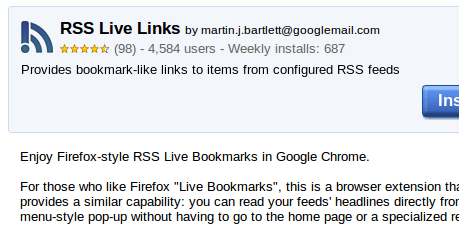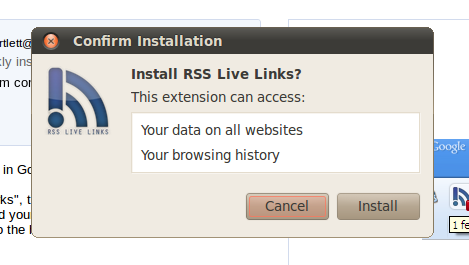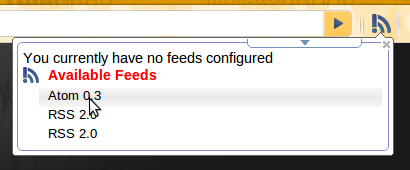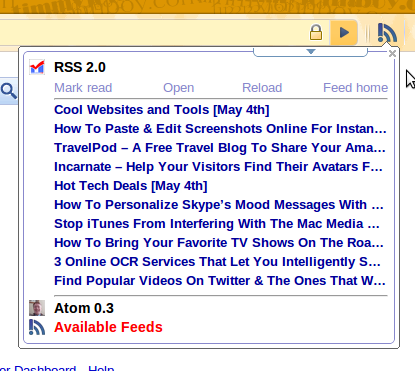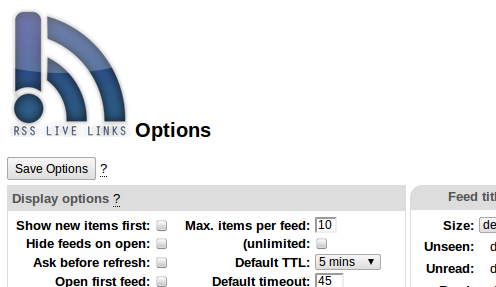Two popular questions these days seem to be "what browser do you use?" and "are you thinking about switching browsers?" For years Internet Explorer has been by far the most used browser (one of the reasons being it comes packaged with Microsoft Windows).
But Firefox has been gaining great popularity and many people have chosen to switch to it. Now Google Chrome is on the scene and is doing a great job competing. So there is a war. Much of it comes down to personal preference.
One of the questions someone has to ask themselves when considering switching browsers is whether or not you will have the same functionality you will need in the new browser.
For instance, many people are in love with what Firefox calls "Live Bookmarks" which happens to be a great way to keep up with and handle RSS feeds. Many people will even hold off switching for that reason. Perhaps some will finally make the journey to Chrome if they knew they could still have the functionality of Live Google Chrome Bookmarks.
Well, a quick search for "Live Bookmarks" in Chrome's extensions page came up with two options for Google Chrome bookmarks. In this article I will be taking a look at the best choice for the task - RSS Live Links.
As the name indicates, this extension comes pretty close to offering something similar to Firefox's Live Bookmarks.
Let's take a closer look at how this extension works. First off, installing extensions in Chrome is super simple. One of the cool features is its ability to find feeds within all open tabs. This is why upon installation you get this message:
What you think about Google knowing your browsing habits will determine what you think about this extension accessing website information and browsing history. This type of thing is common on the Internet and allowing access will make the extension work so think it over and then click install if you're happy with it.
Once installed, you'll get the nifty RSS icon in your upper bar.
Clicking on it will bring a drop down menu allowing you to either see available feeds or access feeds you're subscribed to.
Right clicking the RSS icon and then clicking "options" will bring you to an options page.
From this page you will be able to change the settings that determine how the feeds will be displayed, change how the titles look, see all available feeds from open tabs and modify your feed subscription details.
Overall, in my opinion, this Chrome extension makes keeping up with feeds simple and is perhaps even similar enough to Firefox's Live Bookmarks to suit many Firefox users. As someone who is constantly looking for features I am used to on Firefox, I understand the search. At least this is one mountain conquered, right? Check out more MakeUseOf articles about Chrome extensions.
In your opinion, does RSS Live Links fit the bill? What other functionality does Google Chrome need to get to get you to make the switch?