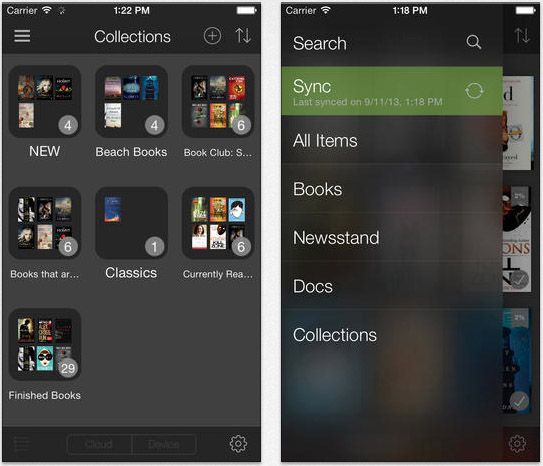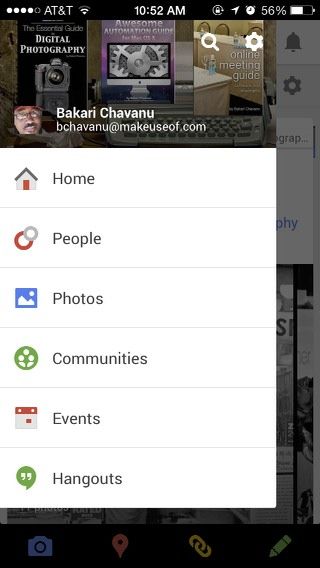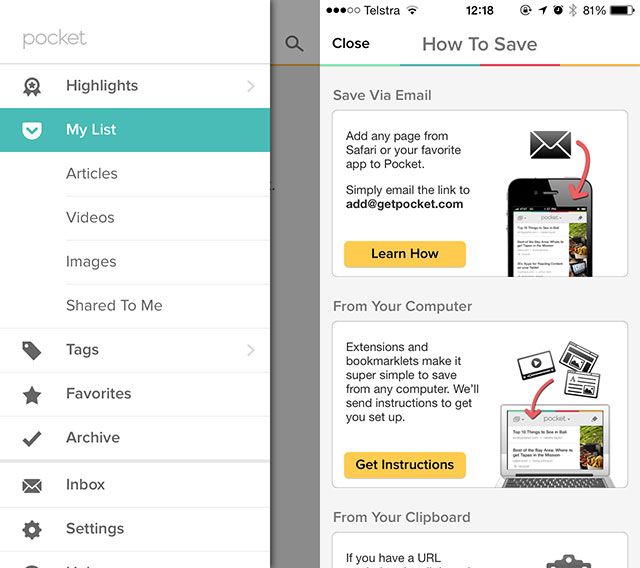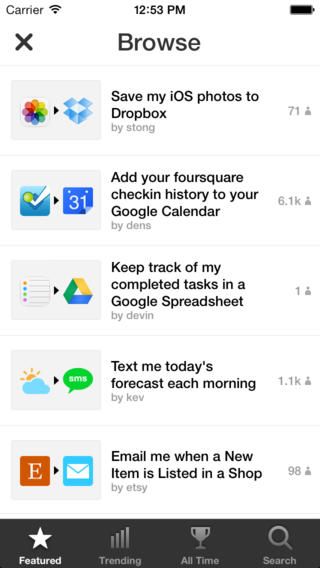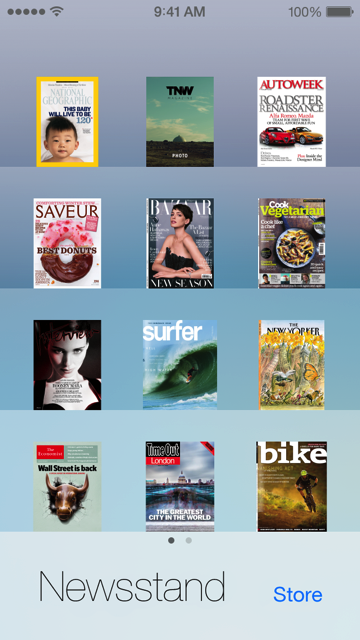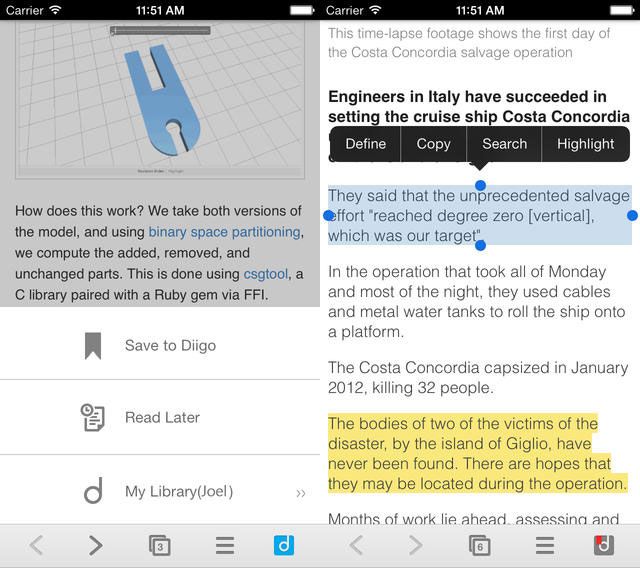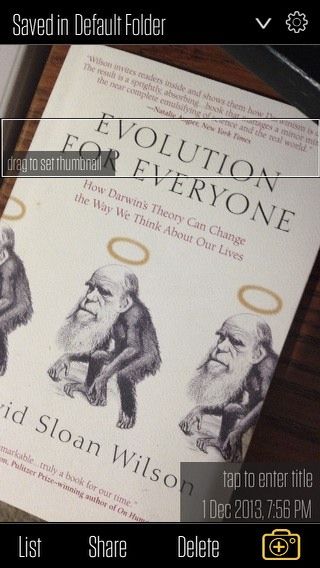While I still use all the apps on my favorites lists of 2011 and 2012, new and old iOS apps have made it to my iPad and iPhone homepage and dock folders this year.
2013 brought the release of iOS 7 and beautifully redesigned apps to fit the more colorful and minimalist style of the mobile operating system. My favorite apps of 2013 are those which I found most productive in helping me get things done. These are my personal favorites, but they are also chosen as recommendations for other iOS users. We invite you to share your favorites in the comment section.
Restaurant Apps
Though I try to save money by not going out to eat, these free restaurant apps for Chilis, Wingstop, and Chipotle make ordering food a huge time saver. On a Friday or Saturday night, I walk into one of these restaurants and there's usually a line of people waiting to make their order. But not me. I walk in and pick up my order based on the scheduled time.
What's great about these apps is they keep a listing of your previous orders and favorite items so you can simply re-add them to the checkout. Each of these apps allows you to pre-pay or pay when you pick up your order.
Kindle for iOS (Free)
The iOS 7 updates for the Kindle Reader put the app on my favorites list for this year. The latest update now allows your Kindle books to be organized into collections, book highlights and notes are much easier to read and access, and the Before You Go section that pops up at the end of a book provides recommendations for similar books and sample downloads.
Google+ (Free)
Besides Twitter, Google+ is my only other social network. The iOS versions of Google+ makes accessing, and posting to feed circles, communities, and events very easy. There's no wasted space or lots of clutter in the user interface, and your activities are automatically synced between all your devices.
Check out our free PDF guide for getting started with Google+, and Saikat's article about 5 ways to use Google+ circles for personal productivity.
Pocket (Free)
For the past year Pocket has become my primary read-it later repository. Because Pocket includes web browser extension and is supported in other third-party iOS apps like Tweetbot, Zite, and IFTTT, I can easily bookmark articles to Pocket for later review.
Check out James' review for an overview of Pocket, and Nancy's article for good tips on how to get the most out of Pocket.
IFTTT (Free)
I don't launch automation service IFTTT everyday, but it does work for me each day of the week, several times a day. IFTTT allows users to assign all kinds of internet related actions, including automatically posting tweets and Facebook messages, saving iOS photos to your Dropbox account, remotely triggering a Wemo connection, sending SMS reminders, and much more.
For a long time IFTTT was just a web based service, but now it's an iPhone app which allows users to browse actions, or recipes, and activate them inside the app. Check out our free downloadable manual for IFTTT to learn how to use it better.
Newsstand
If I decide to purchase an iPad Air, it will partially be because of Apple's Newsstand which makes reading a digital magazine much like reading the paper version. Even in the Internet age, I subscribe to eight paid and free digital magazines. Newsstand is a default iOS app, and you can switch your paper magazine subscriptions to digital ones on the iTunes App Store.
Diigo Browser (Free)
When I read long articles on interesting subjects, I typically want to highlight passages for research purposes in case I want to review them later. Diigo Browser is the only web browser app I know of that includes annotation tools.
The app is very similar to its desktop web browser counterpart, but reading and highlighting text on my iPad is more comfortable, like reading and annotating a paper magazine article. All your highlights and notes get saved to the bookmarked article in your Diigo account. Articles can also be tagged and managed in folders. For more details, see my article about how to use Diigo for writing term papers.
Recordium [Broken URL Removed] ($2.99)
I don't use this voice recording and note taking app very often, but when I do it comes in very handy. Recordium allows users to add bookmarks in the timeline of audio recordings, as well as delete and trim sections of voice clippings. This is a very useful app for students, journalists or anyone who often relies on voice recordings. See my extended review of Recordium for more details.
Notograph [Broken URL Removed] ($1.99)
Ever since I started using the iPhone, I've wanted a simple app that allows to me to snap and manage photos on the fly for things I need to remember, without using the camera roll. Notograph, which I recently reviewed, is one of a few photo note apps that serves that purpose.
I keep the app in a folder in my iPhone's dock. When the app launches, it automatically opens the built-in camera, saving one less tap. Images can be saved to the default folder or organized into named folders or exported.
Bokeh (Free)
Bokeh, which I reviewed earlier this month, is the newest and most recent of my favorite iPhone apps. For us users who want to keep our personal everyday photos accessible to mainly family and friends, Bokeh makes photo blogging everyday moments simple and fast.
Bokeh keeps snapshots organized by monthly calendars so you can look back and remember what you and others were doing on particular dates. It's a nice way to keep a photographic log, without oversharing with the whole world.
What Are Your Favorites?
That's it for my personal favorite iOS apps of 2013. There are undoubtedly more apps that should be recognized and highlighted, so show some love to developers and let us know your favorite apps of the year.