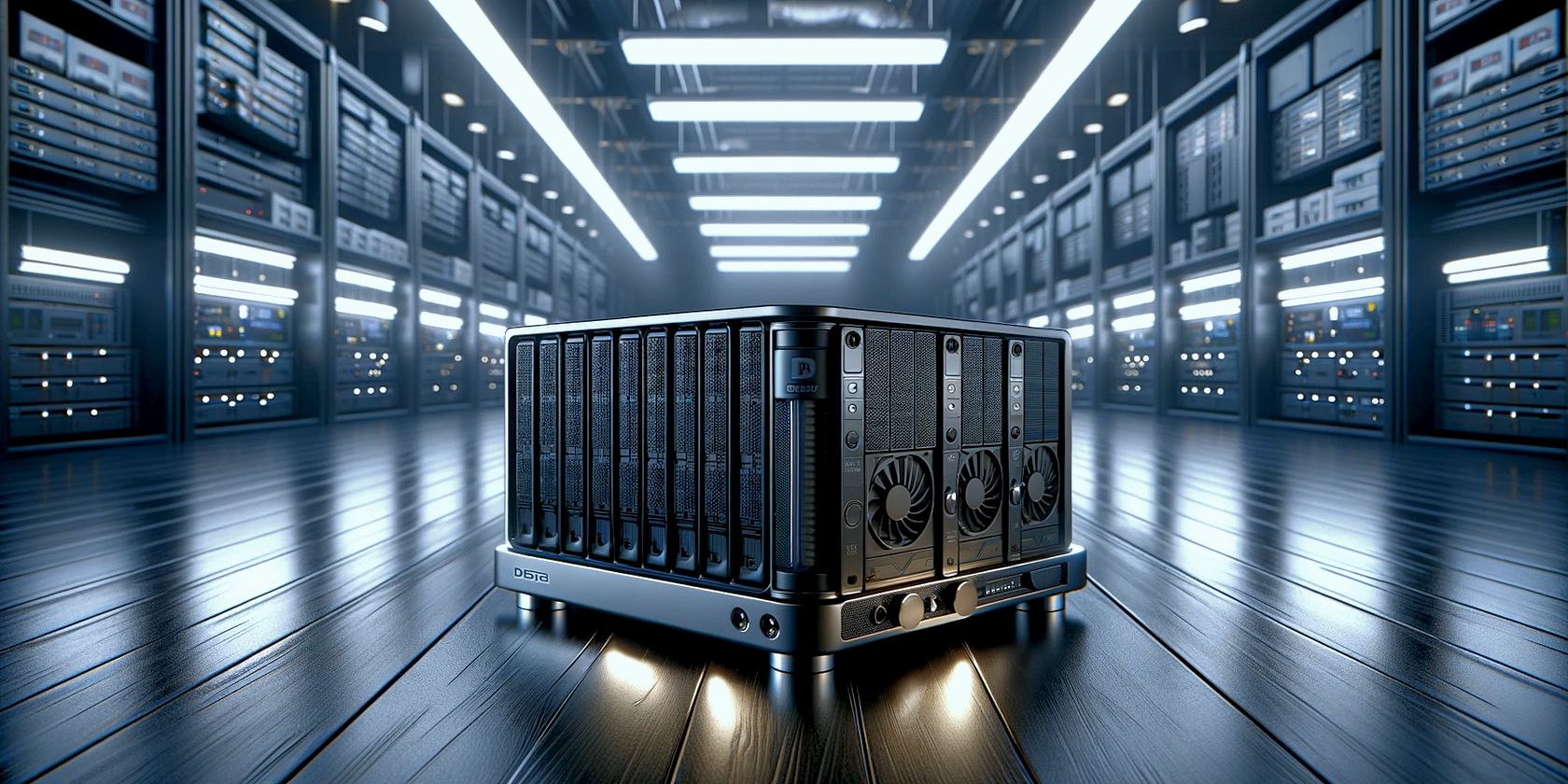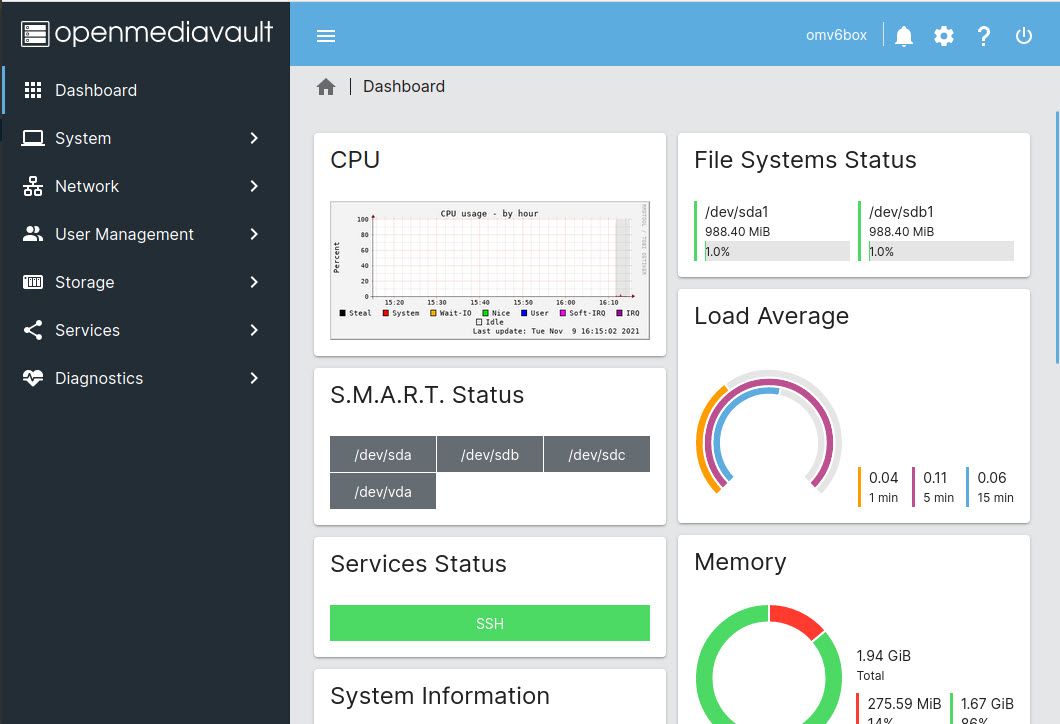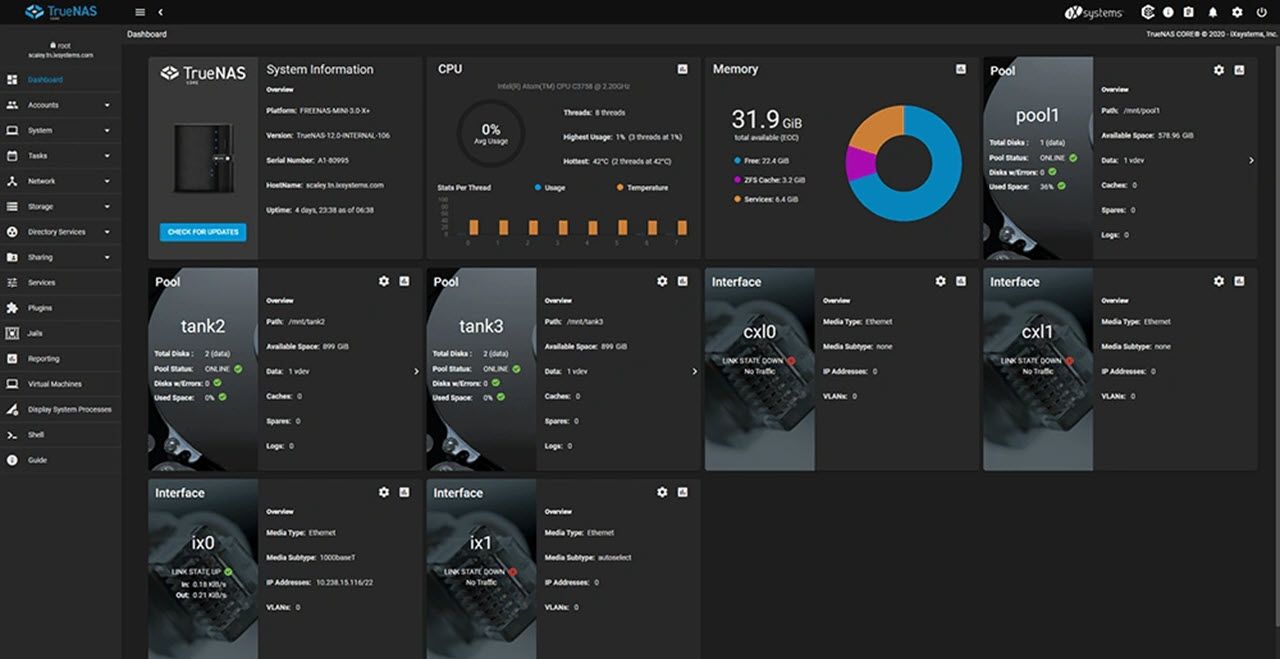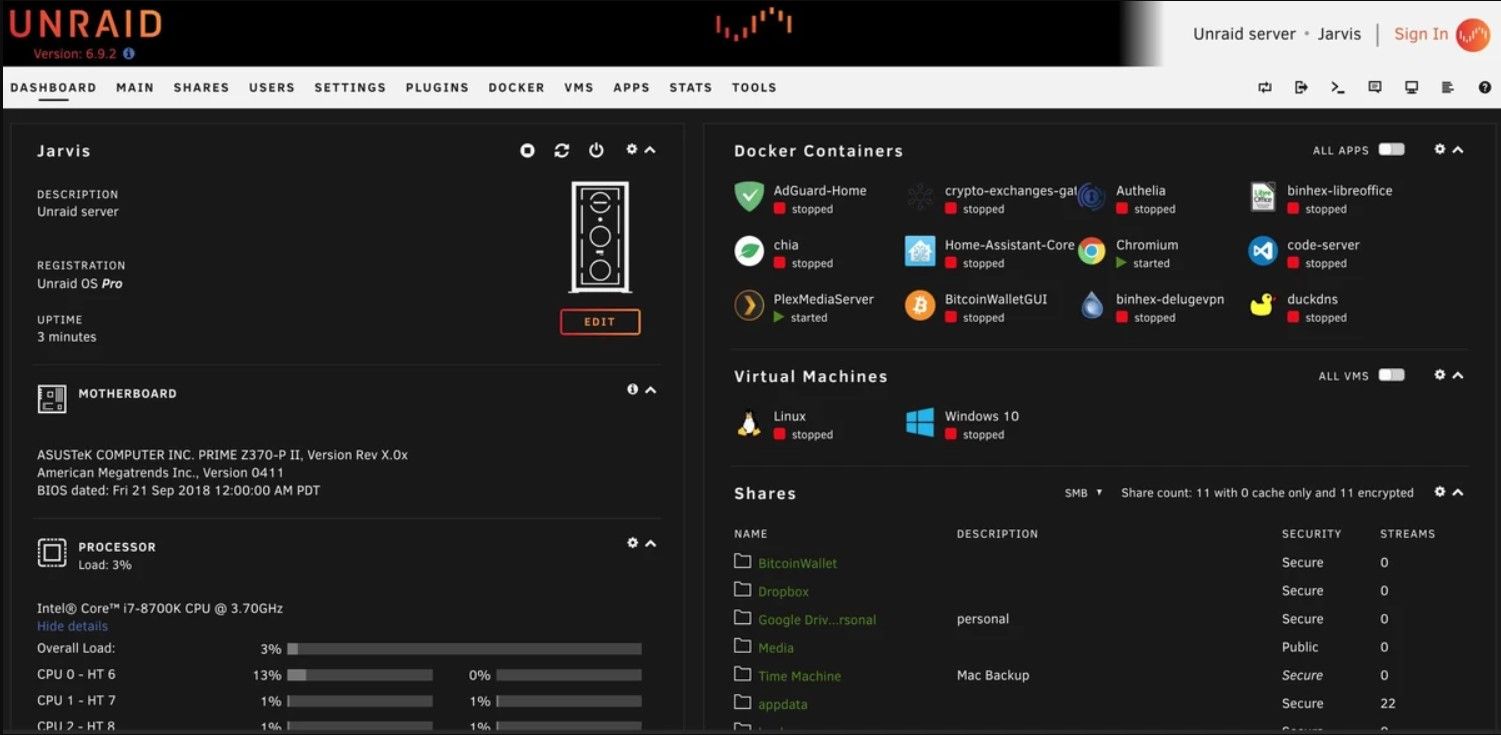Key Takeaways
- OMV is simple for NAS operations and easy updates, and it is best for simple NAS setups.
- TrueNAS offers more features, complexity, and an improved interface, plus it is great for overall data management.
- Unraid stands out with a user-friendly interface, extra features, and flexible storage management, but it costs $59-$129.
Network-attached storage (NAS) is great if you want to share data, content, or otherwise with computers over a local network (or even the internet!). Better still, you can make your own NAS if you have a spare computer lying around.
If DIYing your own NAS looks too complicated, you can always buy an off-the-shelf NAS box to save the hassle of picking a NAS OS and setting everything up. Just slide in your hard drives, and you'll be good to go. However, if you're looking to make your own NAS, you're going to have to make some tough choices.
While hardware might be easy to decide on, with options like OpenMediaVault (OMV), TrueNAS CORE, and Unraid, there's quite a variety when deciding on your DIY NAS operating system.
OpenMediaVault vs. TrueNAS Core vs. Unraid Comparison
As far as basic capabilities are concerned, there's little difference between the three operating systems, but here's a quick comparison of how you might use each NAS OS. Outside of their basic role as a NAS OS, all three offer features that might make you choose one over another.
|
OpenMediaVault |
TrueNAS Core |
Unraid |
|
|---|---|---|---|
|
Base OS |
Debian Linux |
FreeBSD |
Linux Slackware |
|
Supported File Systems |
GPT, EXT3, EXT4, XFS, JFS, and Btrfs |
ZFS |
XFS, ZFS, Btrfs, and ReiserFS |
|
Data Security |
Offers software RAID support (no RAID controller or card required) |
Offers software RAID support (no RAID controller or card required) |
Uses a parity-based system instead of RAID |
|
Minimum Hardware Requirements |
Any x86, x64, or ARM compatible processor, 1GB RAM, 4GB storage space. |
2-Core Intel 64-Bit or AMD x86 or x64 processor, 8GB RAM, 16GB SSD boot drive, at least two storage drives. |
64-bit capable processor running at 1GHz or higher, 4GB RAM, at least two storage drives |
|
Pricing |
Free |
Free |
$59 for Basic, $89 for Plus, and $129 for Pro. One time purchase |
While both OMV and TrueNAS Core can host VMs, Unraid has many features that leave both in the dust. Not only can you host Docker containers on Unraid without additional configuration, but you can also run private game servers, set up WireGuard (a feature TrueNAS CORE also offers), automate media encoding, set up a capture, encoding, and streaming server, and much more.
However, if you're looking to build something more than just a NAS or set up a home lab, Unraid is the OS to go, provided you can stomach the one-time fee. If you're still unconvinced, there are several reasons why Unraid is the ultimate home NAS solution. OMV and TrueNAS Core are still great options for a basic NAS, providing additional functionality.
Now, that's the top line. Let's take a closer look at the differences between each NAS OS.
Hardware Requirements and Compatibility
- OMV requires any x86, x64, or ARM-compatible processor with 1GB RAM and a minimum of 4GB storage space.
- TrueNAS CORE doesn't support ARM-compatible processors and requires at least 2-Core Intel 64-Bit or AMD x86 or x64 processor, 8GB RAM, 16GB SSD boot device, and at least two identically sized storage drives.
- Unraid is a low-demanding OS requiring only a 64-bit capable processor running at 1GHz or higher, at least 4GB RAM, and two storage drives to ensure parity support.
Remember that these are the minimum hardware requirements in the OS documentation, and your mileage may vary. Plus, these are the minimum specs. You can install each of these NAS operating systems on much beefier hardware.
Each NAS OS' can run on anything from an old laptop to enterprise-grade servers. However, Unraid and TrueNAS CORE do offer better compatibility with higher-end machines. This doesn't mean OMV won't run on a server; it's just that you won't be able to extract as much from the machine as you would when running TrueNAS CORE or Unraid.
As a word of caution, I faced installation issues with Unraid's free trial on my machine, which easily met the hardware requirements. Make sure to back up your data in case you switch over OSes on a live NAS, as issues during installation can potentially brick your machine, especially if you're switching from a RAID-based OS to a parity-based one, as is the case with Unraid. That's just one example, mind.
Storage Management and System Utilities
OMV
OMV is the most basic one of the three. It's based on Debian Linux and has a simple web-based administration page from which you can change your network storage. That said, OMV's simplicity also means updating courtesy of Debian package management is easier. There's support for multiple users, scheduled jobs, a certificate system, and even a plugin system for added functionality.
As far as OMV's storage management capabilities are concerned, you get support for GPT partitions and all major file systems, including EXT3, EXT4, XFS, JFS, and Btrfs. Btrfs also enables snapshot management and automatically scheduled scrubbing and error-checking tasks.
TrueNAS Core
Next up the ladder is TrueNAS. It uses FreeBSD as a base and uses iXsystems' OpenZFS file system. You get a slightly better-looking web interface with more controls than OMV. As you'd expect, you can schedule tasks and Cron jobs, run shell scripts, and add plugins for any added functionality. You also get unlimited snapshots, pool checkpoints, remote and local replication, and space-efficient clones.
Updates are provided via an in-service update system. It isn't quite the same as running a simple terminal command, but it is a convenient way to update the OS regardless. You also get Single Sign-on (SSO) and dataset management.
Unraid
Unraid provides all the aforementioned features, except in a much better-looking and easy-to-access interface. It's based on Linux Slackware and supports XFS, ZFS, Btrfs, and ReiserFS file systems. Additionally, Unraid can manage an array of drives with the ability to add additional drives later without any reconfiguration required. You also get support for running Docker containers and VMs out of the box.
Data Security
OMV offers software RAID support for an extra layer of data protection. You can set custom quotas per volume, create Access Control Lists (ACLs), and manage how your NAS is shared with other PCs. There are a ton of monitoring tools as well, including Syslog and Watchdog, and you can get email notifications if you want. We've already covered what RAID is and how it works in case you need a refresher. Software RAID doesn't require any specialized RAID cards or controllers, so it's also easier to implement.
TrueNAS CORE also uses RAID. However, it also offers self-encrypted drives, dataset encryption, encrypted replication, and WireGuard and OpenVPN support. Finally, you get to make your own ACLs and filter IP addresses to ensure an unauthorized party doesn't access your NAS. While you have support for both hardware and software RAID here, using hardware RAID is strongly discouraged with ZFS-based file systems.
Unraid doesn't use traditional RAID-based technologies, meaning there's no need to rebalance existing data once you add more drives. Instead, Unraid uses a parity-based system, meaning you can mix and match drives of different speeds and capacities. The system is based around the 0 or 1 on every aligned disk block across the currently used storage drives, with the result being either odd or even. This allows Unraid to calculate any lost data regardless of the number of drives.
Pricing
- OMV and TrueNAS CORE are open-source and completely free to use.
- Unraid costs $59 for the Basic plan, which supports up to six storage drives, $89 for the Plus plan, which supports up to 12 drives, and $129 for the Pro plan, which supports unlimited drives.
Thankfully, it's a one-time purchase, so if you decide to go for Unraid, you only have to spend once, at least for the software. That said, if you want to experiment with Unraid first, you can try any of the plans for free for up to 30 days with no feature restrictions whatsoever.
OMV vs. TrueNAS vs. Unraid: Which One Should You Pick?
Overall, if you want a quick and simple NAS setup without much hassle that lets you work with Debian, OMV is the way to go. If you're looking to repurpose an ARM device (such as a Raspberry Pi) as a NAS, OMV is your only option. Do keep in mind, though, that owing to its simplicity, its feature set is limited beyond its basic capabilities as a NAS OS.
TrueNAS CORE hits the sweet spot here and provides more features and a better interface at the expense of being slightly more complicated. If you're willing to spend the time and effort, it can be a great option, especially considering that it's free to use.
I would only recommend using Unraid if you have a current use for it. It's a great option and better than OMV and TrueNAS CORE in almost every way. However, the OS can be overkill for those looking to host a simple NAS, especially when you factor in the one-time fee in addition to all the money you'll spend on the NAS hardware.
It's best to try out all three operating systems to determine which one is best for you. Unraid might seem cool to use, but if you're not going to use its extensive feature list, you might be better off with something simpler and more lightweight, like TrueNAS CORE or OMV.