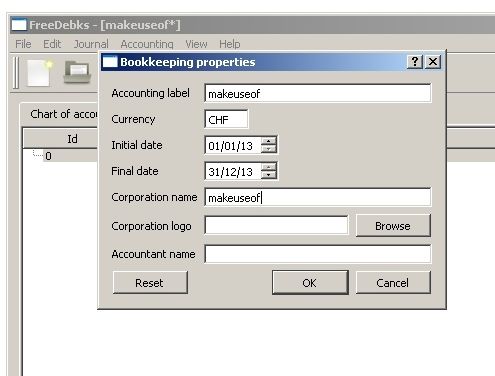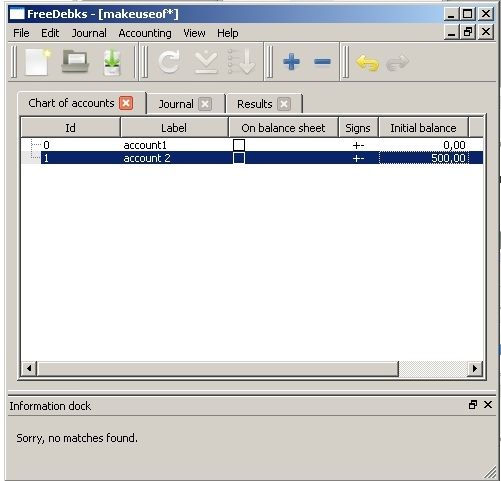In accounting, every financial transaction has two parts - debit entry and credit entry for each transaction. Debit is when the amount is being transferred to the account, and credit is when the amount is taken from the account. At the end of the day these accounts have to be balanced and for every transaction the amount of debits must be equal to the amount of credits. This is called double-entry bookkeeping.
While you can do your double-entry bookkeeping using an Excel spreadsheet, there are specific software programs that let you do it faster and more efficiently. One such software tool is FreeDebks. It is a free double entry bookkeeping software, which is simple to use yet offers tools to maintain ledger accounts of a company or a private person.
It offers users the maximum freedom and lets you create your own chart of accounts as you see fit. Start by creating a new ledger and input details like accounting label, currency, start and end date of the financial year and name of the corporation or person.
Once you have entered the above information, for each accounting label you will see 3 tabs for your financial transactions - Chart of accounts, Journal and Results. Chart of accounts are the accounts involved in your business. Journal is where you maintain an ongoing journal for recording fund transfers, profits, cash flows etc. The Results tab shows you the results based on the accounting transactions.
Features:
- Double entry accounting software.
- Aimed at small companies and private people.
- Simple and lightweight.
- Show information dock at the bottom.
- Similar tools - BillFaster, BionicBooks.
Check out FreeDebks @ http://sourceforge.net/projects/freedebks