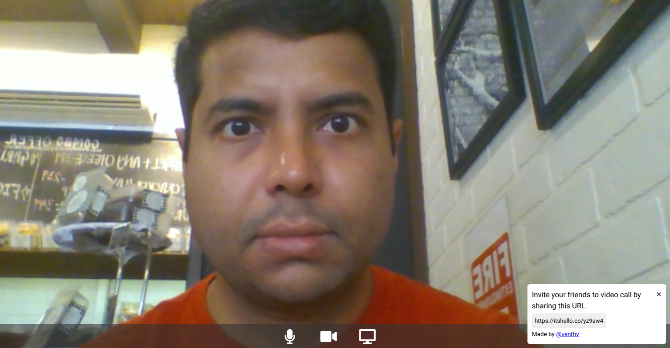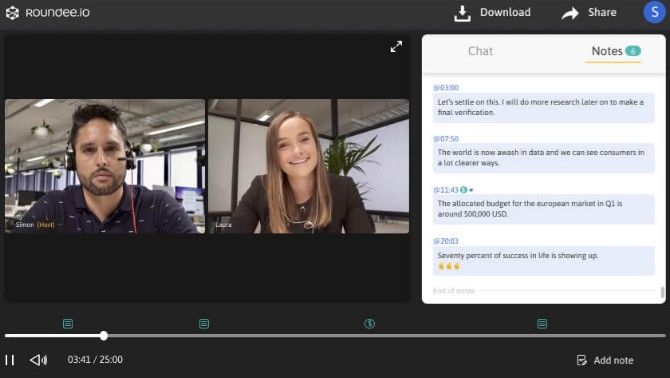You no longer need to install Skype or pay a hefty amount for a video call. These free video conference apps let you set up an office meeting or reconnect with friends, each offering something unique in return.
For a simple video call with friends, you can always fire up FaceTime or WhatsApp. But if someone isn't on Apple or doesn't have WhatsApp, you need other options.
And then there are office meetings and professional video conference calls, which require other features. From recording the whole video call to adding timestamped notes to the meeting for minutes, you can do a lot more with these apps than WhatsApp or Facetime.
1. ItsHello (Web): Fast, No-Signup, No-Downloads Video Calling
Want to start a video call immediately without registering for an account or jumping through other hoops? ItsHello is the fastest and most hassle-free way to begin a video call. You can use it for both office meetings as well as a quick friendly call.
Going to the site starts a new room for yourself. Share that room's URL with others, and they can join in. At a time, up to six participants can chat. The URL works with both desktop and mobile browsers that support WebRTC, which is pretty much all modern browsers.
ItsHello even includes basic screen sharing, where you can share your full screen or a particular app alone. This is helpful when you want to guide someone through the steps of an app's settings, as you can demonstrate it on the screen.
2. Roundee (Web): Video Conference Recording and Timestamped Notes
For a quick face-to-face meeting, ItsHello is a nice solution. But professional environments need more features. Roundee is the best free video conference app for office meetings, given the things it lets you do in the free account.
The most impressive features are meeting recording and notes. The host can record the entire video call for up to one hour, for free. The hour-long call can be downloaded too. These recordings are available for up to three months.
During the call, the host can also press Alt+N to add notes, which can serve as minutes of the meeting or point to important timestamps so you know when a discussion was held. The recording and the notes can be shared with others after the call.
Roundee allows for up to six people on a single video call, invited via your own URL. It includes support for screen-sharing, has a built-in whiteboard, and you can share files as well. It also integrates with Slack, if you use that for your team chat.
3. Jitsi Meet (Web, Android, iOS): Best Free Video Conference Alternative to Appear.in
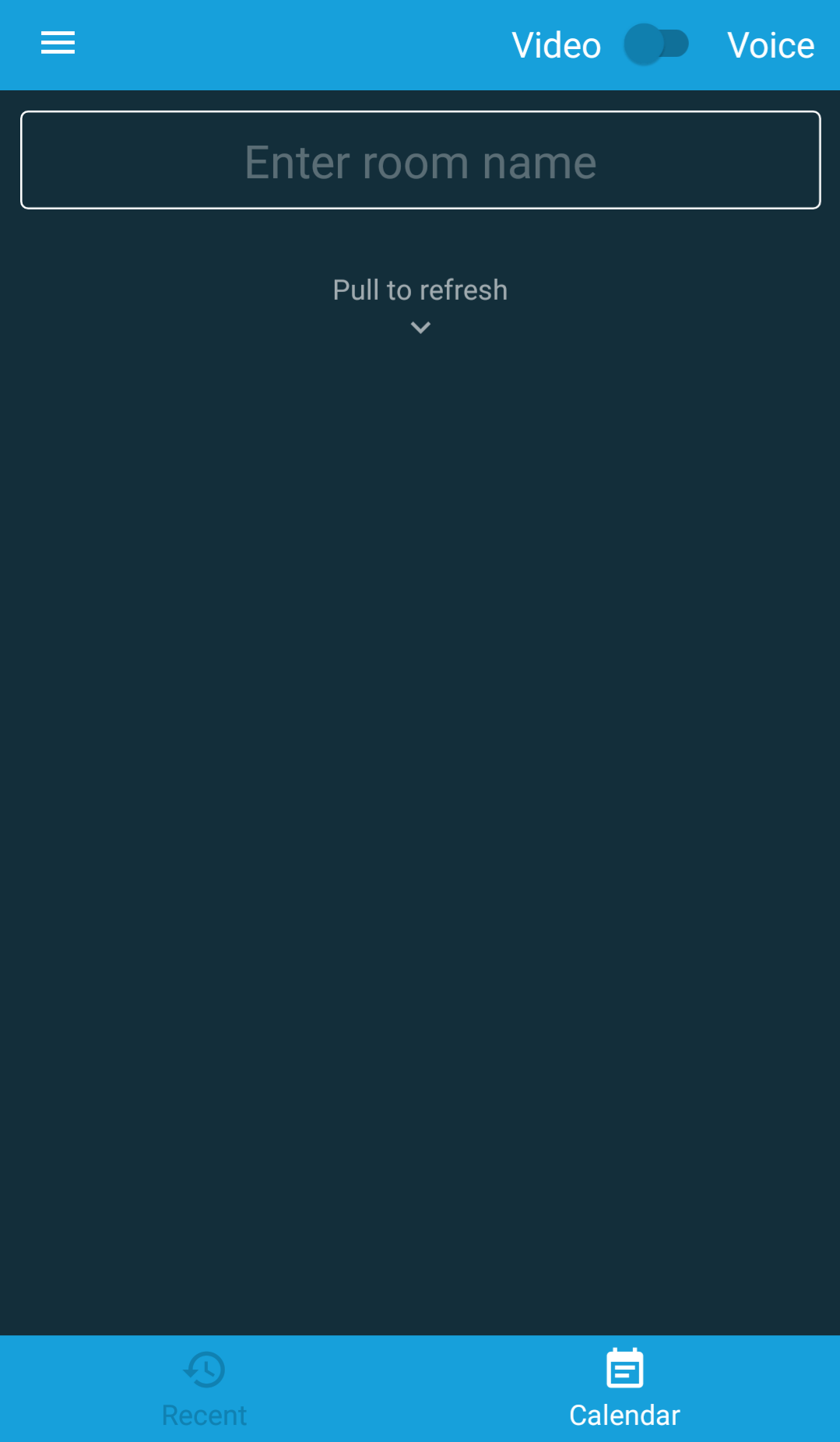
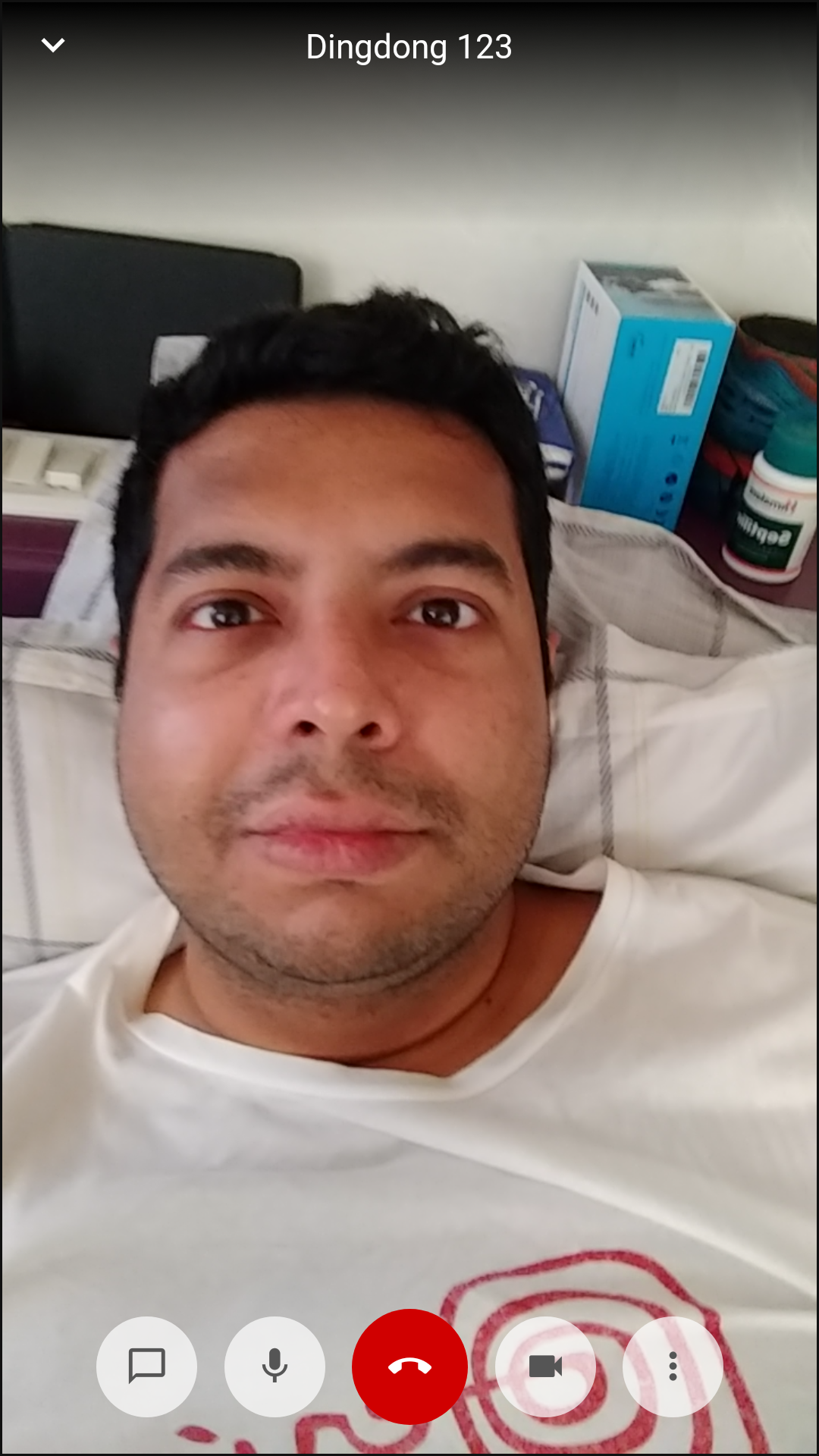
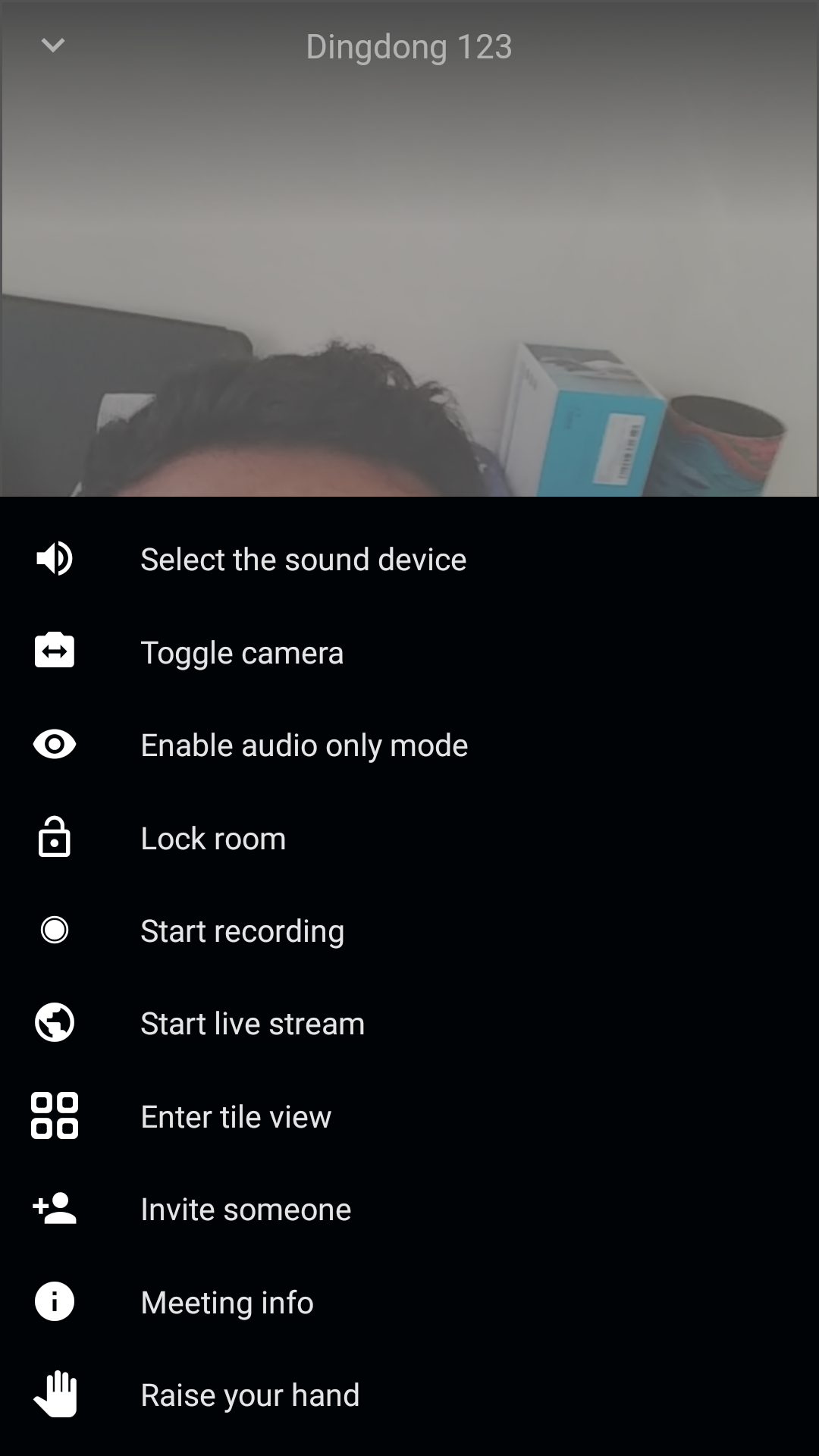
Jitsi has been around for a long time as one of the best free Skype alternatives. But Jitsi's fairly new off-shoot, Jitsi Meet, is simpler, easier, and perhaps a better video conference app altogether. So much so that I think it's even better than Appear.in.
You don't need to sign up to use Jitsi Meet, creating a new room in an instant. Share the URL with others for them to join, and add a password if you want to protect it. Jitsi Meet has a lot of cool features in it, including video recording to Dropbox. This obviously eats into your Dropbox space, but it's free video recording like Roundee, minus the timestamped notes.
Jitsi Meet also integrates with YouTube so you can start a live stream or watch a video together. The "raise hand" feature lets you draw attention to yourself when you want to speak up without interrupting the current speaker. The moderator has additional options like making new participants start on mute or hidden.
Jitsi Meet focuses on calendar integration. Add your Google Calendar or Microsoft Outlook Calendar to schedule Jitsi Meet calls on it. You can even start the call from within the calendar app.
Download: Jitsi Meet for Android | iOS (Free)
4. ProfiConf (Web): Free Video Conference for Large Groups of up to 25
Most free video conference tools limit the call to four or six participants. If you have a larger group, ProfiConf allows for up to 25 participants in one video conference on the free plan, going up to 250 people on the premium plan.
There's an obvious worry about speed and lag with so many people, but Proficonf prides itself on its ability to work on slow connections. Other features include file-sharing, screen-sharing, and whiteboard. Hosts can also start a presentation slideshow for others to see in the meeting.
There is one catch, however. ProfiConf limits the video call to 45 minutes. Then again, when you have so many people participating, that should be ample time for most meetings, especially if you run meetings efficiently and stop wasting time.
5. Houseparty (Chrome, Android, iOS): For Friendly Video Conferences
Houseparty is a video calling app that is a social network in itself. The idea is to start a video call with your friends and leave the room open so your friends or their friends can join in. If you want it to be a private call, you can lock the room too.
The app changes the approach to group video calls by taking out the "scheduling" aspect of it. If two of your friends are on a video call, Houseparty will send you an alert. You're free to join in, or ignore it and get on with your day. It makes group video calls as casual as group chat, so you can start and finish calls without too much fanfare.
Houseparty has a few cool features in it to engage you to spend more time in the app. You can host a game of entertainment trivia, for example, and challenge your friends. When a friend of a friend pops into the chat, you might just make a new friend given your common interests.
You can't use it for office video conferences and other professional purposes, but Houseparty is great for friends who are looking to have more face-time together.
Download: Houseparty for Android | iOS | Chrome (Free)
Also have a look at our Zoom vs. Houseparty comparison.
Chat Without Registration
In the above list, ItsHello and Jitsi Meet are even more convenient since they don't require you to sign up or download anything. Pop the URL into a browser tab and you're ready to start the call. It doesn't matter if your friend or client doesn't have the same software.
In fact, this convenience can make a big difference in how likely someone is to join a video call. It's why I recommend no-registration text, voice, and video call apps, whether it's to share files in a private chat or host video calls while collaborating on documents.
For more help as a manager and making your team happy, check out these helpful tools.
Image Credit: AndreyPopov/Depositphotos