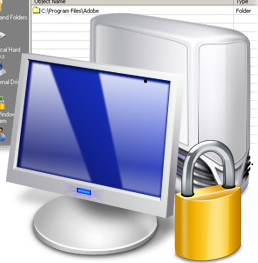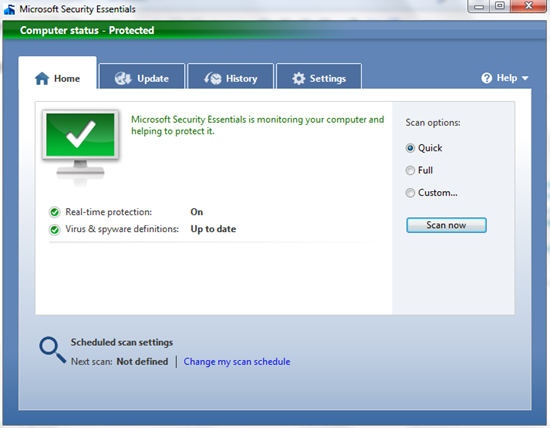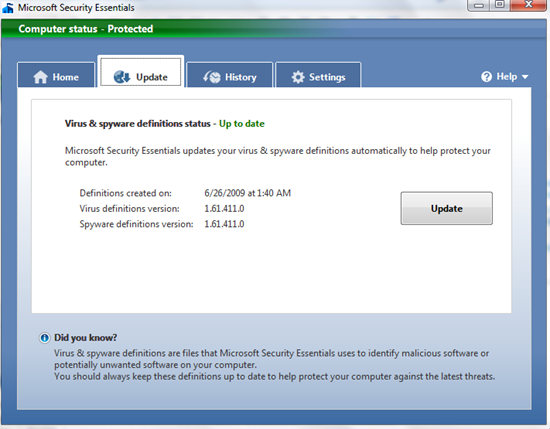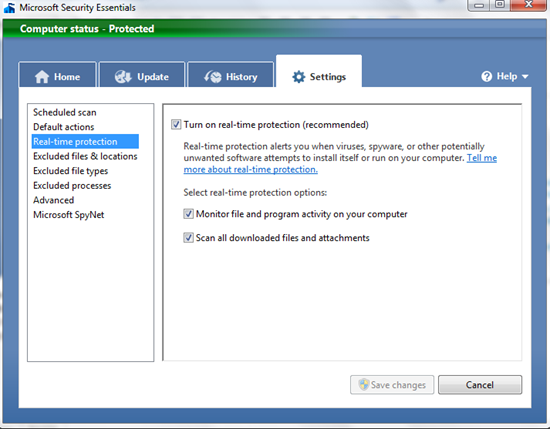So let's talk about the essentials. An incredibly small installer, clocking in at 5-7 MB depending on the platform, it gives you anti-virus and anti-malware functions, free updates, scan scheduling, all wrapped into an incredibly simple, elegant user interface, that even a 5 year old could manage to use.
The interface is separated into 4 tabs:
-
-
Home assesses the current safety level by monitoring the real-time protection and updates. On the right, the Scan Now button lets you sweep the computer with a manual scan - either Quick, which only looks at a small number of critical system files and known malware locations, Full which scans every file and Custom which let's you chose the location.
-
Home assesses the current safety level by monitoring the real-time protection and updates. On the right, the Scan Now button lets you sweep the computer with a manual scan - either Quick, which only looks at a small number of critical system files and known malware locations, Full which scans every file and Custom which let's you chose the location.
-
Update displays information about the signature database: date of creation and version number. The button on the right labeled "˜Update' will start the automatic update process. No further input is required from the user.
- History presents potentially dangerous applications that were either detected, quarantined or manually allowed by the user.
-
Settings will allow you to change various parameters of the application such as default actions, excluded file types and real time scanner options.
Detection rates are on par with OneCare, the now discontinued for-pay security application also developed by Microsoft.
In a Windows 7 virtual machine, MSE detected 17 out of the 23 malware/viruses, preventing their installation. Rootkits and keyloggers scored the poorest marks with 2/5 and 1/4 recognized.
Performance is comparable to other modern security suites, with 40MB of memory used when idle. An additional 3MB is taken when opening the user interface. The full system scan appears to take longer than other products, finishing a 120GB hard drive in 1 hour 32 minutes for a SATA 1.1 hard drive spinning at 5200RPM.
Overall, I noticed a visible increase in the system's speed when compared to Kaspersky's Anti-Virus.
Microsoft Security Essentials is currently in beta. The downloads were limited to 75 000 copies - but it is mirrored on many websites and does not require a license key or registration. It does however check to see if the copy of Windows is legitimate.
There's nothing wrong with the application itself, the concept behind it screams "˜paradox'. It's created by the same people that made Windows. Releasing a security product is essentially admitting that the operating system you market as "˜the safest' - is flawed to start with. Otherwise how can you justify its creation? Like O.J. Simpson giving a signed confession.
Secondly, it's going to kill revenues for all the other security companies like Symantec and Kaspersky from the home and small business users segment. If the European Commission was worried about Windows Media Player and Internet Explorer, how do you think it will react to this, especially if retailers or even Microsoft bundles it with new computers? I can already imagine the headlines: "Microsoft fined $100 million for making Windows secure". Coupled with a responsible behavior and Windows Defender, Microsoft Security Essentials is the way to go, especially for people on a tighter budget.
What do you think about Microsoft Security Essentials? Do you think it's a threat for other security companies? Are you ready to ditch your for-pay Antivirus?
Talking about security, you might want to read 10+ Best Firefox Security and Privacy Addons, 10 Free Online Malware and Virus Scanners or articles related to Microsoft or security.