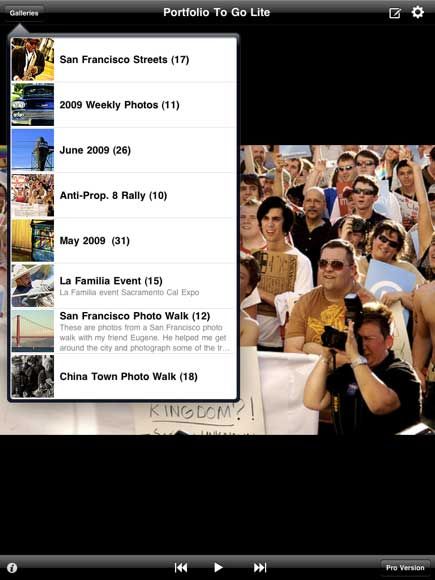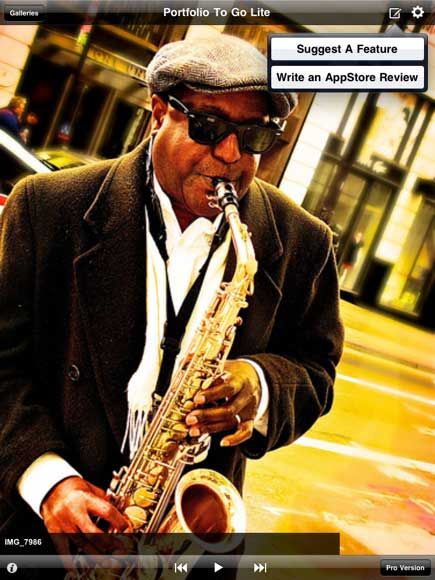<firstimage="https://www.makeuseof.com/wp-content/uploads/2010/06/photologo.jpg">
The iPad doesn't have a camera, but that doesn't mean it's not a useful device for shutterbugs. The growing number of photography related apps for the iPad takes full advantage of the high resolution image display of the iPad screen. The touch technology of the device lends itself to interactive applications in which you can both edit images and show them off.
So without further ado, here a few free and practical photography apps for the iPad.
I’ve written before about how useful the iPad is for displaying photos. Well, one app that does it well is the aptly named, Portfolio To Go Lite (iTunes Store link). This app allows you to showcase photos from your Flickr.com account.
After syncing to your account, you can select galleries to display photos full screen. The app also includes an easy to use slideshow feature.
Now, you may be wondering, how is this app different from the photo application that comes with the iPad and iPhone? Well, with a Flickr.com account you can connect to your images wirelessly from your mobile device instead of having to export them through a wired connection from your computer, which also results in taking up more space on the hard drive of your iPad.
The pro version of this app has some other goodies, but the lite version is a very good start. The developer is open to suggestions for enhancing his application in upcoming updates.
PhotoPad By Zagg
Although the iPad doesn't take photos, it still can be used for editing and enhancing them. Another very useful app in this regard is PhotoPad. This free app has a variety of capabilities for cropping photos, scaling them, adding color saturation, and applying various filters and brush effects.
One of the essential editing tools for all digital images fresh out of the camera is the contrast tool. It is simple to use with just two sliders to adjust the contrast and brightness of a selected photo. In my experience with it, the tool works really well and can definitely enhance digital images.
PhotoPad also includes image editing tools for tinting photos, making greyscale conversions, and adjusting for color levels. Tapping a button on the top-left of the application allows you to undo any edits you make, and there is also a history tool which, when tapped, will display the individual edits you have made.
This app, as with the other two, makes a copy of the original, which means that all the edits you make to an imported photo are copied and saved to your photo library of your iPad.
The developer's website provides no how-to support for the application, but you can learn a lot just by exploring the tools and letting your creativity run wild.
Colors Pro Free
If you have ever wanted to try your hand at selective desaturation effects, the app, Colors Pro, makes it easy to do so. This tool, which can be found in advanced images editors like Photoshop, allows you, for example, to turn a photo into black and white and then paint back in the original color of any part of the image.
It includes a zoom and move tool for doing very detailed selections and fine tuning.
Other features include unlimited undos, emailing of photos, and four different selection tools (circle, rectangle, lasso, and finger brush) for painting back in selections.
This ad-supported app is a powerful tool that traditionally could only be achieved in expensive editing applications like Photoshop.
With these type of free mobile photography apps for the iPad, you can do a lot of editing and enhancing of your photos absolutely for free.
If you have used one of these or a similar photography apps on your iPad or iPhone, let us know about it. If you try out one of these applications, let us know what you think of it.