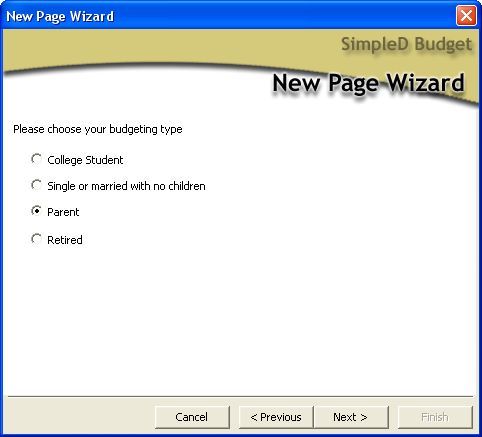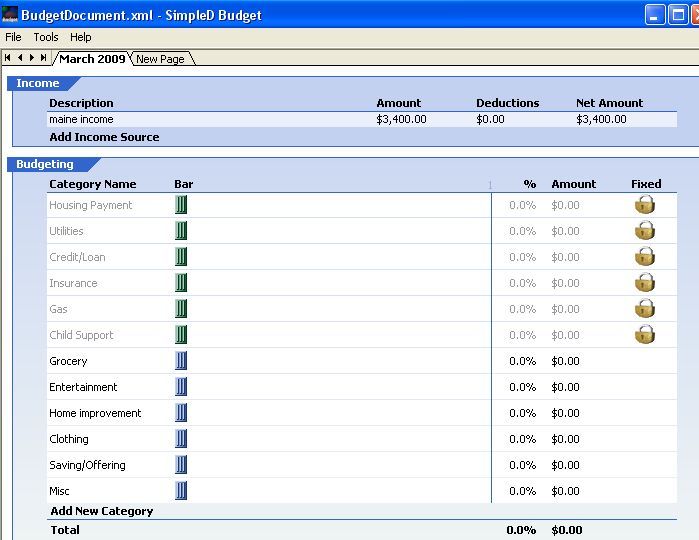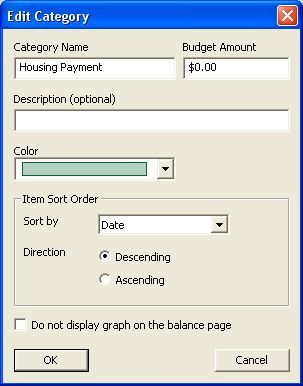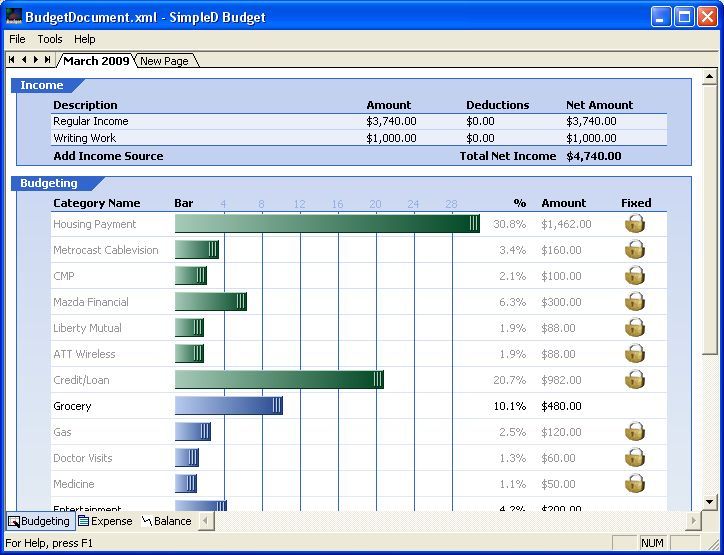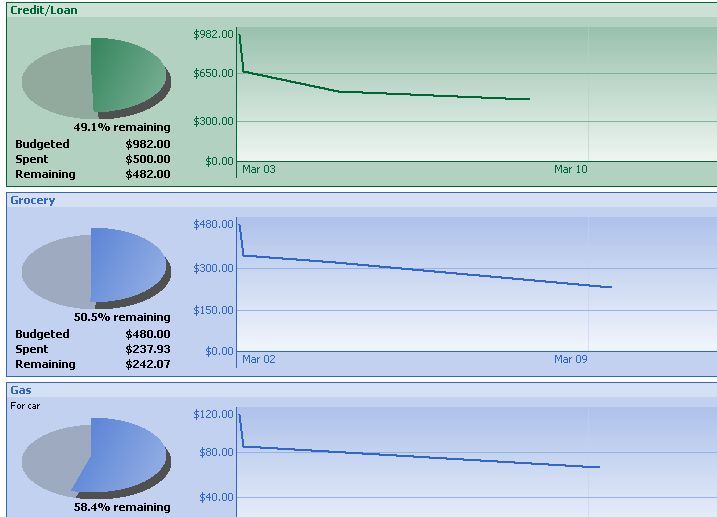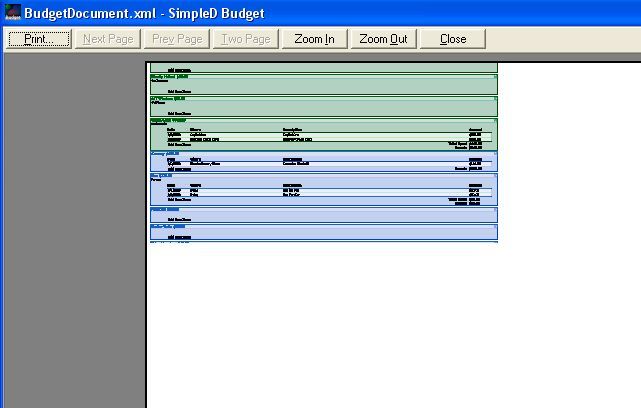One of the more difficult aspects of running a household (especially one with kids) is keeping track of where all of the money goes. It always feels like the day you receive your paycheck, the money is already spent, and you have no idea where it all went.
The solution most financial experts suggest is to keep a simple log of your expenses from week to week. At the end of the month, you'll have a nice snapshot of everything you've spent your money on, and where the major leaks are.
The problem for most people is that keeping a paper log is cumbersome and prone to getting lost. Using spreadsheet software is fine if you understand spreadsheets and how to manipulate the data. And most of free budget tracking software that are available are filled with so many bells and whistles that it's nearly impossible to figure out how to keep a simple log of your finances.
This is where the SimpleD Budget Windows application can help. With this free budget tracker software, in just a few short steps, you'll have a monthly budget and expense log ready for managing your household finances.
Starting A Budget With SimpleD Budget
SimpleD Budget lives up to it's name the very first time you load it. It doesn't get much simpler than this. The application first asks for your "budgeting type," meaning are you a student, single without kids, a parent with kids, or retired?
Each one of these categories will automatically fill in the default budget for you with the typical items that someone in your circumstances usually spends money on. After also asking you for your monthly net income, it produces the default budget page.
While you can save a lot of time by using this simple budget, I like to break down my own budget into more specific items. For example, instead of grouping everything into "utilities," I like to budget a certain amount specifically for electricity, cable, internet and so on.
You can do this by adding a new category and typing in the monthly amount that you typically spend on that item. You can color-code each item so that they are visually separated by type of expense. For example, I use green for fixed and blue for variable. You can also sort the items within each category by date, location, description or amount.
It's important to take enough time to carefully go through all of the items you spend money on every month, and include it in this list. The more realistic you are with putting together this budget, the easier it will be to stay within your budget every month.
The nice thing about this software is that you can see a visual representation of the percentage of your overall income that each expense eats up. Every item is displayed in the form of a bar chart. The goal, obviously, is to get these bars as small as possible.
Here's an example of what a completed budget looks like.
Tracking Your Expenses Throughout The Month
The biggest reason I like to use this software is not so much the budget itself. Anyone can put together a budget. What I really like about this application is how it allows you to log expenses as the month progresses. When you click on the "Expense" button at the bottom left corner of the screen, you are brought to a new screen where all of your defined categories are listed, and under each of those you'll find a link to "Add New Item."
Now, let's say you've budgeted a fixed amount every month for groceries. Many people have a hard time keeping track of what they've spent and how much is left as the month goes on. With SimpleD Budget, you can enter the expenses as the month goes on, and the software automatically calculates how much of your total budget you have remaining for that particular category.
With this application, you'll know if you've spent the entire amount that you set aside for entertainment each month, and that it's time to tighten the belt and skip dining out a few times so that you can stay on budget.
As the month goes on and you're keeping a log of all of your expenses compared to your budget, you might also want to follow your trend of spending throughout the month. For example, do you tend to spend more on fuel at the beginning or end of the month? Do you tend to spend more on entertainment in the middle of the month? By clicking on the "Balance" button at the lower left corner of the screen, you can view your spending trends based on the expenses you've already entered for the month.
These charts take no manipulation or effort, they update automatically based on the data that you've entered on the other tabs. Each month, you can create a brand new sheet based on last months budget, tweak it however you need to, and then start all over again tracking expenses. As time goes on you'll have a detailed record, complete with graphs and charts, outlining your monthly spending patterns.
The Good, the Bad and the Ugly
We've covered the pros of this software so far. It is extremely fast and easy to use. As a simple personal journal to hold all of your family expenses and spending in one place, SimpleD Budget works well. However, there are a few features that are lacking, and they need to be mentioned. First, the print feature of this software is useless. If you hope to print out nice paper copies of your budget and graphs, then don't bother using this software. The printout ends up shrunk down into a small corner of the page, barely legible.
Since I primarily use the software to keep an electronic log of my spending, I don't really care about the print feature. However, for some people that could be a showstopper.
Another small drawback of the software is that you have one format to save the data, and that's an XML format that's readable only by the SimpleD Budget software itself. Again, for my own purposes, I only intend to store, view and manipulate my financial log within SimpleD, but for anyone who hopes to export this data to Excel or some other financial application, this will prove to be a significant roadblock.
With that said, the small size and simple layout of this application makes it easy to run on any PC, and the smooth flow from establishing a budget and logging expenses through the month to charting out your spending results, makes this application perfect for the amateur family budget planner who may be wary of the larger, more complicated financial applications.
Do you have a favorite budget tracker software that you use to manage your personal finances? Share your favorite app in the comments section below.