While every phone has a clock, there's nothing really special about them. If you prefer one with a bit of pizzazz, then you need a cool Android clock widget.
We've scoured Google Play to look for clock widgets that offer something different than the rest. These options stand out in style, color, or features. Whatever you're most interested in, here are several unique and free clock widgets for Android to add some spice to your home screen.
Analog Clock Widgets for Android
Analog clocks were around long before digital ones. So if you like viewing that circular time-teller with hands, this first set of analog clock widgets for Android is for you.
1. Analog Clock Widget



The elegant Analog Clock Widget app lets you pick from two sizes and five styles. Choose from blue, red, black, green, or white. Each style offers a different type of hands and lovely background pattern with either numbers or Roman numerals.
Download: Analog Clock Widget (Free)
2. Analog Clock Widgets



If you want a big selection of widget styles in a single app, then you'll want to give Analog Clock Widgets a look. This app gives you just one clock size, but almost 20 styles to pick from. You can choose from neon colors, automobile styles, square clocks, and many others. Each style is distinctive from the rest for a great collection.
Download: Analog Clock Widgets (Free)
3. 3D Galaxy Analog Clock



If you want a truly cool clock for your Android home screen that offers tons of customizations, check out 3D Galaxy Analog Clock. Pick from five sizes and then adjust the settings for second hand, opacity, automatic color change, and custom or default colors.
You can also enable a backplate, choose to use the date and customize its appearance, and even set alarms.
Download: 3D Galaxy Analog Clock (Free, premium version available)
4. Luxury Analog Clock


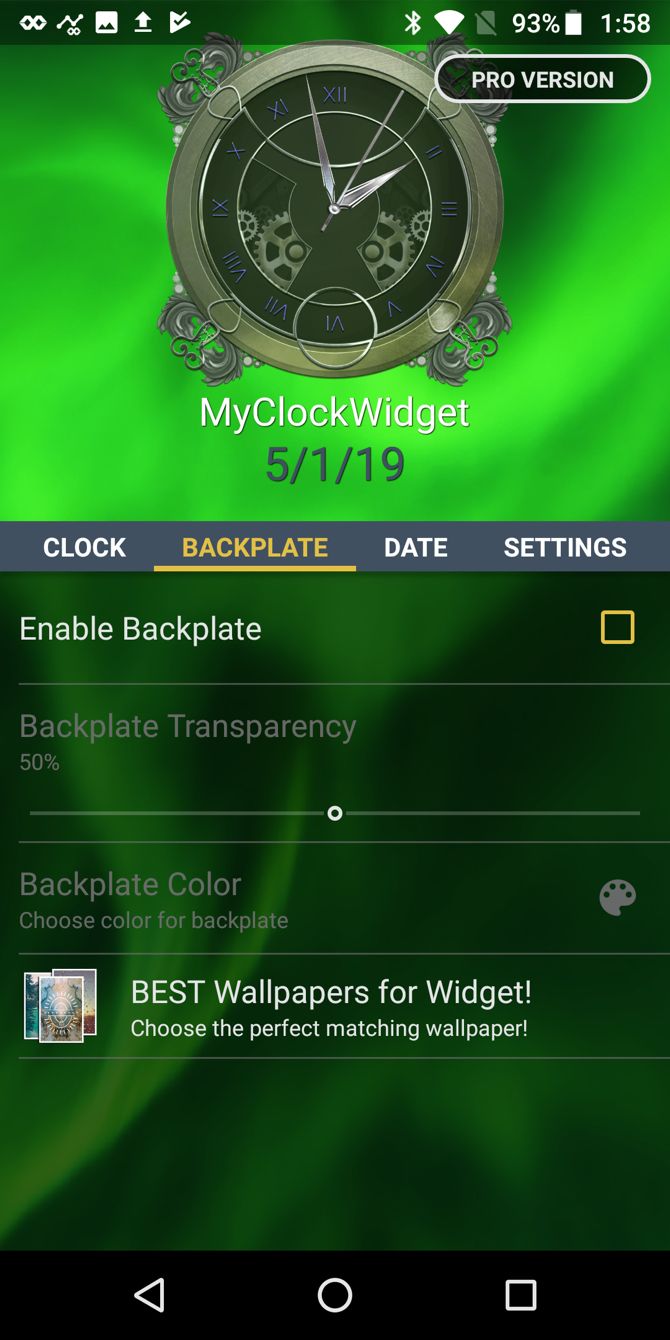
For a classy look, take a look at Luxury Analog Clock. This one comes from Limitless Widgets, the same developer as 3D Galaxy Analog Clock above. This is good news because you get the same personalization options to make your clock just how you want it. Adjust settings for colors, second hand, date, backplate, and more.
Download: Luxury Analog Clock [Broken URL Removed] (Free, premium version available)
5. Magic Analog Clock Widget

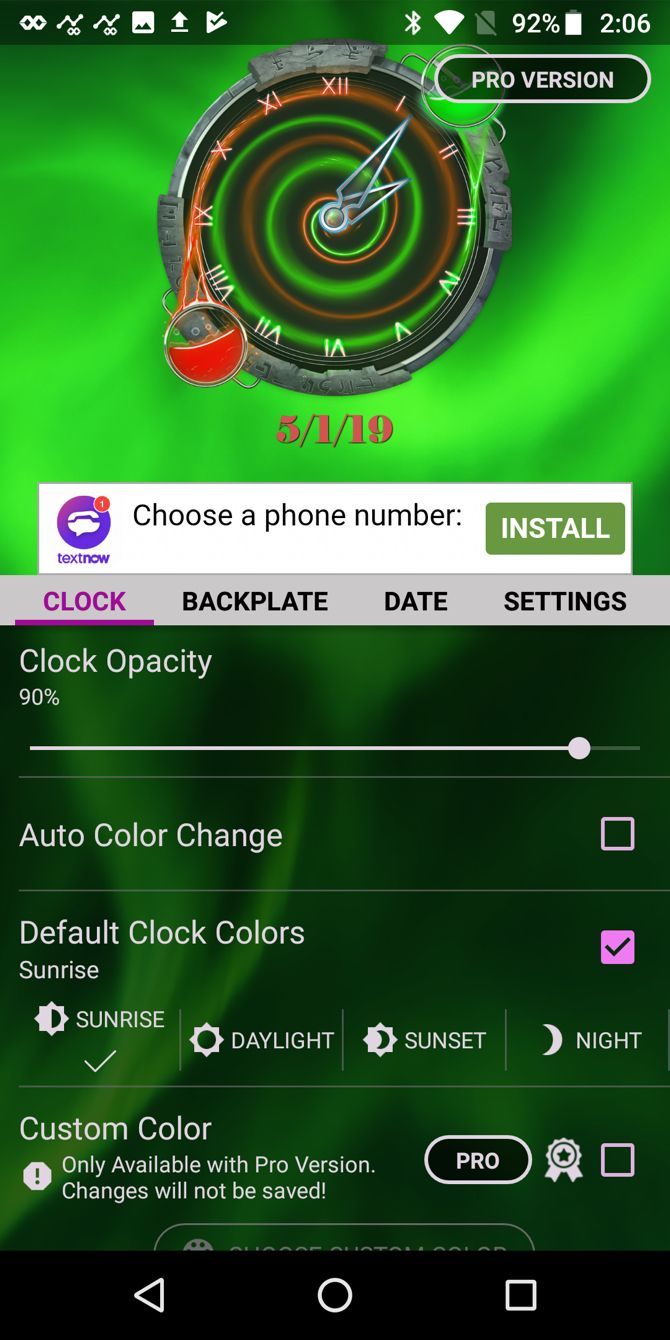
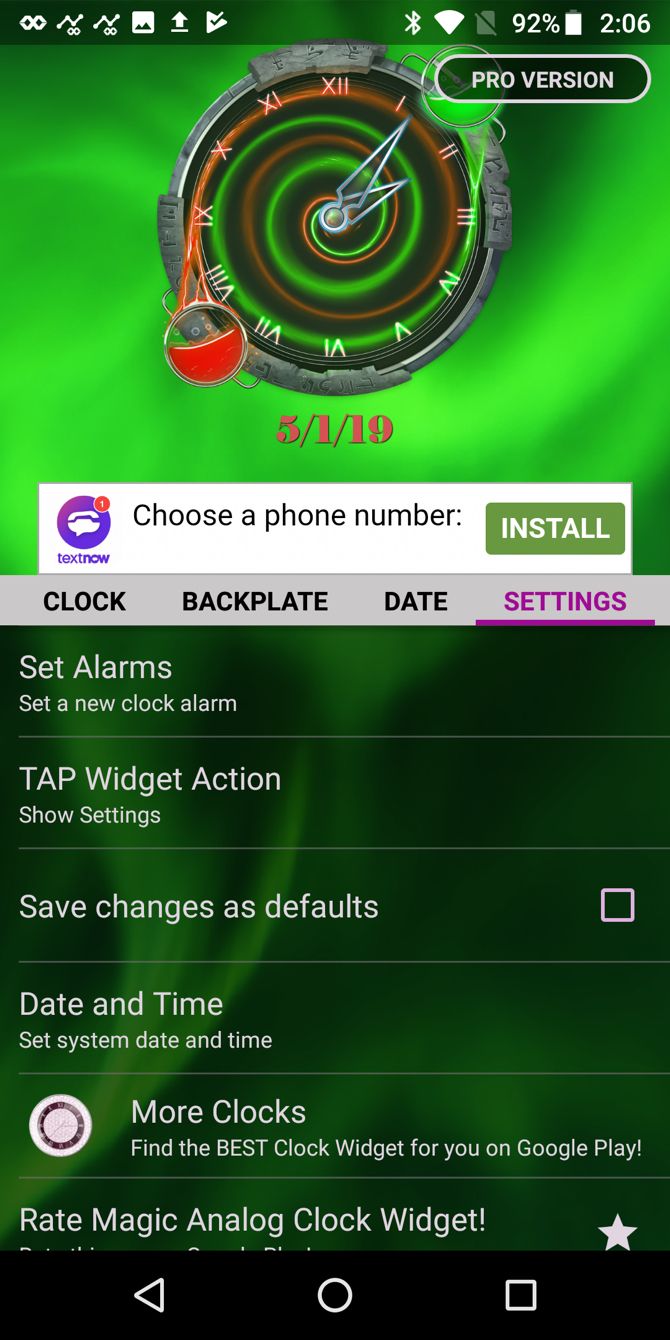
Bring a little mystery to your time-telling with the Magic Analog Clock Widget, another creation by Limitless Widgets. You can make the magic look exactly as you like with the same types of customizations. Pick a date color to match the clock, add a backplate to make the clock pop, and set an alarm to wake up to a unique clock on your Android phone.
Speaking of this, if you're in the market for an Android alarm clock, take a look at our list of awesome options.
Download: Magic Analog Clock Widget [Broken URL Removed] (Free, premium version available)
6. Transparent Clock Widget

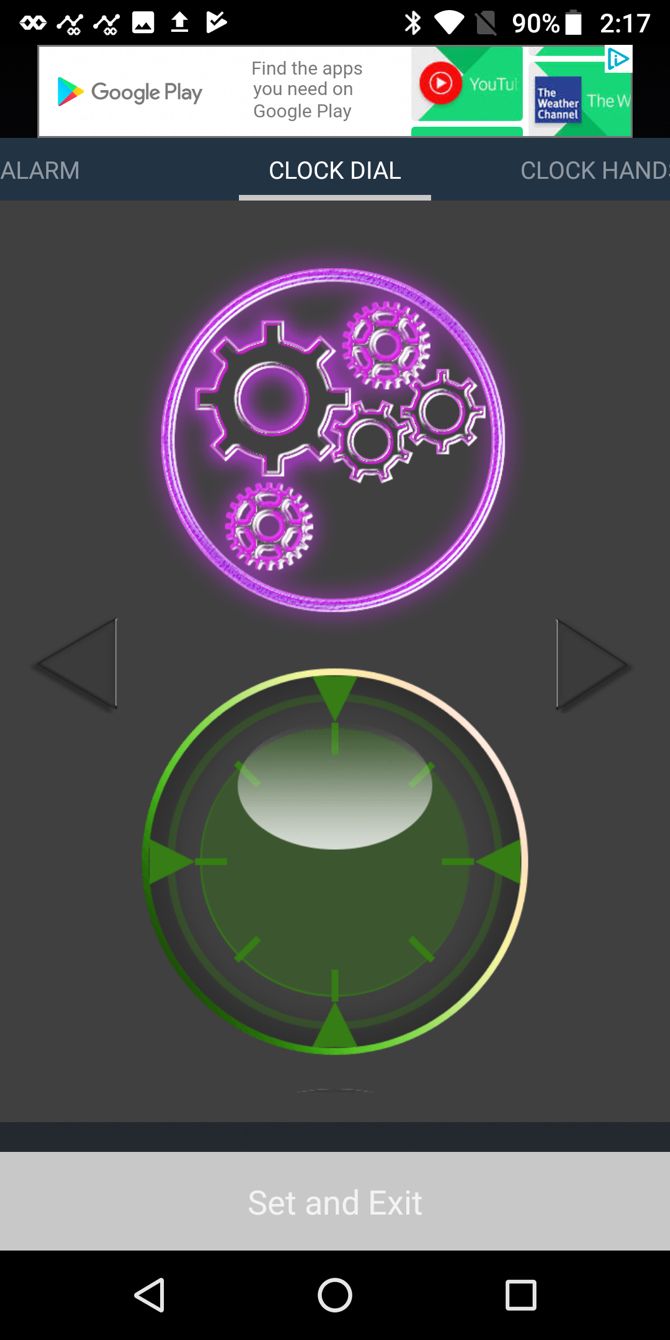
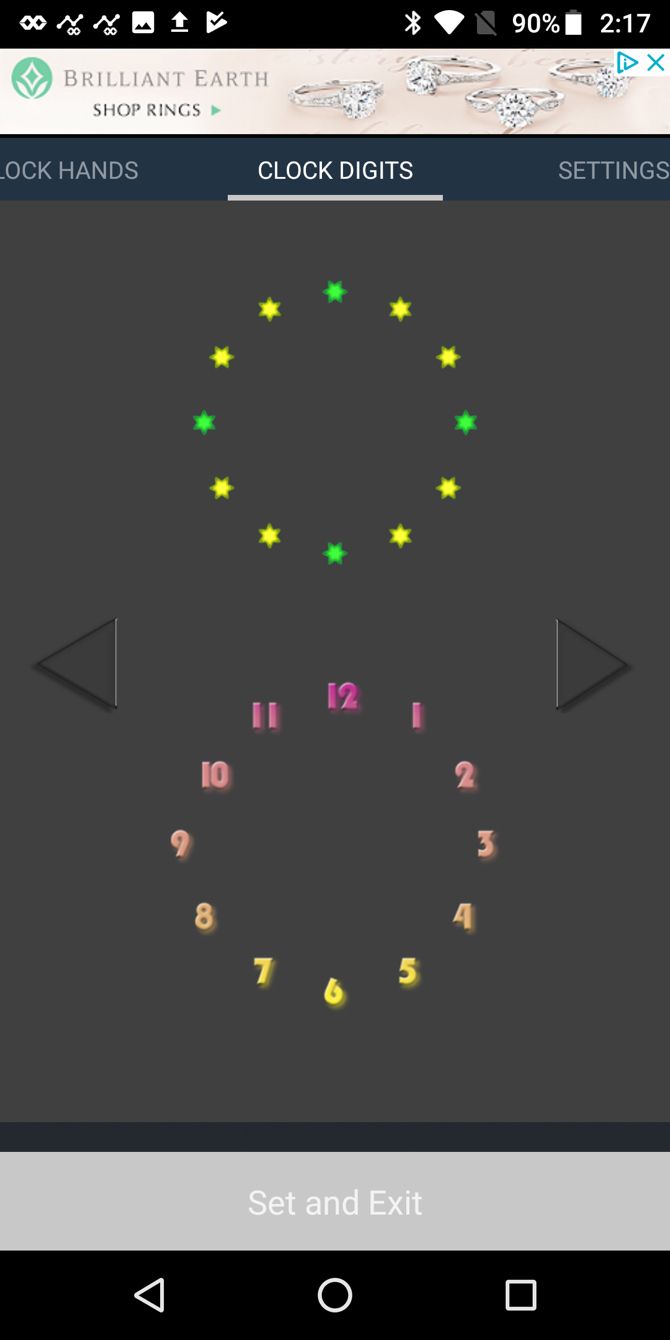
You can see the time clearly with the Transparent Clock Widget app. The app has just one size, but you can resize it manually on your screen and it looks great. Plus, you can use some pretty cool personalization options.
You'll find a variety of clock dials, hands, and digits to choose from, so you can mix and match styles however you like for just the right look. As a bonus, the app offers an alarm clock with a custom message.
Download: Transparent Clock Widget (Free)
7. Photo Analog Clock

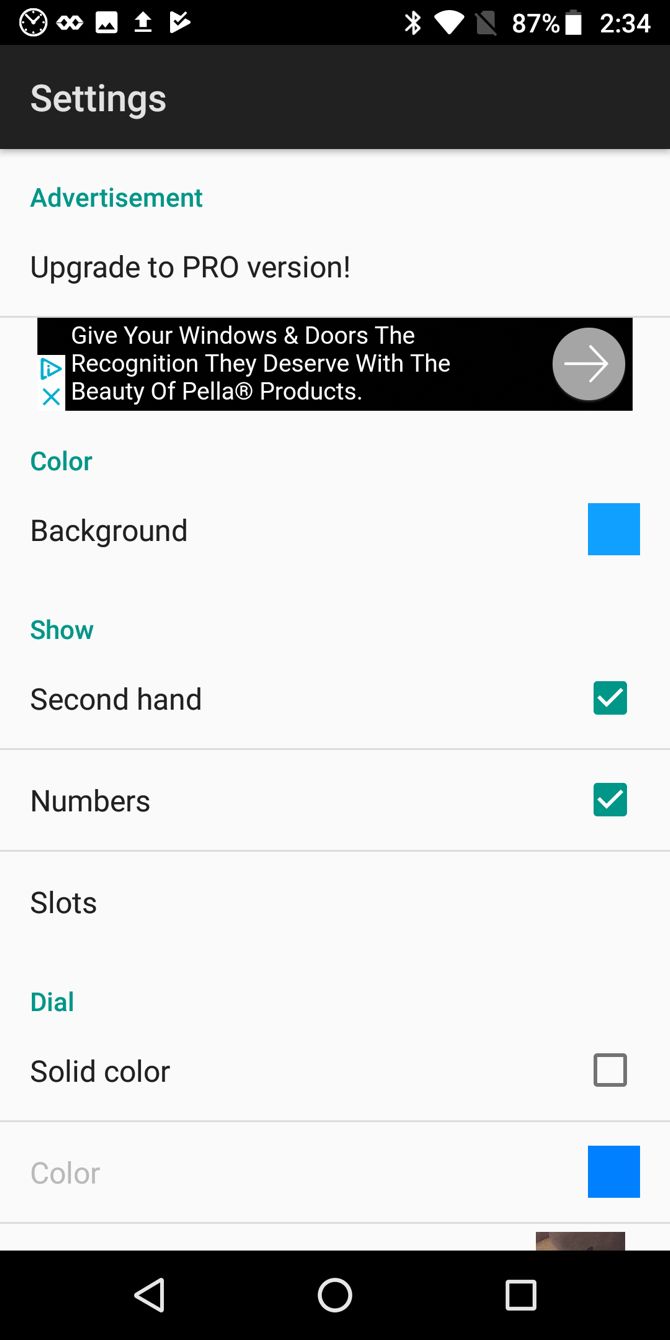
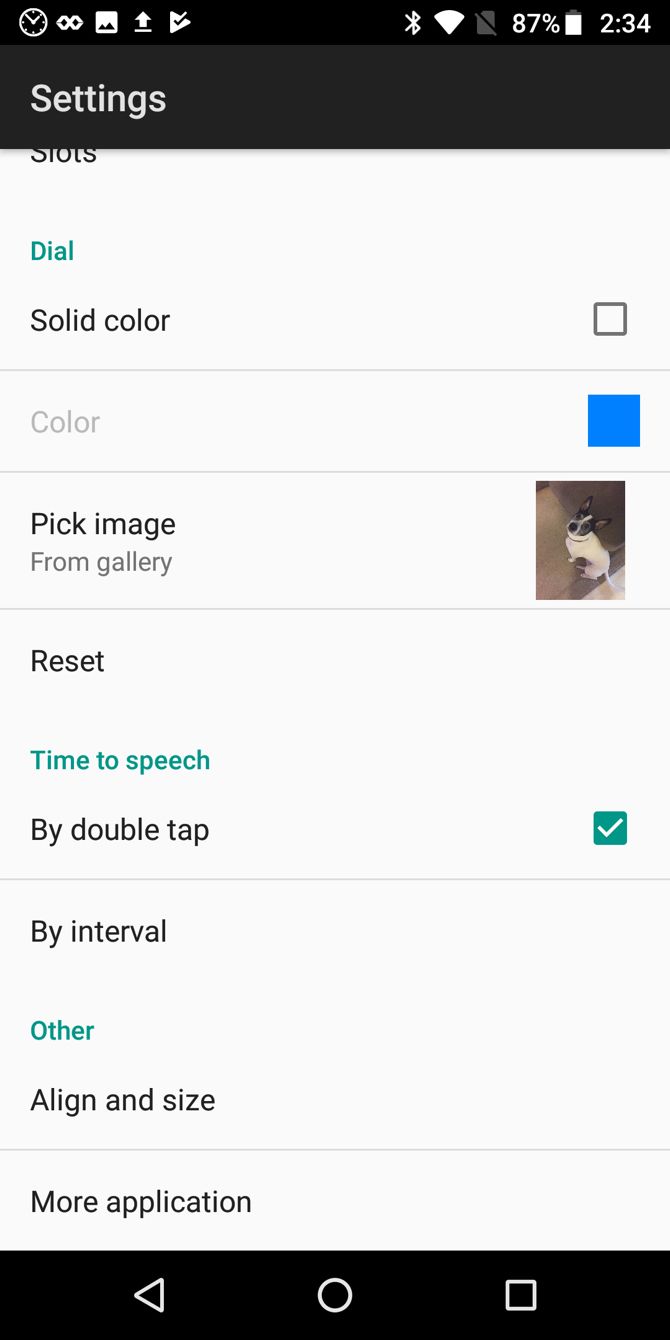
Want to use one of your own pictures as the backdrop for your clock? Photo Analog Clock lets you do this quickly and easily. Just select a photo from the Photos app, Amazon Photos, or Amazon Drive.
You can then adjust settings for numbers, second hand, colors, alignment, and size. For a clock widget that is truly yours, this app is a winner.
Download: Photo Analog Clock (Free)
8. Spider Analog Clock

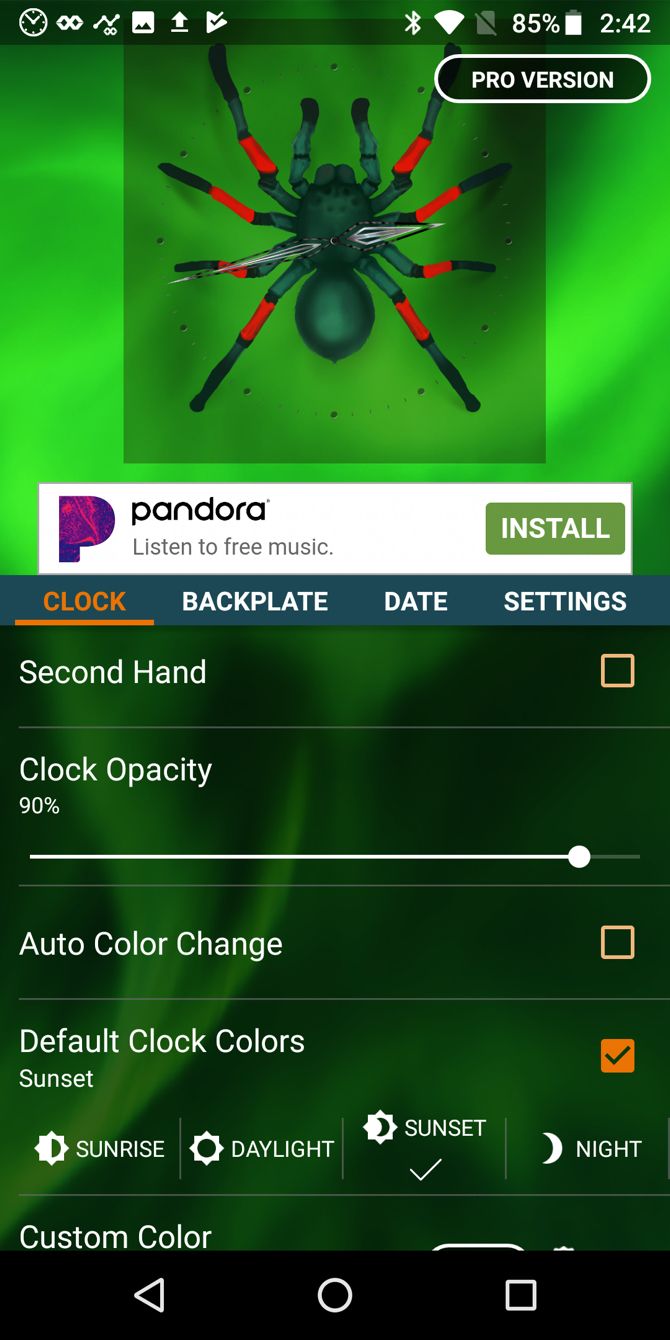
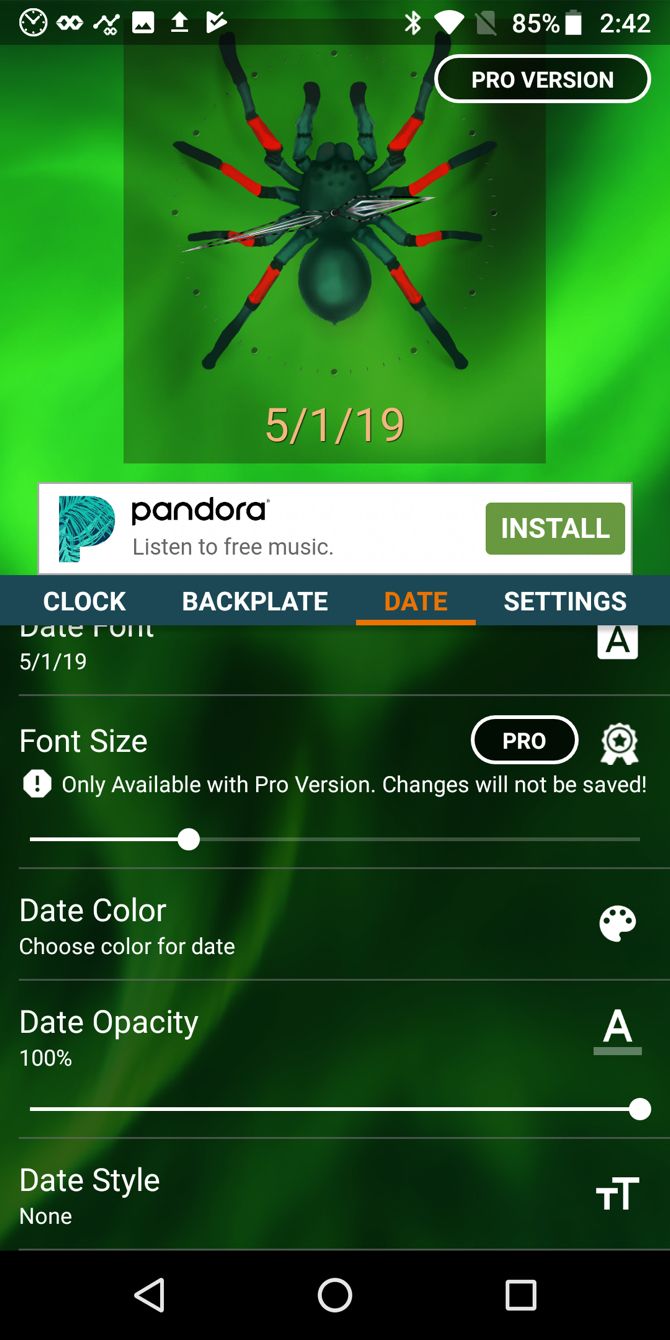
If you adore spiders (yuck), then the Spider Analog Clock is your widget. It's one more on our list from Limitless Widgets, and lets you customize everything such as the colors, fonts, second hand, and date.
Put your spider clock on a scary backplate or make the date a bloody red. However you decide to personalize your creepy crawly, your spider clock will be one of a kind.
Download: Spider Analog Clock [Broken URL Removed] (Free, in-app purchases available)
Digital Clock Widgets for Android
If you prefer digital clocks over analog, then you'll like this great collection of digital clock widgets for Android. There's something here for every taste and preference.
9. Clock Widget HD
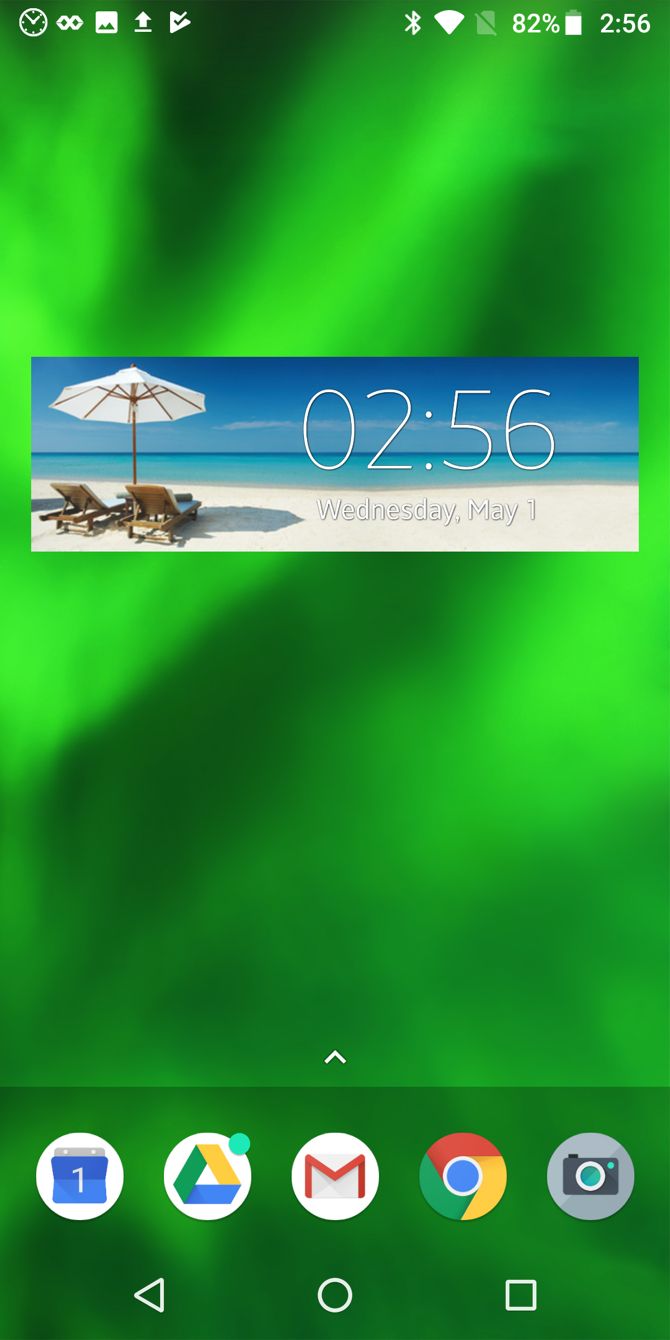
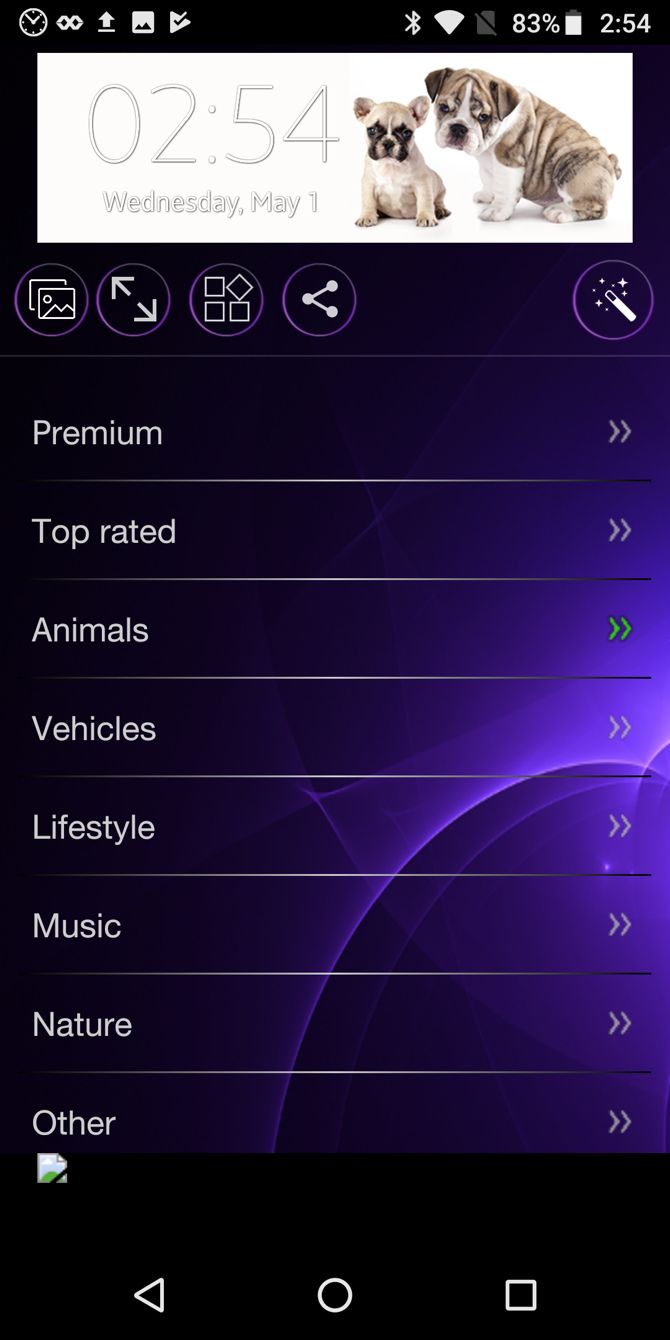

Clock Widget HD is a gorgeous digital clock for your Android phone with a ton of customization options. Select a photo from categories like animals, vehicles, lifestyle, and music. Apply filters, adjust the alignment, then add a shadow, border, or background, and create a slideshow.
You can also use and format the date, weather, fonts, and widget actions. For a huge collection of digital clock options, this is an excellent widget.
Download: Clock Widget HD (Free)
10. DigiClock Widget
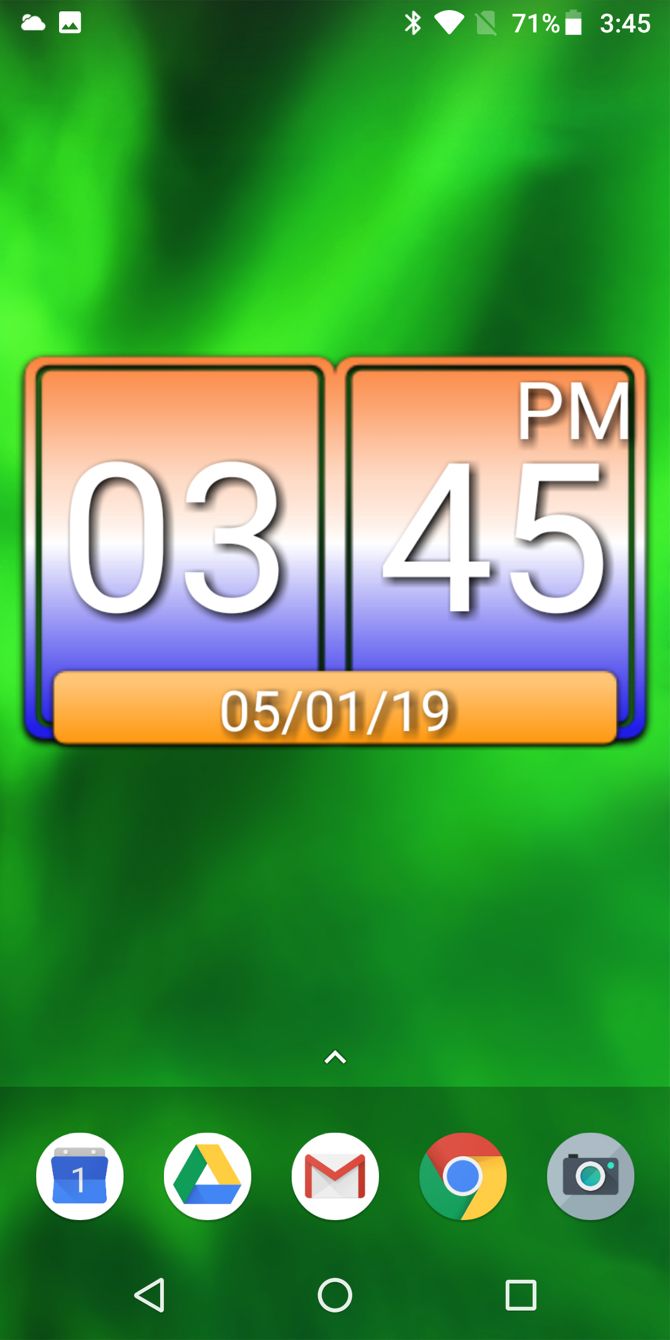
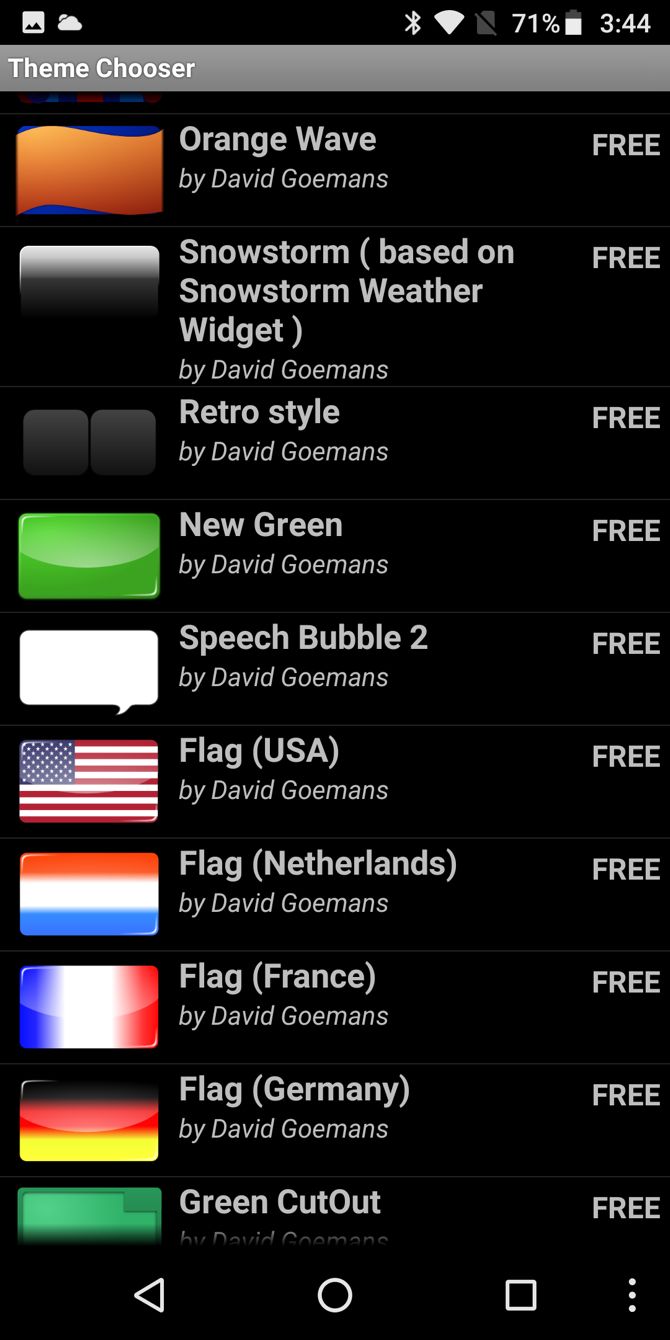
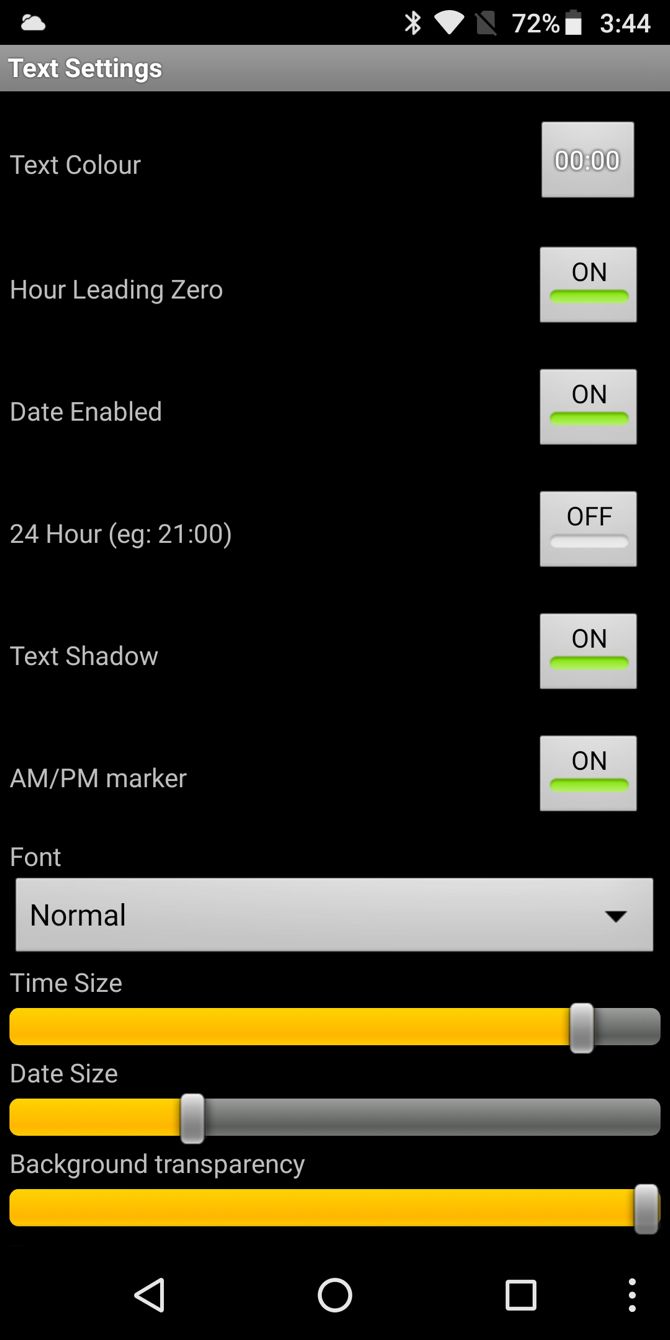
Thanks to its array of colorful and unusual styles, DigiClock Widget is a must-see. You'll find plenty of online and offline themes to pick from, adjustable time and text settings, and a customizable date format.
You can also select apps on your device to launch when you tap the widget. Even better, you can pick more than one and then select which to open from a small window.
Download: DigiClock Widget (Free) [No Longer Available]
11. Cute Clock Widget 2
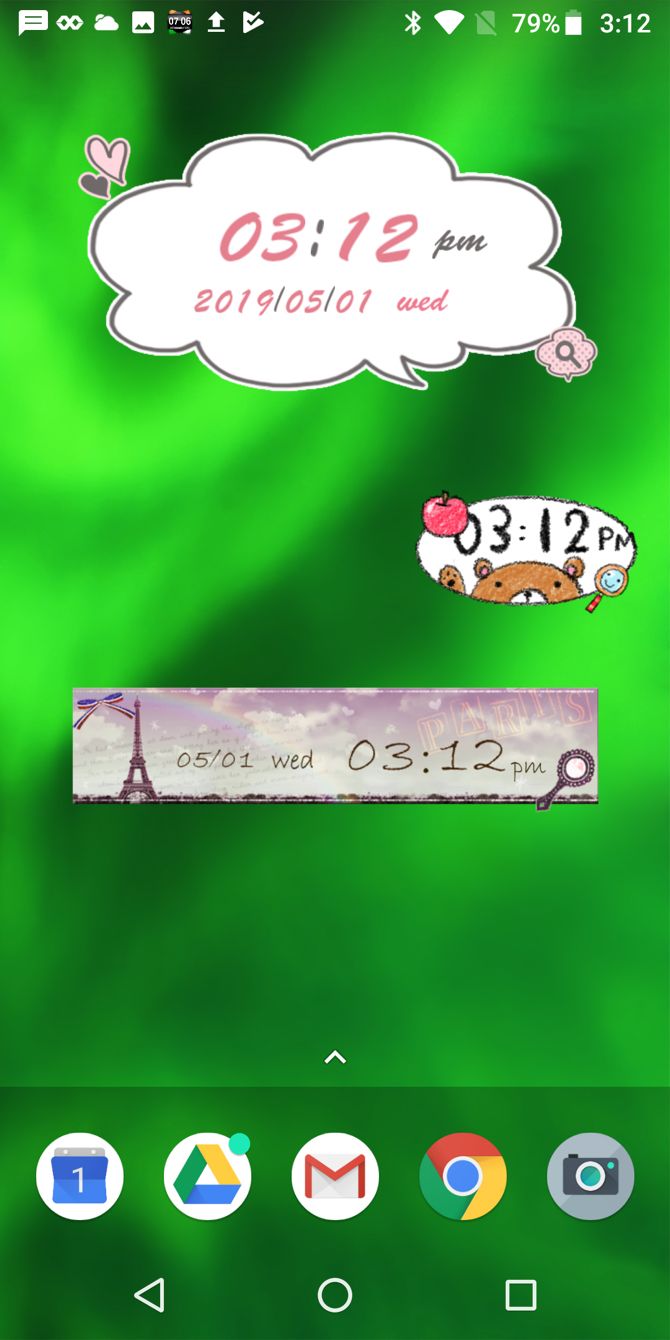


Cute is definitely the word to describe this Android digital clock widget. The app lets you pick from three different sizes; each size offers 25 adorable styles. With ribbons and bows, hearts and sweets, or teddy bears and cats, you'll certainly find one that you like.
The widget also contains shortcuts, so with a tap, you can search the web or launch an app. This digital clock widget is ideal for kids and young girls, as well as women.
Download: Cute Clock Widget 2 (Free)
12. Neon Clock Weather Widget


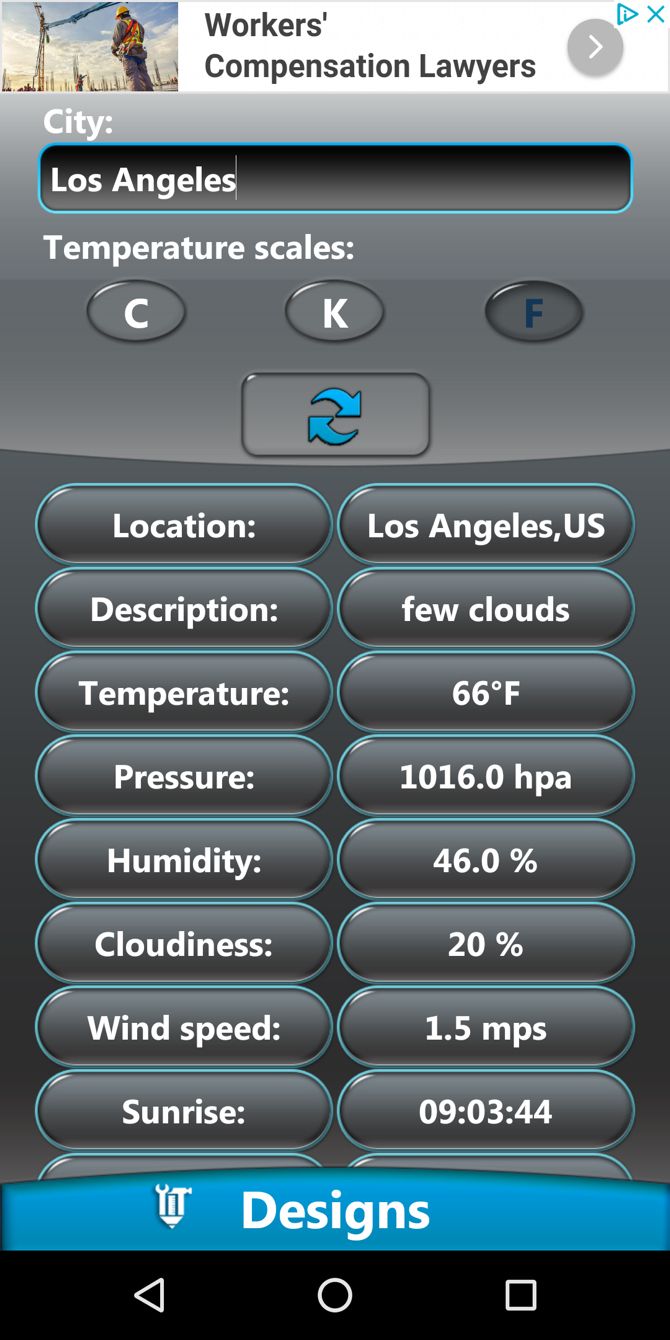
Want a little bit of weather and a whole lot of neon? If so, then you must download the Neon Clock Weather Widget. The app gives you 15 vibrantly colored styles to pick from. Pop in your city and country and you'll have weather details within the app and current conditions on the widget.
Download: Neon Clock Weather Widget (Free)
Check the Time in Terrific Ways
These awesome clock widgets for Android give you different ways to see the time. Some include a date, others include the weather, and some include fancy features. See which you like best and enjoy the new way to tell time on your Android home screen.
If you love widgets, we're got you covered with many more selections. Take a look at some Android weather widgets, or this list of the best widgets for Android that give you a little bit of everything.

