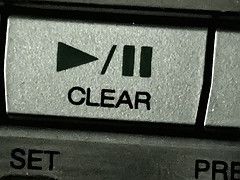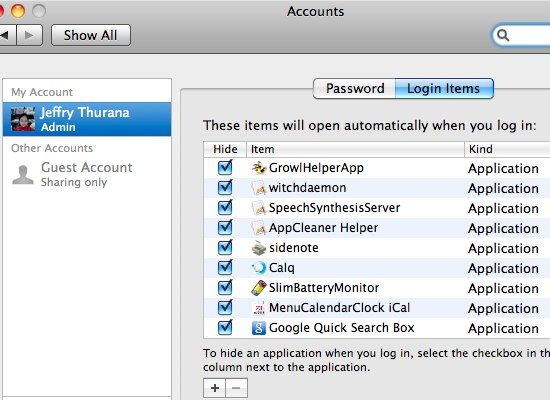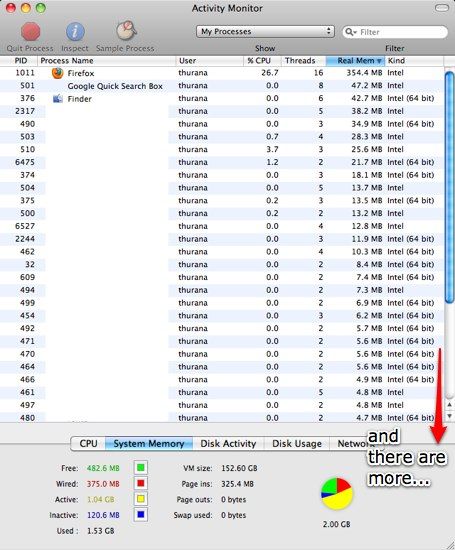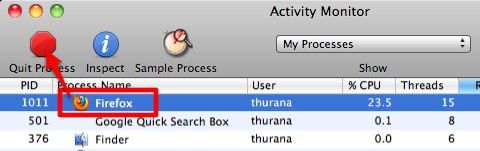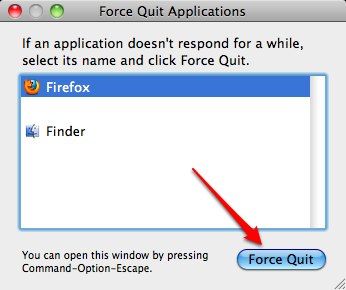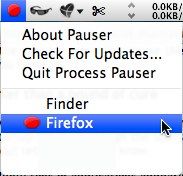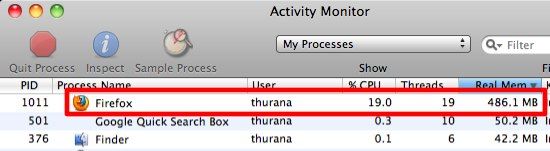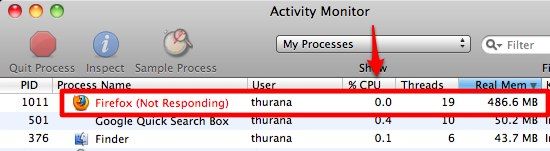Have you ever wondered why there are times where your computer suddenly runs slower even though you have only opened one or two applications? It seems that the phrase "more than meets the eye" applies not only to a bunch of transforming robots, but also very true to describe the running processes on a Mac. There are many things unknown that lurk behind the scenes.
The ability to monitor everything that's happening inside is especially useful for those with slower machines. They need all the juice they can get. Running applications - even if they are in the background waiting - eat up system resources.
Hours are wasted everyday just waiting for the computer to repeatedly get back to its senses. It would be very nice if you could know all the running processes on a Mac, pause the ones that you currently don't need, and force some of them to quit if you need to.
An Ounce Of Prevention Is Better Than A Pound Of Cure
Sometimes people think they know what's best for us. That's why there are applications that take the liberty to add themselves to the startup list even though the users do not ask them to. What's even worse, some do this quietly without letting the users know.
So it's no surprise if there are suddenly tons of applications appearing at start up.
The first step in taking control of the running processes on a Mac is to filter these self-added applications. You can do this in Mac by going to the Accounts Preference pane. Open System Preferences > Accounts > Login Items and you can delete the ones that you don't need by selecting them and press the minus (-) button.
Monitor The Madness
Mac OS X also provide its users with tools to monitor all the running applications called Activity Monitor (Applications > Utilities > Activity Monitor).
Upon opening, you'll see everything, along with other necessary information like the amount of memory used, percentage of utilized CPU power, number of threads, etc.
This is the window display when I consciously open only one application - Firefox.
Quickly Quit Or Pause
Quitting an application is simply pressing "Command + Q" or going to the "Quit" menu. But as a last resort - when your system has become unresponsive with all the open applications, you could force some applications to quit using Activity Monitor. Just select them from the list and press the "Quit Process" button.
You could also terminate major applications via Force Quit Applications window. Press "Command + Option + Escape" to summon the window.
But forcing the application to quit is not always the only answer. You can also try to pause the inactive applications and give the computational power to the applications that you are currently use. Later on, when you want to use those halted apps, you can easily activate them again.
This method is perfect for applications that take up a large amount of system resources, but you need them all the time and the process of quitting and relaunching them will take too long. Something like Firefox with lots of open tabs.
I couldn't find any native Mac OS X way to pause/unpause applications. But I found an application called Pauser that can do it. It's an old application, but it works just fine under Snow Leopard.
Pauser will reside in the menu bar. To pause any application, click on the icon and choose the application from the list. Clicking the item again from Pauser list will unpause it. The paused application will be in the not-responding state and take zero amount of CPU processing power. Unfortunately, pausing an application will not free the memory used by it.
Here are the comparisons beween active and paused Firefox.
Here's an article related to Activity Monitor you might want to check out: Macnifying OS X: Learning To Utilize Activity Monitor on Mac.
If you know another alternative to Pauser, please share using the comments below.
Image Credit: andresrueda