Sick and tired of unknown callers hammering away at your sanity? The majority of such calls originate from commercial entities—not friends or loved ones. But how do you know the difference between a telemarketer and a family member?
Easy. Get a caller ID app.
Caller ID apps identify callers in real-time. That means the software checks the caller ID of the incoming number against a database of known telemarketers and scammers. They suffer from privacy issues—but if you aren't concerned, or want to know more, read on.
For your convenience, we've reviewed each app using a fairly standard set of criteria.
Criteria for a Good Caller ID App
We determine which app provides the best experience based on three criteria:
- Pros: Factors such as aesthetics, features, and overall utility.
- Cons: The more annoying features of the app, such as whether it requests too many permissions. Some over-permissioned apps potentially expose the user to malicious activity. However, the very nature of a caller identification app requires a lot of your personal data—even then, many go overboard.
- Third, we evaluate the apps with a letter grade.
Word of Warning Regarding Caller ID Apps
Some caller ID apps have been known to take your contacts list and add it to their database. While that dramatically improves identification accuracy, it can also violate your privacy.
Most apps possess the ability to peer into your personal life to some degree, but caller ID apps are among the worst. If you value your privacy, then caller ID apps may not be for you.
1. Phone by Google
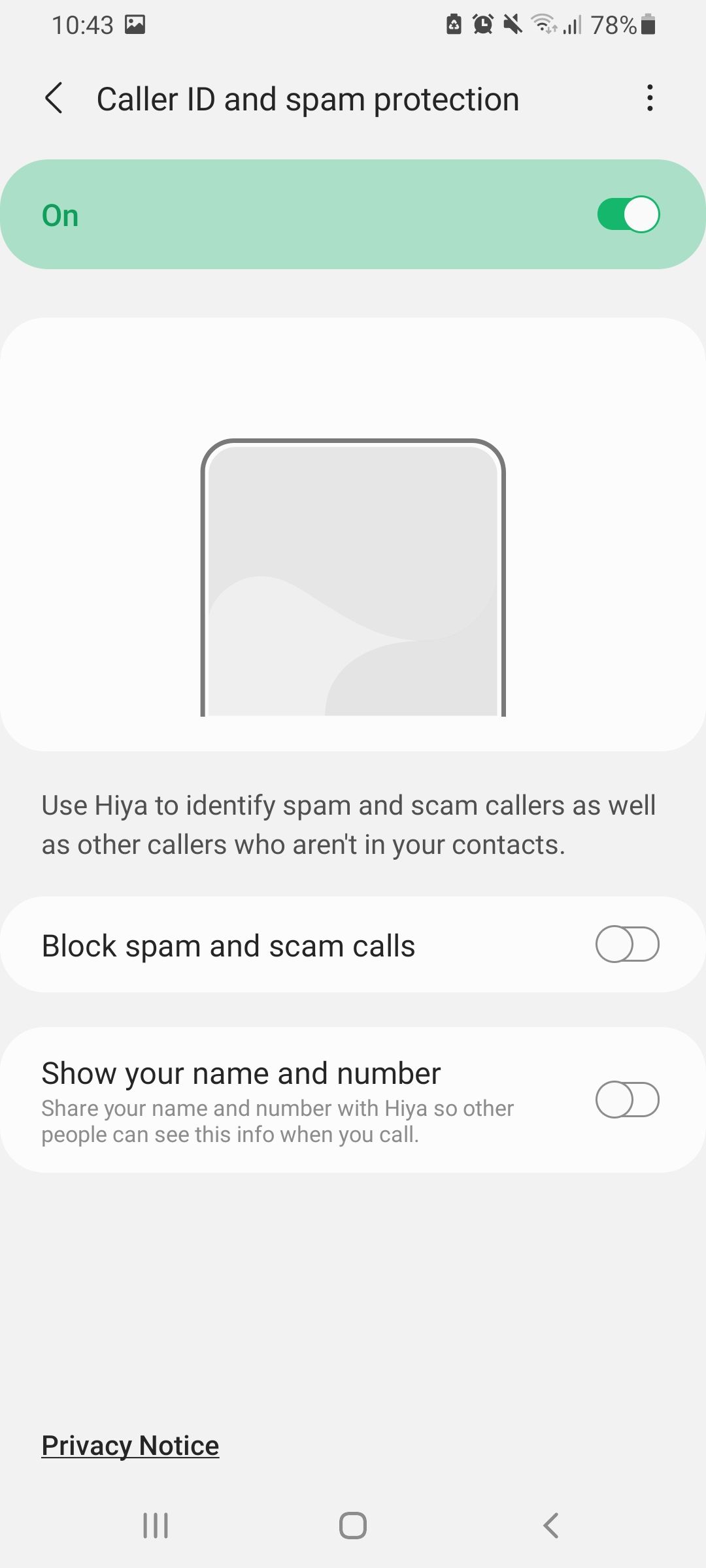

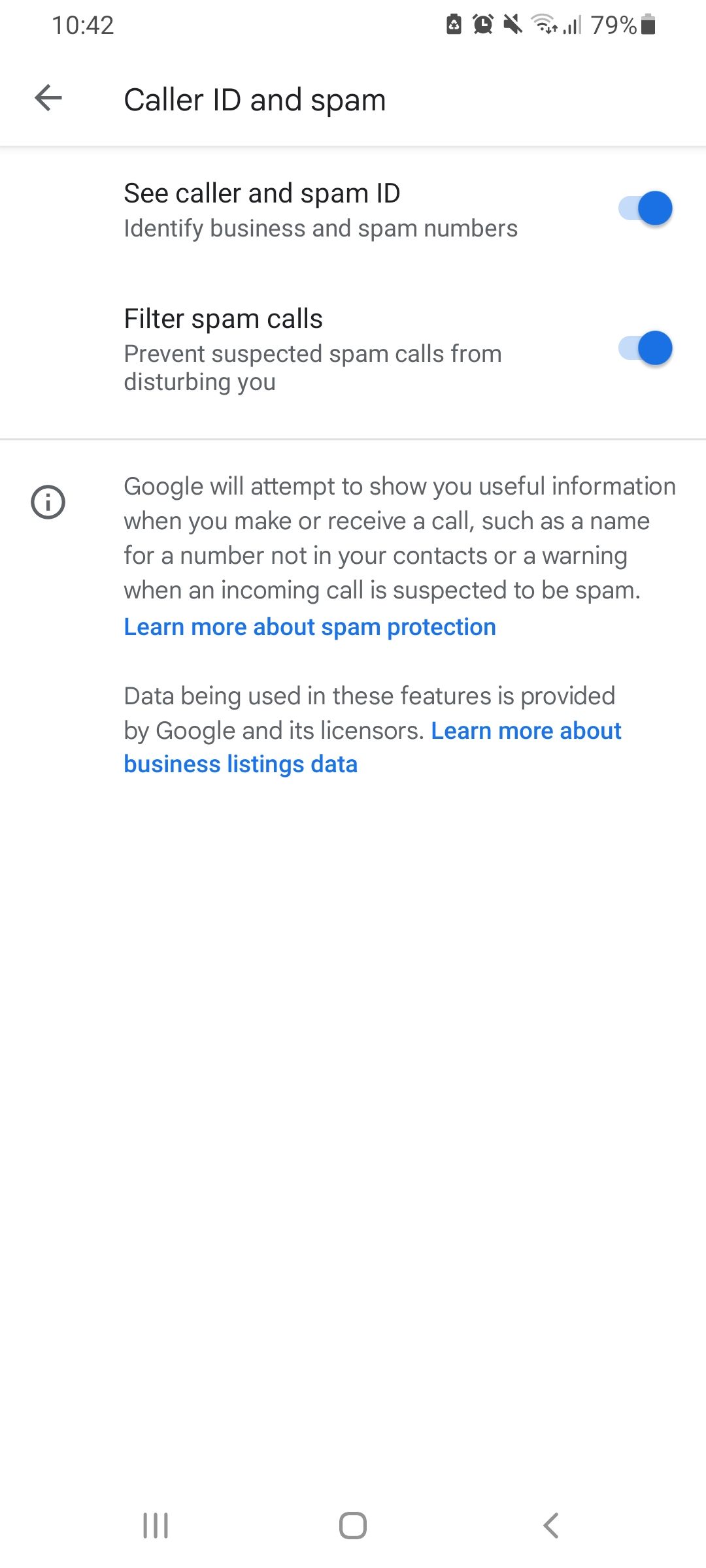
One of the most overlooked caller ID apps in the Play Store is Phone by Google. With more than 500 million downloads, Google's official phone calling app takes advantage of Google's extensive caller ID coverage to tell you who's calling even if they're not in your phone contacts.
The app can also help to screen unknown callers and will warn you of potential spam and fraudulent calls.
The one major downside to the Phone by Google app is that it's only available for newer Android devices running Android 9.0 or newer.
Pros:
- Intuitive design: A simple and lightweight app with a pleasing design and optional dark mode.
- Spam protection: The app will warn you about suspicious callers and makes it easy to block them to prevent them from calling you again.
- Extensive caller ID coverage: With Google's all-knowing superpowers, Phone by Google lets you know the business that's calling you. There's also the option to search for nearby places and numbers.
- Optional call screening: Call Screen can help you to manage your incoming calls by screening them on your behalf—filtering out spam and leaving you undisturbed.
- Visual voicemail: Say goodbye to calling your voicemail; with the Phone by Google app, you can see your voicemails, play them in any order, and even read their transcripts.
- Emergency location support: If you ever find yourself making an emergency call, the Phone by Google app will show you your current location, making it easier to share where you are with emergency operators.
Cons:
- Location limitations: At the time of writing, certain features of the Phone by Google app are only available in the US and in the English language. This includes automatic screening and transcriptions.
- Only for newer Android devices: The phone by Google app is only available for Android devices running Android 9.0 or newer.
- Can be invasive: Some app permissions can seem invasive. The app requires your location services to be active in the background and will also read your phone numbers.
Final grade: A
Download: Phone by Google (Free)
2. Truecaller
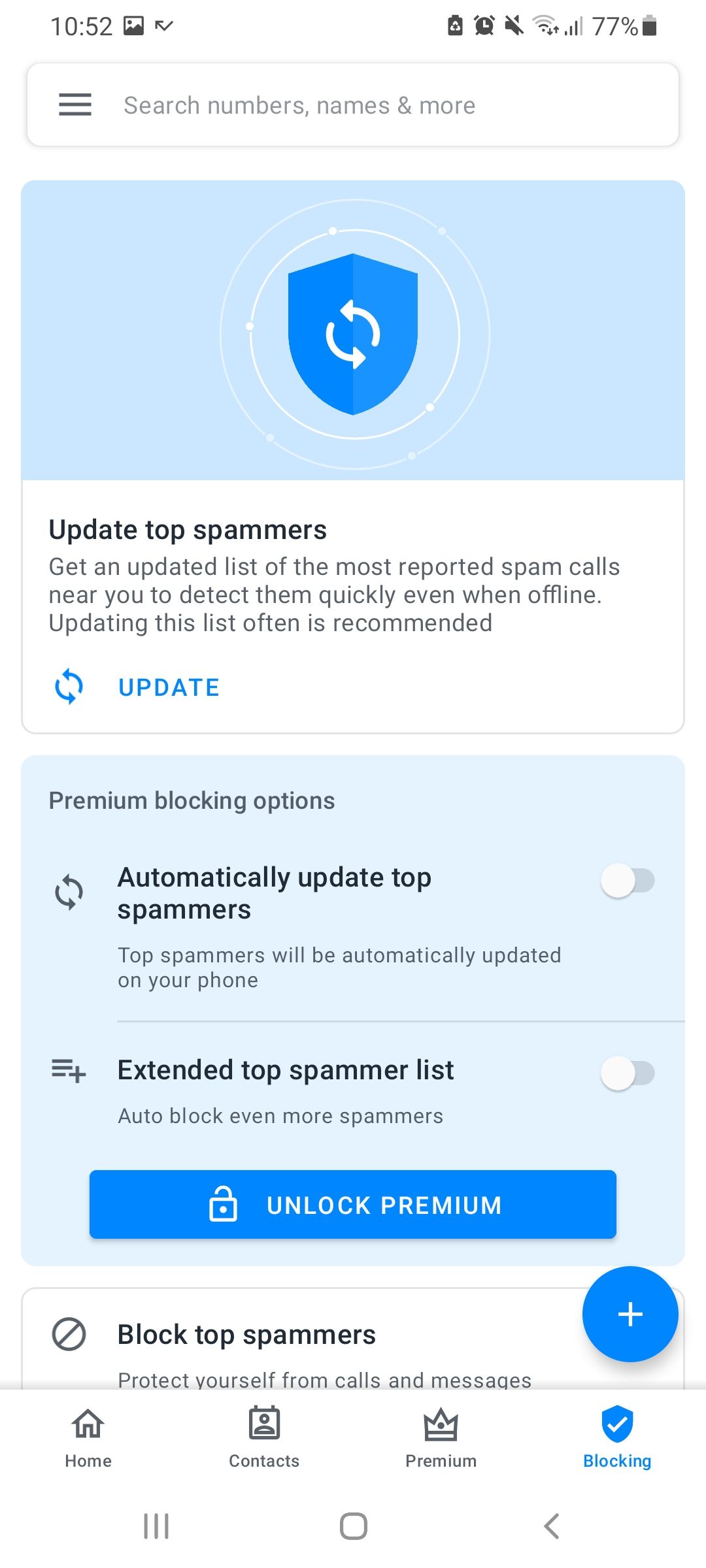
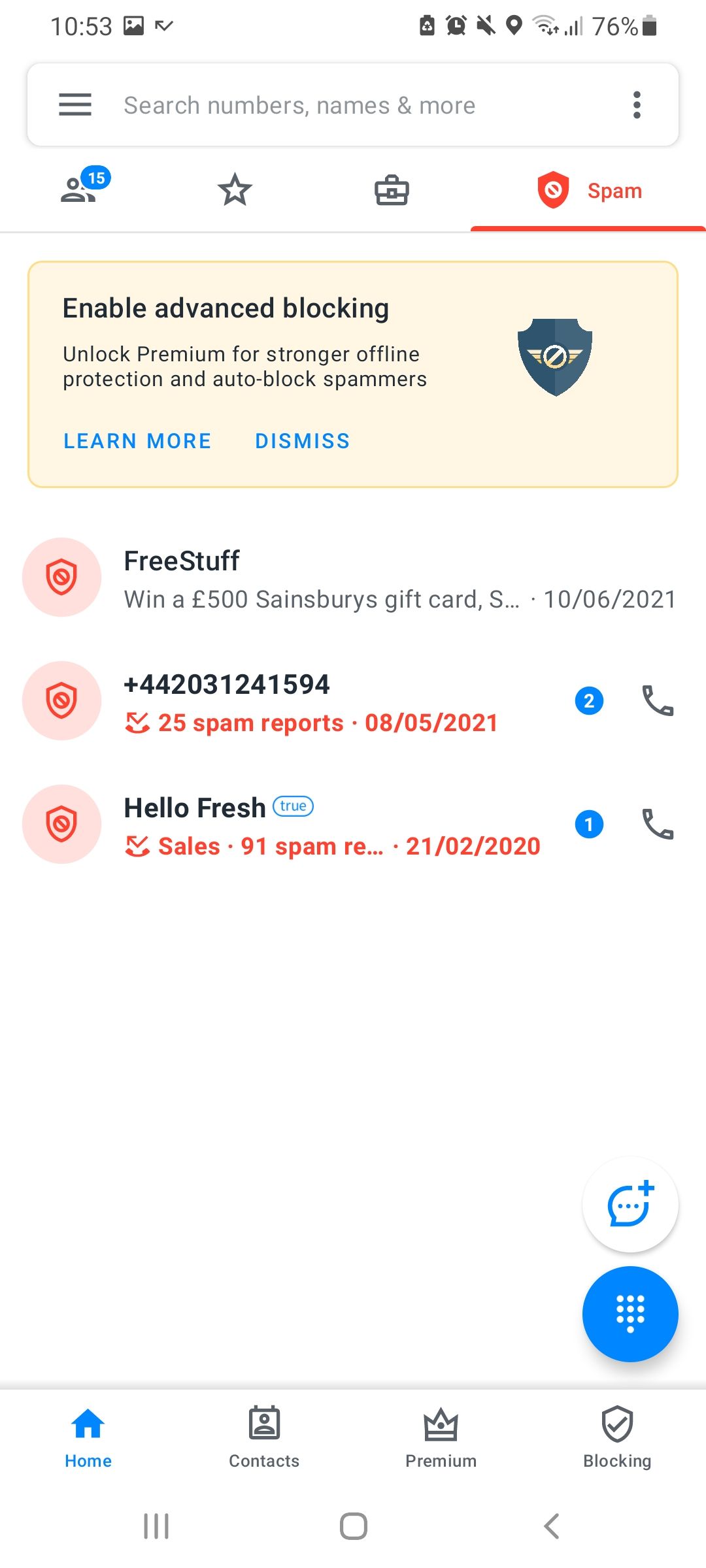
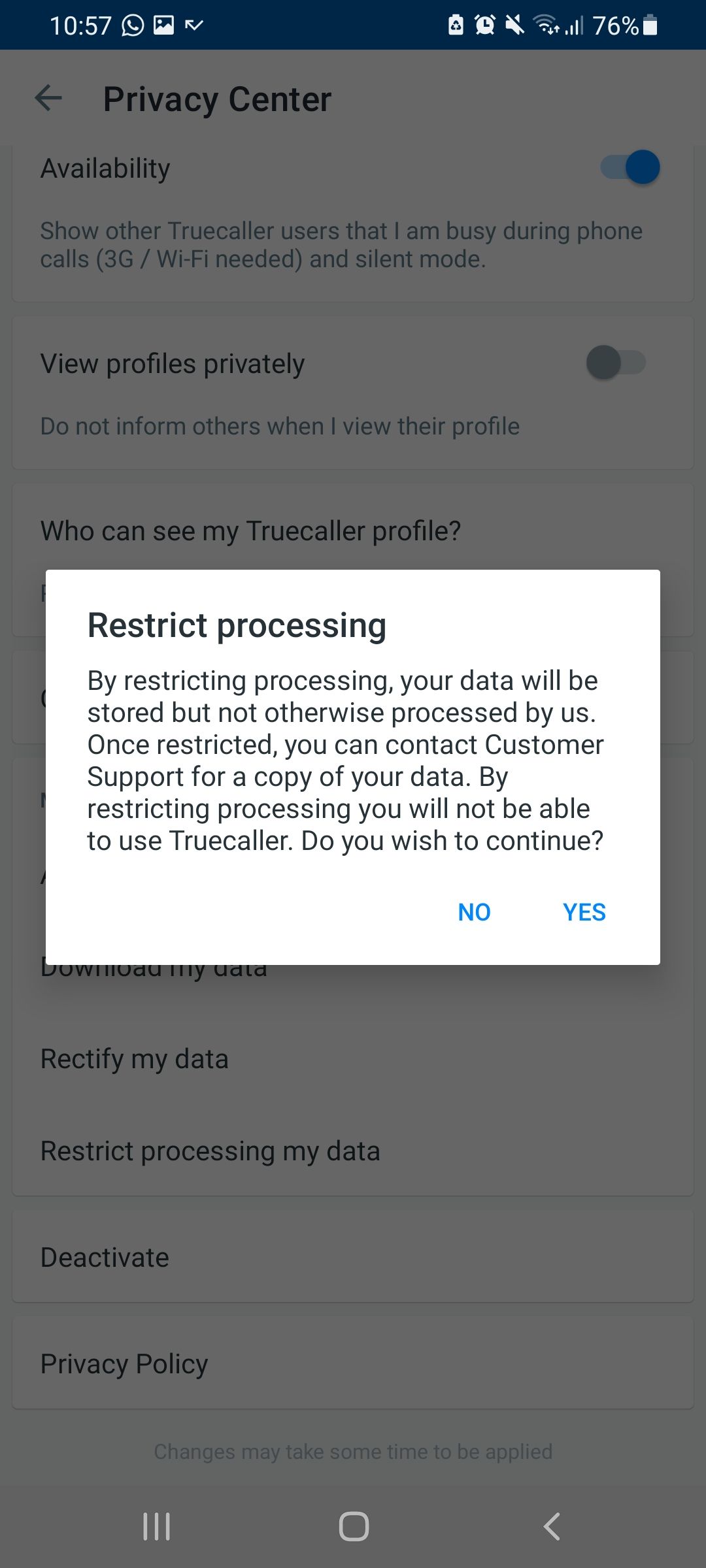
There's a lot of controversy around how Truecaller uses your data. Its advantages include superior design, great functionality, and high identification accuracy. Overall, it does exactly what it claims to do: identify unknown callers. On top of that, Truecaller even offers iOS compatibility. However, Truecaller could be accessing more than you bargained for.
Some articles claim that Truecaller raids your contacts list, adding it to their database. Truecaller has rejected these claims stating that it does not automatically harvest the contacts of those who download the app from the Play Store.
If you're concerned about the use of your data, then you can restrict Truecaller from processing your data from within the app's privacy center. You can also access and download your data from the privacy menu.
Check out the best Truecaller features if you decide to use the app.
Pros:
- Dialer replacement: Truecaller can replace the baked-in Android dialer, giving you a one-stop-shop for making calls.
- Call and text filtering: Like most of the other apps, Truecaller allows you to blacklist certain callers or texters. Numbers on the blacklist get auto-blocked—this is incredibly handy for calls from telemarketers, scam artists, and other irritants.
- Highly configurable: You can tweak Truecaller in a lot of ways. Most importantly, it can selectively block unknown callers. Most telemarketers use ID-blocking.
- Block call spammers: Truecaller keeps a database on telemarketers. You can automatically subscribe to this list and—without any effort—block every last one of them.
- Aesthetically appealing: Great looking app! Truecaller has a slick, easy-to-use interface.
- Number removal: Truecaller supposedly allows users to remove their information from their database.
Cons:
- Poorly-stated terms of service: Truecaller includes a searchable database known as "enhanced search". When you activate it, contact information copies from your phone into the Truecaller database. However, this feature doesn't fully work for Android users (due to Google's terms of service). Supposedly, Truecaller doesn't steal your information if the app originates from the Play Store. What's troubling is that the app appears to copy your information. You have to read the complete privacy terms of service to learn that your information isn't added to the database. Or is it?
- SMS or phone call authentication: Truecaller requires that you authenticate it by receiving an SMS or phone call. It doesn't require a carrier-provided number, though, so you can use a VoIP line if needed.
- Advertisements: The free version of the app comes with ads. You can eliminate ads and gain access to additional features by upgrading to the premium version of the app on a subscription basis.
- They send you emails: Some users report receiving a few too many emails from Truecaller.
Final grade: C+
Download: Truecaller (Free, in-app purchases available)
3. Hiya
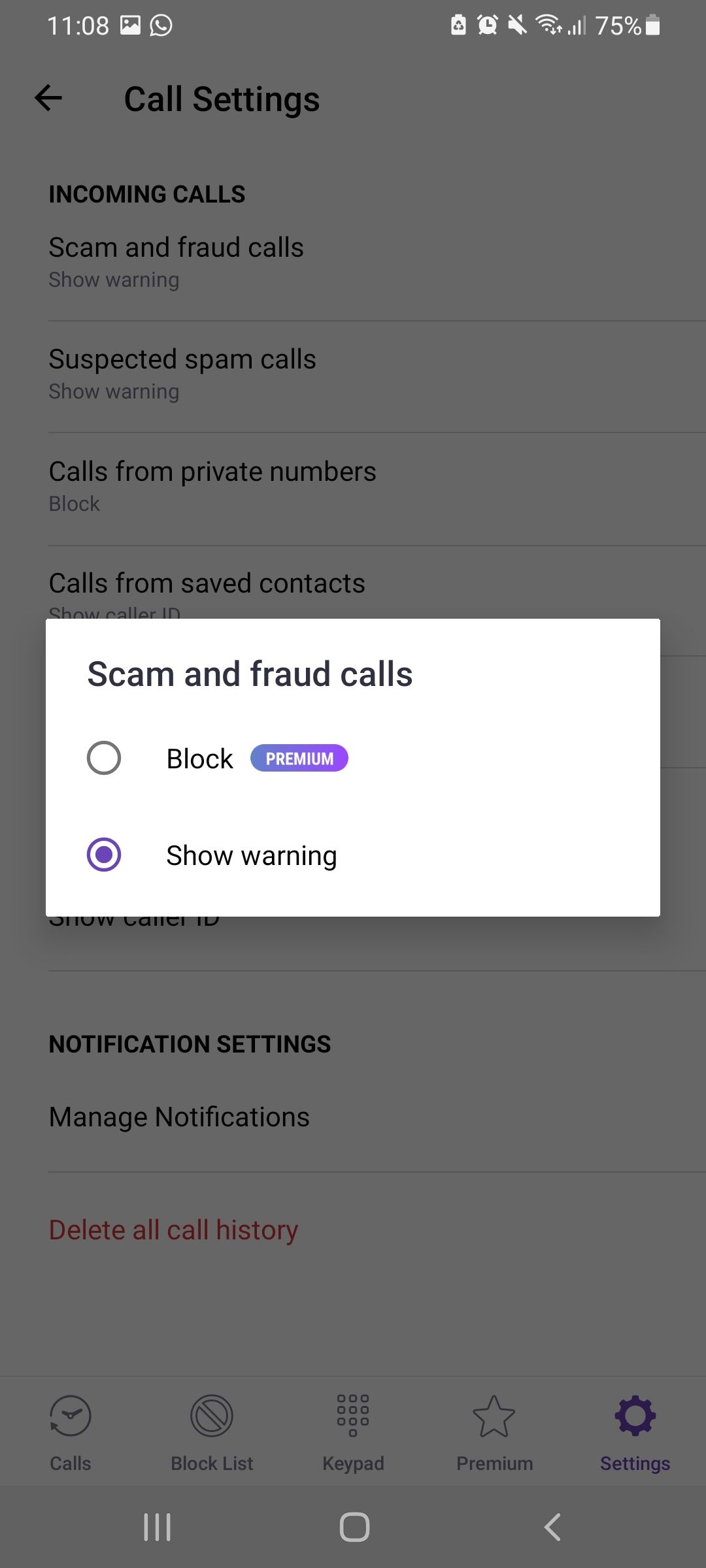
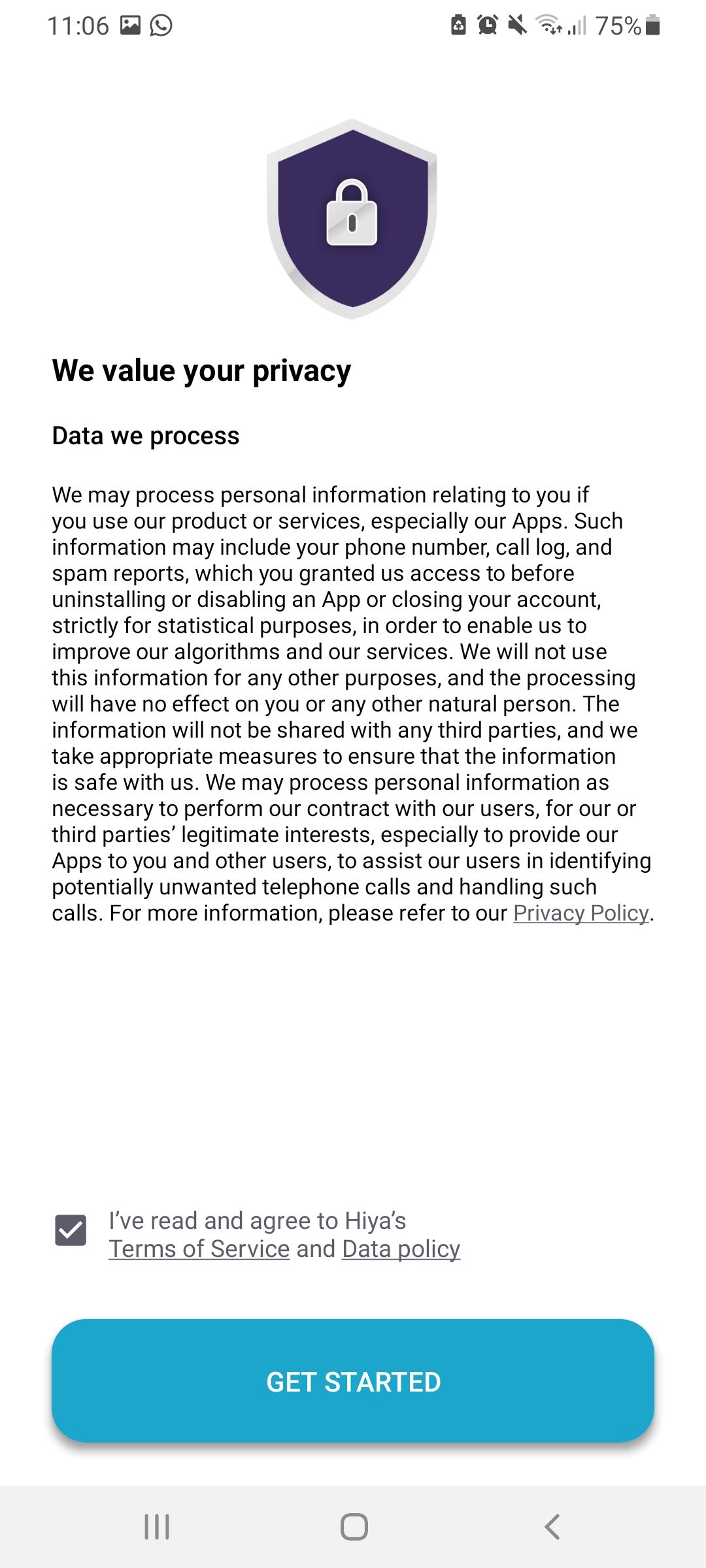
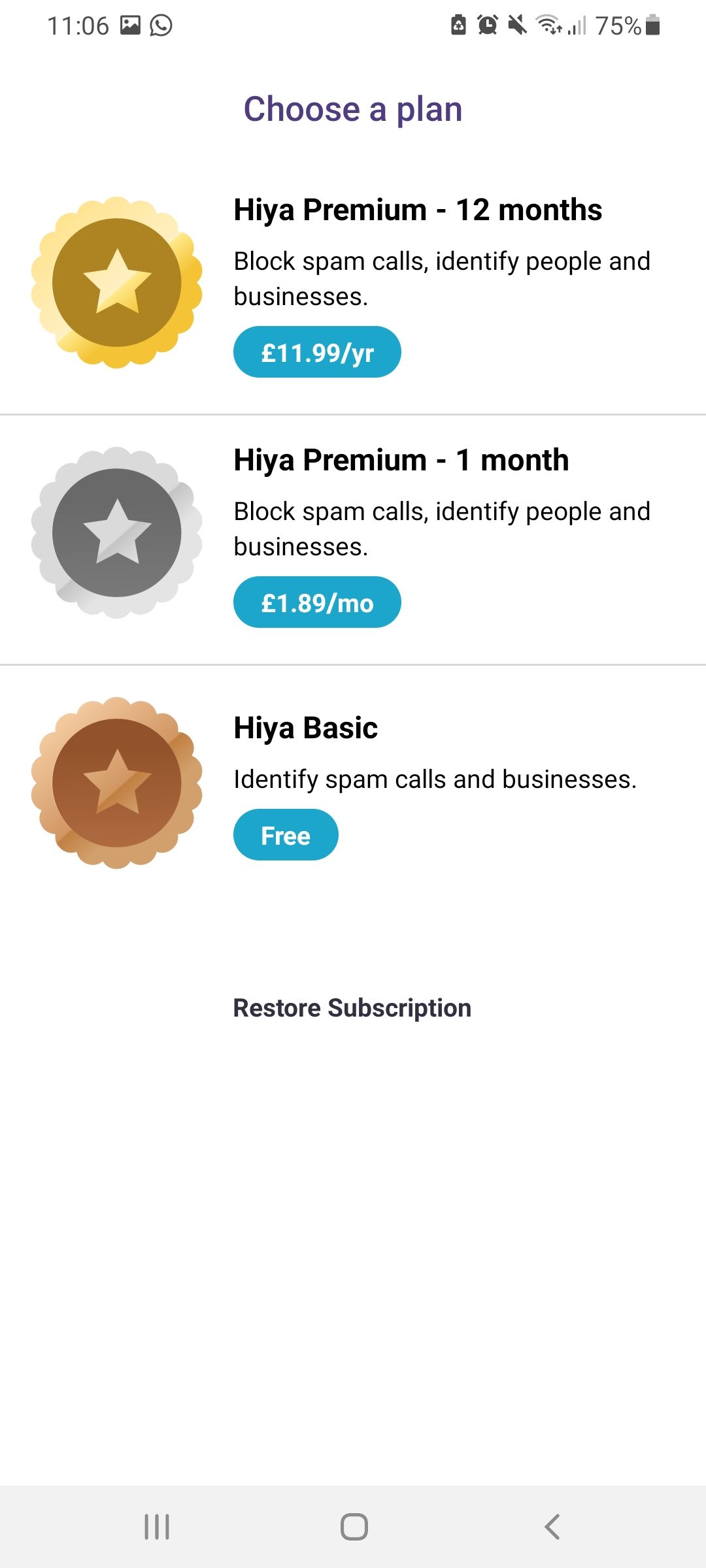
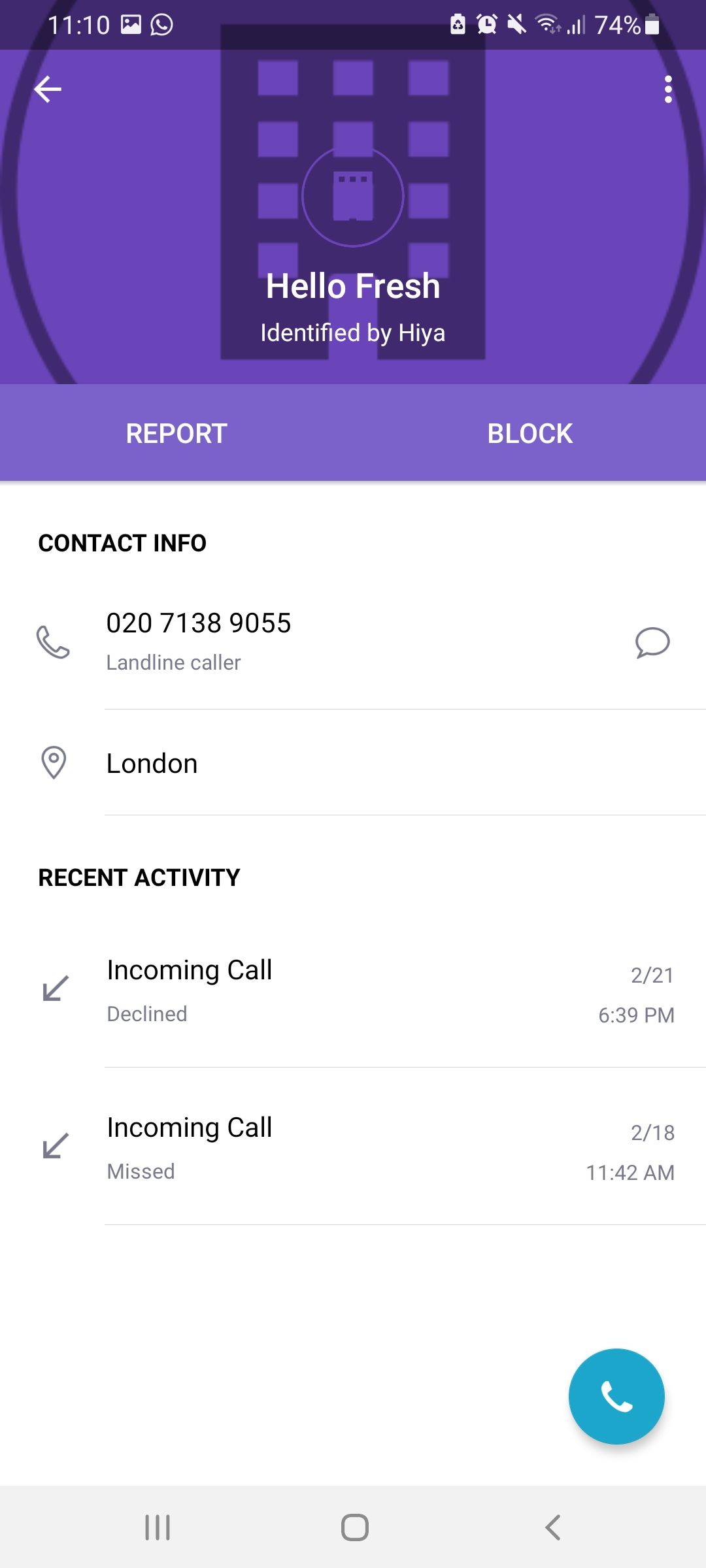
Need something a little more straightforward? Look no further than Hiya. (Hiya also owns the Mr. Number app and is also a part of the Phone by Google app.) Hiya offers features similar to Truecaller, such as a telemarketer/scammer block-list, a caller ID feature, and more.
Pros:
- Great design: The Hiya app looks great, and it's easy to use thanks to an uncluttered user interface.
- Great blocking: Hiya uses a database of known spammers and commercial lines, which you can use to automatically block irritating callers. Unfortunately, this is a premium feature.
- Straightforward privacy policy: The language on Hiya's privacy policy is straightforward and without adornment (but see below).
- Cool lookup feature: Type in a number, and Hiya will tell you who it is using their lookup feature. This can be handy for business identification and will also show you if that number has called you before.
Cons:
- Saves a copy of your contacts: Like seemingly all the other caller ID apps, Hiya grabs all of your contacts. Here's Hiya's privacy policy. It's very straightforward (they confirm that they grab your contacts) and easy to read.
- Requires an upgrade to access all features: While Hiya basic is a great starting point, you'll need to upgrade to get the most out of the Hiya app.
Final grade: C
Download: Hiya (Free, in-app purchases available)
4. Whoscall
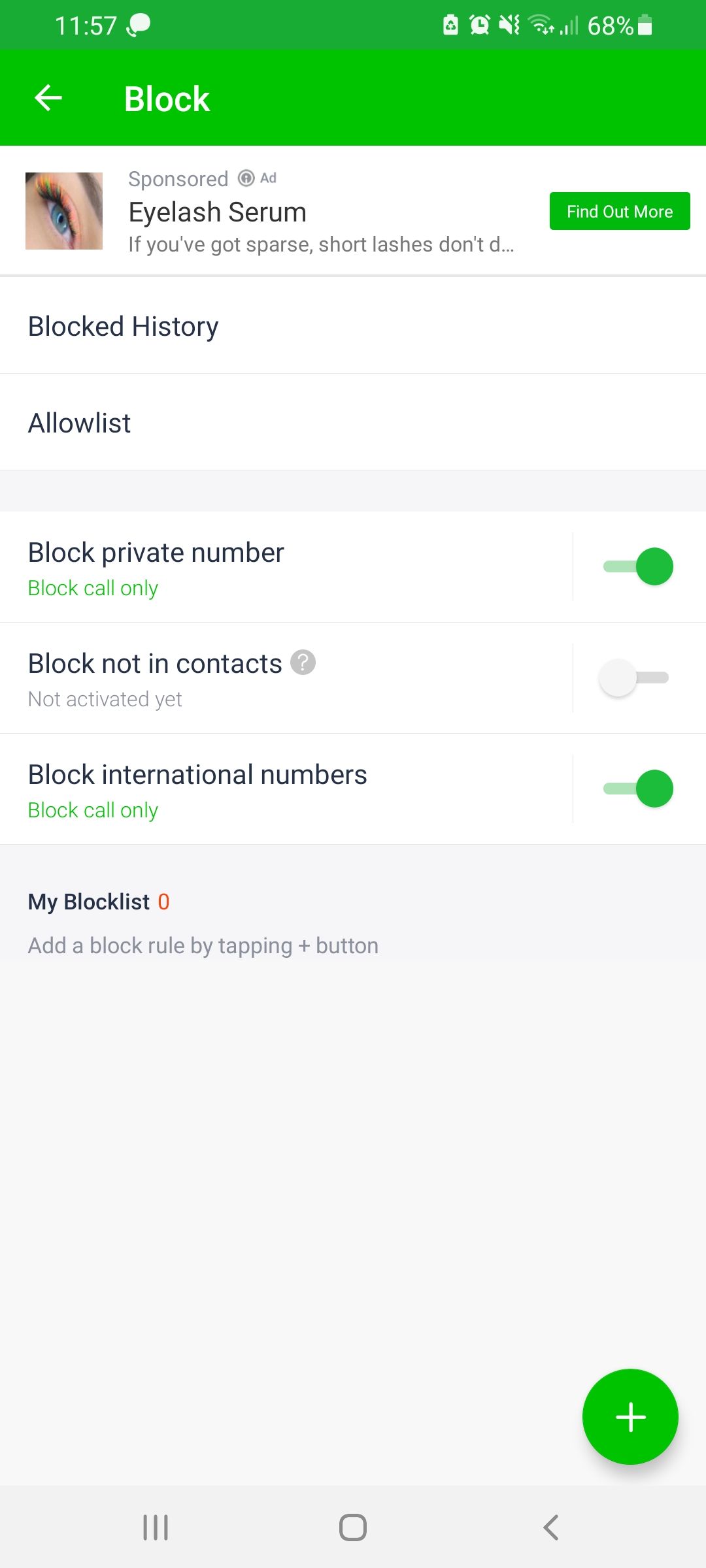
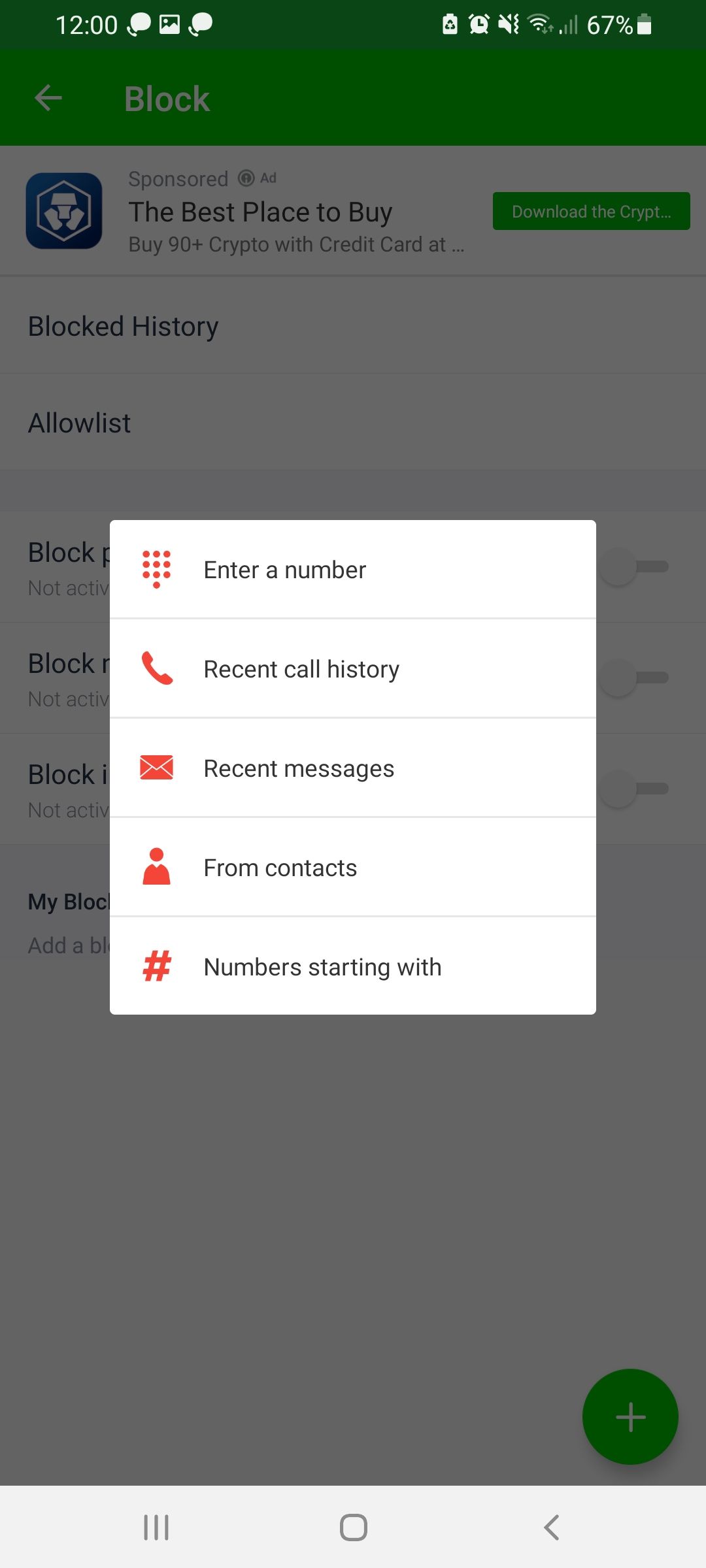
With 4.4 out of 5 stars, Whoscall ranks among the Play Store's top caller ID apps. It offers similar features as the other apps in this list. However, it seems somewhat more privacy-minded than its competitors. We didn't observe it transferring large amounts of data in the background either.
Pros:
- Caller and text blocking: Like the other apps, Whoscall can block texts and calls from irritating sources, such as telemarketers.
- Social integration: Similar to its competitors, Whoscall can also integrate with a variety of social networks, such as Facebook, LinkedIn, and Twitter.
- Protects your data: According to Whoscall's privacy policy, your data is collected but then anonymized.
- Offline: Unlike the other apps, if you lose your data connection, Whoscall Premium continues to function. However, it comes in at around 45MB in size, which is the largest out of all the caller ID apps we tested.
Cons:
- May upload your contacts: According to the Whoscall privacy policy, Whoscall accesses your contacts and anonymizes them. In theory, that means it removes all names and other personally identifying data—but you never know for certain.
- Gibberish privacy policy: Whoscall's privacy policy isn't as well-written as Hiya's. At times, it reads like it's written in another language.
- Ads in the free version: The free version of Whoscall is ad-supported. For an ad-free experience, you will need to upgrade to premium.
- Some features unavailable depending on location: While US users should have no issues, users from elsewhere may notice that some features are unavailable for their location. This includes the Protection feature and offline database.
Final grade: B-
Download: Whoscall (Free, in-app purchases available)
5. Eyecon
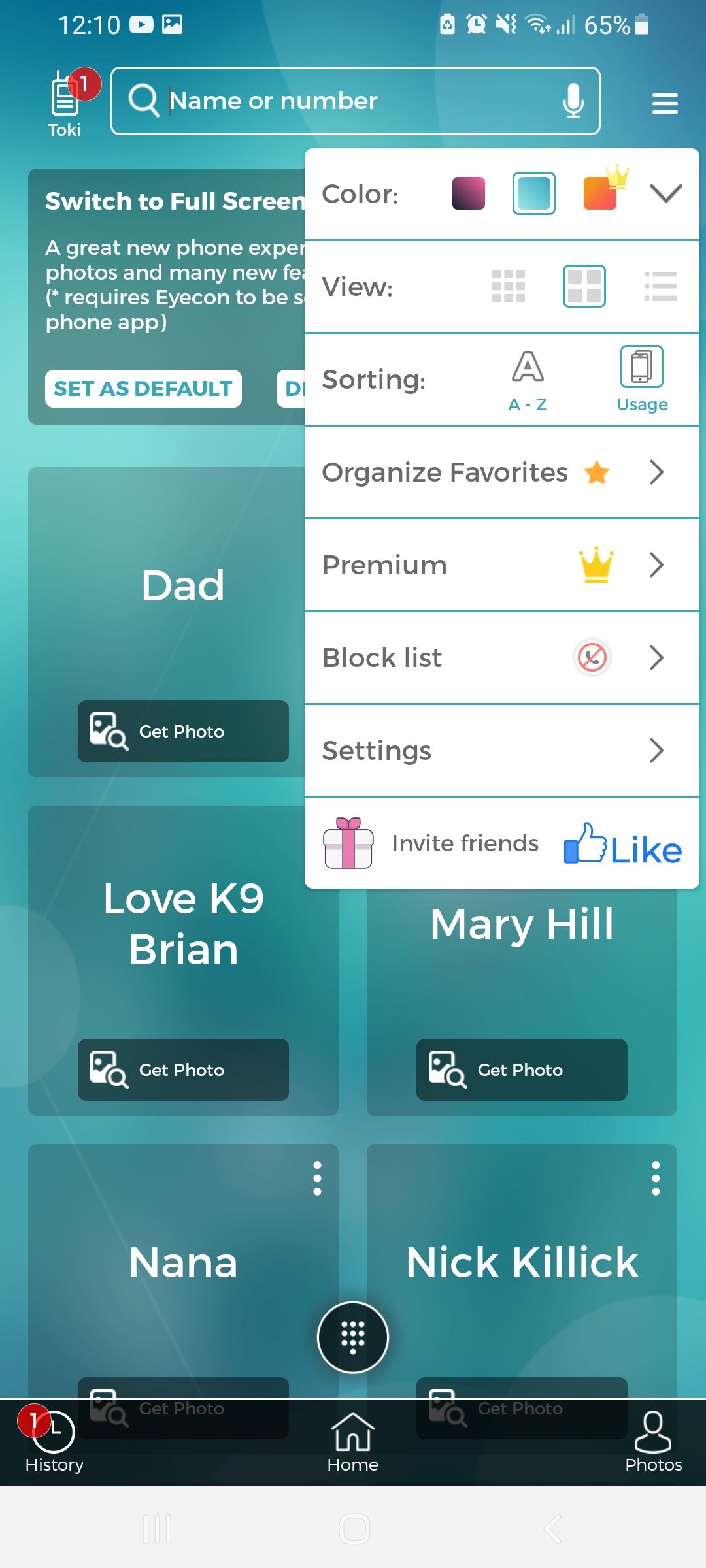
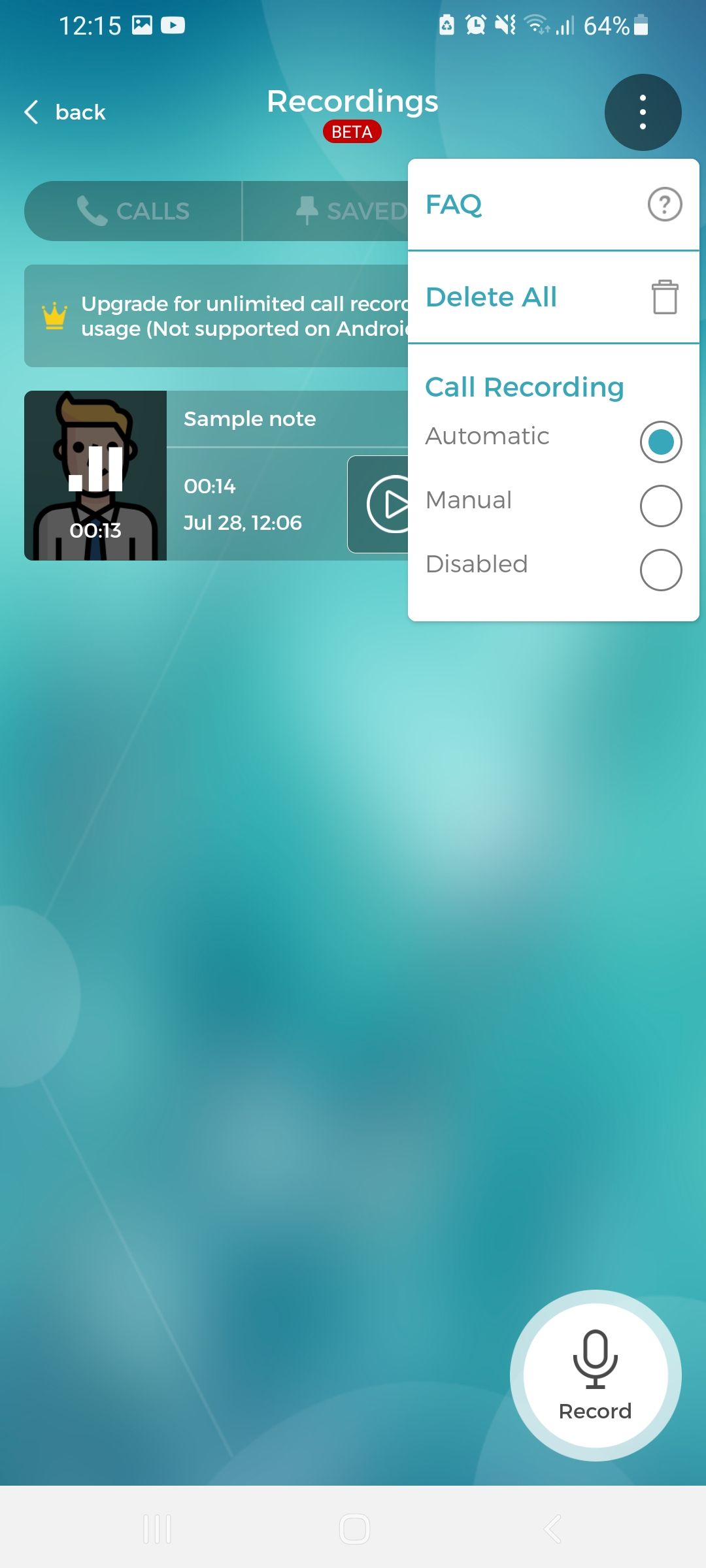
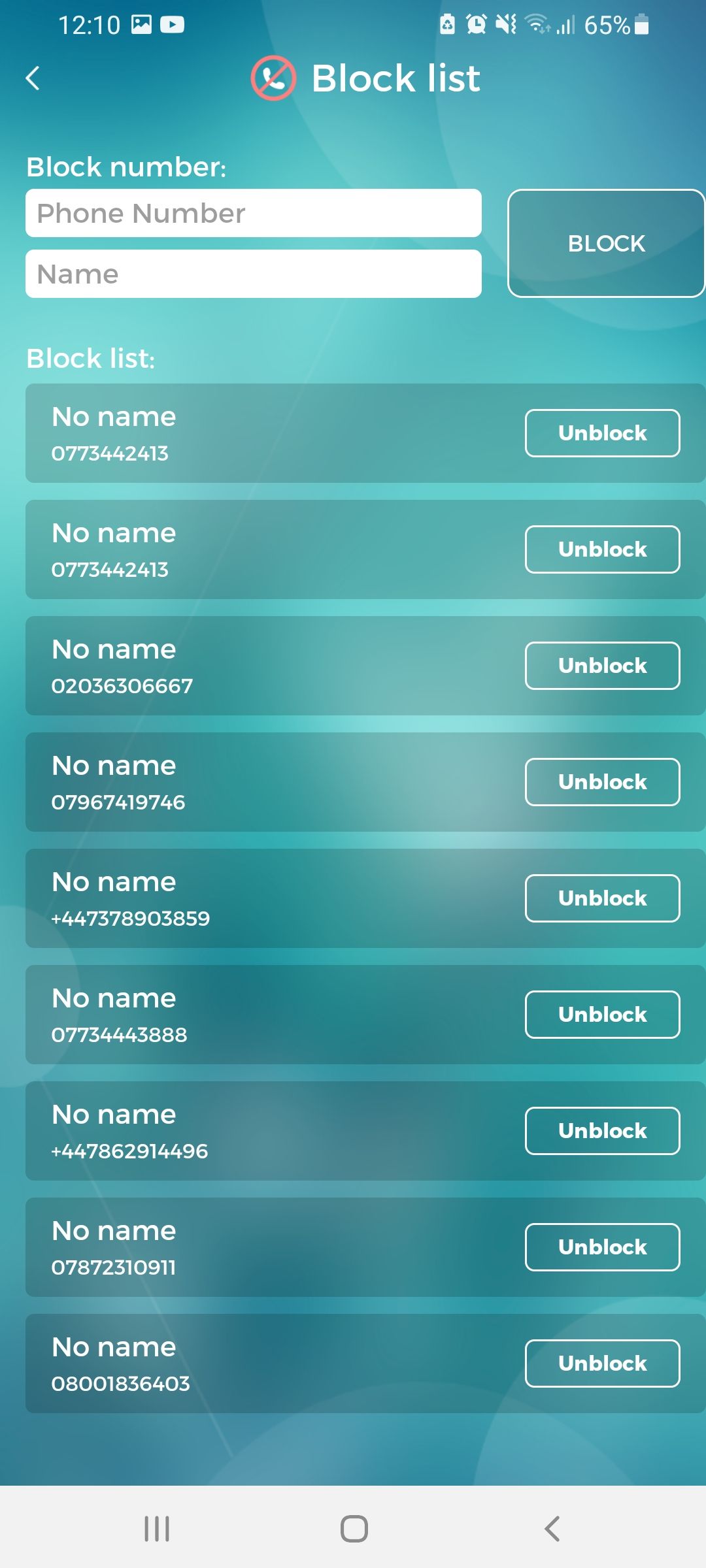
Lastly, we have Eyecon. Eyecon is another firm favorite caller ID app on the Play Store with more than 50 million downloads and a solid 4.5-star review.
Like the other apps on this list, Eyecon makes it easy to protect yourself from spam calls and anonymous phone calls made by people who have withheld their number, but what really sets it apart from its competitors is the ability to record calls on certain devices.
When setting up your Eyecon profile, you'll have the option to upload an image, which will be displayed to other users of the app if they try to call you. There's also the option to add photos for your existing contacts using Eyecon's Facebook integration.
Pros:
- Makes it easy to add caller ID images: Eyecon's Facebook integration makes it easy to add images to all of your contact profiles.
- Screens SMS: Besides handling calls, Eyecon also handles SMS messages.
- Record calls: One of the newest features of the Eyecon app is the ability to record calls. Call recording settings can be set to automatic, manual, or disabled.
- Customize your profile: Put your best foot forward and customize your own caller profile so that other users of the app see what you want them to see.
Cons:
- Requires a lot of permissions: Besides the usual permissions, call recording requires additional permissions to be activated.
- Outdated interface: Despite recent updates, the app looks dated compared to others on this list.
- Full protection is a premium feature: "Full protection" is advertised as a premium feature, leaving us wondering what kind of protection you really get with a free account.
- Call recording support limited: Call recording is only available on Android 5 to 8, but not on newer devices.
Final grade: B
Download: Eyecon (Free, in-app purchases available)
Which Caller Identification and Spam Protection App Is the Best?
Ideally, a caller ID app should offer two things: First, it needs to identify callers using publicly available databases. Second, it needs to block telemarketers or unwanted callers. For Americans seeking to block irritating callers on landlines, check out the National Do Not Call Registry.
While all of the apps on this list can help with those issues, some charge a premium price tag. For a great free caller ID and spam protection app, look no further than Google's Phone app. If recording calls is a dealbreaker for you, then if you can overlook its design, Eyecon is a must-have.
Meanwhile, Whoscall, Hiya, and Truecaller are great options for those looking for an additional level of protection and who don't mind paying for it.

