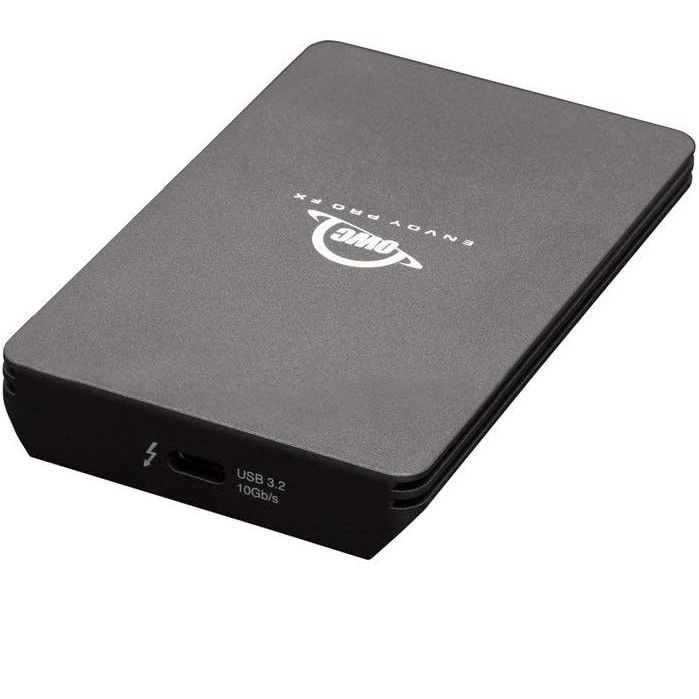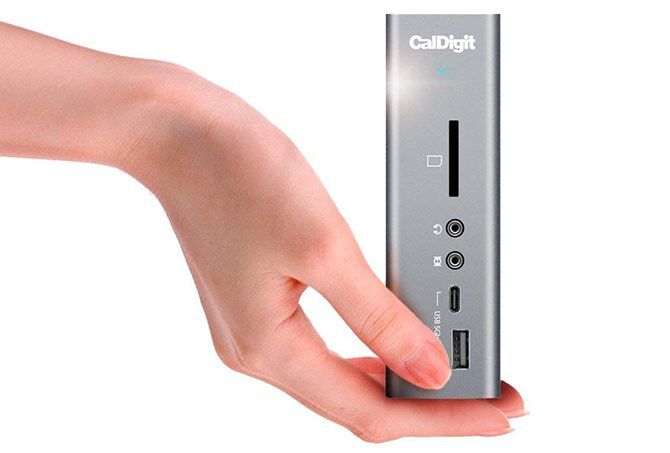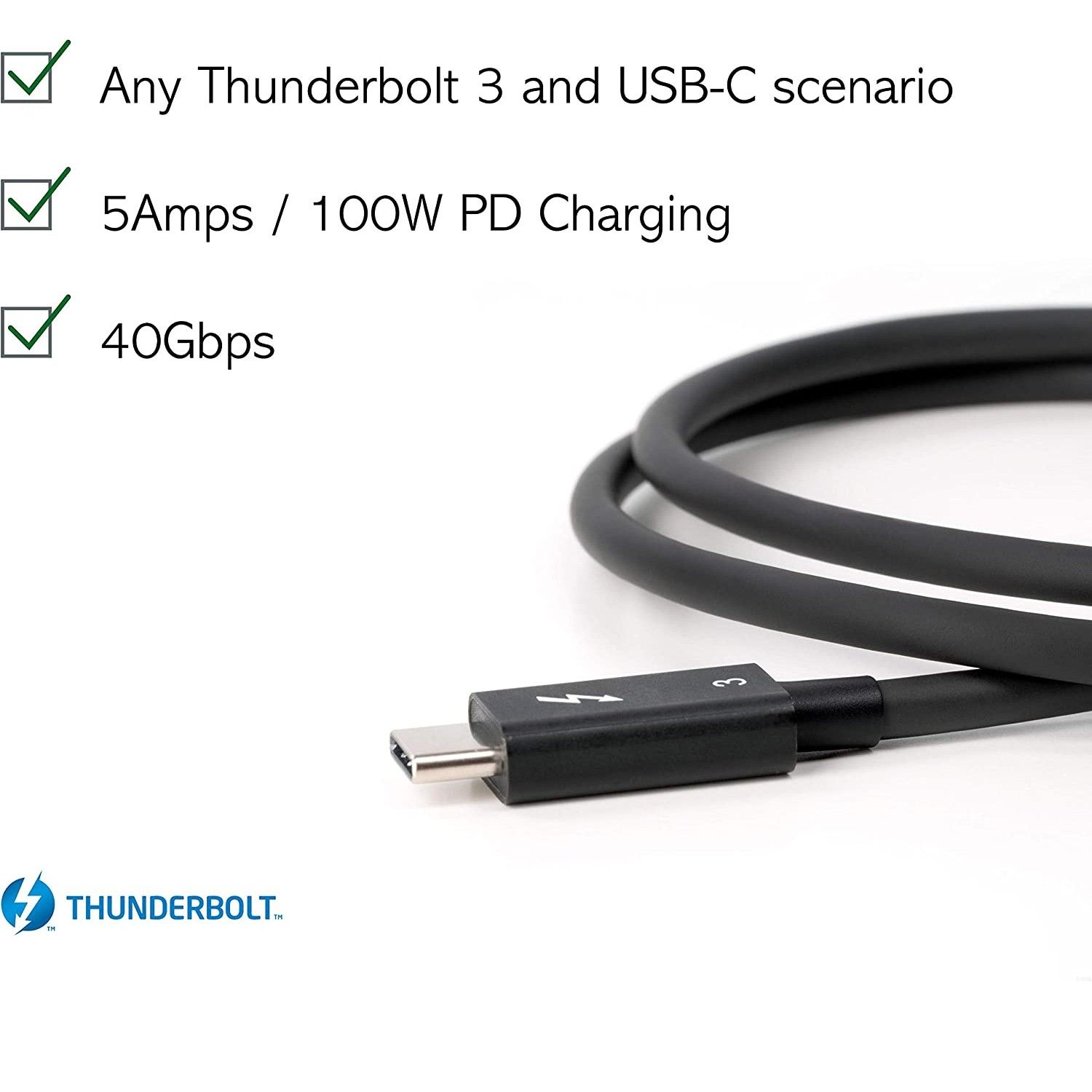- 9.00/10 1. Premium pick: BenQ PD3220U
- 8.80/10 2. Editors choice: CalDigit TS3 Plus
- 9.40/10 3. Best value: Anker PowerExpand USB-C to Gigabit Ethernet Adapter
- 9.40/10 4. OWC Envoy Pro FX
- 8.40/10 5. Razer Core X
- 9.40/10 6. Plugable Thunderbolt 3 Cable
- 9.00/10 7. CalDigit Thunderbolt 4 Element Hub
- 9.20/10 8. OWC Envoy Express
Thunderbolt is a hardware interface used for connecting accessories and peripherals to your Mac desktop and notebook. The latest iterations of the technology, Thunderbolt 3 and Thunderbolt 4, use a USB-C connector, meaning they're also compatible with some Windows machines.
The interface can transmit data at 40Gbps, support two 4K monitors at 60FPS, and supply 100W of power, meaning you can do a whole lot of things, from charging your notebook to connecting external monitors, storage drives, Ethernet adapters, external GPUs, and more to expand the capabilities of your computer.
Here are the best Thunderbolt accessories for your Mac available today.
If your primary computer is a laptop rather than a desktop, there are many times when you might need a larger monitor or a second monitor. Of course, there are many reasonably priced external monitors available. However, if you want to really enjoy the benefits of Thunderbolt 3, it's worth opting for the Mac-friendly BenQ PD3220U DesignVue Monitor.
The monitor was designed with MacBooks in mind and comes with two Thunderbolt 3 ports, 4K resolution, and 95% of the Display P3 color gamut. It's also factory-calibrated and Calman and Pantone verified, so it's ready to use right away. If you work in a creative field in which color display and high resolution are essential requirements of a second monitor, you will struggle to find a better product.
- Two Thunderbolt 3 ports with up to 85W Power Delivery
- CalMan Verified and Pantone Validated
- Tilt, pivot, swivel, and height-adjustable
- 100% sRGB and 95% Display P3
- Brand: BenQ
- Screen Size: 32-inch
- Display Technology: LED
- Resolution: 4K
- Aspect Ratio: 16:9
- Refresh Rate: 60Hz
- Ports: 2x Thunderbolt 3, 2x HDMI 2.0, 1x DisplayPort 1.4, 1x USB-C, 3x USB 3.1, 3.5mm Jack
- Outstanding out-of-the-box color accuracy
- Can charge your MacBook
- Mac-esque design and finish
- Plenty of screen real-estate for work and multitasking
- Multiple color profiles
- Weak built-in speakers
- Pricey
Apple finally added some more ports in the latest 14-inch and 16-inch MacBook Pros, but you still don't get any USB Type-A ports, and the standard 13-inch model and MacBook Air only come with Thunderbolt 3 ports. If you're the type of user who still needs to connect several gadgets to your computer at the same time, the CalDigit TS3 Plus is a must-have addition to your setup.
This docking station converts a single port on your Mac into 14 ports of connectivity that you can use to connect various devices, such as external monitors, SD cards, wired Ethernet, and other legacy USB Type-A devices. It features five USB-A ports, two Thunderbolt 3 ports, two USB-C ports, a 4K DisplayPort, an Ethernet jack, an SD Card Reader, and four audio jacks, including an optical digital output.
The dock is well-made and has the same finish as the space-gray MacBooks. It supports up to two 4K external displays for compatible MacBooks and can also charge your notebook at the same time. Unfortunately, it won't charge the 16-inch MacBook Pro at full speed, but it's still a great Thunderbolt accessory if you need more ports on your Mac.
- 15 ports of connectivity
- Up to 87W Power Delivery
- Supports two 4K displays at 60Hz
- Brand: CalDigit
- Compatibility: macOS, Windows
- Weight: 1.04 pounds
- Connectivity: Thunderbolt 3
- Output: 1x Thunderbolt 3, 1x DisplayPort 1.2, 2x USB-C, 5x USB-A 3.1 Gen1, SD Card Reader, Gigabit Ethernet, Digital Optical Audio (S/PDIF), 3.5mm Headphone Jack, 3.5mm Microphone Jack
- Plenty of ports
- Laptop charging
- Premium build quality
- No HDMI port
The Anker PowerExpand USB-C To Gigabit Ethernet Adapter is a simple and affordable adapter that plugs into the Thunderbolt port on your Mac and provides an Ethernet jack for connecting to high-speed and reliable wired networks.
The adapter is plug-and-play and works with all devices with USB-C, Thunderbolt 3, or Thunderbolt 4 connectivity. It's small and light, too, with a braided nylon cable that makes it more durable than cheaper generic adapters.
- Supports 10/100/1000BASE-T networks
- Aluminum exterior and braided-nylon cable
- Small and compact
- Brand: Anker
- Input: RJ-45
- Output: USB-C
- Cable Included: No
- Faster and stable connection speeds
- Portable and durable
- Compatible with most of the recent Macs
- Could be cheaper
4. OWC Envoy Pro FX
If you need extra storage for your desktop or MacBook, this Thunderbolt 3 portable SSD from OWC is an excellent choice. It's available in different capacities, from 240GB to 4TB, so you can pick the right one depending on your needs and budget.
The SSD delivers incredible transfer speeds of up to 2800MB/s. Although the real-world speeds will be lower than that, it's still one of the fastest external drives available today, making it ideal for power users and professional creatives working with large files.
Tank-like build quality and military-grade protection make this external SSD stand out. It's very durable and even features an IP67 waterproof rating, so whether you're in the office or out in the jungle, the OWC Envoy Pro FX can withstand the bumps of everyday usage.
- Capacity options, from 240GB to 4TB
- Certified dustproof, drop-proof, and waterproof
- IP67 waterproof rating
- Brand: OWC
- Capacity: 2TB
- Power: Bus-powered
- Speed: 2800MB/s
- Connection: Thunderbolt 3
- Portable: Yes
- Extremely fast
- Tough and durable
- Portable
- Expensive
5. Razer Core X
If you're a gamer, one of the best Thunderbolt 3 accessories worth buying is an external GPU chassis. It allows you to enhance the graphical capabilities of your laptop or desktop and thus enjoy various titles that would have otherwise been unplayable. An external GPU chassis also helps to future-proof your machine, as you'll always be able to swap and upgrade the graphics card.
One model you should consider is the Razer Core X. It can take three-slot, full-size PCIe desktop graphic cards. The fact that it supports full-size cards means you can use top-of-the-range models like the AMD Radeon RX 6800 XT. Furthermore, most alternative external GPUs on the market can only handle one- or two-slot cards, giving the Core X another advantage. The chassis houses a massive 650W power supply, with laptop charging support of up to 100W.
- Compatible with the recent AMD graphics card
- 100W laptop charging power
- Toolless design
- Brand: Razer
- GPU Included: No
- GPU Max Power: 500W
- GPU Max Size: Up to 3-slot card
- External Power Required: Yes
- Ports: 1x Thunderbolt 3
- Compatible with most GPUs
- Solid build quality
- Excellent thermal performance
- Simple setup
- eGPUs not supported on M1 and M2 Macs
6. Plugable Thunderbolt 3 Cable
It's all well and good to have an impressive array of the best Thunderbolt accessories in your home or office, but they are not much good if you can't connect any of them to each other! As such, it's worth investing in a couple of Thunderbolt 3 cables and keeping them handy; you never know when they might prove to be useful.
As with most types of computer cables, some cables are dirt cheap and not worth your time. Others are made from premium material and are way beyond the needs of most users. For a solid balance, consider the Plugable Thunderbolt 3 Cable. It comes in two different lengths: 0.8 meters and two meters. The two-meter cable only supports 20Gbps, but the 0.8-meter provides the full 40Gbps transfer speed.
- Supports 40Gbps speeds and 100W charging
- 0.8m and 2m size options
- Brand: Plugable
- Cable Type: Thunderbolt 3
- Length: 2.6ft
- Data Transfer Rate: 40Gbps
- Charging Rate: 100W
- Great quality
- Reasonably priced
- Compatible with Thunderbolt and USB-C devices
- Not compatible with Qualcomm Quick Charge
The CalDigit Thunderbolt 4 Element Hub is a fantastic Thunderbolt hub that is ideal for the new generation of Mac computers with Apple silicon. Featuring four Thunderbolt 4 ports and four 10Gbps USB-A ports, this hub adds the most needed ports to your Mac in a much smaller and more compact package than its bigger CalDigit TS3 Plus cousin.
One of the Thunderbolt 4 ports is used for the host connection, so you get three for plugging peripherals like monitors and eGPUs, which is still plenty for most people. What makes it stand out from the other Thunderbolt 4 hubs is the four USB-A ports. Not only is this not the most number of USB-A ports on a Thunderbolt 4 hub, but they also support faster speeds and up to 7.5W charging.
- Seven ports for peripherals
- 60W Power Delivery
- Adds four 10Gbps USB-A ports
- Brand: CalDigit
- Connectivity: 4 x Thunderbolt 4, 4 x USB-A 3.2 Gen 2
- Color: Silver
- Weight: 0.39lbs
- Dimensions: 4.48 x 2.75 x 0.70 inches
- Power Supply: 60W
- Compatible with: Windows, Mac
- Durable aluminum design
- Great choice of ports
- Compact size
- 60W isn't enough for bigger MacBook Pros
8. OWC Envoy Express
If you want to expand the storage of your Mac but are not ready to pay the premium price for the Thunderbolt 3 SSDs, this NVMe M.2 SSD enclosure from OWC offers a nice budget alternative. Pair it with an M.2 SSD of your choice and enjoy faster transfer speeds of up to 1553MB/s.
The enclosure can fit most of the M.2 consumer drives available today and is bus-powered, so you don't need any external power supply. When combined with its sturdy and rugged construction, you get a durable and portable NVMe enclosure ready for anything you throw at it.
- Supports up to 1553MB/s transfer speeds
- Fits any NVMe M.2 2280 SSD
- Integrated 10.2-inch Thunderbolt 3 cable
- Brand: OWC
- Connectivity: Thunderbolt 3
- Power: Bus-powered
- Compatible with: NVMe M.2 SSD
- Easy to use
- Faster speeds
- Durable
- Runs hot on sustained usage
FAQ
Q: Is Thunderbolt Better Than USB-C?
Thunderbolt is better than USB-C because it supports faster 40Gbps transfer speeds and can support up to two 4K at 60Hz monitors or even an 8K monitor with the new Thunderbolt 4 standard.
USB-C can only do up to 20Gbps depending on the USB standard and does not support dual 4K at 60Hz displays.
Q: Are Thunderbolt Docks Worth It?
As laptops get thinner, manufacturers are killing the ports that we need, like USB-A and HDMI, making Thunderbolt docks a worthwhile investment for anyone with a MacBook or one of the newer Windows notebooks.
Q: Do All Macs Support the Same Type of Thunderbolt Accessories?
Support for Thunderbolt accessories used to be standard across all Mac desktops and notebooks. However, things changed with the transition to Apple's silicon.
For instance, the M1 Macs don't support external graphics cards (eGPUs) and only support one external monitor through Thunderbolt.