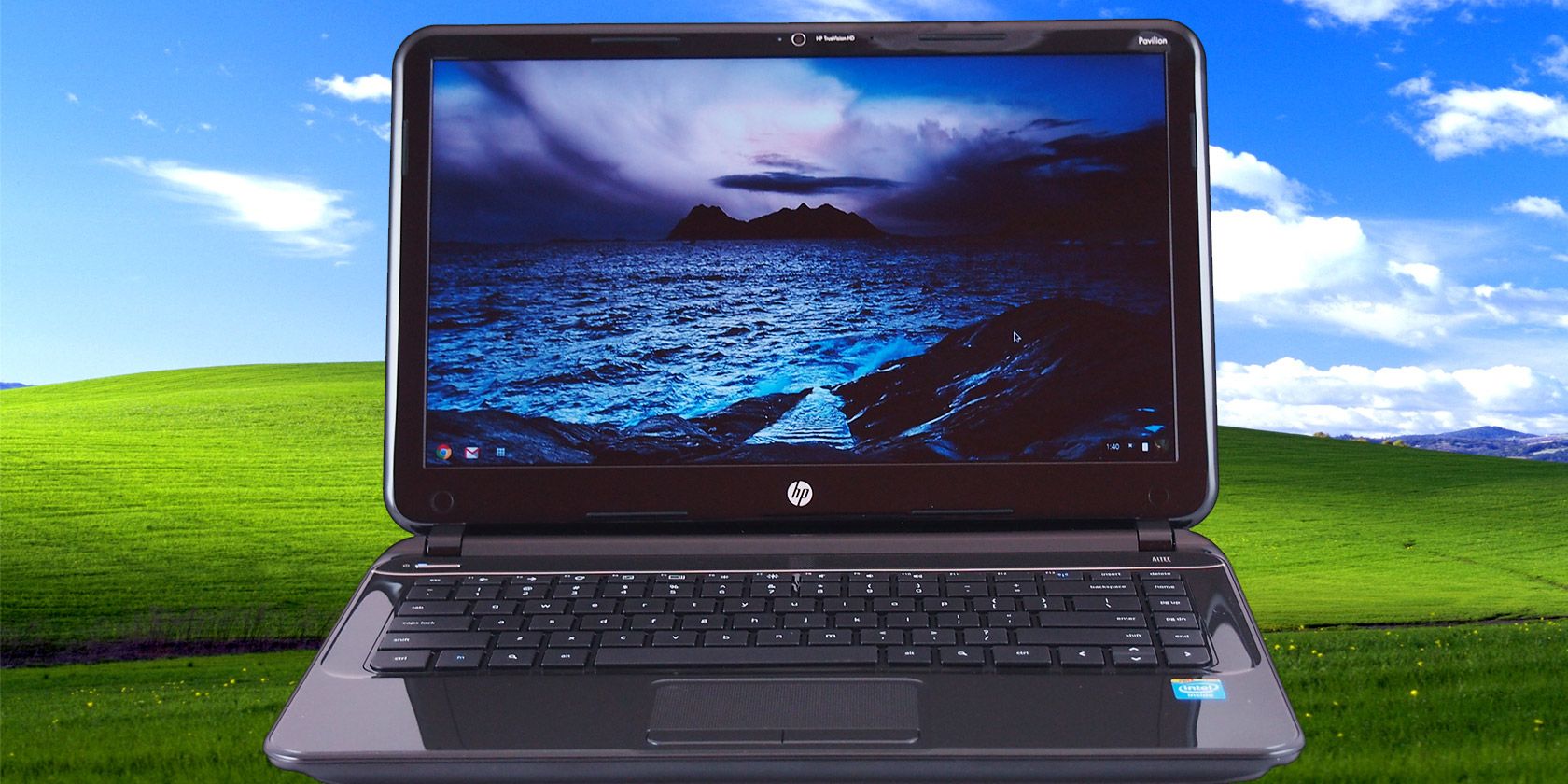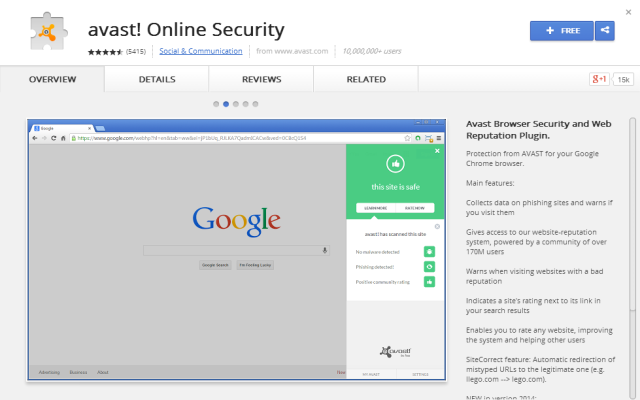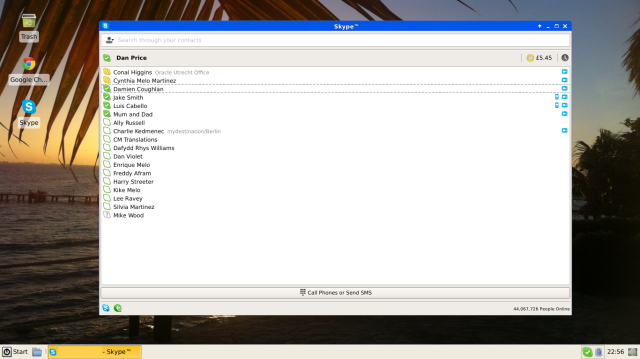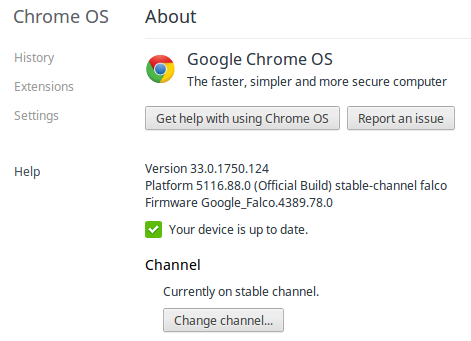There are innumerable reasons why users might still be using Windows XP, but ever since Microsoft announced that the operating system would no longer be supported there has been a debate around how its last advocates should proceed. The ceasing of support will unquestionably create problems for people who still rely on the system, and it's clear that an alternative OS needs to be found – but which one? There are a plentiful number of Linux distributions that can adequately replace the ancient Windows software, and they do have the benefit of not costing users anything to install, but can Google's Chromebooks also be considered as a valid alternative? We think they can, here's why…
Chromebooks Cost Less Than Mainstream Laptops
Of course, you could upgrade to a newer version of the Windows OS. You might hit a problem though – if you're running XP on a laptop more than five years old or if you have been using a smaller netbook, there is a good chance the computer will not have sufficient specifications to smoothly run one of Microsoft's more recent offerings. A Chromebook can be bought on Amazon for between $199 (Acer C720) and $319 (Samsung Chromebook 2), whereas a well-endowed Windows computer would comfortably set you back $500 or more. An Apple machine can cost you in excess of $1,000.
Furthermore, if you are looking to replace old Windows XP machines in an office then you'll get an additional price incentive – Google is running an offer until the end of June whereby businesses that decide to switch to Chromebooks will get $100 off each managed device bought. If your business opts for a device with VMWare Desktop included as a service, you will get a $200 discount.
Chromebooks Are Virus-Free
One of the main reasons for upgrading from Windows XP is the operating system's increasing security vulnerabilities. Chromebooks couldn't be more different, with the stateless system virtually immune to viruses. They have been designed to be secure as possible, using a blend of automatic updates, sandboxed browsing, verified boot and localised data encryption to deliver a built-in level of safety that is unrivalled in the tech world. Even in the event that a hacker bypasses this security and uses the Chromebook's software development kit to introduce security vulnerabilities, the exploit would only allow the attacker to access the user's data for a single session.
Of course, you still need to be vigilant against phishing attacks (we recommend using Avast's Web Rep extension) and there are some additional security tweaks you can make, but Chromebooks are arguably the most secure laptops on the market today. It's all in stark contrast to Windows XP's security nightmare. Even the security features on Microsoft's Windows 8 require a significant amount of management and user-input – despite being the most secure version of the OS to date.
You Can Install Linux On Chromebooks
Although Google is introducing a growing number of offline applications, it remains true that some specialist software is simply not appropriate for web-based usage or is not available through the Chrome Web Store. Thankfully, this does not pose a problem. Chrome OS is a Linux-based operating system and, therefore, there are a number of Linux distributions that can be quickly and easily installed on any Chromebook - enabling you to install any software which is compatible with Linux. This includes Skype, VLC Media Player and any other specialist software.
Remember, once you're running Linux you can even use Wine to run Windows software – you won't even notice that you're not using Windows! If you intend to install Linux on your Chromebook, we recommend purchasing a model which uses an Intel processor to maximise compatibility.
Chromebooks Are Updated Frequently
Chromebooks offer you three 'release channels'. Each of these is aimed at a different type of user, and switching between them is easy. The channel that most people will use is the 'Stable Channel'. On this channel, major updates are released every six weeks, with smaller tweaks and changes released every two weeks. This means that if bugs and errors occur they are fixed far faster and more efficiently than on either a Windows, Apple or Linux machine.
On the other end of the spectrum, the experimental 'Development Channel' receives updates twice per week, but due to a lack of thorough testing it can be buggy and unstable. It is not recommended for most users. This update frequency is in stark contrast to the user-experience offered by Microsoft's infamous 'Windows Update' tool. For the inexperienced user it has always been unclear what each update does and its relative importance – not to mention the memory consumed by the non-stop stream of rollouts.
You Can Work Offline Using A Chromebook
Since Chromebooks were launched one of the main criticisms they faced is the lack of offline functionality. This argument no longer holds true with modern Chromebooks as all of Google's native Chrome apps work offline, and there are a vast number of apps in the Web Store which work without a connection, from games and entertainment software through to productivity and academic tools.
What Are You Going To Do?
Are you still running Windows XP? Do you consider Chromebooks to be a viable alternative? What steps have you taken to either protect yourself or upgrade your systems? Let us know in the comments below.
Image Credits: TechnologyGuide TestLab Via Flickr