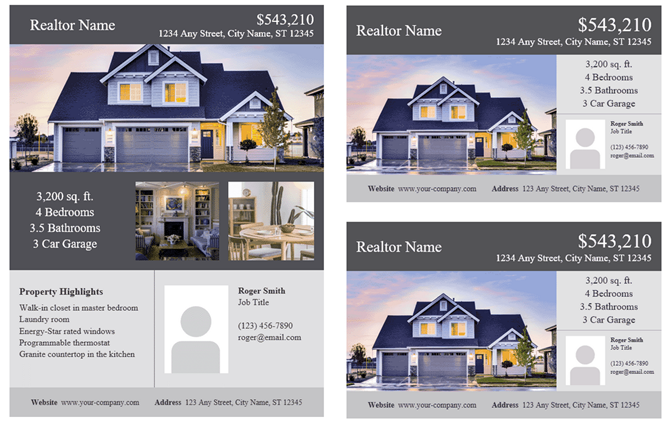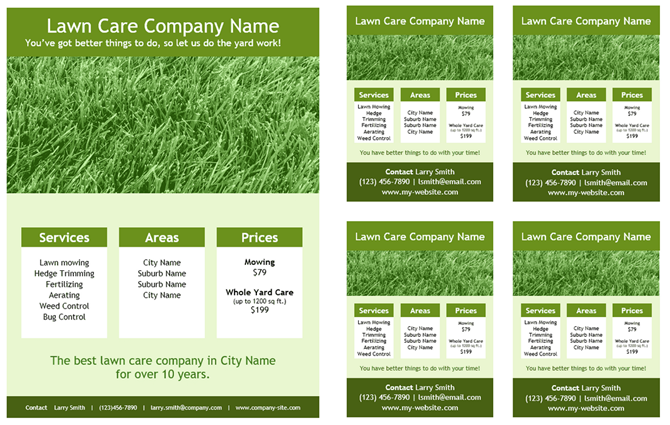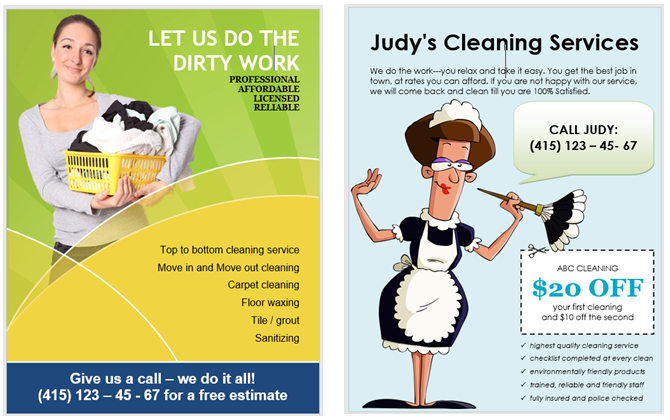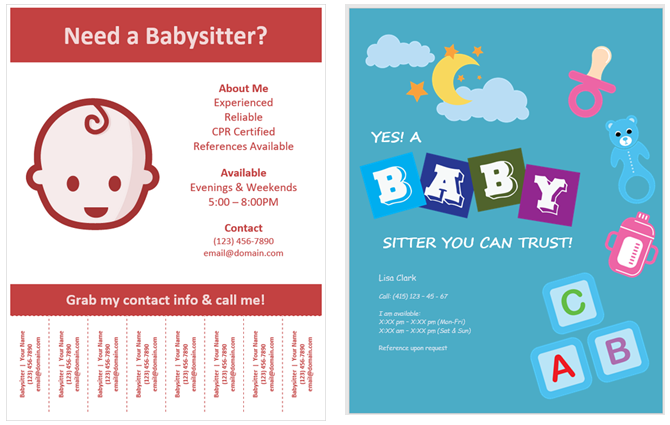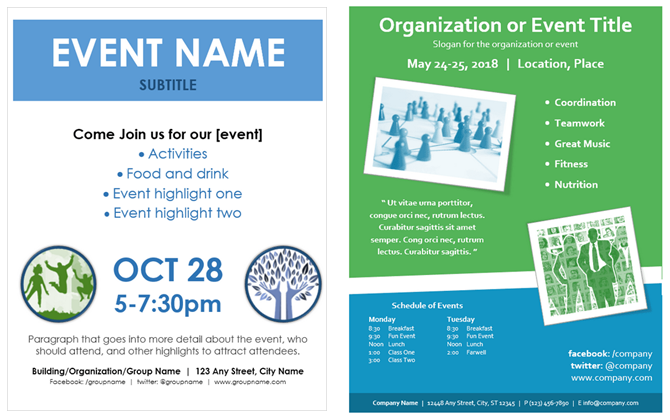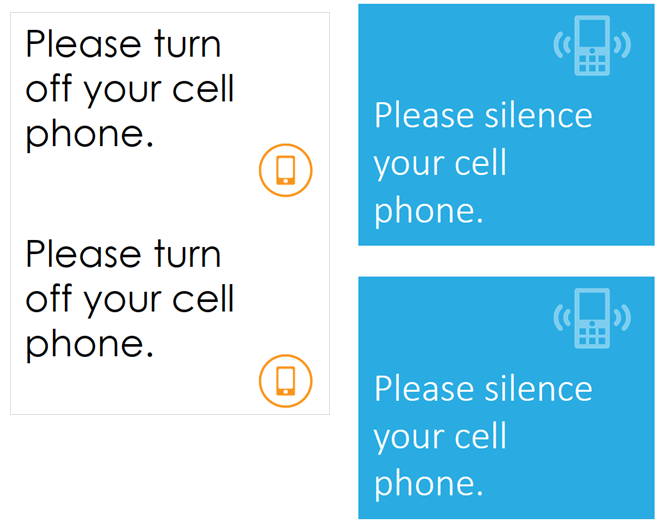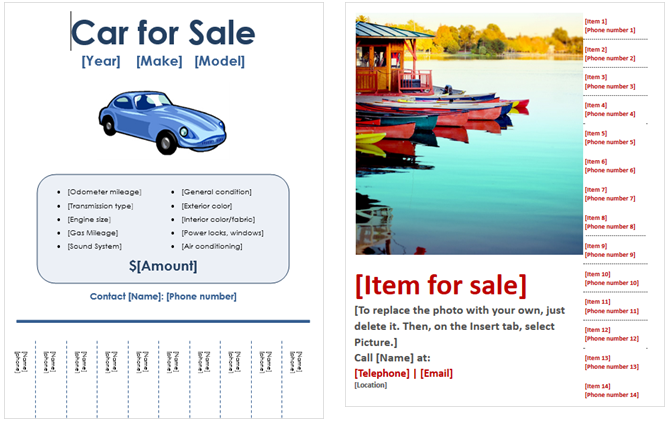You might use Microsoft Word to craft business reports, college essays, or professional resumes. But Word offers many features that let you really get creative. You can make the perfect flyer for your organization, small business, or personal event quickly and easily.
How? With templates.
For upcoming occasions, charity events, real estate open houses, sales announcements, and business service advertisements, just use one of these attractive flyer templates.
If you want to make a brochure or pamphlet, rather than a flyer, have a look at these templates:
Real Estate Templates
If you are in the real estate business, you may sell homes for which you plan open houses. This is a perfect way to use a beautiful flyer. Or maybe you are trying to sell or rent your home on your own. If this is the case, you definitely need a flyer to get the word out.
Realtor Flyers
If you want a full-page flyer that gives plenty of space, Vertex42 has you covered. You can enter your name, the asking price, address, details, property highlights, and even a few photos.
If you would prefer to list two informational blocks on a page and cut the sheet in half, Vertex42 has this option as well. You can see there is still enough space for the basics of the property, your contact details, and a photo.
For Sale by Owner
These next two templates are made especially for those selling their own home. Both come from Hloom and are a little different in style. The first offers a sleek look and feel with circles to pop in extra photos, enough room for the necessary details, and a highlighted font for your contact information.
The other flyer template from Hloom has a simpler appearance. You can include two photos and the details of your property. You can also add a nice paragraph explaining what makes your home stand out.
Business Service Templates
If you own a business the provides a service such as landscaping, house cleaning, babysitting, a flyer is essential to advertising. Whether you print and distribute them or use them on your website and social media, these templates are ideal.
Lawn Care Service
Similar to the real estate flyers, Vertex42 has templates for lawn care with one, two, or four blocks on the page. You will notice that the full page and four-per-page options give you pretty much the same amount of space.
The boxes that contain text for your services offerings, locations covered, and pricing pop right off the page. And, you can add your company photo, logo, motto, and contact information easily.
Cleaning Service
Hloom offers a large variety of flyer templates for cleaning services. Here are just two of the options available. If you want a neat and tidy flyer but with a photo, check out there Let Us Do The Dirty Work template. You can list the services you offer and your contact details clearly.
The section template is perfect if you want to include a coupon on your flyer. It has more of an upbeat appearance with the cartoon maid, but still offers plenty of room for your service list and contact details.
Babysitting Service
For two great options, also with different styles, these flyer templates can help promote your babysitting services. The first is the Tear-Off Flyer template from Vertex42 and gives you the tear-off or pull tabs. This is awesome when you post your flyer on a college or community center bulletin board. To make it easy for grabbing your number, cut slits to separate them ahead of time.
The Big Block Letters template, from Hloom, is a bit different than first in its appearance. This one focuses more on the colorful and cute graphics without a tear-off section. You can enter your contact information easily near the bottom along with your availability.
Event and Party Templates
If you are in charge of an event for a charity or school or a party for the office or neighborhood, these flyers are for you.
General Event Flyers
Here are two event flyer templates that you can use for most any type of event. They work great for everything from a company picnic to a school fundraiser. The first one has a nice and clean appearance with a big blue block at the top for your event name.
The second template is designed for a multiple-day event. However, you can still use it for a one-time occasion. You can insert a couple of photos, list the activities, and include contact information.
Party Flyers
Let everyone know it's party time with these two flyer templates. The first Party Flyer template for Word, like the event templates, can be used for about any type of party. With a banner and confetti, it has a terrific look that isn't overdone.
Microsoft Word has built-in templates as well as those on the Office website you can use for parties. And, that's where the Birthday flyer with bright design comes from. It's obviously super for birthday parties, but you could use it for other types of celebrations as well.
Sign Templates
One of the most popular uses for a flyer is to create a sign. Whether it's to ask people to turn off their cell phones, to advertise a garage sale, or to sell a product, we see them everywhere.
Turn Off Your Cell Phone
Microsoft Office offers a large variety of signs in all shapes and sizes. Here are a couple of cell phone sign templates you can check out. Each has two on a page, so you can easily cut them in half after printing. The Turn off cell phones template is a basic sign while the second No cell phone sign template is a fancy blue color.
Garage Sales
Let everyone in the neighborhood know about your garage sale with this flyer template. You can post it or hand it out; either way just pop in the date, time, address, and optionally the directions.
Selling a Product
Selling a car or other item? Here are two flyer templates that help you advertise it. The Car for sale flyer template is specific to a car with lots of room for the details.
The second "For sale" Office template can be used for any type of product. Just swap out the photo and insert one of the items you are selling. Both have the tear-off format so that potential buyers have a simple way to contact you.
Don't Make Flyers From Scratch: Use Templates!
While you can certainly create a flyer or an editable Microsoft Word template on your own in Office, why go through the hassle when there are so many template options.
These are just some of the flyer templates out there. You can find many free templates out there on the web and use those built right into Word as well.