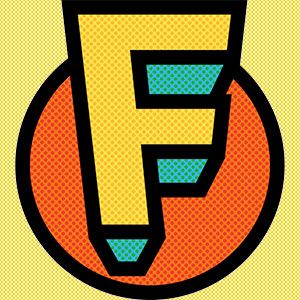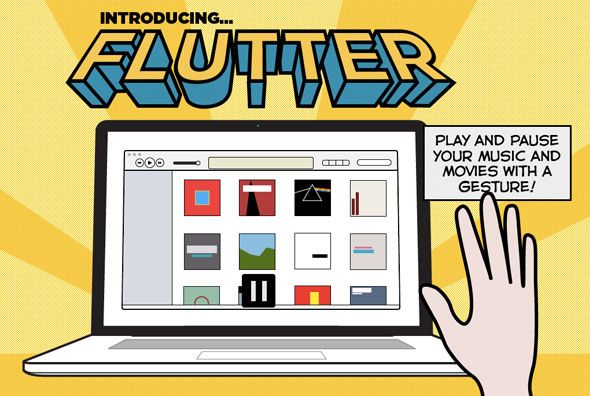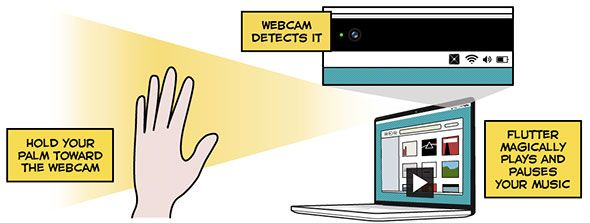We're always looking for new ways to control our electronics. Thanks to smart phones and tablets, touch screen technology is on the rise, slowly even making its way to desktop computing. But it's not the only way things can go—a vertical touch screen is still a rather impractical (albeit nifty) way to go about things.
Another trend—gestures and movement—can be found by looking at game consoles. Most notably, the Kinect of Microsoft's XBox. With nothing but a (very special) camera pointed at you, it can register your movements, and try to determine your outline and location in three-dimensional space. Actually, the Kinect might be the closest thing we have right now to a Minority Report-like computer interface, especially considering the ever-growing collection of home-brewed Kinect applications.
Lacking one of those fancy Kinect cameras, Flutter lets you use your run-of-the-mill webcam to control your computer as if you were featuring in Minority Report.
Flutter
Before you start out, it should be noted that any gesticulation webcam application is, by definition, a poor approximation of the awesome things that can be done using a Kinect, or similar technology. That being said, Flutter gives it a very decent shot, and positively surprised me in its ability to recognize my flailing limbs.
The application, available free of charge for Windows and Mac OS X operating systems, runs unobtrusively in your Windows task bar, or Mac OS X menu bar—in fact, Flutter's presence is most obvious through your webcam's indicator light.
Gestures
As soon as Flutter is running on your computer (and you've finished the quick tutorial), you can start controlling your media by throwing your hands in front of your webcam. That is, Flutter has the ability to recognize a trio of hand gestures, and takes appropriate action. Right now, the list of available hand gestures is concise, but enough for simple interaction. Holding your palm up to the camera will pause, or play your media. Pointing your thumb to your right or left, will respectively skip to the next or previous item in your playlist.
A number of different applications are supported by Flutter, including Windows Media Player and iTunes. The same goes for video applications, with support for VLC Media Player and QuickTime. Flutter will automatically detect when you switch between applications (even if more than one of the aforementioned applications are open in the background), and change the reaction to your gestures accordingly.
What's Next?
It's hard to say whether Flutter is an important step in user interfaces, a gimmick, or both. After all, although the application works better than initially expected, the media keys on your keyboard might be more practical in the long run. An undeniable fact is that the application has very interesting implications. With Flutter allegedly planning to license their gesture-interpreter to other application developers, we may see a number of interesting gesture-based applications pop up in the future.
What do you think? Gimmick or feature? Would you see yourself extensively using a gesture-based technology like Flutter? Chime in, and let us know what you think in the comments section below the article!